2,254 results
Computer science independent works $5-10
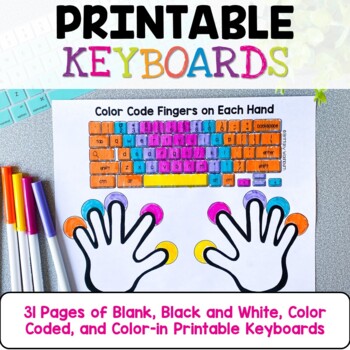
Typing Practice Printable Keyboard Pages ⌨️ Unplugged Technology Lesson
Get ready to take your students' typing skills to the next level with these amazing Keyboard Typing Practice printable resource pages! Designed to help your students learn where the keys are on the keyboard and begin developing typing habits, this resource is the perfect way to build essential skills and habits that will serve your students for years to come.Included in this resource are black and white keyboards that you can color code yourself, as well as color-coded rows so you can match your
Grades:
K - 3rd
Types:
Also included in: Technology Curriculum Back Up Plans Bundle | K-5 Computer Lab Activities
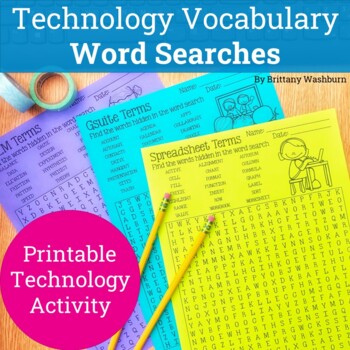
Technology Vocabulary Term Word Searches Printable and Digital
Get ready to make technology vocabulary lessons fun and engaging with this amazing set of Technology Vocabulary Word Searches! Perfect for bell-ringers, sub plans, and early finishers, this packet is the perfect way to keep your students engaged and on-task, even on days when you can't use devices.With 10 fun and engaging word searches included in this resource, your students will have plenty of opportunities to practice and reinforce their technology vocabulary skills. And with answer keys prov
Grades:
3rd - 8th
Types:
Also included in: Technology Curriculum Back Up Plans Bundle | K-5 Computer Lab Activities
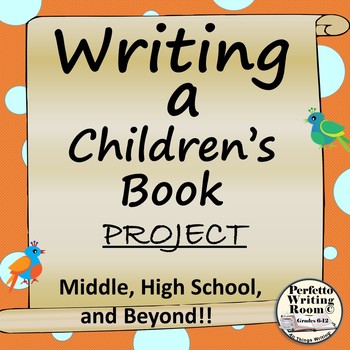
Writing & Creating a Children's Book; Complete Project Grades 6 - 9 - 12 - Adult
Creating a Children’s Book – Complete Project Grades 6 - 9 – 12 – University – Adult, is an exceptional journey by which students will research, strategize and use technology, critical thinking and art to make a complete and professional picture book. This project will be fun. It will also be challenging and by the time it is finished, students will definitely understand more about the picture book industry, the types of books that sell, how a book is actually put together, and how many decision
Grades:
6th - 12th, Higher Education, Adult Education
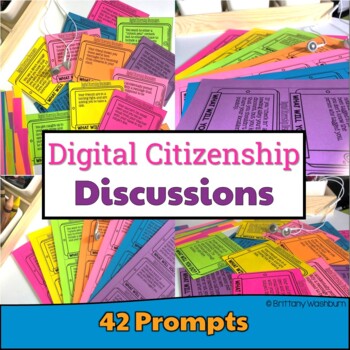
Printable Digital Citizenship Discussion Prompts ➡️ Unplugged Technology Center
42 task card style discussion prompts on digital citizenship topics to use with upper elementary or middle school students.Ideas for use:Use these discussion prompts to start class, end class, as writing assignments, or as content for your Digital Citizenship unit. There are enough for one per week with a few leftovers. I print mine on colored paper and store them in a pencil box.Topics Included:Internet safetyPrivacy and SecurityDigital Reputation / Digital FootprintInformation LiteracyCommunic
Grades:
6th - 8th
Types:
Also included in: Technology Curriculum Back Up Plans Bundle | K-5 Computer Lab Activities
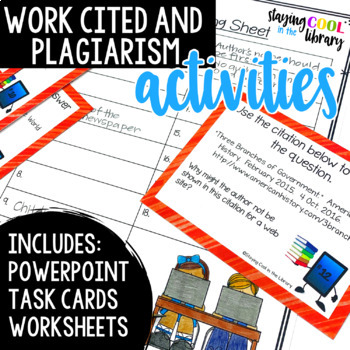
Works Cited, Copyright and Plagiarism Activities - PowerPoint and Google Slides
Teach your elementary students about copyright, plagiarism and how to cite their sources with these resources with this lesson designed for 3rd - 5th graders!What is included:22 slide PowerPoint introductionGoogle Slides version of the PowerPoint3 Review Worksheets18 practice task cards (comes in a .pdf document and an editable PowerPoint file)Set of editable task cards included. You must have PowerPoint to open and edit the task cards. The slides introduction teaches students what copyright and
Grades:
4th - 6th
Also included in: Digital Literacy Bundle
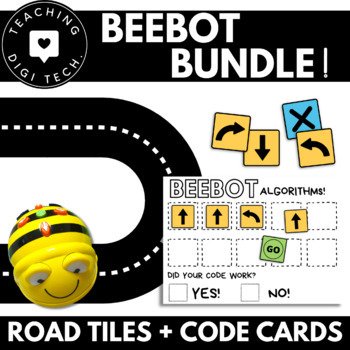
BeeBot Robot BUNDLE | Unplugged BeeBot activities | Beebot coding | BeeBot Tiles
The perfect beebot coding bundle of resources for any classroom! This pack includes versatile beebot road mat tiles and multi-use coding cards and matching worksheet!Road Tiles Resource:These Beebot mat road tiles are perfect for students to use with robotic mice or BeeBot robots. The tiles are able to be arranged in hundreds of different layouts and configurations as a Beebot grid , providing students with endless opportunities for practicing their coding and algorithm skills. This resource com
Grades:
PreK - 4th
Types:
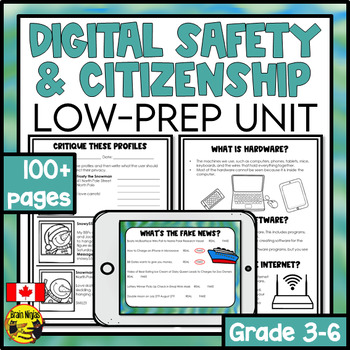
Online Safety and Digital Citizenship Unit | Privacy Copyright Phishing
Teach your students about how to protect themselves while working online. Topics include passwords, usernames, fake news, copyright, scams, phishing, hardware, and software in a positive and supportive atmosphere with barely any prep from you.This unit is part of our Year Long Bundle which includes all our health and wellness units for grades four through six at a discount.This hands-on resource includes:seven complete lessons with modifications for reinforcement and extensions so you can differ
Grades:
3rd - 6th
Types:
Also included in: Health and Wellness Lessons and Activities Full Year Bundle Grade 4 to 6
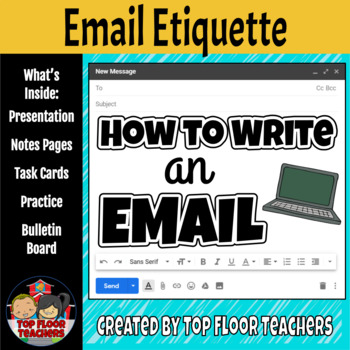
How to Write an Email Unit
This unit will help your students understand the ins and outs of writing an effective email. In 5 easy steps, students will learn the basic etiquette of communicating online in formal settings. Give your students the tools they need to be more independent and to take initiative in their learning.Included in this resource are a Google Slide presentation, task cards, practice pages, notes booklets, and bulletin boards. Please download the preview to get a closer look at each component. EDITED TO
Grades:
4th - 6th
Types:

Digital Citizenship - Your Digital Footprint
Establishing a positive Digital Footprint is a skill that all our learners need to master as they navigate their way through Social Media and Internet Websites. Your Digital Footprint is designed to let your students work independently as they learn how to navigate the online world through several interactive activities.Your Students Will Learn About:⭐ What a Digital Footprint is and Why It's So Important⭐ How We Acquire Our Digital Footprints⭐ Types of Digital Footprints and How We Acquire The
Grades:
4th - 7th
Also included in: Custom Bundle for Alyssa F.
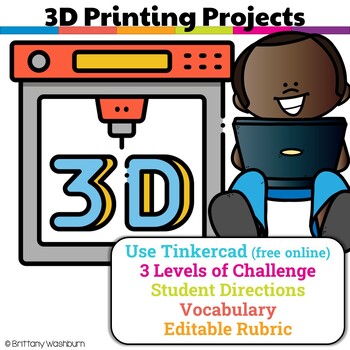
3D Printing Lesson and 3 Leveled Project Tasks for Tinkercad for Beginners
Have you been wanting to try 3D Printing with Tinkercad with your students but have no idea where to start? This starter kit has everything you need to teach your students how to use Tinkercad and provides 3 leveled prompts to practice their new skills. Great for beginners!DESCRIPTION3D printing is the process of making three-dimensional objects from a digital file. This assignment is an introduction to 3D printing with TinkerCAD, a free and easy to use web-based tool. It will give your students
Grades:
3rd - 6th
Types:
NGSS:
3-5-ETS1-1
, 3-5-ETS1-2
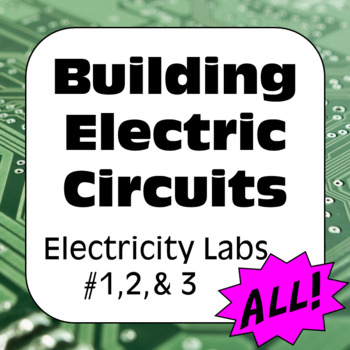
Electricity Inquiry Labs: Current & Voltage in Series & Parallel Circuits
Electricity Inquiry Lab #1: Voltage Across Batteries in Series & ParallelSchematic diagrams guide students in connecting batteries in series and parallel. Students then attach a voltmeter to measure the voltage drop. Space to record answers is provided.Additional equipment (not included) required for the successful completion of this lab:Batteries – ideally six of the same voltage type (i.e. six 1.5V D Cell batteries);Battery holders or enough wires to connect the six batteries in series and
Grades:
7th - 11th
Types:
CCSS:
NGSS:
HS-PS2-5
, MS-PS2-3
, HS-PS2-4
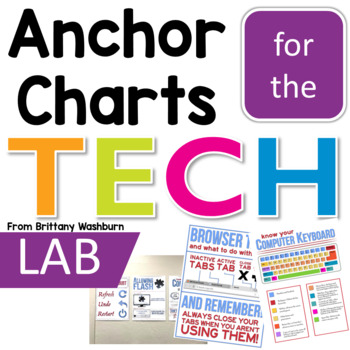
Technology Anchor Charts for the Computer Lab
Do you ever find yourself saying the same things over and over in the computer lab? Like the instructions for refreshing a browser page, or to wait for the page to load and stop clicking? Whenever I have to say something to more than one class more than about 5 times, I know it is time for an anchor chart. These 12 Tech anchor charts will save you so much time and help your students to master basic troubleshooting. Anchor Charts IncludedBattery ChargeBrowser ButtonsComputer KeyboardComputer Mous
Grades:
Not Grade Specific
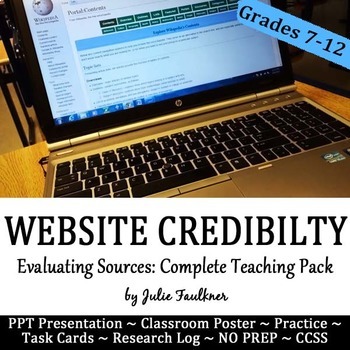
Evaluate Credibility & Validity of Online Sources Lesson, Complete Teaching Unit
Teach students the importance of evaluating the credibility of of online sources before they turn in papers and projects with citations from those dreaded, unreliable websites! Updated for MLA 8th editionEach of my ELA skills "How to Teach It" Lesson Packs includes an easy-to-use PPT lecture explaining the concept, guided practice, opportunity for collaborative and individual practice, and a form of assessment. Excellent for any subject!Included:- teacher's guide for planning- intro with info t
Grades:
7th - 12th, Higher Education
Types:
CCSS:
Also included in: Research Writing Unit, Curriculum BUNDLE+
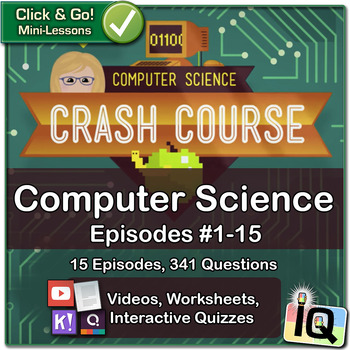
Crash Course Computer Science, Growing Bundle | Digital & Printable
Learn about Electronic Computing, Boolean Logic, Programming Languages, Algorithms, and more! Point and Click for instant Computer Science Mini-Lessons with Game-Based Assessment using Quizizz and Kahoot!• This ZIP file contains three PDF files, previously published individually:Crash Course Computer Science #1-6Crash Course Computer Science #7-9Crash Course Computer Science #10-15• Each PDF document includes organized hyperlinks to educational video content and paperless formative assessment
Subjects:
Grades:
9th - 12th
Types:
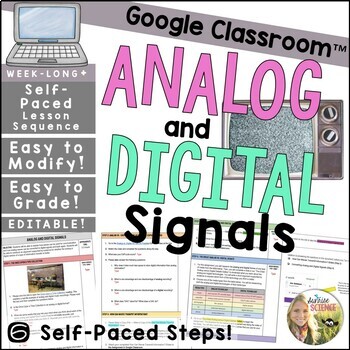
Analog and Digital Signals Lesson | Waves Activities
In this week-long self-paced lesson, students will learn about the characteristics and uses of analog and digital signals. Students will be able to identify analog and digital technologies, explain how waves can be used for communication, and simulate how analog waves can be converted to digital signals and back again. Students will be able to construct an argument supported by evidence for whether the analog or digital version of a type of information transfer is better.Students will work throu
Grades:
7th - 9th
NGSS:
MS-PS4-3

Inside The Computer A Build & Learn Activity (Digital & Print) Computer Hardware
Teach students about the insides of a computer with this STEM activity in Technology and Computer Science lessons! Students are expected to build the inside of a computer as well as learn about each component. Why not also take a look at Inside The Computer Giant Display as classroom decor for your computer lab!The following key terms are covered: MotherboardPower SupplyHeat Sink CPURAM ChipNetwork Interface CardHard Disk DriveMotherboardThis resource comes in 2 formats: Paper based (PDF) Digita
Grades:
5th - 12th
Types:
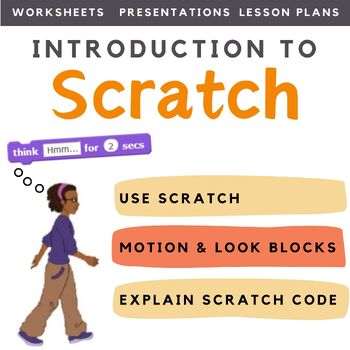
Scratch Coding Introduction to Scratch Computer Science
Looking for a way to get your coding classes to actually understand and write their own code in Scratch, rather than just copy out code? This scratch lesson plan introduces students to programming in Scratch in a fun and creative way. Students are introduced to the Scratch interface as well as key terms. Students experiment with basic instructions and sequences in Scratch and learn to use Motion and Look commands. As students work through this material they build up their skills in programming.
Grades:
4th - 10th, Adult Education, Staff
Types:
Also included in: Middle School Curriculum - Custom Bundle for Alicia
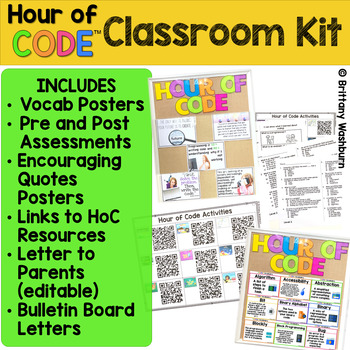
Hour of Code Kit with Coding Activities Posters Assessment Bulletin Board
The goal of this kit is to provide everything you need to make your classroom ready for the Hour of Code event during computer science week. It includes vocab posters, pre and post assessments, encouraging quotes posters, choice boards with hour of code activities, editable parent letter, and bulletin board header letters. Computer Science Week just might be my favorite time of year in the computer lab. It certainly helps December go more smoothly because students are very engaged by the Hour of
Grades:
K - 5th
Types:
Also included in: Hour of Code Bundle of K-5 Activities and Decor
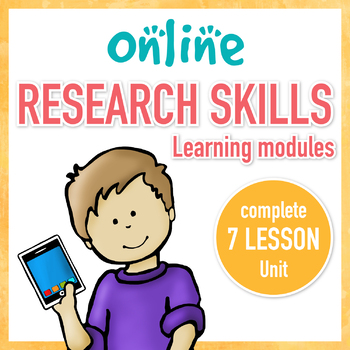
Online Research Skills Unit Digital Worksheets and Modules
Research Skills are critical for today's students. This complete unit will teach your upper elementary or middle school students everything they need to be successful online researchers. The 9 modules include:Copyright and Fair UseEvaluate a WebsiteJudging Online InformationPutting Info. TogetherSearch BetterSearch Engines and Strategies*NEWLY ADDED*Intro to Searching OnlineGet More Out of Google SearchHidden Features of Google SearchThis resource is digital worksheets with questions to answer a
Grades:
4th - 8th
Types:
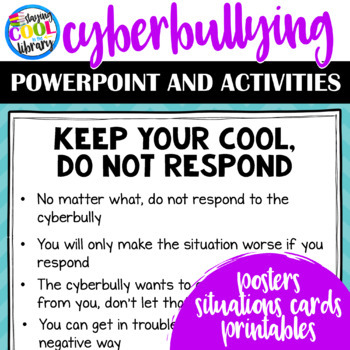
Cyberbullying PowerPoint and Google Slides Activities (Cyber bullying)
Teach your upper elementary students about cyberbullying with this Powerpoint and Google slides activity pack. What students will learn:What is cyberbullying? Examples of cyberbullyingDifferences between cyberbullying and bullyingStrategies and tips on how to handle a cyberbullying situation (Take a BREAK)What is included:12 slide PowerPoint introduction/lessonGoogle Slides version of the PowerPointDiscussion questions you can use with your studentsGuidelines on using this lesson with your stude
Grades:
4th - 6th
Also included in: Digital Literacy Bundle
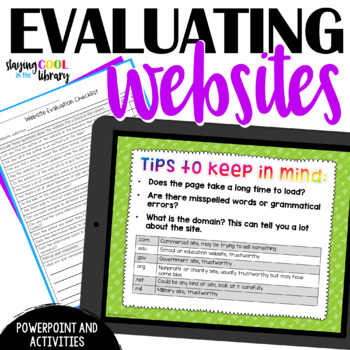
Evaluating Websites PowerPoint and Activities
Teach your upper elementary students how to evaluate and rate websites based on the 5 W's criteria: who, what, where, when and why. Perfect for 4th, 5th, and 6th graders.What is included:13 slide PowerPoint introduction/lesson on evaluating websitesGoogle slides version of the PowerPoint3 worksheets for students to use to evaluate websites7 posters about the 5 W'sBookmarks to hand out with the 5 W's rule on themThe PowerPoint introduction teaches students the basics of website evaluation and why
Grades:
4th - 6th
Also included in: Digital Literacy Bundle
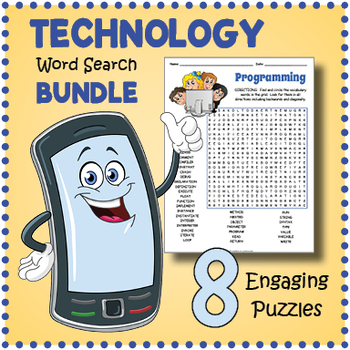
(5th 6th 7th 8th Grade) NO PREP TECHNOLOGY / STEM Word Search Puzzle Worksheets
Add some entertainment to your technology class with this bundle of word search puzzle worksheets. Kids (and adults too!) love puzzles and these ones are educational AND fun. Ready to print and go - Word search puzzles make great no prep activities for early finishers, bell ringers, morning work, handouts, homework, lesson plan supplements, sponge activities, introductions to new topics, and sub files. We strive to make each one a learning experience and not just a way to pass time.The puzzles
Grades:
5th - 8th
Types:
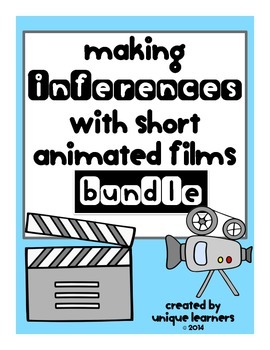
Making Inferences with Short Animated Films ~BUNDLE~
UPDATED formatting 6/27/2015! If already own it, re-download it!
This is the BUNDLE edition of my original products, Making Inferences with Short Animated Films Parts 1 and 2. I have combined these two products into one package!
This is the perfect activity to use as you are introducing the tricky skill of inferencing to your students. It is particularly helpful because the students are able to learn how to inference while watching the movies. As they gain the skill of inferencing from this a
Subjects:
Grades:
2nd - 6th
Types:
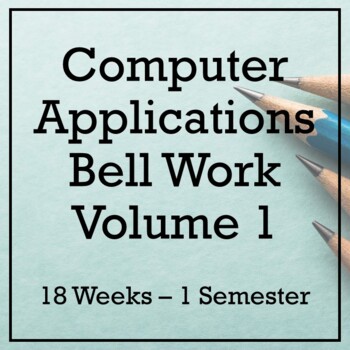
18 Weeks of Computer Applications Bell Ringers - Volume 1
**The original product was missing the PowerPoint. This has been fixed. I've also expanded this product from 14-18 weeks so it can last an entire semester!**These bell ringers are just what you need in your Computer Applications class! Topics include computers, Office programs, search engines, e-mail etiquette, malware, student skills, the Internet, and more!Products included:Bell Ringer PowerPointsI have this on my screen before my students enter the classroom.Type the day’s date in the upper r
Grades:
6th - 12th
Also included in: Computer Applications Bell Ringers Bundle - Entire Year!
Showing 1-24 of 2,254 results

