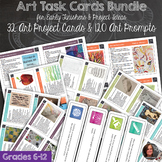195 results
9th grade computer science outlines
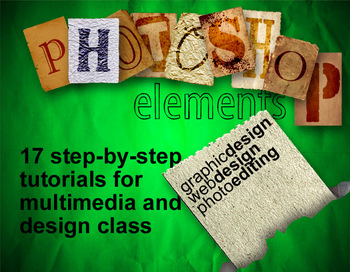
Photoshop Elements: 17 Tutorials for Multimedia & Graphic Design
(Multimedia) This is a collection of 17 tutorials that I have used to teach graphic design, photo editing, and web design to high school students who have never used Adobe Photoshop. This series of tutorials includes how to airbrush photos in Elements, how to design iPhone buttons, and how to build Web 2.0 buttons in Adobe Elements along with 14 other tutorials. The instructions are easy to follow for both student and instructor.
Grades:
7th - 12th, Higher Education, Adult Education
Types:
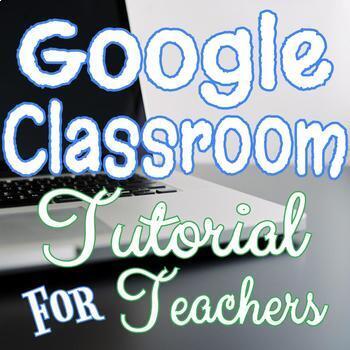
Google Classroom Tutorial for Teachers - Online Distance Learning - Free Updates
If you are not using Google Classroom yet, then you are sincerely missing out on a great resource! Google Classroom can be successfully integrated into ANY type of school, any subject area, and multiple grade levels. This resource is a step-by-step tutorial with detailed, annotated screenshots to help teachers navigate Google Classroom. Google Classroom is also available for users that have personal Google accounts! This includes FREE LIFETIME UPDATES. **LATEST UPDATES ADDED AUGUST 2020** 70+ Sl
Grades:
1st - 12th, Staff
Types:

Digital Communication - Entire Course (filmmaking, podcasting, designing)
This resource is an entire semester worth of content for students to participate in a course focused on a student's ability to communicate effectively using digital media. The course is in large part spent on the entire filmmaking process at a beginner level, including pre-production and post-production.Students will practice generating ideas, identifying the best way to communicate it, and then plan and execute the creation of the media.
Grades:
4th - 12th
Types:
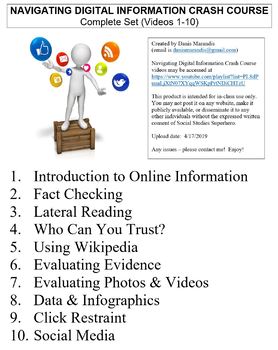
Crash Course Navigating Digital Info Worksheets Complete Series Set Full Bundle
This ZIP file contains Microsoft Word document worksheets (along with PDF versions) for each of the ten episodes of Crash Course Navigating Digital Information hosted by John Green.Worksheets contain a combination of fill-in-the-blank and short answer questions. Each worksheet is accompanied with an answer key and relevant images.By purchasing this file, you agree not to make it publicly available (on external websites, etc.) or to share with any other teachers. It is intended for classroom use
Grades:
9th - 12th, Higher Education, Adult Education, Staff
Types:
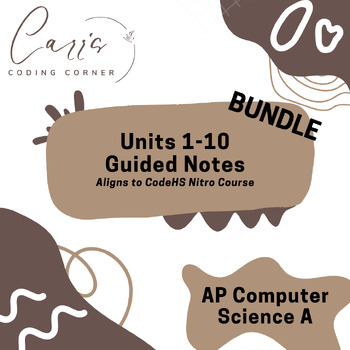
AP Computer Science A Units 1-10 Guided Notes Bundle
AP Computer Science A Units 1-10 Guided Notes:These are fill-in-the-blank guided notes that correspond to the CodeHS AP Computer Science A Nitro course for Units 1-10. The notes follow along with each lesson's video lecture.
Subjects:
Grades:
9th - 12th

Google Docs Tutorial *FREE LIFETIME UPDATES*
This resource is a step-by-step Google Docs tutorial with detailed, annotated screenshots to help teachers and students navigate Google Docs. This download includes 25+ slides with FREE LIFETIME UPDATES!Included in this is a link to Make an Editable Copy of this Tutorial. TOPICS INCLUDE:Editing text stylesAdding bullet pointsAdd-Ons (EasyBib is specifically covered with an included video and GIF on how to install EasyBib)Creating copies of Google DocsSharing Google DocsMUCH, MUCH MORE!!!Click he
Grades:
1st - 12th, Staff
Types:

The Beatles "Now & Then" Ai Music Review
Explore the fascinating world of artificial intelligence and its profound impact on music restoration in this engaging and innovative lesson plan. Delve into the intriguing case study of using AI technology to recover a lost song of the Beatles, "Now & Then" ! In this comprehensive lesson, students will embark on a captivating journey through the intersection of AI technology and musicology. They will learn about the methodologies and applications of AI in analyzing existing re
Grades:
9th - 12th, Higher Education, Adult Education
Types:
CCSS:
NGSS:
HS-ESS3-3
, HS-ESS3-2
, HS-ESS3-1
, HS-ESS3-4
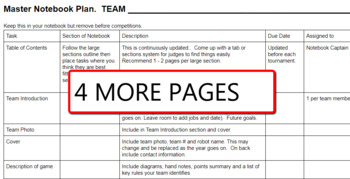
VEX EDR Engineering Notebook Planner
After several seasons of arguing with my teams about their Engineering notebooks I developed this task list. It includes all of the items and topics needed for your team to produce a winning notebook.I've made this a word document download so you can edit it. It has made a huge difference in the quality of our notebooks and helped my students and myself meet time frames for completing notebook tasks. I usually give each team a copy of this and have them complete it then hang in the classroom
Grades:
7th - 12th
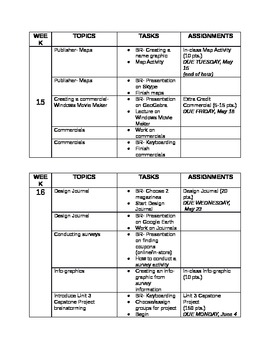
Personal Computers/Introduction to Computers Syllabus- 18 week planning guide
This is a 13 page document complete with 18 weeks of planning and activities for an introduction to computers course. Includes all Microsoft programs.
Includes a course description that you could tweak to fit your class. Includes grading scale and breakdown of points for homework, quizzes, tests, etc.
A great resource for a teacher just starting out and needing some ideas! Excellent pacing guide- edit how you would like!
**Preview shows three pages that don't go in order- I just wanted to g
Grades:
7th - 12th

Crash Course Artificial Intelligence #1 (What is AI?) worksheet
This is a zip file that contains a Microsoft Word worksheet (along with a PDF version) to accompany the crash course video for Artificial Intelligence #1. Answer key is included as well.By purchasing this file, you agree not to make it publicly available (on websites, etc.) or to share with any other teachers. It is intended for classroom use only. You may, however, post it on learning management systems such as Google Classroom as long as the file is only accessible to students and not to any
Grades:
9th - 12th, Higher Education, Adult Education, Staff
Types:

Course Outline Summary: Exploring Computer Science
Exploring Computer Science course outline summary is part of a new curriculum aim for 9th graders originating from the Western Massachusetts school district designed to peek and broaden the student's interest and participation while igniting their passion for computer science. The full course is an introductory as a 5 -10 weeklong curriculum and spread across 8 modules with hands-on and digital projects and assignments links along with Google Lesson Slides available. In addition, there are vario
Grades:
8th - 10th
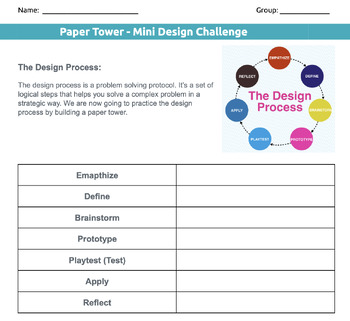
Paper Tower Design Challenge
Engage Your Students with the Design Thinking Tower Challenge! Are you looking for an exciting hands-on activity to teach your 6th-grade students about the design process? Look no further! This paper tower design challenge is the perfect way to introduce your students to the steps of design thinking, including Empathize, Define, Brainstorm, Prototype, Playtest, Apply, and Reflect.In this engaging activity, students will work in small groups to design and build a paper tower that can hold a spec
Grades:
4th - 10th
Types:
NGSS:
MS-ETS1-2
, MS-ETS1-1
, MS-ETS1-3

Crash Course Navigating Digital Information #3 (Lateral Reading) worksheet
This is a zip file that contains a Microsoft Word worksheet (along with a PDF version) to accompany the crash course video for Navigating Digital Information #3. Answer key is included as well.By purchasing this file, you agree not to make it publicly available (on websites, etc.) or to share with any other teachers. It is intended for classroom use only. You may, however, post it on learning management systems such as Google Classroom as long as the file is only accessible to students and not t
Grades:
9th - 12th, Higher Education, Adult Education, Staff
Types:
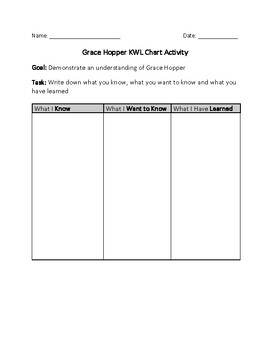
Grace Hopper KWL Chart Activity
A KWL chart that can be used to see what students already know, want to know and later on what they have learned. This chart focuses on Grace Hopper and can be used as an introduction and formative assessment for a lesson.
Grades:
9th - 12th
Types:
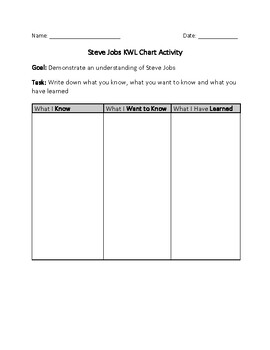
Steve Jobs KWL Chart Activity
A KWL chart that can be used to see what students already know, want to know and later on what they have learned. This chart focuses on Steve Jobs and can be used as an introduction and formative assessment for a lesson.
Grades:
9th - 12th
Types:
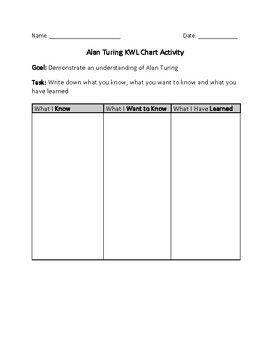
Alan Turing KWL Chart Activity
A KWL chart that can be used to see what students already know, want to know and later on what they have learned. This chart focuses on Alan Turing and can be used as an introduction and formative assessment for a lesson.
Grades:
9th - 12th
Types:
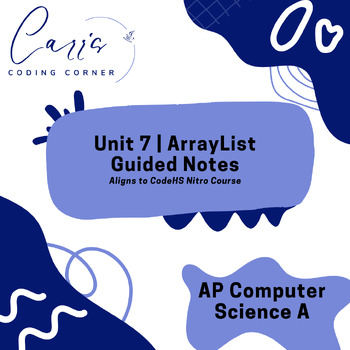
AP Computer Science A Unit 7 ArrayLists Guided Notes
These are fill-in-the-blank guided notes that correspond to the CodeHS AP Computer Science A Nitro course for Unit 7 ArrayLists. The notes follow along with each lesson's video lecture.
Subjects:
Grades:
9th - 12th
Also included in: AP Computer Science A Unit 7 ArrayLists Bundle
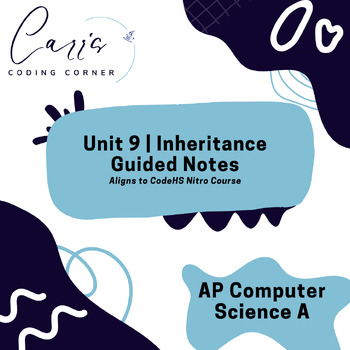
AP Computer Science A Unit 9 Inheritance Guided Notes
These are fill-in-the-blank guided notes that correspond to the CodeHS AP Computer Science A Nitro course for Unit 9 Inheritance. The notes follow along with each lesson's video lecture.
Subjects:
Grades:
9th - 12th
Also included in: AP Computer Science A Unit 9 Inheritance Bundle
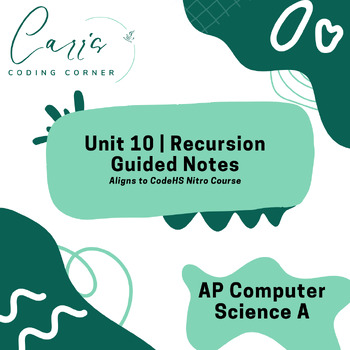
AP Computer Science A Unit 10 Recursion Guided Notes
These are fill-in-the-blank guided notes that correspond to the CodeHS AP Computer Science A Nitro course for Unit 10 Recursion. The notes follow along with each lesson's video lecture.
Subjects:
Grades:
9th - 12th
Also included in: AP Computer Science A Unit 10 Recursion Bundle

Crash Course Artificial Intelligence #11 (Robotics) worksheet
This is a zip file that contains a Microsoft Word worksheet (along with a PDF version) to accompany the crash course video for Artificial Intelligence #11. Answer key is included as well.By purchasing this file, you agree not to make it publicly available (on websites, etc.) or to share with any other teachers. It is intended for classroom use only. You may, however, post it on learning management systems such as Google Classroom as long as the file is only accessible to students and not to an
Grades:
9th - 12th, Higher Education, Adult Education, Staff
Types:
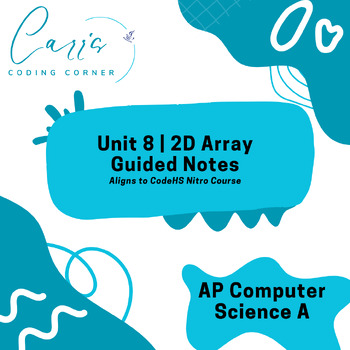
AP Computer Science A Unit 8 2D Arrays Guided Notes
These are fill-in-the-blank guided notes that correspond to the CodeHS AP Computer Science A Nitro course for Unit 8 2D Arrays. The notes follow along with each lesson's video lecture.
Subjects:
Grades:
9th - 12th
Also included in: AP Computer Science A Unit 8 2D Arrays Bundle
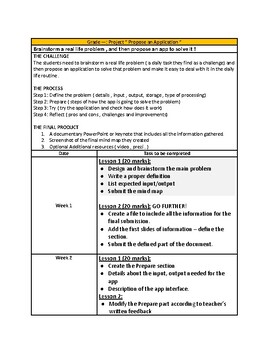
Propose an Application - A Comprehensive Guide for Middle and High School
Unlock the world of creativity and critical thinking in your middle and high school classrooms with our Project-Based Learning resource, "Propose an Application." This comprehensive guide takes students through a transformative journey of problem-solving, innovation, and presentation skills as they propose a practical app to address real-life challenges.Key Features:Structured Four-Step Process: Guide your students through the problem-solving process with a structured approach—Define, Prepare, T
Grades:
6th - 12th

Daily Objectives, Bell Work, and To Do List Templates(Perfect for any classroom)
This product can be taught in the classroom or onlineGoogle, Windows, & Mac-friendly!All documents are editable to meet your classroom needs.Product Details:This editable presentation document is perfect for any classroom to project their daily objectives, bell work, and to-do list. Students love being able to see their expectations for the day!Thanks for checking out this resource; you may also like:Game Design Full-Year CourseEconomics CoursePersonal Finance Semester CourseEntrepreneurship
Grades:
5th - 12th
Also included in: Teacher Essentials Bundle

Should Schools Ban Smartphones?! -DEBATE-
Guiding Question: Should Schools Ban Smartphones?LT: I can analyze scientific research to explain how cell phones, SMART technology, social media, and algorithms impact the teenage brain.The goal of this activity is to facilitate a debate about whether schools should ban smartphones, with a focus on the impact of social media and algorithms on teenage brain development and social-emotional well-being.The digital download includes a graphic organizer to help students formulate their final positio
Grades:
7th - 12th
NGSS:
HS-ETS1-2
, HS-PS4-2
, MS-LS1-8
, HS-ETS1-1
Showing 1-24 of 195 results