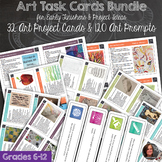731 results
9th grade computer science games

Introduction to Coding in Python - 35 LESSONS | Computer Science & Programming
Unlock the full potential of your students with this engaging, exciting, and interactive Python coding course! This resource includes 35 lessons that will help your students develop fluency with computer science and computational thinking. And the best part? The preparation has already been completed for you, so you can jump right in! With easy-to-follow lessons, activities, assignments, and quizzes that reinforce key concepts, your students will become confident coders in no time. Take a look
Grades:
6th - 10th
Types:

Computer and Social Media Safety Game Escape a Cyberattack Activity
Cybersecurity game has students solve 5 puzzles to decipher a code to escape a digital attack. Social media and Internet safety skills are reinforced as groups of students solve a logic puzzle, cryptogram, do and don’t activity, word scramble, and multiple-choice questions to obtain the needed code. 7 fun PDF printable pages plus teacher answer keys.For an alternative digital version for individual student use on a device:Click on the "Open in Easel" button, customize if desired, and then assig
Grades:
8th - 12th
Types:
Also included in: Social Media Safety and Skills Activities Bundle SAVE 17%
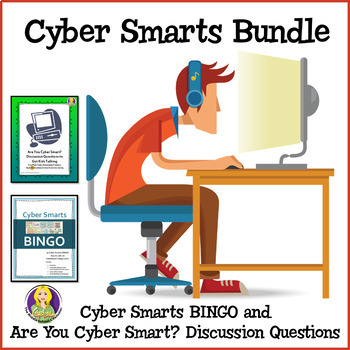
Cyber Smarts Bundle
The Cyber Smarts Bundle is the ultimate resource for teaching students the difference between what is Cyber Safe and what is Cyber Dangerous. This Bundle contains 2 products: ★ Cyber Smarts BINGOContains 30 Bingo Boards, 28 calling cards, 5 Classroom Cyber Safety Posters, a separate listing of the cyber safety situations and discussion starters, directions and ASCA Mindset and Behaviors alignments. ★ Cyber Smarts--Teach Kids About Social Media Safety is a classroom or small group tool to h
Grades:
5th - 10th
Types:
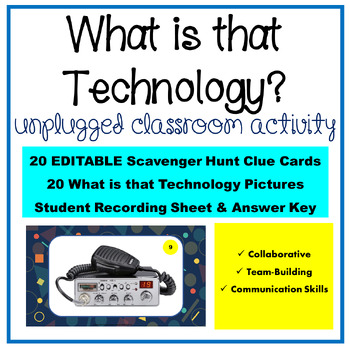
What is that Technology? Technology Scavenger Hunt Unplugged Group Activities
A fun, engaging, team-building unplugged activity for students to go back in time and guess What is that Technology. This Scavenger Hunt is perfect at the beginning of the year or anytime of year for students to work together and build their communication skills. Get students moving and working together as they use the Classroom Clue Cards to find the What is that Technology pictures. Includes 20 EDITABLE What is that Technology Clue Cards for students to find the 8 ½ x 11 What is that Technolog
Grades:
6th - 10th
Types:
CCSS:
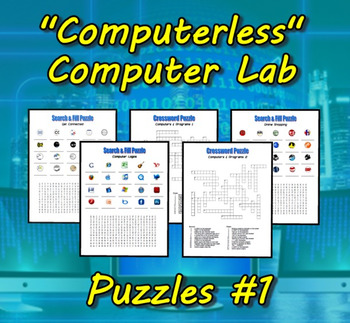
"Computerless" Computer Lab Puzzles #1
You are a computer teacher and you've just been told the computer lab will be unavailable for a week for online testing. Nevertheless, you are still expected to teach computers in the cafeteria. What do you do? Buy these five puzzles in *.pdf format and you're all set! Included are two crossword puzzles, three search & fill puzzles and answer keys. These puzzles are also excellent for when you are out for the day and you expect a "non-technical" substitute!
Computer Lab Titles and Software
Grades:
6th - 10th
Types:
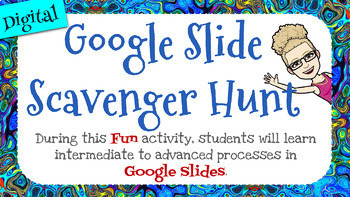
Learn Google Slides with this Tutorial Scavenger Hunt - Intermediate
This Intermediate "how to" will take you and/or your students step by step through the learning process of how to do special effects in Google Slides. Google Slides is a great tool for much more than we realize and especially for creating eBooks and digital interactive worksheets. Students have a great time learning how they can up their presentations and reports for any subject!This tutorial is designed as a Scavenger Hunt. You can set specific rules for your students and have them race agai
Grades:
3rd - 12th, Higher Education, Adult Education, Staff
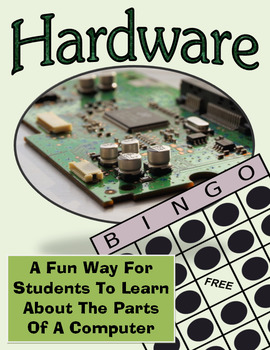
Hardware Computer Technology Bingo Game, Teaching Digital Anatomy
Need a fun way for students to learn about computer parts, both inside and out? CPU, Hard Drive, Motherboard! These are just a few of the terms used in this engaging bingo game designed to teach any student from upper elementary to adult about the hardware (the physical parts of a computer). Very easy to play and no computers required! Great to leave in your lesson plans for substitute teachers too.
The 36 terms cover both external and internal components. Included are 40 different bingo
Grades:
6th - 9th
Types:

Photography Scavenger Hunt - Sub Folder
A scavenger hunt is a great tool to utilize in a digital photography class. I've used it to practice and reinforce rules of composition or new techniques, to reward students after a particularly difficult project, or as a fun activity to include in a sub folder.
This particular scavenger hunt includes rules, instructions for creating a PowerPoint to determine the winner, and a list of 35 photos for teams to take.
Grades:
6th - 12th, Higher Education
Types:
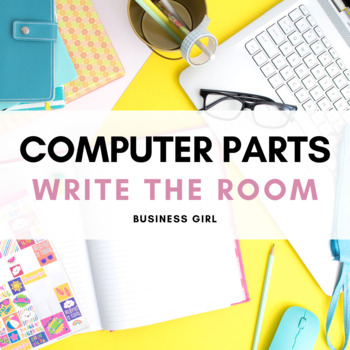
Computer Parts Write the Room Scavenger Hunt
Want a fresh update on your computer parts lesson? This learning tool will get your Computer Application or Digital Literacy students up out of their seats collaborating on a race to complete a write the room scavenger hunt. This file includes 20 definitional prompts for students to match with key terminology. Students will move around the room to read each prompt and use the word bank on their worksheet to record their responses. An alternate worksheet is provided without the terms if you prefe
Grades:
7th - 12th
Types:
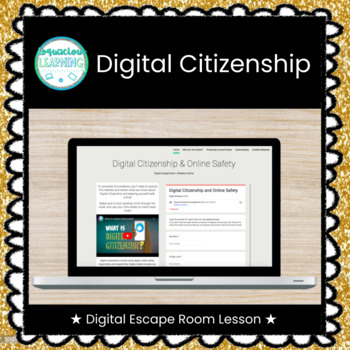
★ Digital ★ Digital Citizenship & Online Safety Breakout
Looking for a fun way to get your students talking, moving, and collaborating? Look no further!This game was designed for high school students to introduce or review concepts related to digital citizenship. The following topics are included on the Google Site:★ Online Personas★ Protecting Yourself Online★ Cyberbullying★ Website Credibility★ Online EthicsThis Escape Room / Breakout Game is completely digital and is hosted on a Google Site. There is an answer sheet included that you can print for
Grades:
7th - 12th
Types:
Also included in: Digital Citizenship Physical + Digital Breakout Bundle
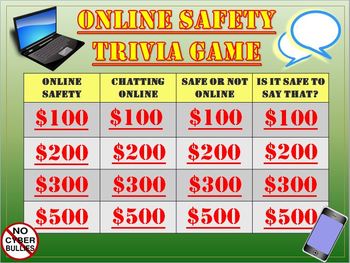
Online Safety and Digital Citizenship Trivia Game
This is an online safety trivia game that is a lot of fun to play and a great review of how to be safe online.
Grades:
4th - 9th
Types:
Also included in: Online Safety and Digital Citizenship Big Bundle of Internet Safety

Technology Lessons Bundle: Coding, Animation, Microsoft Office Lessons, & More!
This packet contains over 30 different technology lessons, teaching ideas, and more. I sell a few of these lessons separately, but it is bundled here for a much better deal. I have been teaching Technology for a long time and these are some of my best lessons.
Here is what is in the packet:
1. Online safety lessons: Several worksheets on safety and an Online Safety Pledge.
2. Frames Animation News Cast Current Event with Rubric
3. Prezi Me Project with Rubric
4. Bill of Rights Prezi Project wi
Grades:
7th - 9th
Types:
CCSS:
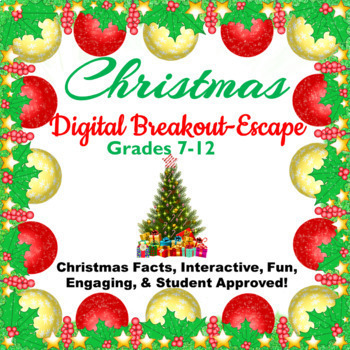
Christmas Digital Breakout Escape Room Digital Distance Learning
NO PREP! 100% Digital - This non-religious Christmas Digital Breakout begins on Christmas morning as you go out for a walk in the woods. A blizzard is coming, and you have lost your way. Can students solve the clues in time to escape using the paths (locks) to make it home in time for Christmas? View the video students watch here. A fun and interactive way to combine Christmas facts/history, critical thinking, and the excitement a digital breakout! While working their way through this digital br
Grades:
7th - 12th
Types:
Also included in: Everything Christmas Bundle Computer Skills Activities for Google Apps
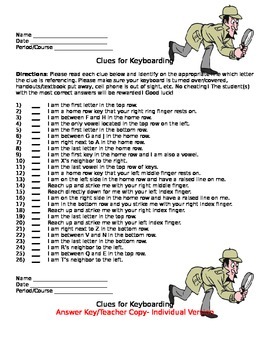
Keyboarding- Clues for Keyboarding- Memorizing the Keys Activity/Game
Keyboarding- Clues for Keyboarding- Memorizing the Keys Activity/Game
Note: Thumb nail images very messed up. Each activity/answer key is on its own separate page- not starting on the same! 6 pages altogether. Will be perfect when download.
This download that is a Word document contains 3 versions of the same activity. Students will be given a list of 26 clues (one for each letter of the alphabet) and they need to identify what letter key the clue is referring to. Examples of clues include: I
Grades:
4th - 12th, Adult Education
Types:
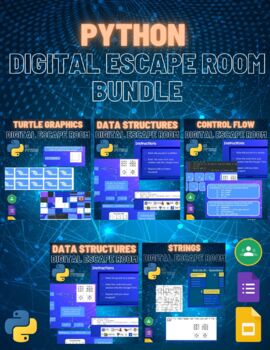
Python Digital Escape Room Pack
Digital Escape Room: Instructions for useThese unique and creative escape rooms makes LEARNING FUN!!! This pack of activities provides you with the opportunity to engage your students in critical thinking and problem solving challenges while they are learning the Python programming language. Each escape room can be completed within an hour and comes with a full solution guide and instructions for use. Included are 5 digital escape rooms on the following topics:Turtle GraphicsInput, Math, Variab
Grades:
9th - 12th, Higher Education, Adult Education
Types:

Halloween Digital Breakout Escape Room Digital Distance Learning
NO PREP! 100% Digital - This Halloween Digital Breakout begins as students get hooked by watching the video introduction of entering the Haunted House. Preview Video here: Video A fun and interactive way to combine Halloween facts, critical thinking, and the excitement a digital breakout! While working their way through this digital breakout students will encounter clues to help them unlock the breakout. A great way to celebrate Halloween for both in-school learners and e-learners. Students can
Grades:
6th - 9th
Types:

Digital Citizenship I Have Who Has? Game
Teach students about digital citizenship with this super fun I Have...Who Has? game. This 36 card set is a fast-paced way to learn about and review appropriate computer and online behavior both at school and at home. Topics include: social media, privacy, online bullying, citing sources, downloading music, password protection, proper care of equipment and more!Bonus! A printable Classroom Computer Use Contract!Follow us at:www.teacherspayteachers.com/store/thank-a-teacher
Grades:
3rd - 10th
Types:
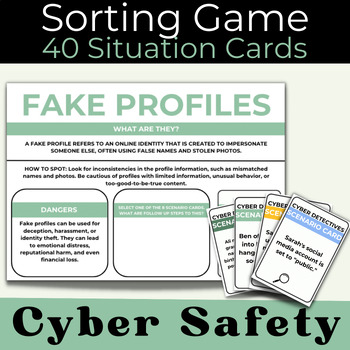
Social Media Safety Activity, Cyber Safety Sorting Game 6-12th Grade
Looking for a student-led cyber safety / social media safety activity for your middle school / high school class? THIS SOCIAL MEDIA SAFETY GAME IS FOR YOU! This sorting activity takes a full class period and is engaging and conversation starting. The students need to read through 40 situations that pertain to social media/ cyber safety then they decide which category it falls under: Scam, privacy risk, cyberbullying, fake profile, or inappropriate content. I use this in my cyber safety unit for
Grades:
6th - 10th
Types:
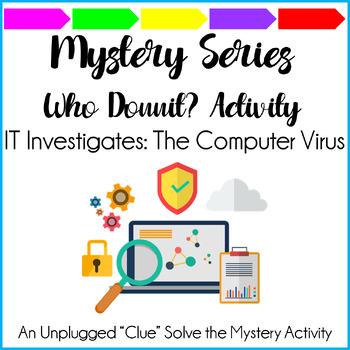
Mystery Series IT Investigates: The Computer Virus Unplugged Activity
An educational, fun, and engaging UNPLUGGED whodunnit mystery and research activity for students to learn about computer viruses, AND incorporates so many technology skills! The scene: One of the teachers at Elmhurst School has accidentally downloaded a virus that infected the entire school network! Can you solve the mystery to determine the following:•The name of the teacher•The day of the download•The time of the download•The location of the download•The computer that downloaded the virus•The
Grades:
6th - 9th
Types:
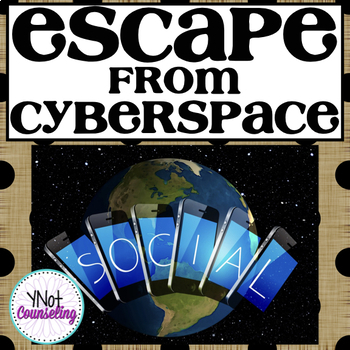
Cyber Safety Bundle
Escape From Cyberspace is a fun way for students to learn how to stay safe while navigating online. In order to escape students must work together as a team to complete five challenges that includes scenarios, decoding and definitions. Will your students escape? Only time will tell! This resource includes:⭐Lesson Plan with ASCA Mindset and Behavior⭐Setup/Answer Key (The purple pocket folder in the preview is from the Dollar Tree)⭐5 Challenges (Manilla folders in preview purchased from the Dol
Grades:
5th - 9th
Types:
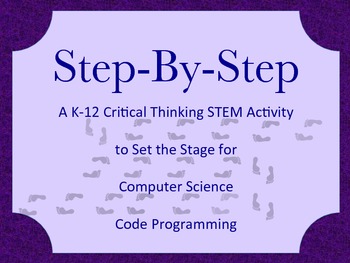
STEP-BY-STEP A K-12 Computer Science Critical Thinking Coding Activity Game
This is a HIGHLY engaging activity that helps to instill the basic logic skills required for critical thinking and to later learn the computer science of coding, easily adapted for all grades K-12.
PLEASE NOTE: THIS ACTIVITY IS NOT DONE ON THE COMPUTER.
This is an introductory activity to set the foundation for learning the thought process behind coding by having children write (or say, for the youngest) a set of instructions to accomplish a fun and funny task--NOT a lesson in actually writ
Grades:
K - 12th
Types:
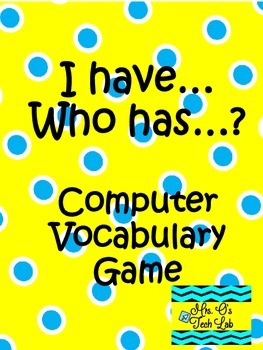
I Have Who Has? Technology and Computer Vocabulary Game
I have…who has? This is a fun game to learn and review computer terms. Thirty technology vocabulary terms and definitions are included: hardware, icon, RAM, URL, browser, chip, download, internet, megabyte, cables, bit, CD-ROM, highlight, maximize, boot, monitor, network, pixels, CPU, software, spreadsheet, virus, backup, cursor, gigabyte, binary, cell World Wide Web, byte, and font.
If you like this resource, you might be interested in:
Computer Parts Posters
Mrs. Os Tech Lab
Grades:
2nd - 12th
Types:
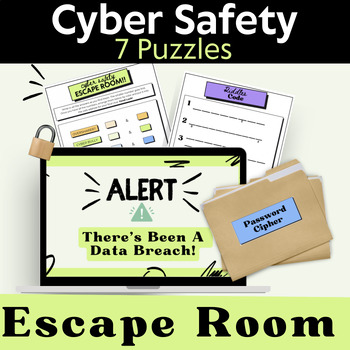
Cyber Safety Escape Room for High Schoolers / Social Media Safety
Welcome to the Cyber Safety Escape Room, where tackling scams, cyberbullying, and privacy risks is more than just a lesson – it's a game high schoolers will LOVE. Trust me, this isn't a simple game, it will require your students to really pay attention to solve it... which makes it all the more fun! The Mission: There’s been a data breach, and it’s up to your students to solve who did it. The catch? No one leaves until the mystery is solved. They’ll dive into riddles, puzzles, and ciphers, all w
Grades:
9th - 12th
Types:
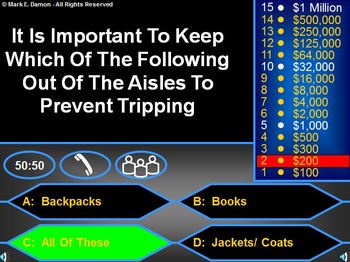
Computer Lab Safety PowerPoint Game & Test
Computer Lab Safety PowerPoint Game & Test
Included is a computer lab safety test and review game. I downloaded the Who Wants To Be A Millionaire PowerPoint template from http://teach.fcps.net/trt2/links/powerpointgames.htm and made a really fun game that you can use in your classroom to prepare students to take the computer lab safety test. The safety test itself is made up of 20 true/false questions. It is in a word file so you can update it as you need to. I also included the answer key
Grades:
6th - 12th
Showing 1-24 of 731 results