277 results
Computer science flash cards under $5

Technology Bulletin Board Posters iPad App Icon Cards - 28 App Icons to Know
Teach your students the 28 most common icons used in iPad® mobile digital device apps. iOS design requires developers to follow certain rules to make apps more intuitive; included in these rules is the use of similar icons for functions such as share, save, upload photos, and more. I made these cards to display in the classroom, technology lab, or on or near your class iPad cart to help students be more independent when using iPads or trying new apps. Reduce questions like "How do I...?" and b
Subjects:
Grades:
Not Grade Specific
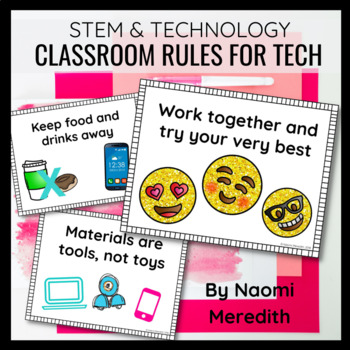
Classroom Rules for Technology | Rules for Technology in the Classroom
7 Color and B&W rules for classroom rules for technology to teach routines & expectations. Perfect for STEM, Tech & regular elementary classrooms. ===========================================Hey friend!Whenever introducing a new lesson or materials, having clear and consistent expectations are extremely important. Not just for that day, but for every day after that. When using technology and multiple types of hands-on devices, it can be tricky to come up with expectations that make se
Grades:
Not Grade Specific
Also included in: STEM Starter Kit | Makerspace Starter Kit | Bundle
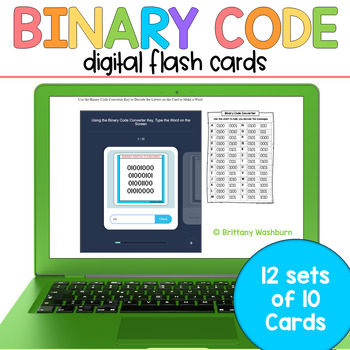
Binary Code Digital Flash Cards | Typing and Coding Practice
120 sight words and spelling words coded in Binary to give students a decoding challenge. They are broken up into 12 sets of 10 digital flash cards which students access via a clickable PDF to take them to the web pages. After each word, students click check to see if they got it right or wrong. What is included:For the teacher, there is a teacher guide with ideas and restrictions on how to share the PDF with your students. For the students, a clickable PDF work mat with 12 hyperlinked buttons t
Grades:
4th - 7th
Types:
Also included in: Hour of Code Bundle of K-5 Activities and Decor
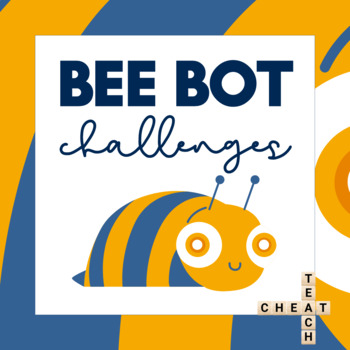
Bee Bot Robotics Challenge Task Cards
17 task cards + activity resources to use with your Bee Bot robots.
Grades:
PreK - 3rd
Types:

Computer Science Vocabulary
These 27 Computer Science vocabulary cards include the following words and definitions:HardwareMonitorMouseKeyboardPrinterSoftwareComputer ScienceDigital FootprintCyberbullyDigital CitizenCodeAlgorithmComputer ProgramBugDebugSequencingLoopsEventsAnimationSpriteDialogueGifTransparentUploadDownloadConverterDuplicate
Subjects:
Grades:
PreK - 12th
Types:
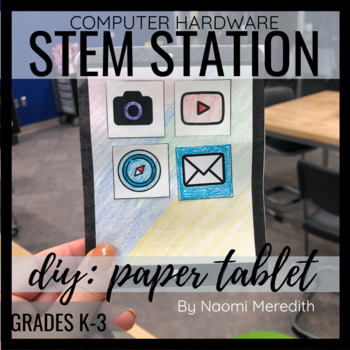
How to Make a Paper iPad | Computer Hardware | Printable & Digital
Learn how to make a paper iPad with this hands-on lesson. Visually supportive printable paper tablet/iPad that students can color, cut and build. Helps them learn the difference between computer hardware and software. Printable & digital options included. ===========================================You and your students will get to enjoy: Paper tablet template Black and white for low-ink printing & Color version 3 days of mini lessons to teach the difference between software and hardware=
Grades:
K - 3rd
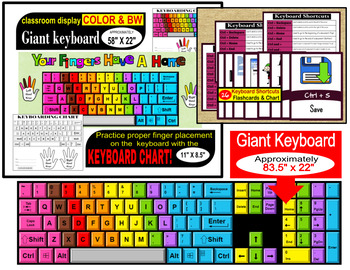
COMPUTER GIANT KEYBOARD AND COMPUTER SHORTCUT KEYS FLASHCARDS/CHARTS
If you are teaching technology or keyboarding class, this is perfect for you!The size of the keyboard is approximately 83.5" x 22" ( but it is actually depends on how much space you want to put between the keys). It comes in color and B&W. You can save ink by printing the B&W version on colored papers. By downloading this product you can also get the 28 keyboard shortcuts (flashcards and charts) and keyboarding charts designed for practicing proper finger placement on computer keyboard.
Subjects:
Grades:
Not Grade Specific

Introduction to HTML and Debugging Practice Sheets
This product is a versitle product to help students practice beginning HTML.The following activities are included:Unpluggled HTML PracticeVocabulary Match UpCode Match UpAdd the Tags PracticeDebugging the Code PracticeBonus: 3 Warm Ups
Subjects:
Grades:
4th - 10th
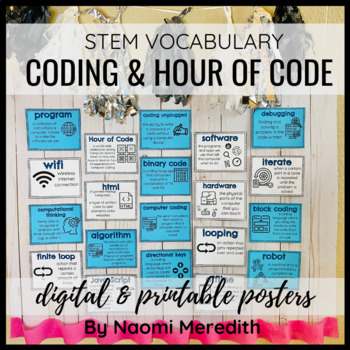
Coding Vocabulary | Hour of Code Vocabulary
Coding vocabulary that is low-ink printing, high-quality and visual support computer coding vocabulary cards to enhance your technology and STEM instruction. Digital file types are also included for #distancelearning===========================================With devices and tools always changing, there are core technology vocabulary words that students should know to build their digital literacy skills.===========================================You and your students will get to enjoy: 22 conten
Grades:
Not Grade Specific
Also included in: Coding Lessons and Hour of Code Activities for Elementary Students K-5
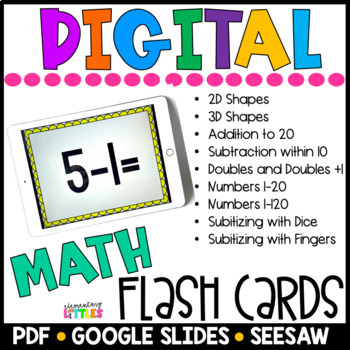
Digital Flash Cards MATH
Digital quick fluency cards are paperless and printless and GREAT for individual, small group, or whole group cooperative use. Simply download and open each set individually for quick practice. Can be added to student's Google Classroom, Seesaw Activities or to an iPad for use as flash cards!Resource includes folders for GOOGLE SLIDES, POWERPOINTS, PDF for each set of flash cards!If on an iPad you can save to iBooks and open for quick flash card practice! If you use Seesaw in your classroom you
Grades:
K - 4th
Types:
CCSS:
Also included in: Digital Flash Cards ELA & MATH BUNDLE

Sphero Robotics Challenge Task Cards
15 robotics challenges to use with your Sphero robots.
Subjects:
Grades:
K - 6th
Types:
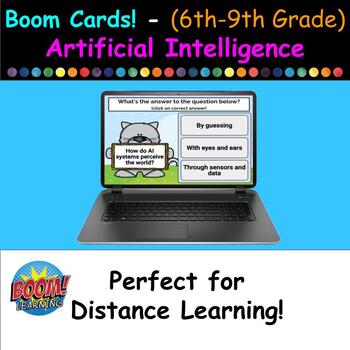
Boom Cards - Exploring AI Basics (for 6th-9th Graders) - Interactive 30 Card Set
Embark on a futuristic learning adventure with our AI Vocabulary Flashcards! Designed for 6th to 9th graders, these interactive Boom Cards make learning about Artificial Intelligence not just easy, but incredibly fun. Perfect for both in-class activities and at-home exploration, these flashcards are your ticket to engaging young minds with the wonders of technology.What's an "AI Vocabulary Flashcard"?AI Vocabulary Flashcards are dynamic, self-grading digital cards that introduce students to the
Grades:
5th - 9th
Types:
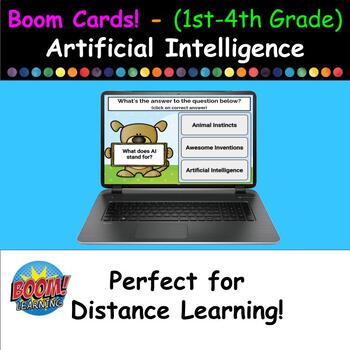
Boom Cards - Exploring AI Basics (for 1st-4th Graders) - Interactive 30 Card Set
Embark on a futuristic learning adventure with our AI Vocabulary Flashcards! Designed for 1st to 4th graders, these interactive Boom Cards make learning about Artificial Intelligence not just easy, but incredibly fun. Perfect for both in-class activities and at-home exploration, these flashcards are your ticket to engaging young minds with the wonders of technology.What's an "AI Vocabulary Flashcard"?AI Vocabulary Flashcards are dynamic, self-grading digital cards that introduce students to the
Subjects:
Grades:
K - 4th, Adult Education
Types:
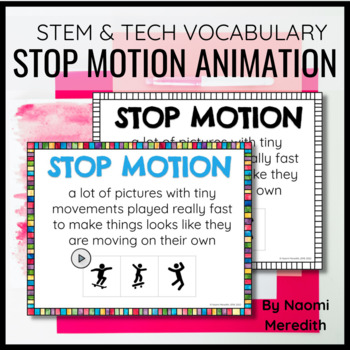
Stop Motion Animation Vocabulary
Stop motion animation vocabulary words to help students visually understand new technology concepts and integrate into your unit. Print-and-go and digital resources to easily integrate in your lesson.==========================================You and your students will get to enjoy (Color and B&W versions):stop motioncinematographeranimationclaymationFPSframesCELstoryboardexposuretime lapseonion skinCGIimportexport==========================================Perfect for:General Education Element
Grades:
Not Grade Specific
Also included in: STEM Posters for the Classroom | Ultimate Bundle
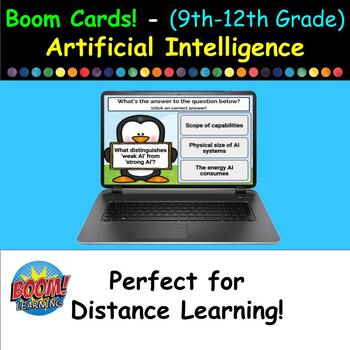
Boom Cards - Exploring AI Basics (for 9th-12th Grade) - Interactive 30 Card Set
Embark on a futuristic learning adventure with our AI Vocabulary Flashcards! Designed for 9th to 12th graders, these interactive Boom Cards make learning about Artificial Intelligence not just easy, but incredibly fun. Perfect for both in-class activities and at-home exploration, these flashcards are your ticket to engaging young minds with the wonders of technology.What's an "AI Vocabulary Flashcard"?AI Vocabulary Flashcards are dynamic, self-grading digital cards that introduce students to the
Subjects:
Grades:
9th - 12th, Adult Education
Types:
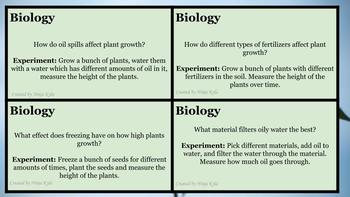
60+ Science Fair Topics- UPDATED
Every year my students from grades 6-8 participate in science fair, and every year the same challenges occur. Students cannot pick a strong science fair topic and research question to study and their projects end up being a flop! Last year I began compiling all the best science fair topics and created this FABULOUS resource. I have updated this resource on April 3rd, 2019. I fixed up some of the language and grammar and added a few more topics. We just finished our science fair. The winning pro
Subjects:
Grades:
5th - 12th
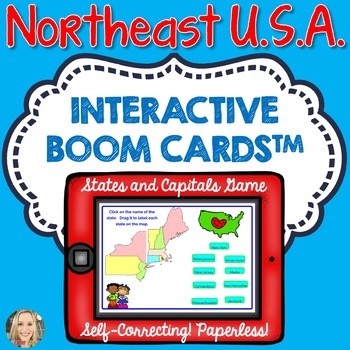
Northeast Region U.S. States and Capitals Boom Cards, Geography, Map Skills
Master the Northeast region of the U.S. with this variety pack of games! Help find where the kids are playing as students play drag and drop state labeling games, fill-in-the-blank games, click on the correct states and capitals, and type the correct state abbreviations. Also includes famous landmarks found in the region. Bright, colorful and engaging, students will love learning geography this way!States Included:MaineNew HampshireVermontMassachusettsRhode IslandConnecticutNew YorkNew Jersey
Grades:
2nd - 5th
Types:
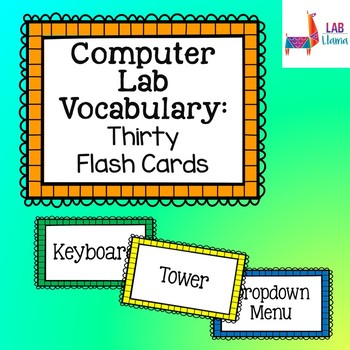
Computer Lab Vocabulary - 30 Flash Cards
These flashcards are great for reviewing important terms! Each card measures to 3x5 so they can be affixed to index cards; this works well with lamination. Thirty unique terms and definitions are provided:MonitorKeyboardMouseUSB PortTowerHard DriveSpeakersPrinterFlash DriveWeb BrowserIconURLScroll BarProgramDesktopCursorFileClickFolderTextHighlightDropdown MenuTabsDocumentSpreadsheetFontEditBoldUnderlineItalicsHope you enjoy!
Grades:
K - 6th
Types:
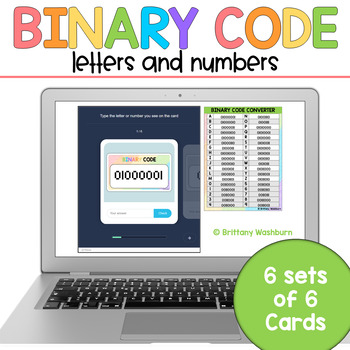
Binary Code Letters and Numbers - Digital Flashcards Typing Practice
26 letters and numbers 0-9 coded in Binary to give students a decoding challenge while also practicing academics! They are broken up into 6 sets of 6 digital flash cards which students access via a clickable PDF to take them to the web pages. After each letter or number, students click check to see if they got it right or wrong. Students type the letter or number into the field. It is not case-sensitive, making this a great activity for primary grades. What is included:For the teacher, there is
Grades:
K - 2nd
Types:
Also included in: Hour of Code Bundle of K-5 Activities and Decor
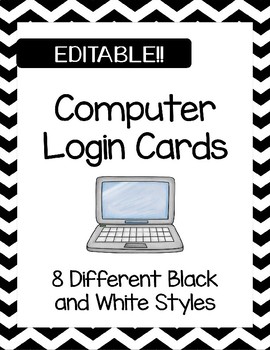
EDITABLE Computer Login Cards
Enjoy these 8 different black and white, editable login cards. Keep all those usernames and passwords in one convenient location for your students. Clipart Credit: Kate Hadfield DesignsThank you for your amazing clipart!
Grades:
PreK - 12th, Higher Education
Types:
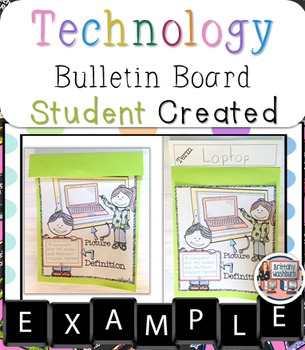
Technology Vocabulary Bulletin Board
Technology Vocabulary Bulletin Board that is Student Created.
Ideal for 1st and 2nd grade students, have your class help you make the cutest bulletin board around. Using 27 technology vocabulary words, this will create a self-checking bulletin board. Interactive, student created, and colorful display that serves to teach these vocabulary terms.
27 terms plus 1 blank.
Come up with your own definitions (or have students create them)
Copyright Brittany Washburn 2014. One Classroom Use License.
*New
Grades:
K - 2nd
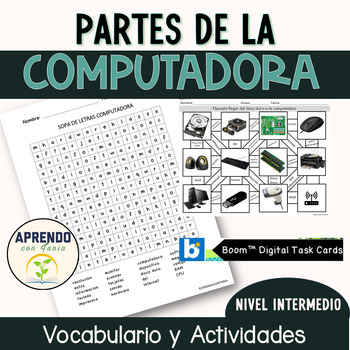
Partes de la computadora: Laberintos, Boom Cards y Más - sopa de letras
Paquete de hojas de trabajo sobre tecnología. Diferentes actividades sobre las parte de la computadora para nivel intermedio.IncluyeDos Sets de Boom Cards:Explora las partes esenciales de la computadora de manera interactiva y divertida.Preguntas desafiantes sobre ciencias de la computación que fomentan el pensamiento crítico.Laberintos Interactivos:Sumérgete en dos laberintos emocionantes que te guiarán a través de las diferentes partes de la computadora.Busca Palabras Interactivo: Sopa de letr
Subjects:
Grades:
7th - 8th
Types:
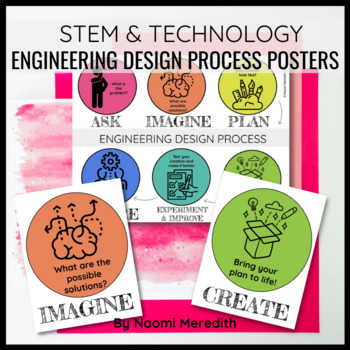
Engineering Design Process Posters | Vocabulary & Clipart
Color and B&W high-quality and visual support for the Engineering Design Process Posters to enhance your STEM instruction. ===========================================You and your students will get to enjoy: 6 steps of the Engineering Design Process Each card has a step of the process, what you do in that step and corresponding pictureBright colorful optionBlack and white option for low-ink printing===========================================Steps included: AskImaginePlanCreateExperiment &
Grades:
Not Grade Specific
NGSS:
K-2-ETS1-2
, K-2-ETS1-3
, K-2-ETS1-1
, 3-5-ETS1-3
, 3-5-ETS1-1
...
Also included in: STEM Starter Kit | Makerspace Starter Kit | Bundle
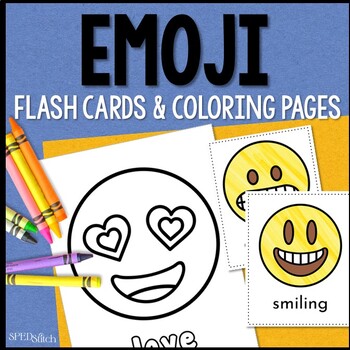
Emoji Meaning Flash Cards & Coloring Pages - NO PREP for Any Classroom
Who is working on emotions? Trying learn functional vocabulary? No better way than combining everything with EMOJIS! A technology unit? Social skills? These 24 Flash cards and Mini & Full size coloring pages, they are amazing to use with an adult or during independent work. These flash cards are where to begin!!!! Addresses 24 different emojis! Perfect for autism, adaptive behavior and life skills classrooms. ★ SATISFACTION:Before purchase, please read the product description and check
Grades:
PreK - 4th
Showing 1-24 of 277 results

