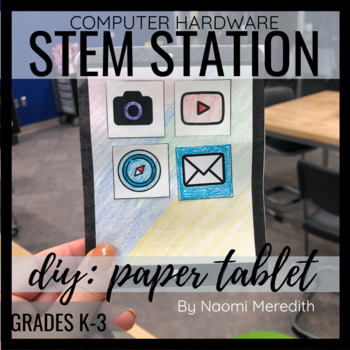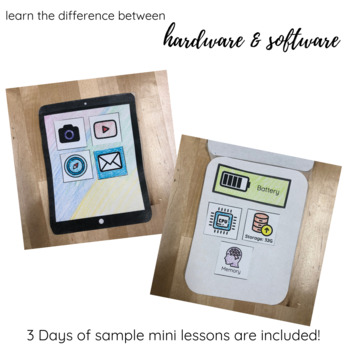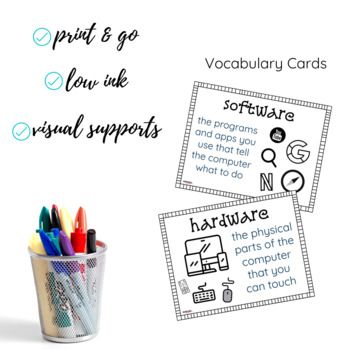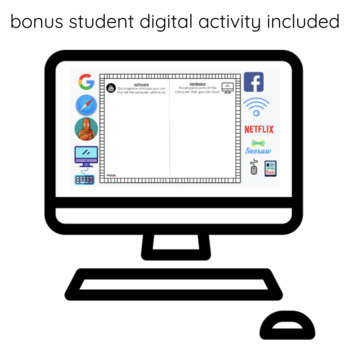How to Make a Paper iPad | Computer Hardware | Printable & Digital
- Zip
What educators are saying
Description
Learn how to make a paper iPad with this hands-on lesson. Visually supportive printable paper tablet/iPad that students can color, cut and build. Helps them learn the difference between computer hardware and software. Printable & digital options included.
===========================================
You and your students will get to enjoy:
- Paper tablet template
Black and white for low-ink printing & Color version
- 3 days of mini lessons to teach the difference between software and hardware
===========================================
Vocabulary included:
- hardware
- software
Each card has the word, definition and corresponding picture
===========================================
BONUS!
- Digital Student Activity template for students to sort the difference between real software and hardware examples & build the tablet digitally
===========================================
How you will receive these products:
Various digital file types to meet your sharing needs
- PDF (non-editable, various sizes)
- Google Slides link
- PowerPoint file
- Seesaw activity
All Seesaw files are pre-loaded into activities. Upon purchase, you'll get the share link to copy & edit and add to your Seesaw Activity library, then assign to students. I saved you A LOT of steps!
How to assign digital versions to students:
- Google Slides pair perfectly with Google Classroom. Once you click the button, it will automatically make a copy for each student
- PowerPoint works well with Microsoft OneDrive users. Share with students within Microsoft Teams
- Seesaw Activities can be assigned to students and automatically make a copy. You can also use the Google Slides version if you students log in with their Google account
===========================================
Perfect for:
- STEM/STEAM/Technology Labs
- Substitute/sub plans
- Word walls/vocabulary walls
- Flashcards
- Creating a book
- Mini lesson anchor charts
- Vocabulary practice
===========================================
When you purchase a product from my store, a portion of the proceeds will be donated to classrooms in need of technology to enhance their students’ learning experience.
===========================================
Need more STEM Stations for your classroom? Check out my growing list of products here!
________________________________________
Connect with me for more inspiration!
Naomi Meredith
Navigating STEM & tech in the K-5 classroom.
Click here to be updated when new products are posted.
Instagram: @naomimeredith_
Please email me with any questions! contactnaomimeredith@gmail.com