66 results
Kindergarten computer science flash cards under $5

Computer Science Vocabulary
These 27 Computer Science vocabulary cards include the following words and definitions:HardwareMonitorMouseKeyboardPrinterSoftwareComputer ScienceDigital FootprintCyberbullyDigital CitizenCodeAlgorithmComputer ProgramBugDebugSequencingLoopsEventsAnimationSpriteDialogueGifTransparentUploadDownloadConverterDuplicate
Subjects:
Grades:
PreK - 12th
Types:
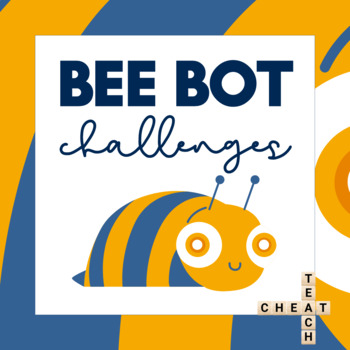
Bee Bot Robotics Challenge Task Cards
17 task cards + activity resources to use with your Bee Bot robots.
Grades:
PreK - 3rd
Types:
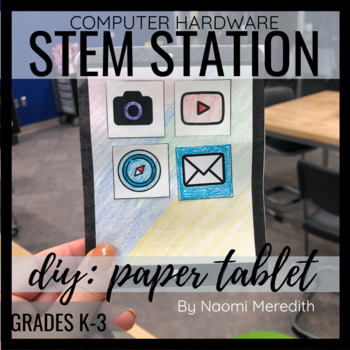
How to Make a Paper iPad | Computer Hardware | Printable & Digital
Learn how to make a paper iPad with this hands-on lesson. Visually supportive printable paper tablet/iPad that students can color, cut and build. Helps them learn the difference between computer hardware and software. Printable & digital options included. ===========================================You and your students will get to enjoy: Paper tablet template Black and white for low-ink printing & Color version 3 days of mini lessons to teach the difference between software and hardware=
Grades:
K - 3rd

Sphero Robotics Challenge Task Cards
15 robotics challenges to use with your Sphero robots.
Subjects:
Grades:
K - 6th
Types:
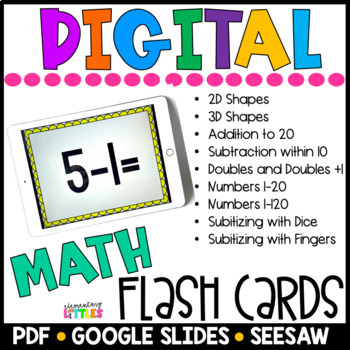
Digital Flash Cards MATH
Digital quick fluency cards are paperless and printless and GREAT for individual, small group, or whole group cooperative use. Simply download and open each set individually for quick practice. Can be added to student's Google Classroom, Seesaw Activities or to an iPad for use as flash cards!Resource includes folders for GOOGLE SLIDES, POWERPOINTS, PDF for each set of flash cards!If on an iPad you can save to iBooks and open for quick flash card practice! If you use Seesaw in your classroom you
Grades:
K - 4th
Types:
CCSS:
Also included in: Digital Flash Cards ELA & MATH BUNDLE
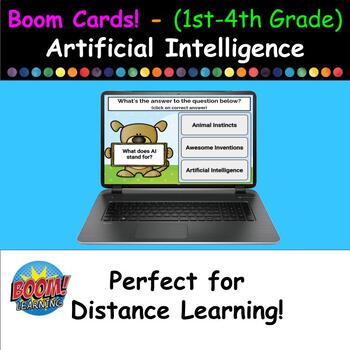
Boom Cards - Exploring AI Basics (for 1st-4th Graders) - Interactive 30 Card Set
Embark on a futuristic learning adventure with our AI Vocabulary Flashcards! Designed for 1st to 4th graders, these interactive Boom Cards make learning about Artificial Intelligence not just easy, but incredibly fun. Perfect for both in-class activities and at-home exploration, these flashcards are your ticket to engaging young minds with the wonders of technology.What's an "AI Vocabulary Flashcard"?AI Vocabulary Flashcards are dynamic, self-grading digital cards that introduce students to the
Subjects:
Grades:
K - 4th, Adult Education
Types:
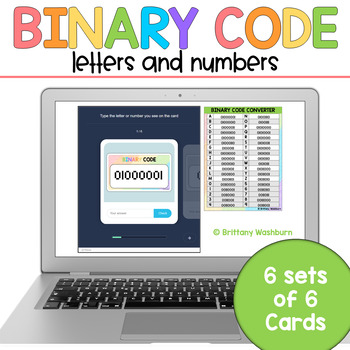
Binary Code Letters and Numbers - Digital Flashcards Typing Practice
26 letters and numbers 0-9 coded in Binary to give students a decoding challenge while also practicing academics! They are broken up into 6 sets of 6 digital flash cards which students access via a clickable PDF to take them to the web pages. After each letter or number, students click check to see if they got it right or wrong. Students type the letter or number into the field. It is not case-sensitive, making this a great activity for primary grades. What is included:For the teacher, there is
Grades:
K - 2nd
Types:
Also included in: Hour of Code Bundle of K-5 Activities and Decor
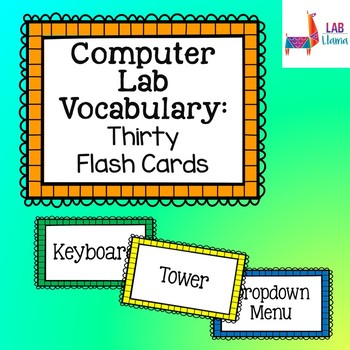
Computer Lab Vocabulary - 30 Flash Cards
These flashcards are great for reviewing important terms! Each card measures to 3x5 so they can be affixed to index cards; this works well with lamination. Thirty unique terms and definitions are provided:MonitorKeyboardMouseUSB PortTowerHard DriveSpeakersPrinterFlash DriveWeb BrowserIconURLScroll BarProgramDesktopCursorFileClickFolderTextHighlightDropdown MenuTabsDocumentSpreadsheetFontEditBoldUnderlineItalicsHope you enjoy!
Grades:
K - 6th
Types:
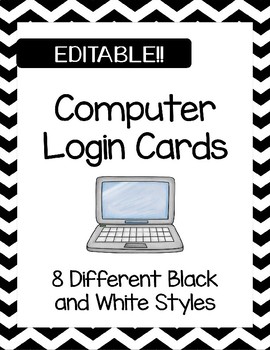
EDITABLE Computer Login Cards
Enjoy these 8 different black and white, editable login cards. Keep all those usernames and passwords in one convenient location for your students. Clipart Credit: Kate Hadfield DesignsThank you for your amazing clipart!
Grades:
PreK - 12th, Higher Education
Types:
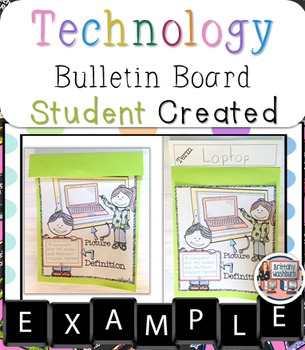
Technology Vocabulary Bulletin Board
Technology Vocabulary Bulletin Board that is Student Created.
Ideal for 1st and 2nd grade students, have your class help you make the cutest bulletin board around. Using 27 technology vocabulary words, this will create a self-checking bulletin board. Interactive, student created, and colorful display that serves to teach these vocabulary terms.
27 terms plus 1 blank.
Come up with your own definitions (or have students create them)
Copyright Brittany Washburn 2014. One Classroom Use License.
*New
Grades:
K - 2nd
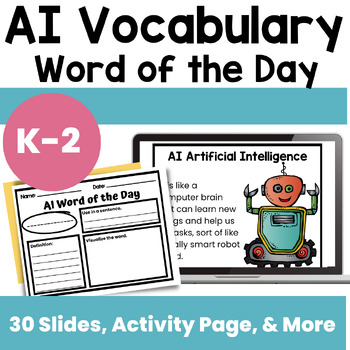
Artificial Intelligence (AI) for Students Chat GPT Vocabulary Word of the Day
Dive into the fascinating world of artificial intelligence (AI) with this unique "Artificial Intelligence Word of the Day" resource! This educational toolkit takes Chat GPT and brings vocabulary words to life. This resource is meticulously designed for K-2 students, making complex AI concepts accessible and engaging through technology activities, colorful posters, and interactive flashcards. This can be used with MagicSchool or as a stand-alone resource.Key Features:Tailored Vocabulary Lists: Ca
Subjects:
Grades:
K - 2nd
Types:

Dash Robotics Challenge Task Cards
15 Dash robot challenge cards to use with your Wonder Workshop Dash robot and accessories.
Subjects:
Grades:
K - 6th
Types:
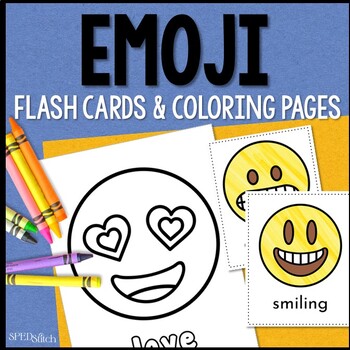
Emoji Meaning Flash Cards & Coloring Pages - NO PREP for Any Classroom
Who is working on emotions? Trying learn functional vocabulary? No better way than combining everything with EMOJIS! A technology unit? Social skills? These 24 Flash cards and Mini & Full size coloring pages, they are amazing to use with an adult or during independent work. These flash cards are where to begin!!!! Addresses 24 different emojis! Perfect for autism, adaptive behavior and life skills classrooms. ★ SATISFACTION:Before purchase, please read the product description and check
Grades:
PreK - 4th
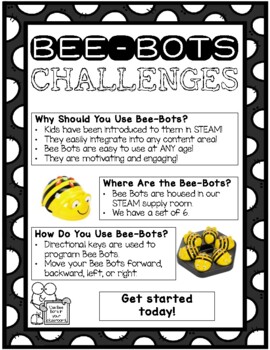
Bee-Bots Quick Start Guide and Materials for STEM/STEAM Challenges
Ready to get started using Bee-Bots with your students? These are the perfect introductory robot to use with kids of ANY age! Engage and motivate kids on the daily basis! Use for STEM/STEAM Challenges AND integrate into your content - easily adaptable for use practicing sight words, math fact fluency, and more!What's included?- Bee-Bot mat templates- Direction Cards (Go, Pause, Right Turn, Left Turn, Clear, Finish, Forward, Backward)- Bee-Bot group work role cards- Bee-Bot coding language cheat
Grades:
K - 3rd
Types:
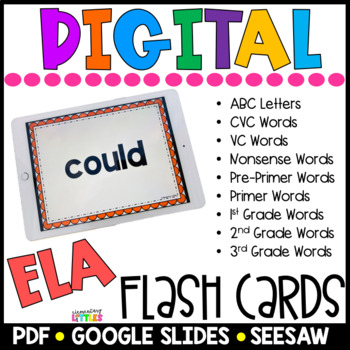
Digital Flash Cards ELA
Digital quick fluency cards are paperless and printless and GREAT for individual, small group, or whole group cooperative use. Simply download and open each set individually for quick practice. Can be added to student's Google Classroom, Seesaw Activities or to an iPad for use as flash cards!Resource includes folders for GOOGLE SLIDES, POWERPOINTS, PDF for each set of flash cards!If on an iPad you can save to iBooks and open for quick flash card practice! If you use Seesaw in your classroom you
Grades:
K - 4th
Types:
Also included in: Digital Flash Cards ELA & MATH BUNDLE
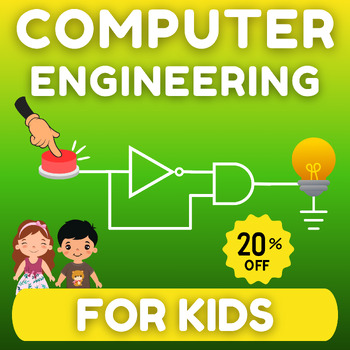
Computer Engineering for Kids - Printable Flash Cards with Circuit Diagrams
⭐ The Coolest Circuit Book Ever! Exploring Computer Engineering for Kids ⭐ This innovative circuit book is an engaging introduction to the world of computer engineering for young learners. Packed with diverse logic gate circuit diagrams, it shows how each circuit functions in response to button presses and releases. Through interactive demonstrations, children can observe and understand the behavior of logic gates, fostering a deep comprehension of fundamental computer engineering concepts in an
Grades:
PreK - 2nd
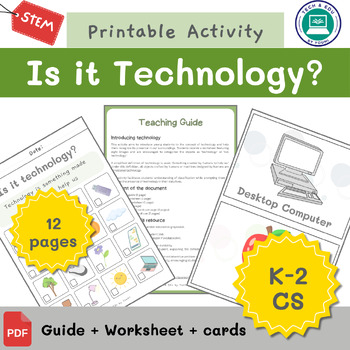
Is It Technology? Printable Worksheet and Cards for K-2 Students
Is it technology? Printable Activity for K-2 Students.We are excited to introduce our product designed to introduce the concept of technology to young students (K-2).The activity involves classifying a set of objects into 'Technology' and 'Not Technology' using a simplified definition of the term. Included in the PDF file: Teaching guide.Colored printable worksheet. A greyscale version of the worksheet.Answer key.16 cards representing the objects for collaborative activity.
Subjects:
Grades:
PreK - 2nd
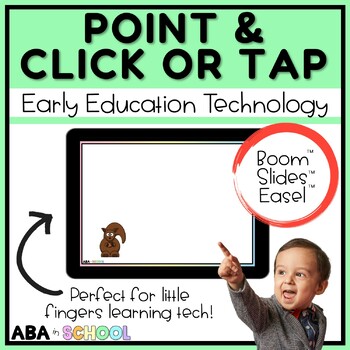
Simple Preschool Activity for Technology - Point and Click practice - Special Ed
A very simple pointing or clicking practice for new technology users. I use this digital activity with my preschool-age students who are just learning to work on a device. Pictures are simple and fun to look at. Images get smaller as the slides goes along. Great for occupational therapy practice and getting that point going! Perfect for special education, ABA students doing discrete trials as practice or positive reinforcement, and in independent work centers!Increases in difficulty from a 2x2 s
Grades:
PreK - K
Types:
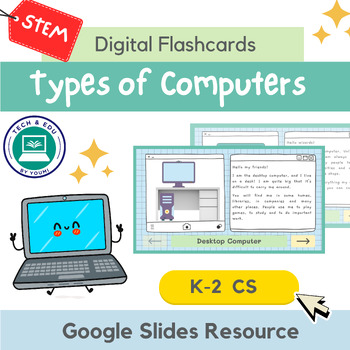
Types of Computers - Digital Flashcards for K-2 Students.
Types of Computers - Digital FlashcardsYour ultimate material to teach K-2 students about the types of computers If you teach STEM or Computer Science to K-2 students or you homeschool kids and want to introduce them to the different computer types, we invite you to discover this digital product presented to you as a Google Slides Presentation.The material consists of 6 flashcards, each representing a unique type of computer, with an illustration and a small educative and playful description. We
Subjects:
Grades:
K - 2nd
Types:
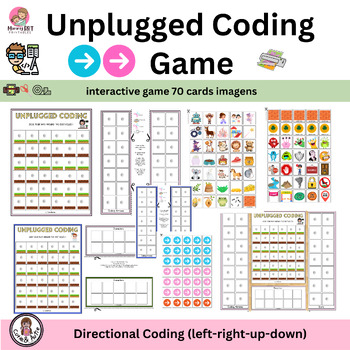
Interactive unplugged Coding game: Directional Coding (left-right-up-down)
Unplugged Coding: Make a code to direct the kids to clean up the beach. It's perfect for beginners, Kindergarten, and Grade 1 or 2. Everything you need to get started with unplugged coding. No robots needed! Students learn the basics of directional coding!Material List:ScissorsOur Coding worsheetGlue or VelcroLaminator MaschineIncludes:70 cards icons and characters1 game coding for kidsLaminate and use over and over again!⭐⭐⭐⭐⭐I Love My FollowersLook for the green star at the top of the page nex
Grades:
PreK - 3rd
Types:
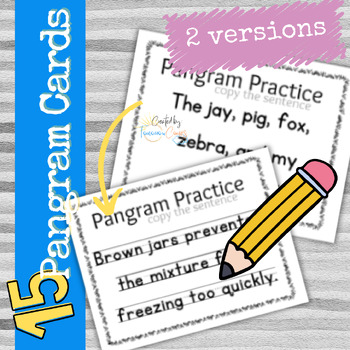
15 Pangram Practice Cards
This resource is designed to help improve penmanship through the use of pangrams. A pangram is a sentence that uses all 26 letters of the alphabet. This tool includes: This resource is versatile and can be tailored to the needs of individual students. It can be used in the classroom or at home for additional writing practice. This can be used as a reference or as a typing exercise to improve keyboarding skills. The use of pangrams adds an element of fun to the often tedious task of penmanship p
Grades:
K - 3rd
Types:
Also included in: Pangram Bundle

Technology Vocabulary Flash Cards Bundle
Technology Vocabulary Flash Cards using SMART Notebook- Bundle of Lists 1 and 2. Perfect for your beginning readers or ELL students with visual graphics and text. I recommend using these as a "word of the week" with your students and work on each word until the students master it. The activity is easy to use. Set it up as a center after your students have learned all 20 words and they can go through it independently.
I use these as a warm up when we first start class. I assign one student the r
Grades:
PreK - 2nd
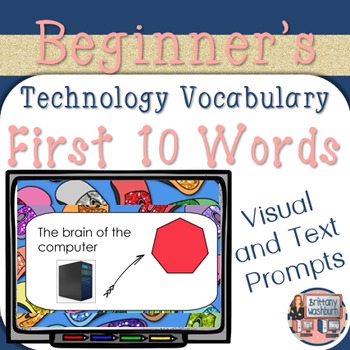
Technology Vocabulary Flash Cards
Technology Vocabulary Flash Cards using SMART Notebook- first 10 words. Perfect for your beginning readers or ELL students with visual graphics and text.
I recommend using these as a "word of the week" with your students and work on each word until the students master it. The activity is easy to use. Set it up as a center after your students have learned all 10 words and they can go through it independently.
I use these as a warm up when we first start class. I assign one student the respons
Grades:
PreK - 2nd
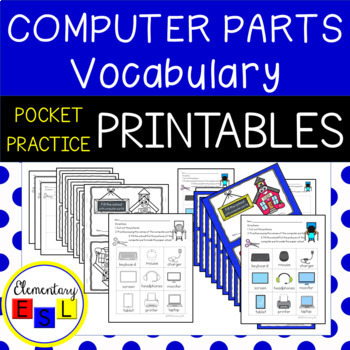
Computer Parts Vocabulary for Technology Education: Pocket Practice Printables
No prep, ready-to-go computer parts vocabulary printables designed for the primary grades! Perfect resource for introducing the names of computer hardware parts at the kindergarten or first grade level. Includes frame sentences to help support English language learners.As a New York State teacher, I developed this resource to address the NYS Computer Science and Digital Fluency Standards for kindergarten, specifically the area of Network and Systems Design, K-1.NSD.2 "Identify basic hardware com
Grades:
PreK - 1st
Also included in: School Supplies Vocabulary BUNDLE for Newcomer ELLs
Showing 1-24 of 66 results








