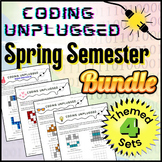2,516 results
Computer science assessments under $5
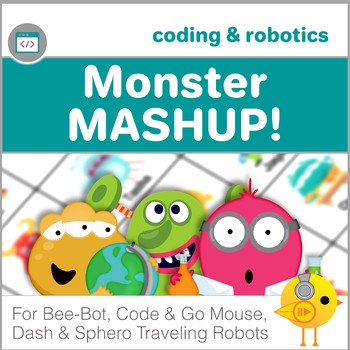
Bee-Bot, Code & Go Mouse Robot Coding Activities - Monster Mashup
This activity is a fun way to introduce coding with the Bee-Bot and Code and Go Mouse Robots! It is easily adaptable and differentiated so Kindergarten through the upper elementary grades can learn coding and simple algorithms by selecting a monster picture and finding it on their mat. Younger students will learn to code the robot to go forward, backward, turn right and left, while older students can use their skills to explore new ways to code their robots more efficiently. With the additio
Grades:
K - 5th
Types:
Also included in: Coding & Robotics Big Bundle - Bee-Bot, Code & Go Mouse
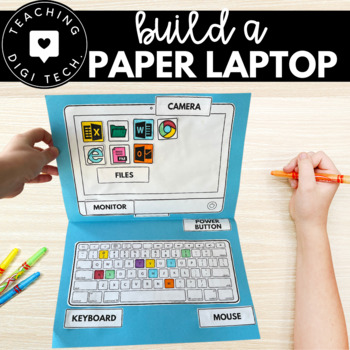
Build A Paper Laptop | Make A Paper Computer | Unplugged Computer Activity
Introducing the perfect solution for teachers to engage junior students with the basics of computer technology - My First Laptop/Paper Computer Activity! This educational tool combines the hands-on experience of a craft activity with the essential knowledge of computer parts and login details. Students will have fun building their own paper laptop or computer and will be able to easily refer to it when using a real device for the first time. Get your students ready for the digital age with this
Grades:
PreK - 2nd
Types:
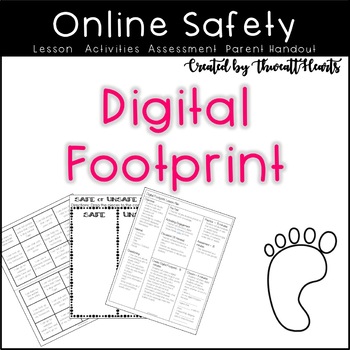
Online Safety Digital Footprint Lesson Plan
Want to keep even your youngest learners safe online? This Digital Footprint Lesson Plan includes both paper based and digital activities to teach elementary aged students how to stay safe online by being aware of the information they share. You might use this activity to start the school year with classroom rules and procedures. I have taught these activities to students in Kindergarten through 5th grade!This includes the sort AND lesson plan. You do not need to buy the sort if you buy this bun
Grades:
1st - 4th
Types:
Also included in: Online Safety Lesson Plan Bundle
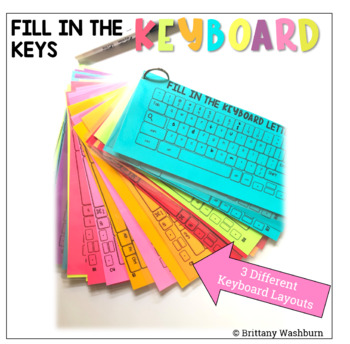
Fill in the Keyboards printable worksheets to practice typing skills
On each printable worksheet there are 3 keyboards for a total of 60 fill in the keyboards activities. There are 3 different keyboard layouts (PC, Chromebook, and Mac) so that students are exposed to different keyboard types. Great for exit ticket, sub activity, early finisher option, low-tech day, and the list goes on! Test out the concept with this freebieOPTIONS FOR PREPPING•Print, laminate, hole punch, and put on a ring to use with dry or wet erase markers. •Print and hand out as-is for a qui
Grades:
K - 5th
Types:
Also included in: Technology Curriculum Back Up Plans Bundle | K-5 Computer Lab Activities

Digital Literacy Assessment Basic Computer Skills
Are your students ready to take the challenge? Can they defeat all 25 bosses in this gamified Digital Literacy Course? This Google Classroom ready assignment comes with the following stages:- Text Boxes- Font Size- Font Color- Font Style- Bold, Italics, and Underline- Align Left, Right, and Center- Change the Title- Cut, Copy, Paste- Undo/Redo- Inserting Images- Cropping- Rotating- Ordering...and more!!!Ready for the next level, BEAST MODE? Try the advanced challenges:BEAST MODE! - Advanced Digi
Grades:
2nd - 10th, Adult Education, Staff
Types:
Also included in: Digital Literacy Bundle (Digital Breakout, Chromebook Activities)
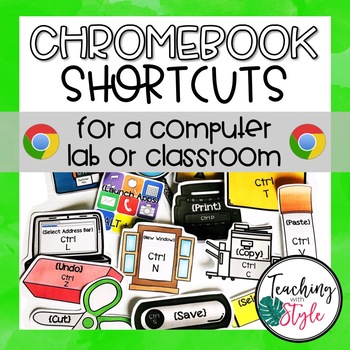
Chromebook Shortcuts
Do you use Chromebook laptops in your classroom or computer lab? This download will help you display and teach the keyboard shortcuts most commonly used in web browsing. Included in this pack are:15 Large Posters Small PosterCenter Activity CardsWorksheets for Assessment or PracticeAll pages included in color or blackline (black and white)!Included Shortcuts:Select Address BarCopyCutLaunch AppsLock ScreenNew TabNew WindowPastePrintSave (two versions - one with a CD and one with a flash drive)Scr
Grades:
K - 5th
Types:
Also included in: Teaching With Technology {Mega BUNDLE}
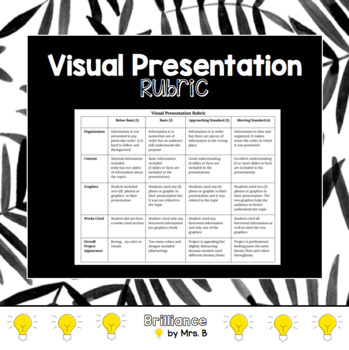
Visual Presentation Rubric (Google Docs or Google Slides)
This rubric is easy to use! Use this resource for assessing students upon creating a Google Doc or Google Slides presentation. This is also entirely editable, so you are welcome to make changes to the rubric to make it fit for what you need.
Grades:
3rd - 8th
Types:
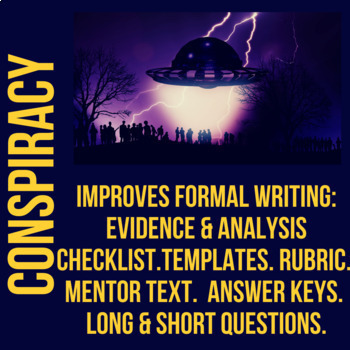
Area 51- Conspiracy Theory - Listen, Short Answer, & Paragraph
I used to hate it when students would bring up conspiracy theories like aliens and Area 51, as I thought it was my job to convince them why this was unreasonable, and I didn't always have the context or facts to do that! Sadly, I didn't realize that I was missing a major opportunity to engage their interest. Now, I have a plan and this assignment does the work for me. In addition, this assignment is further important because it is skill-based, and it targets evidence and analysis skills for the
Grades:
7th - 12th, Higher Education, Adult Education
CCSS:
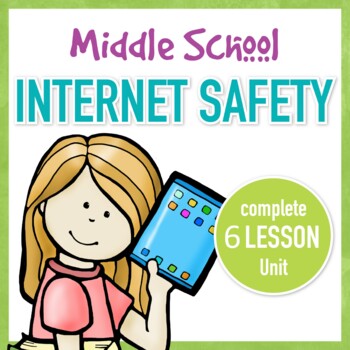
Internet Safety Complete Unit for Middle School
Do your students need to learn about Internet Safety? This complete 6 lesson unit will teach your middle school students everything they need to be able to make better choices about using the internet safely. The 6 lessons include:Your Browser's Security FeaturesPasswordsProtecting Your ComputerSmart Social NetworkingWireless and Mobile Device SafetyEmail TipsThis resource is digital worksheets with questions to answer about these topics. Each worksheet links to an online interactive learning mo
Grades:
6th - 8th
Types:
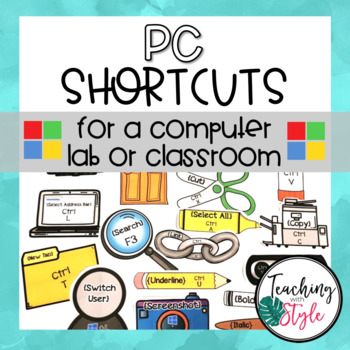
PC Shortcuts
Do you use PC laptops or computers in your classroom or computer lab? This download will help you display and teach the keyboard shortcuts most commonly used in word processing and web browsing. Included in this pack are:17 Large Posters Small PosterCenter Activity CardsWorksheets for Assessment or PracticeAll pages included in color or blackline (black and white)!Included Shortcuts:PasteCutUndoCopySelect AllBoldUnderlineItalicLinkNew TabPrintSave (two versions - one with a CD and one with a fla
Grades:
K - 5th
Types:
Also included in: Teaching With Technology {Mega BUNDLE}
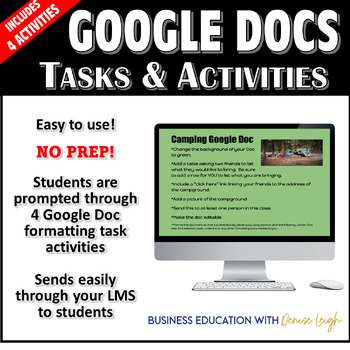
Google Docs 4 Lessons, Prompts, Tasks and Projects | Computer Application Class
This Google Docs App Lessons, Prompts, Tasks and Projects resources includes FOUR projects that included Google Docs tasks that students LOVE to explore! Included are the following tasks in Google Docs:Dream Dog activity.How to Instructional Resource.Camping Trip Collaborative Doc with Links....and...a Google Docs Scavenger Hunt Activity!Students are prompted to:Insert a link.Change page color.Change page to landscape.Insert picture.Use Google Explore.Insert mathematical symbols.Use citation to
Grades:
9th - 12th
Types:

Scratch Coding Project Checklist
This Scratch Coding Project Checklist can be used by students and teachers to self-assess their work. It includes easy to read color-coded images of Scratch tabs to check
drafts and ensure they included blocks from the following categoies:
-motion
-looks
-sound
-pen
-events
-control
-sensing
-operations
Grades:
PreK - 12th
Types:
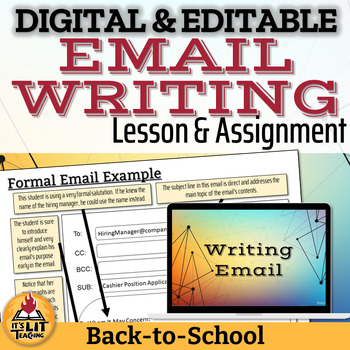
Email Writing Complete Back to School Lesson
Teach students how to write a formal email while setting your communication expectations with this complete email writing lesson. This lesson is a great back-to-school activity: you'll review basic technology skills and start building relationships with your students!For this lesson, you'll email your students a welcome message, modeling appropriate email tone for your classroom and letting them know some fun information about you. Then, students will learn about email writing with the included
Grades:
9th - 12th
Types:
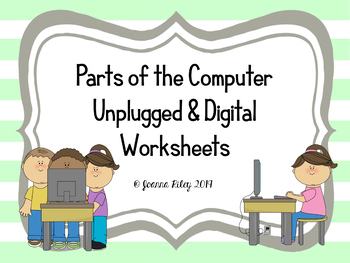
Parts of the Computer Worksheets & Digital for Google Drive/Classroom!
What is this Product?As a computer teacher I am always looking for worksheets and digital activities to reinforce skills. One thing I hate is when a student who I've had for 3 years asks me, "What's the monitor again?" UGH! This is the just the first product I have created to help with this problem!What You Can Find in this Product!25 different worksheets, differentiated for your different students, grade levels, and needs! For the little kids, there are papers where they must trace the words of
Subjects:
Grades:
PreK - 5th
Types:

Eva (2011) | AP Spanish Science and Technology | La robótica | Best Movie Guide
2 Movie Guides. 1 in English and 1 completely in Spanish. 24 Movie Guide Questions in chronological order that include pre-listening questions, questions to answer during the movie, and reflection/analysis questions that can also serve as discussion questions after the movie. Rated PG-13 and perfect for any classroom! Includes Answer Key.2 guías de películas. 1 en inglés y 1 completamente en español. 24 Preguntas de la guía de películas en orden cronológico que incluyen preguntas previas a la es
Grades:
5th - 12th, Higher Education, Adult Education, Staff
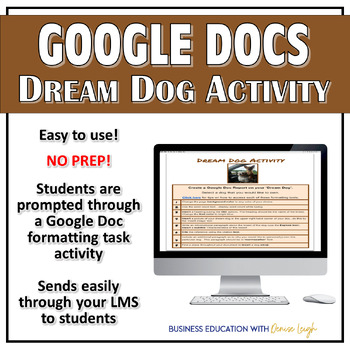
Google Docs Documents Formatting Lesson | Computer Application Class Activity
This Google Doc 'Dream Dog' Activity is a Computer Applications Class favorite! My students ❤️ selecting a 'dream' dog as they learn super cool things that Google Docs can offer.✅Use as an Activity or an Assessment!Includes a Google Slide Show to offer some visual help in instruction AND a Rubric Suggestion.Students learn to:Change page colorUse insert picture toolUse title and subtitle toolChange font type and colorUse citation toolUse Google ExploreInsert emojisTHIS RESOURCE IS INCLUDED IN MY
Grades:
6th - 12th
Types:
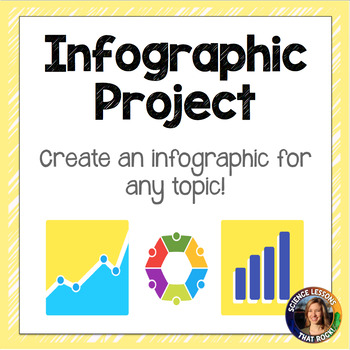
Infographic Project
Want a fun way to assess your students on content knowledge? Have them create an infographic! This product is a great way to try out PBL in your classroom. This product is completely editable and includes:- Directions for using piktochart.com- Student brainstorming and research pages- Peer feedback form- Grading rubric - Teacher implementation tips- Infographic samplesYou might also be interested in:Project Based Learning Guide for Secondary ScienceBe sure to follow my TpT store by clicking on t
Grades:
9th - 11th
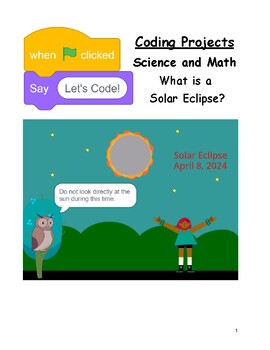
Let's Code A Solar Eclipse
Students will create a solar eclipse demonstration sharing important information using the article provided. Use this fun and engaging Science/Math coding project to meet and exceed the Grade 6 expectations of the new coding strand in the Ontario Science and Math curriculum. This project comes with a short video tutorial, a student worksheet, a note to teachers, and success criteria for easy assessment.
Subjects:
Grades:
3rd - 8th
Also included in: Let's Code Grade 6 Ontario Science: All Four Strands
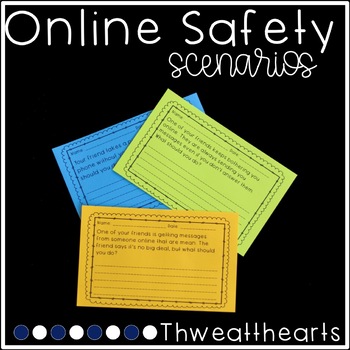
Online Safety Scenarios with Personal Opinion Writing Prompts
With this online safety product, students will write their plan of action to several different scenarios presented. The 30 different prompts allow flexibility in teaching. Whether you choose to assign weekly prompts, incorporate the prompts into an online safety unit or use the prompts for in-class discussion, these Online Safety Scenarios will easily incorporate writing into your digital curriculum. What’s Included:★ Printable Version of all 30 Prompts★ Digital Version of all 30 Prompts★ Easel
Grades:
4th - 7th
Types:
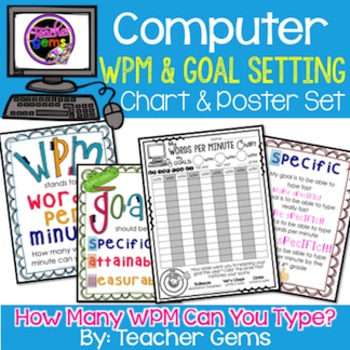
Computer Words Per Minute Chart & Goal Setting Poster Set
Help your students set goals and keep track of how many words per minute they can type. You can have your students take typing tests on-line or use a program like All the Right Type to find how many words per minute they can type. They record their words per minute on this chart (make sure they have 100% accuracy before they record). Students will enjoy looking back over the year to see if they met their typing goals. There are 8 goal setting posters and 1 computer words per minute chart include
Grades:
3rd - 5th
Types:
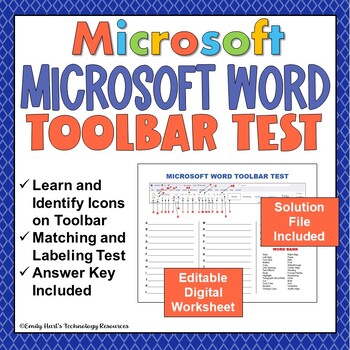
MICROSOFT WORD: Test Over Home Ribbon Toolbar Buttons & Commands - DIGITAL
*********************************NOW UPDATED*************************************This is a toolbar test over some of the basic buttons and commands on the Home Ribbon in Microsoft Word. Students are given letters to identify commands and they are to match these letters with terms in a word bank. This is a test for elementary or middle and high school technology applications classes in grades 4-12. File will be a zipped folder with an editable Microsoft Word (.docx) file for students to fill in d
Grades:
4th - 12th
Types:
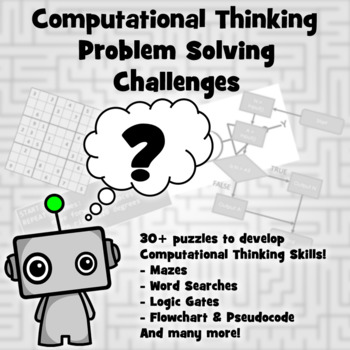
Computational Thinking Problem Solving
Within this unit of work, students will learn how to apply the concepts of computational thinking to a range of different problem solving puzzles. The resource is split into four sections;1. Computational thinking puzzles - a range of different types of puzzles which encourage students to apply the concepts of computational thinking to solve them. Puzzles include mazes, word ladders and even a game of draughts (or checkers)!2. Logic Gates - students will need to solve the logic gate puzzles to i
Grades:
5th - 12th
Types:
Also included in: Computational Thinking MEGA Bundle!
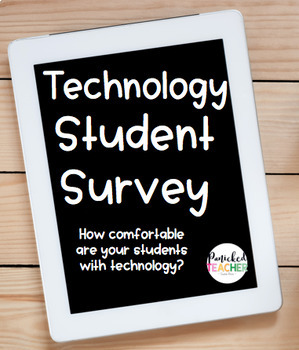
Technology Student Survey (Google Forms and Paper Version!)
This is a GREAT way to access your student's skills and abilities for using technology at the beginning of the school year! Administer this survey to gain ideas for developing your technology goals for the school year! A digital version (GOOGLE FORM) has been added! Make sure to check out my other digital items and grab it BEFORE more items are added and the price increases! DIGITAL GROWING BUNDLE!Currently, this resource includes:DIGITAL HASHTAG LEARNING WALL-AN ENTIRE YEAR!This is a individual
Grades:
4th - 8th
Types:
Also included in: Digital Growing Bundle

Parts of a Computer Worksheet for Grades K-6
This includes 2 worksheets; one for primary grades with 9 parts of the computer and one for intermediate grades with 12 parts of the computer. This can be used for students to fill in parts as you review them in class or as an assessment tool. The worksheets in this file are in both pdf and doc formats.
Grades:
PreK - 6th
Types:
Showing 1-24 of 2,516 results