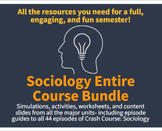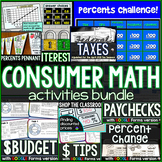425 results
12th grade computer science resources for Microsoft Excel
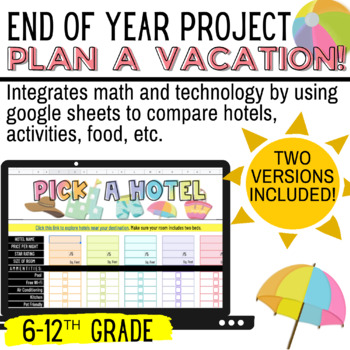
END OF YEAR MATH PBL: Plan A Vacation! | Math + Technology
Running out of ideas during the end of the year? Then this is a MUST HAVE!This is a Google Sheet activity that combines math skills with technology. Students will have fun exploring a vacation destination of their choice and researching hotels, activities, food, and vehicles for their trip. There are two versions included for differentiation:Version OneEasier option for students that want to compare their choices, but aren't ready to use Google Sheet formulas.The formulas are already embedded so
Grades:
6th - 12th
Types:

Excel Lesson Activities 365 2016 2013 2010
• These lessons contain information about spreadsheets, activities, tips, student exemplars and marking schemes. This product includes separate instructions and activities for using Microsoft Excel 2010, 2013, 2016 and Office 365. Microsoft Excel 2010, 2013, 2016 & Office 365• Microsoft Excel is software that lets you create tables, and calculate and analyze data. • This type of software is called spreadsheet software.• Excel lets you create tables that automatically calculate the totals of
Grades:
6th - 12th
Types:
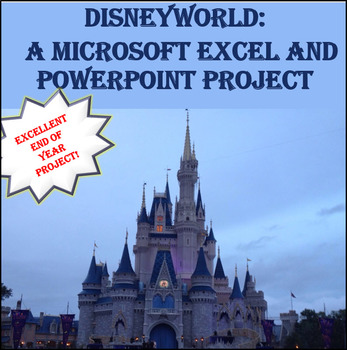
DISNEYWORLD: A Microsoft Excel Project and PowerPoint Project
Disneyworld: A Microsoft Excel Project and PowerPoint Project is designed to be a high interest, engaging, end-of-year project or end-of-the-semester project, taking approximately two – three-weeks for students to complete and another week for class presentations. Students will be asked to do the following: Internet Research: Students will be researching airline costs, Disneyworld admission costs, lodging and lodging costs, Special Disneyworld tours and entertainment, and rules of when they wil
Grades:
6th - 12th
Also included in: Microsoft EXCEL Activities - 6 PROJECTS!

Task/Help Cards (Formula Practice) for Google Sheets™ & Excel Spreadsheets
A wonderful set of 12 task/instruction cards which can be printed and laminated and then given to students to help them learn and practice the following formulae/calculations in Excel or Google Sheets; • Addition • Subtraction • Division • Multiplication• =sum()• =max()• =min()• =average() • =count()• =counta()• =countif()Each card provides a clear description and example of how specified formulae work in Excel and Google Sheets, thus a brilliant visual learning aid. These task cards can also be
Grades:
5th - 12th, Higher Education, Adult Education, Staff
Types:
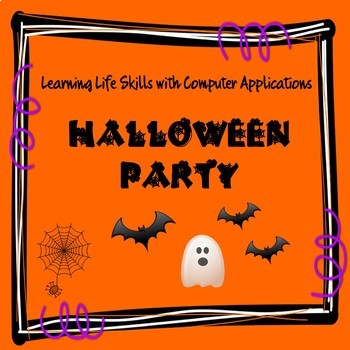
Halloween Computer Activities-Budgeting a Halloween Party-Google-Office
Budgeting a Halloween Costume PartyLearning Life Skills with Computer Applications - Kids love Halloween and parties. This 2-class period project teaches math and life skills using computer applications. Projects use Word, Google Docs, Publisher, Excel, Google Sheets and/or Canva.com. The directions are general so students can complete the assignments in any of the listed programs.Students will plan and budget EVERYTHING for their Halloween Costume Party from the guest list, invitation, activiti
Subjects:
Grades:
7th - 12th
Types:
CCSS:
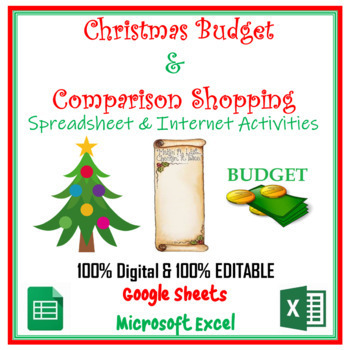
Christmas Budget & Comparison Shopping Spreadsheet Activities Digital Learning
This 100% Digital & 100% Editable Christmas Budget Spreadsheet, Shopping Comparison, and Internet Activity allows you, as the teacher, to customize the lessons for your students' grade level. Use the lessons as is or customize. There are two Skill Level spreadsheets included - one with calculations and one without calculations. The spreadsheet without calculations is for upper middle school and high school students familiar with spreadsheets and calculations. The spreadsheet with calculation
Grades:
6th - 12th
Also included in: Everything Christmas Bundle Computer Skills Activities for Google Apps
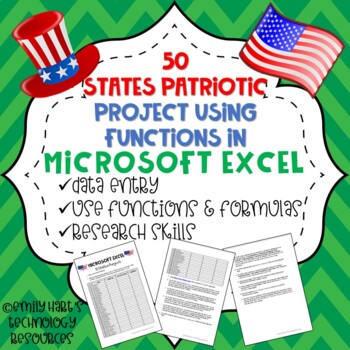
MICROSOFT EXCEL: Patriotic 50 States Project Using Formulas & Functions
Students will use Microsoft Excel and Internet Research skills to complete this project. Students will navigate the internet using a specific website and find information about states, fill in a spreadsheet, and use functions such as SUM, MIN, MAX, AVERAGE, and IF to calculate data results. High school and middle school students learning Microsoft Excel will explore the Internet and use data entry skills and formulas to complete this project. Students should have basic knowledge of formulas befo
Grades:
6th - 12th, Higher Education
Types:
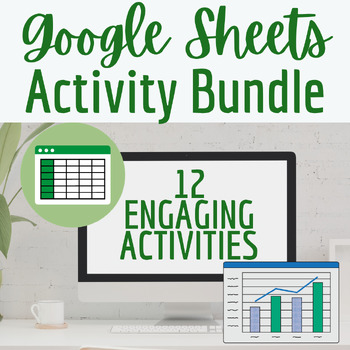
Google Sheets Activities Bundle
This bundle includes 12 engaging Google Sheets Activities consisting of:Introductory level (Shows students why spreadsheets are useful and efficient)Intermediate level (formatting, sorting, formulas)Advanced level (conditional formatting, pivot tables)Links to the Products included in this bundle:Intro Activity: Calculator VS SpreadsheetSpreadsheet Vocabulary Word SearchGoogle Sheets Basics Google Sheets Budgeting ActivityGoogle Sheets Functions ActivityPivot Tables ActivityGoogle Sheets Large D
Grades:
6th - 12th, Higher Education
Types:
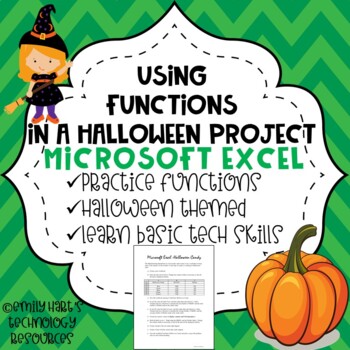
MICROSOFT EXCEL: Halloween Spreadsheet Using Basic Functions
This is an assignment for students in grades 4-12 learning about spreadsheets to practice using formulas such as SUM and AVERAGE and practice formatting techniques. This is a basic activity which does NOT require students to have a comprehensive knowledge about Microsoft Excel or other spreadsheet programs, only basic techniques! Students will have to type information into a spreadsheet and use functions to calculate results. File type will be in zipped folder with PDF of worksheet and answer ke
Grades:
6th - 12th
Types:
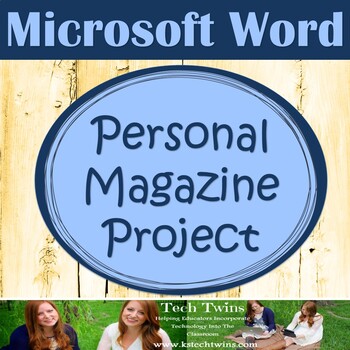
MICROSOFT WORD & EXCEL - 14 Page Magazine Project
Will work with Microsoft Word 2010 & 2013Students are to create a 14 page magazine from scratch. It assess's all of the students abilities using all of two of Microsoft Office's Software, Word and Excel. It requires students to use Word, Excel, tables, photos, columns, hyperlinks, lists, text boxes, etc... This is an extremely creative project. Attached is a rubric, checklist (for the students to stay organized), requirements, and an example magazine I created. I recommend this as a final pr
Grades:
6th - 12th
Types:
Also included in: MICROSOFT WORD BUNDLE- Assignments, Projects, Quizzes, & Tests
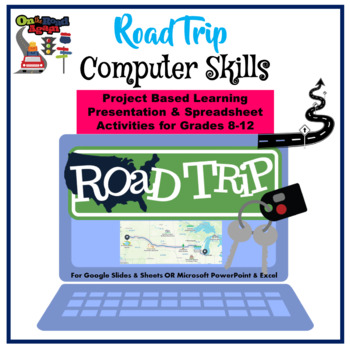
Road Trip Project Based Learning Computer Skills for Google-Microsoft Apps
Road Trip is a Project Based Computer Skills Activity for students in Grades 8-12 already familiar with how to use and perform calculations in either Google Slides & Sheets or Microsoft PowerPoint & Excel. Directions are 100% editable and allows you, as the teacher, to customize the lessons for your students’ grade level. Use the lessons as is or customize. Students will plan a Road Trip to a destination of their choice and create a presentation with an itinerary, create a chart, and spr
Grades:
8th - 12th
Types:
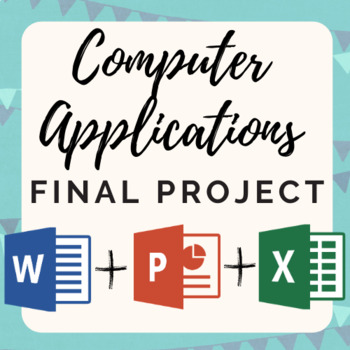
Computer Applications Final Project
Looking for a fun way to wrap up your computers class? I created this activity as a final project for my integrated computer applications class! Students will display their skills in Word, PowerPoint, and Excel. Students are opening a hypothetical restaurant and have to complete a slideshow in Microsoft PowerPoint consisting of 8 slides. Directions include various informational and formatting requirements for each slide. Students must create a two page menu using Microsoft Word which also has fo
Grades:
6th - 12th
Also included in: Microsoft Activities Bundle
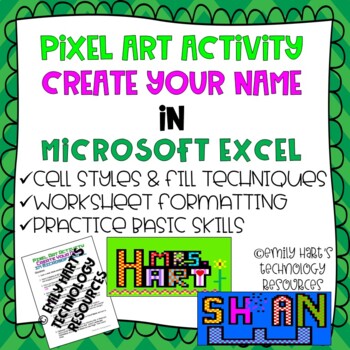
MICROSOFT EXCEL: CREATE YOUR NAME using PIXEL ART in Microsoft Excel
Introduce your students to Microsoft Excel with this fun and creative pixel art project! Students will learn how to format a spreadsheet with column width and row height and apply fill techniques to create their name in a very creative way. Step-by-step directions will guide students on how to complete each task. File format is a PDF file with directions and examples provided!
Grades:
3rd - 12th
Types:
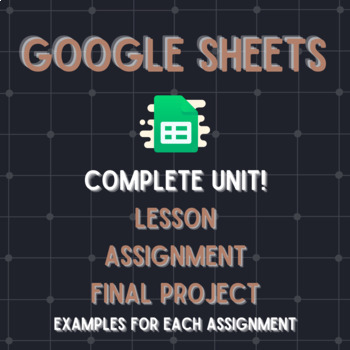
Google Sheets Unit
Spreadsheet software is a must in Business education classes! Teach your students how to use Google Sheets and create spreadsheets. Start with a lesson, assignment and then a final project to show they are a master at using Google Sheets!This interactive and engaging unit for a Computer Applications or Technology class! Typically, this unit takes 11-12 days (60 min class periods) and is completely prepped and ready for you to use.This unit includes:1. Lesson Plan - A lesson plan with step by ste
Grades:
6th - 12th
Types:

Microsoft Excel Activities Bundle
This Bundle includes 8 engaging Microsoft Excel activities consisting of:Spreadsheet Vocabulary Word SearchExcel Timeline CreationIntro Activity: Why is Excel Useful?Excel Shopping ActivityExcel Basic SkillsExcel Budgeting ActivityExcel Star Wars ActivityExcel Surplus & DeficitThese activities will get students comfortable with using the different functions of spreadsheets in several fun scenarios. The skills in this bundle range from introductory level to intermediate/advanced. You will sav
Grades:
6th - 12th, Higher Education
Types:
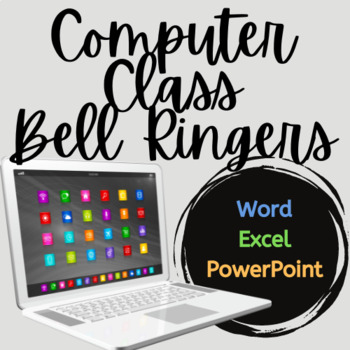
Computer Class Bell Ringers
Total of 18 Bell Ringers ready to be displayed in Microsoft Powerpoint.These quick questions/activities are a great way to start OR end class.Answers to the individual Bell Ringers are written in the notes section of the powerpoint slides for use by teacher.There are four categories of bellringers: digital footprint/general computers, microsoft word, microsoft powerpoint, and microsoft excel.For more computer applications resources, click the links below :)Google Applications Bell RingersParts o
Grades:
6th - 12th
Also included in: Computer Class Basics
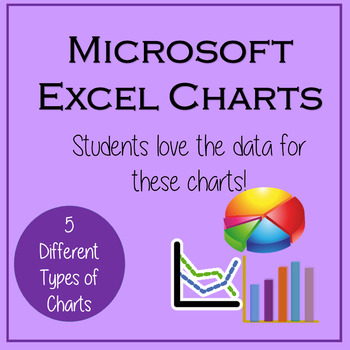
Excel Lessons - Creating Charts
No Prep! These lessons are great as a first Excel Chart lesson or for students already a little familiar with creating charts. Students love the data for these charts because the data is centered around things they love – their cell phones! In Lesson 1, students will create 5 different charts from step-by-step directions which include Chart Titles, Chart Styles, Axis Titles, Data Labels, and Moving Chart to its own Sheet.In Lesson 2, students will create 5 charts from provided data as well as ch
Grades:
5th - 12th
Types:
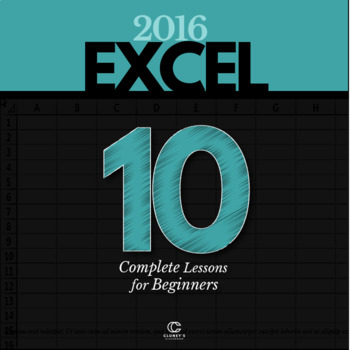
EXCEL 2016 Bundle - 10 Complete Lessons for Beginners (Distance Learning)
This 10 lesson bundle provides plenty of variety and interesting, immersive activities for your students to learn and thrive in Microsoft Excel 2016. It is priced to save you 30% off buying each of the products individually. Each lesson comes with detailed step by step instructions with plenty of screenshots. The lessons follow a logical progression, with concepts being introduced and then reinforced in later exercises. The lessons are built to allow for differentiation in learning styles and
Grades:
6th - 12th, Adult Education, Staff
Types:
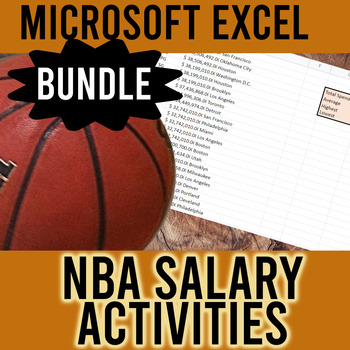
Microsoft Excel Fun Activity Bundle - Formulas, Charts, Pivot Tables, etc.
Put Microsoft Excel real-world skills to work with data showing how much Lebron, Kobe, and Steph get paid! Students learn arithmetic formulas, functions, pivot tables, and charts. This bundle includes two different NBA-salary themed activities designed to teach skills commonly used in Excel-related careers (Sports Analytics, Finance Managers, etc.)Complete them back-to-back or spread them out for different times within your Microsoft Excel unit.Resource 1 (1-2 class periods):Students will analyz
Grades:
9th - 12th
Types:

Grocery Shopping & Meal Planning Spreadsheet Activities Google Sheets Excel
100% DIGITAL AND EDITABLE Interactive Spreadsheet Activities – Two Google Sheets/Microsoft Excel Activities will teach your students how to online grocery shop. Students will learn to navigate an online grocery store website, determine current price of grocery items, determine brand and size/unit/count, etc., locate sale items, and compare prices. Students will learn just how much groceries cost! Downloads in Google Sheets and works perfectly in Microsoft Excel. Includes a link for students to o
Grades:
8th - 12th, Higher Education

Thanksgiving Pixel Art Spreadsheet Activity
In this fun Thanksgiving Pixel Art Activity students will follow 68 spreadsheet formatting directions in order to create a pixel art image of a colorful turkey!Each formatting direction includes a check box so students can check off each step as they complete it (You can also print directions for students!)Formatting directions include resizing columns, creating a custom fill color, and changing the fill color of cellsCompatible with Google Sheets or Microsoft ExcelAnswer key included!Looking fo
Grades:
6th - 12th
Types:
Also included in: Holiday Pixel Art Bundle

Excel Spreadsheets Million Dollars Activity
This resource allows students to understand the following: How graphs change when spreadsheet data is alteredUse of SUM() functionsHow graphs are madeComponents of a graphAdvantages of spreadsheets over pen and paper methodsStudents use this resource to understand how altering data in spreadsheets allow graphs to change. They understand such concepts by trying to spend a Million Dollars in a minute. Students are then expected to complete the associated worksheet which accompanies the spreadsheet
Grades:
5th - 12th, Adult Education
Types:

Excel Practice Bundle #1
Help your students ACE Microsoft Excel with a bundle of 10 short practice activities. In my classroom, I use these as bell ringers. They each take about 10-15 minutes to complete. They come complete with start file downloads, video tutorials, and completed keys so students can check their work. These can be used as reviews for the MOS exams, bell ringer activities, or as stand-alone learning activities.Each activity covers different skills/tools in Excel. Here is a list of skills/tools cove
Grades:
8th - 12th, Higher Education, Adult Education
Types:

Microsoft Excel Formulas & Formatting Activity | Shopping Budget Spreadsheet
Give students "$1,000" to decorate their dorm room! They need to purchase all of the necessities and build a budget in Microsoft Excel. They will use a basic formulas, formatting, and conditional formatting. Students have a lot of fun with this! It is great activity to give a real-world application of spreadsheets and reinforce the spreadsheet skills they have learned. Resources includes: Fully editable PowerPoint step-by-step instructions for students. Microsoft Excel example. Looking for more
Grades:
9th - 12th
Types:
Showing 1-24 of 425 results