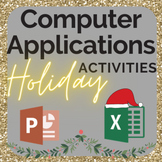Thanksgiving Pixel Art Spreadsheet Activity
BusinessFromTheHart
410 Followers
Grade Levels
6th - 12th
Resource Type
Formats Included
- Google Sheets™
- Excel Spreadsheets
BusinessFromTheHart
410 Followers

Made for Google Drive™
This resource can be used by students on Google Drive or Google Classroom. To access this resource, you’ll need to allow TPT to add it to your Google Drive. See our FAQ and Privacy Policy for more information.
What educators are saying
Would you please send me a pdf. My county will not let me download to my google drive from outside the organization.
Thank you.
This resource was used in my 8th grade classroom. It was a great activity, very engaging, and every student loved it!
Also included in
- I love using pixel art activities during the holidays! It's a great way for students to have fun creating holiday pictures while also practicing their spreadsheet skills. Includes the following three activities:Thanksgiving Pixel Art: Students will follow 68 spreadsheet formatting directions to creaPrice $7.00Original Price $10.00Save $3.00
- This is a great bundle of activities to use in a computer class for the months of November to January!These engaging holiday activities will have students learning & applying skills in Microsoft Excel and Microsoft PowerPoint while getting in the holiday spirit! Includes 4 Excel Activities &Price $14.00Original Price $17.00Save $3.00
- This bundle of 11 Google Apps Resources:Google Slides (3) Google Sheets (5)Google Docs (3) Includes Holiday Activities for: Halloween Thanksgiving Christmas & HanukkahNew YearsWinter Holidays Around the WorldValentine's DaySave $5.75 by purchasing as a bundle rather than individually!Looking forPrice $28.00Original Price $33.75Save $5.75
Description
In this fun Thanksgiving Pixel Art Activity students will follow 68 spreadsheet formatting directions in order to create a pixel art image of a colorful turkey!
- Each formatting direction includes a check box so students can check off each step as they complete it (You can also print directions for students!)
- Formatting directions include resizing columns, creating a custom fill color, and changing the fill color of cells
- Compatible with Google Sheets or Microsoft Excel
- Answer key included!
Looking for additional resources? Click the links below!
Total Pages
Answer Key
Included
Teaching Duration
50 minutes
Report this resource to TPT
Reported resources will be reviewed by our team. Report this resource to let us know if this resource violates TPT’s content guidelines.