272 results
Not grade specific computer science resources for Microsoft Excel
Sponsored
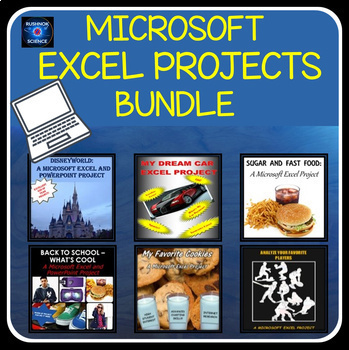
Microsoft EXCEL Activities - 6 PROJECTS!
This bundle contains six popular and fun projects. Your students will learn to use excel by working on projects which are interesting and engaging. My Dream carStudents will use Excel and its capabilities, to apply formulas and charts to a subject which they find fun and interesting, their dream car.This project is an application of project-based learning. They must create tables, charts and use formulas to calculate costs, including such costs as insurance, gas and maintenance. Disney WorldStud
Subjects:
Grades:
Not Grade Specific
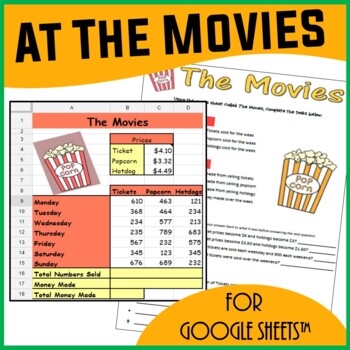
Spreadsheets Activity for Google Sheets™ - At The Movies Digital Resources
A fun Google Sheets spreadsheet activity which tests students’ knowledge on the following skills: Cell referencingUse of Sum() function Making predictions by changing dataCreating graphs from dataStudents are expected to insert different formulae into the Movies spreadsheet and complete questions on the accompanying worksheet.Thank you to High5 Clipart for all illustrations: https://www.teacherspayteachers.com/Store/High5-Clipart❁❁ Click Here to Follow MeBenefits for you:Rating this product allo
Grades:
Not Grade Specific
Types:
Also included in: Technology Lessons Activities & Skills Building Bundle for Google Drive™
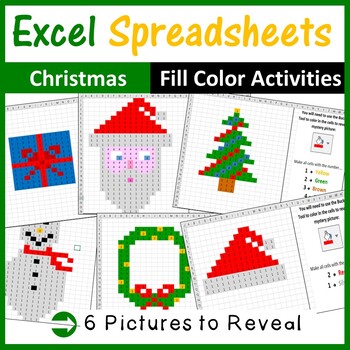
Christmas Pixel Art in Microsoft Excel Spreadsheets - Pack 1
Your students will really enjoy revealing hidden Christmas pictures in Microsoft Excel. They will need to use the “COLOR FILL TOOL” to change the color of certain cells in a spreadsheet to display a picture. 6 different hidden pictures (along with instructions on how to reveal) have been provided.Suitable for:Beginner and Experienced users of Microsoft ExcelLooking for more Christmas mystery pictures?Christmas Pixel Art - Set 1Christmas Pixel Art Set 2Gingerbread Pixel ArtPolar Express Pixel Art
Grades:
Not Grade Specific
Types:
Also included in: Excel Spreadsheets Seasonal Pixel Art Mystery Pictures Fill Color Bundle
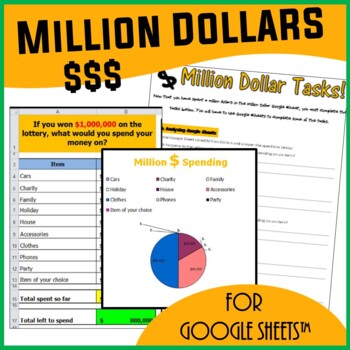
Spreadsheets Activity for Google Sheets™ - Million Dollars Scenario
Students use this fun Google Sheets spreadsheet activity to understand how altering data in Google Sheets allow graphs to change. They understand such concepts by trying to spend a Million Dollars in a minute. This resource allows students to understand the following: How graphs change when data in Google Sheets is alteredUse of SUM() functionsHow graphs are madeComponents of a graphAdvantages of spreadsheets over pen and paper methodsStudents are then expected to complete the associated workshe
Grades:
Not Grade Specific
Types:
Also included in: Technology Lessons Activities & Skills Building Bundle for Google Drive™
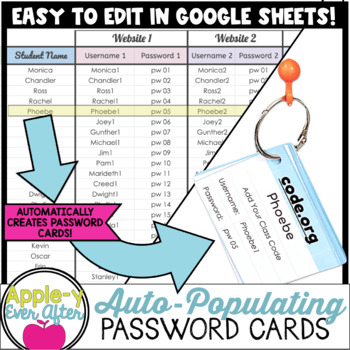
Automatically Populating Password Cards
Creating password cards for your students is a necessary and time consuming task. I always hated the amount of time I would spend typing out password card after password card so that my students had an easier time logging into the websites that I set up for them.What is this product?This Automatic Password Populating Google Sheet is set up so that all you have to do is type your student names, their usernames and passwords into one list, and it will automatically generate the password cards for
Subjects:
Grades:
Not Grade Specific
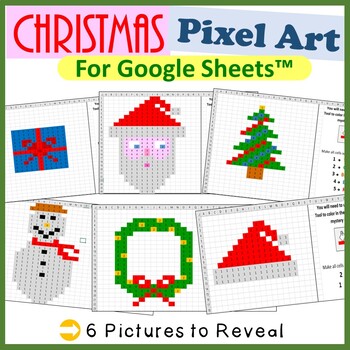
Christmas Pixel Art Activities for Google Sheets ™ - Pack 1
Your students will really enjoy revealing hidden Christmas pictures in Google Sheets. They will need to use the “COLOR FILL TOOL” to change the color of certain cells in a spreadsheet to display a picture. 6 different hidden pictures (along with instructions on how to reveal) have been provided.Suitable for:Beginner and Experienced users of Google Sheets.Looking for more Christmas mystery pictures?Christmas Pixel Art - Set 1Christmas Pixel Art Set 2Gingerbread Pixel ArtPolar Express Pixel ArtChr
Grades:
Not Grade Specific
Types:
Also included in: Technology Lessons Activities & Skills Building Bundle for Google Drive™
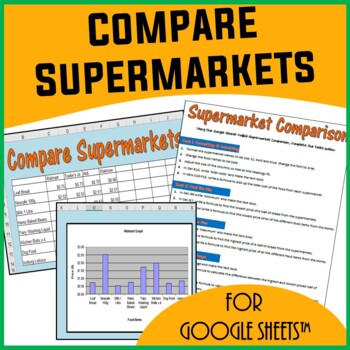
Spreadsheets Activity for Google Sheets™ - Compare Supermarkets
A fun Google Sheets activity which tests students’ knowledge on the following skills: Cell referencingUse of simple formulae/calculations such as addition, subtraction and multiplication. Use of Sum() function Use of min(), max() and mean() functionsMaking predictions by changing dataCreating graphs from dataStudents are expected to complete the associated worksheet which accompanies the Google Sheet. This resource includes a Google Sheet file (accessed via a link) and a 2 page Worksheet.❁❁ Clic
Grades:
Not Grade Specific
Types:
Also included in: Technology Lessons Activities & Skills Building Bundle for Google Drive™

Excel Spreadsheets Pixel Art - Halloween and Fall Activities
Students will need to use the “FILL TOOL” to color certain cells in the spreadsheet to reveal a hidden Halloween picture. This resource is for both students beginning to learn Microsoft Excel and for experienced users. This resource includes 6 excel files – hidden mystery pictures with instructions on how the image can be revealed. ❁❁ Click Here to Follow Me❁❁ Read The BlogBenefits for you:Rating this product allows you to collect credits for money off towards your next TPT purchase.Follow me fo
Grades:
Not Grade Specific
Types:
Also included in: Excel Spreadsheets Seasonal Pixel Art Mystery Pictures Fill Color Bundle
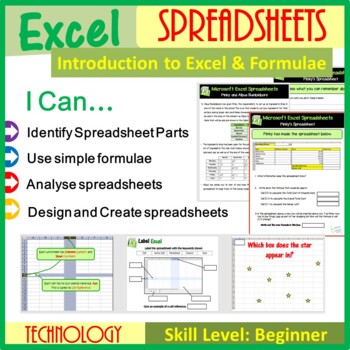
Excel Spreadsheet activities (Introduction to Spreadsheets & Calculations)
This fun spreadsheet activity lesson introduces the very basics of Microsoft Excel such as its different features, keywords as well as how to create basic calculations. Once students have developed their initial skills in how to use Excel, they will be expected to design and create their own spreadsheet based on a given scenario. This resource has been trailed and tested in the classroom and is a proven success. This lesson comes with: Selection of Worksheets including Answer KeysMini TestsDetai
Grades:
Not Grade Specific
Types:

Thanksgiving Pixel Art Technology Activities - Fill Color in Microsoft Excel
Students will need to use the “FILL TOOL” to color certain cells in the spreadsheet to reveal a hidden Thanksgiving picture. This resource is for both students beginning to learn Microsoft Excel and for experienced users. This resource includes 4 excel files – hidden mystery pictures with instructions on how the image can be revealed.❁❁ Click Here to Follow MeBenefits for you:Rating this product allows you to collect credits for money off towards your next TPT purchase.Follow me for more Technol
Grades:
Not Grade Specific
Types:
Also included in: Excel Spreadsheets Seasonal Pixel Art Mystery Pictures Fill Color Bundle
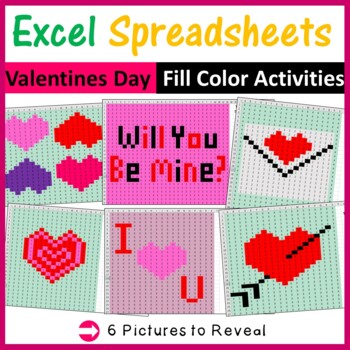
Valentines Day Fill Color Pixel Art Activities using Excel Spreadsheets - Set 1
Students will need to use the “FILL TOOL” to color certain cells in the spreadsheet to reveal a hidden Valentines Day picture. This resource is for both students beginning to learn Microsoft Excel and for experienced users. This resource includes 6 excel files – hidden mystery pictures with instructions on how the image can be revealed.Other Microsoft Excel Products Available:Microsoft Excel Bundle 1: Click HereMicrosoft Excel Bundle 2: Click HereGrades 1- 4: Microsoft Excel The Bundle: Click He
Grades:
Not Grade Specific
Types:
Also included in: Excel Spreadsheets Seasonal Pixel Art Mystery Pictures Fill Color Bundle
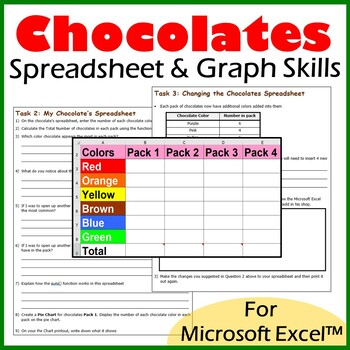
Microsoft Excel Spreadsheet and Graph Skills - Chocolate Shop Scenario
A fun google sheets spreadsheet activity in which students have to read through tasks on a worksheet to insert data into the Chocolates Scenario Spreadsheet and to create pie charts. Students will also learn how to analyze and change data held in spreadsheets and charts.This resource comes with: Chocolates spreadsheet in Microsoft ExcelWorksheetTask Cards/Help Cards PowerPoint PresentationThis resource teaches the following skills in detail: Creating Pie Charts Adding Pie Chart Data Labels Anal
Grades:
Not Grade Specific
Types:
Also included in: Spreadsheet Scenarios and Activities Bundle for Microsoft Excel ™
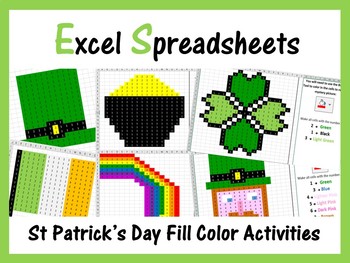
Excel Spreadsheets St Patricks Day Mystery Pictures Pixel Art - St Pattys Day
Students will need to use the “FILL TOOL” to color certain cells in the spreadsheet to reveal a hidden St. Patricks Day picture.
This resource is for both students beginning to learn Microsoft Excel and for experienced users.
This resource includes 6 excel files – hidden mystery pictures with instructions on how the image can be revealed.
Other Microsoft Excel Products Available:
• Microsoft Excel Bundle 1: Click Here
• Microsoft Excel Bundle 2: Click Here
• Grades 1- 4: Microsoft Excel The
Grades:
Not Grade Specific
Types:
Also included in: Excel Spreadsheets Seasonal Pixel Art Mystery Pictures Fill Color Bundle
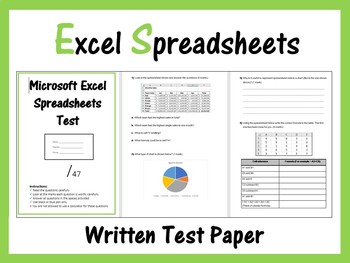
Microsoft Excel Spreadsheets - Paper Test
This paper based test consists of numerous questions and tests students knowledge about Spreadsheet Software including formula and graphs. Students can achieve up to a total of 47 marks. Answer Key included
Perfect for a sub lesson or as an end of unit test.
Questions range from the following topics:
• Spreadsheet features e.g. cell references
• Interpreting and Analysing Spreadsheet Data
• Charts and Graphs
• Writing Calculations and Formulae in Spreadsheets (Addition, Subtraction, Multipli
Grades:
Not Grade Specific
Types:
Also included in: Microsoft Excel Spreadsheets Ultimate Bundle - Computer Applications
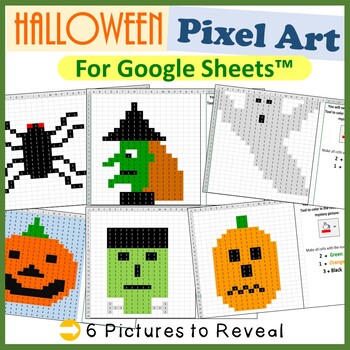
Halloween Pixel Art Fill Color Activities for Google Sheets ™
Students will need to use the “COLOR FILL TOOL” to color certain cells in Google Sheets to reveal a hidden Halloween picture. This resource is for both students beginning to learn Google Sheets and for experienced users. This resource includes 6 Google Sheet files – hidden mystery pictures with instructions on how the image can be revealed. When this product is purchased, you will receive a file which contains links to the files in Google Sheets. You will also need to make a copy of each resourc
Grades:
Not Grade Specific
Also included in: Technology Lessons Activities & Skills Building Bundle for Google Drive™
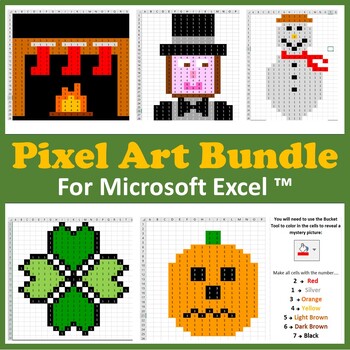
Excel Spreadsheets Seasonal Pixel Art Mystery Pictures Fill Color Bundle
Are you looking for Pixel Art Mystery Picture activities for all seasons of the year? Then this is the resource for you! This bundle contains 82 different Pixel Art mystery pictures. Students will need to use the “FILL TOOL” in Microsoft Excel to color certain cells in a spreadsheet to reveal several different hidden seasonal picture. This bundle contains the following hidden pictures: 4 Back To School Pixel Art Mystery Pictures4 Thanksgiving Pixel Art Mystery Pictures6 St. Patricks Day Mystery
Grades:
Not Grade Specific
Types:
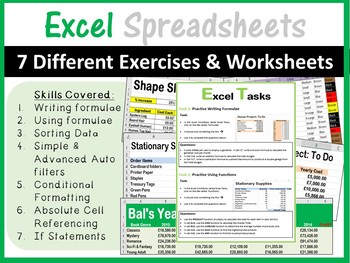
Microsoft Excel Spreadsheets Activities & Worksheets
This is a very informative resource (suitable for beginners and intermediate users of Excel) which comes complete with 7 EXCEL SPREADSHEETS, an EXCEL LESSON BOOK, Lesson Tasks and Step-by-Step instructions. The following topics are included in this resource: • Simple Formulae• Simple Functions – Sum, Average, Min, Max• Simple & Custom Sorts• Simple & Advanced Filters• Conditional Formatting • Absolute Cell Referencing • If StatementThis has been trialed and tested in the classroom and re
Grades:
Not Grade Specific
Types:
Also included in: Microsoft Excel Spreadsheets Lesson Plans Bundle - Computer Applications

Excel Spreadsheets Easter Mystery Pictures Fill Color - (Pixel Art)
Students will need to use the “FILL TOOL” to color certain cells in the spreadsheet to reveal a hidden Easter picture.
This resource is for both students beginning to learn Microsoft Excel and for experienced users.
This resource includes 6 excel files – hidden mystery pictures with instructions on how the image can be revealed.
Other Microsoft Excel Products Available:
• Microsoft Excel Bundle 1: Click Here
• Microsoft Excel Bundle 2: Click Here
• Grades 1- 4: Microsoft Excel The Bundle:
Grades:
Not Grade Specific
Types:
Also included in: Excel Spreadsheets Seasonal Pixel Art Mystery Pictures Fill Color Bundle
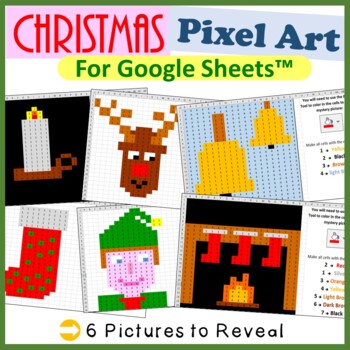
Christmas Pixel Art Activities for Google Sheets ™ - Pack 2
Your students will really enjoy revealing hidden Christmas pictures in Google Sheets. They will need to use the “COLOR FILL TOOL” to change the color of certain cells in a spreadsheet to display a picture. 6 different hidden pictures (along with instructions on how to reveal) have been provided. Suitable for: Beginner and Experienced users of Google Sheets. Looking for more Christmas mystery pictures?Christmas Pixel Art - Set 1Christmas Pixel Art Set 2Gingerbread Pixel ArtPolar Express Pixel A
Grades:
Not Grade Specific
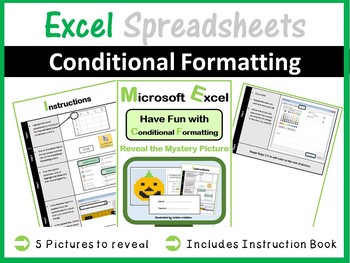
Microsoft Excel Spreadsheets - Conditional Formatting (Pixel Art)
Teach your students how to use Conditional Formatting in Microsoft Excel in a fun way. Students have to reveal 5 different mystery pictures by using Conditional Formatting. This resource comes complete with an instruction booklet.Other Microsoft Excel Products Available:• Microsoft Excel Bundle 1: Click Here• Microsoft Excel Bundle 2: Click Here• Grades 1- 4: Microsoft Excel The Bundle: Click Here• Excel Spreadsheets - Lesson Book & 7 Different Spreadsheets: Click Here• Introduction to Excel
Grades:
Not Grade Specific
Types:
Also included in: Microsoft Excel Spreadsheets Lesson Plans Bundle - Computer Applications
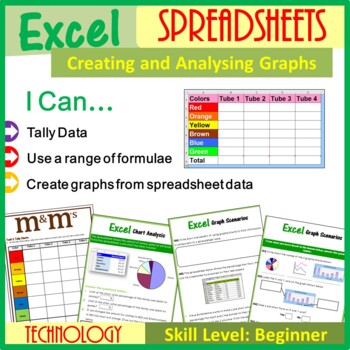
Excel Spreadsheets – Creating & Analyzing Graphs
This lesson encourages students to tally a number of different colored m&ms from 4 different packs (displayed on a PowerPoint to aid visual learners). Students then use this data to create a spreadsheet and go on to create 4 different graphs. Students are then expected to answer graphs related questions in order for them to think in detail as well as solve problems. This lesson can be extended further to meet the needs of fast learners/Gifted & Talented students. The resources for this l
Grades:
Not Grade Specific
Types:
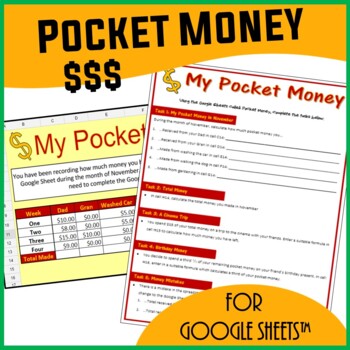
Spreadsheets Activity for Google Sheets™ - My Pocket Money
A fun Google Sheets spreadsheet activity which tests students’ knowledge on the following spreadsheet skills: Cell referencingSimple formulae/calculations such as addition, subtraction, multiplication and division. Sum() function Making predictions by changing dataStudents are expected to complete the associated worksheet which accompanies the Google Sheet. This resource includes a Google Sheet file (accessed via a link) and a 2 page PDF Worksheet (printable)❁❁ Click Here to Follow MeBenefits fo
Grades:
Not Grade Specific
Types:
Also included in: Technology Lessons Activities & Skills Building Bundle for Google Drive™
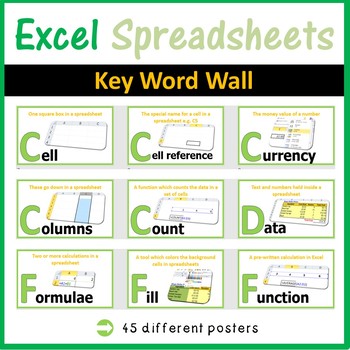
Microsoft Excel Spreadsheets Word Wall | Computer Lab Classroom Decor
Are you looking for spreadsheet keywords to display in your computer lab? This classroom decor contains Microsoft Excel keywords from A-Z. It looks great hanging in the front of a computer lab or on a bulletin board. Please note there are no Excel words that exist for K, J and Q. A variety of different words for each letter of the alphabet is supplied in this file. ❁❁ Click Here to Follow MeYou may also be interested in:Giant Computer Lab Decor for Google Sheets™ Keywords (Lift & Learn Flap
Grades:
Not Grade Specific
Types:
Also included in: Microsoft Excel Spreadsheets Ultimate Bundle - Computer Applications
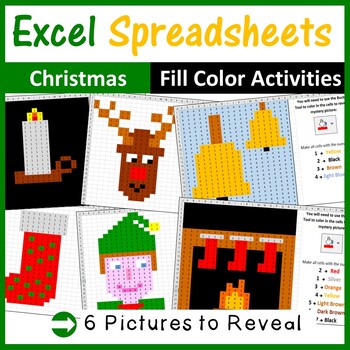
Christmas Pixel Art in Microsoft Excel Spreadsheets - Pack 2
Your students will really enjoy revealing hidden Christmas pictures in Microsoft Excel. They will need to use the “COLOR FILL TOOL” to change the color of certain cells in a spreadsheet to display a picture. 6 different hidden pictures (along with instructions on how to reveal) have been provided.Suitable for:Beginner and Experienced users of Microsoft ExcelLooking for more Christmas mystery pictures?Christmas Pixel Art - Set 1Christmas Pixel Art Set 2Gingerbread Pixel ArtPolar Express Pixel Art
Grades:
Not Grade Specific
Types:
Also included in: Excel Spreadsheets Seasonal Pixel Art Mystery Pictures Fill Color Bundle
Showing 1-24 of 272 results


