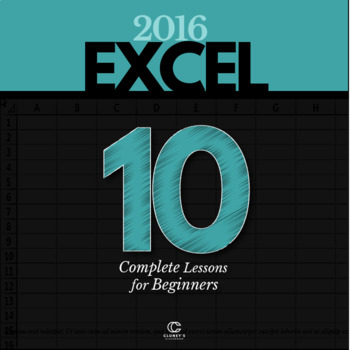EXCEL 2016 Bundle - 10 Complete Lessons for Beginners (Distance Learning)
- Zip
- Excel Spreadsheets
What educators are saying
Products in this Bundle (10)
showing 1-5 of 10 products
Description
This 10 lesson bundle provides plenty of variety and interesting, immersive activities for your students to learn and thrive in Microsoft Excel 2016. It is priced to save you 30% off buying each of the products individually. Each lesson comes with detailed step by step instructions with plenty of screenshots. The lessons follow a logical progression, with concepts being introduced and then reinforced in later exercises.
The lessons are built to allow for differentiation in learning styles and speed. Instruction is presented using screenshots as well as links to video demos (for selected concepts). The video demos allow visual learners and or less technically inclined students to work independently and keep up. For fast finishers and or tech-savvy students, there are challenges at the end. You can choose whether to give them hints or not! Video demos of the challenge answers are available in the Teacher’s Manual which is included in each lesson. In addition, there are video demos (for teachers) in which I give background information on the concepts as well as suggestions for how to present the material to your students.
There are a few options for instructions for each of the lessons:
1) Online instructions - Rich, interactive instructions which include a linked Table of Contents available from every page, access to some video instruction, detailed screenshots, and excellent document navigation options. There is also some limited animation of titles to increase student interest in the instructions. These instructions are available from any device that connects to the internet and will work in any browser, so they would be accessible from home for the students. The link to the online instructions is included in the Teacher's Manual.
2) Interactive PDF instructions - Includes all the bells and whistles of the online instructions except for the limited animation and availability.
3) Paper instructions - The Interactive PDF instructions can be printed.
Please feel free to contact me with questions or comments regarding this bundle! I hope that you find it useful and I look forward to hearing from you.
Included in this package:
EXCEL 2016 - Intro to Formatting
In this introduction to using Excel, students pretend they are creating a customer contact list for a Lawncare business. They type in the data and get used to navigating the cells that make up Excel spreadsheets. Along the way, students add colors, borders, and complete other basic formatting tasks. This lesson is about learning the basics of formatting in Excel and saves the math functionality for another day.
EXCEL 2016 - Franco's Car Wash - Using Formulas
The premise of this lesson is simple. Students create a spreadsheet to track weekly sales for a fictional company called “Franco’s Car Wash”. Along the way, students will create formulas to capture information such as units sold, subtotals, and grand total (money made) after tax. Importantly, students will realize the importance of creating formulas that reference cells.
Using cell addresses in formulas make them easy to update. Students will practice formatting skills, making their spreadsheets look presentable and organized. They will learn techniques such as hiding gridlines for a cleaner look, and strategically emphasizing sections with color and borders.
EXCEL 2016 - Catering Invoice - More on Formulas
This beginner level Excel 2016 lesson takes a deeper look into using formulas. Students create an invoice for a fictional company called “Green Plate Caterers”. The invoice is for an office party at an insurance company. To complete the invoice successfully, students will create formulas which follow the order of operations.
Students will use styles and the Format Painter command to format the information.
EXCEL 2016 - Family School year Budget
Students create a school year budget for a fictional family in this lesson. They use multiple sheets to track predicted costs as well as actual costs for the following categories; school supplies, electronics, clothing and lunchtime + accessories. Formulas will need to be constructed to make the math work, and students will practice referring to multiple worksheets as well as using absolute cell references. Students will use table styles as a way to quickly format the information.
EXCEL 2016 - Simple Functions - NBA Salaries
In this activity, students learn all about using simple functions in Excel such as Sum and Average. NBA player salaries over five seasons are used as students employ the powerful mathematical capabilities of Excel to display the amount of money the players make on the three highest spending teams in the league. Students use color codes so that they can customize individual salary sheets for Golden State, Cleveland and Oklahoma City.
EXCEL 2016 - More Functions - WXFG Radio
This lesson is great for taking a deeper dive into using functions. The premise for the activity is students are pretending to be recently hired by a fictional radio station to clean up their archaic record-keeping practices. Students transform a disorganized, incomplete and mistake-ridden employee information spreadsheet using functions.
They use the power of some of Excel’s text manipulation and date calculation functions. It is a perfect follow up to Excel 2016 - Simple Functions - NBA Salaries.
EXCEL 2016 - Using Tables - Grocery List
In this activity, students create a sortable grocery list that calculates a running total. Tables are explored as a convenient means of organizing information and performing some math. Students experience first hand how practical Excel can be for an everyday task such as a grocery list.
EXCEL 2016 - Using Charts - Student Grades
This lesson is an ideal starting point for teaching students how to use charts in Excel. Students play the role of teachers who are calculating class grades. They will create both a column chart (for Math grades) and a line chart (for History grades). Creating two charts gives students ample exposure to this important concept.
In completing this lesson, students will learn how to instruct Excel to pick the data they want to be displayed in their charts. They will learn data entry short-cuts for the History table and chart, including using the RANDBETWEEN function to quickly fill in the grades.
EXCEL 2016 - Conditional Formatting
Students learn all about Conditional Formatting and the VLOOKUP function in this lesson. They construct a worksheet which summarizes the restaurant ratings of fictional critics. A splash of color helps to breathe life into the data and accentuate key pieces of information. This is where Conditional Formatting comes in.
The VLOOKUP function is used to facilitate an automatic recommendation system which is based on average restaurant ratings.
EXCEL 2016 - Capturing Data Trends
ShirtLancers is a fictional online company that freelance shirt designers use to sell their shirt designs. In this activity, your students will be charged with recording and assessing sales trends for all the months of a year for the designers. They will use Sparklines to visually represent the ups and downs in a yearly sales cycle.
Sparklines are an easy and effective way to express trends without creating graphs. They are useful as a means of interpreting data trends over time. Students will also get to review using Conditional Formatting in this lesson. Additionally, they will use the SUM and AVERAGE functions to make simple calculations based on sales information.
Included in each lesson:
- a teacher's manual in PDF form which includes setup options, teacher tips (links to video tips included), and information about all lesson materials.
- access to the above mentioned online instructions from the teacher's manual.
- an interactive PDF version of the instructions.
- a sample answer in Excel.
- a challenge answer in Excel.
- an example video demo which spotlights how the topics of creating charts might be introduced to students.
Tips:
- Take the time to do the activities yourself prior to presenting to the students so you are familiar with the steps.
- Read through each of the teacher's manuals for additional tips and tricks.
Others you might like:
Google Docs Lesson Bundle - 4 Essential lessons for beginners