113 results
Free Kindergarten computer science resources for Microsoft PowerPoint

Google Slides Template | School Theme
GOOGLE SLIDES TEMPLATES | SCHOOL THEMEIf you are looking for some school themed Google Slides templates, here they are!Simply make a copy of the slide template on your Google Drive, and then use the slides as you need them to create presentations for your students. You can also provide the template to your students when they are creating digital projects.Includes easy to follow instructions on how to upload to your Google Classroom™ and OneDrive™.In order to use this product, students will requi
Grades:
PreK - 12th
Types:
Also included in: FRENCH Digital Distance Learning Bundle #4
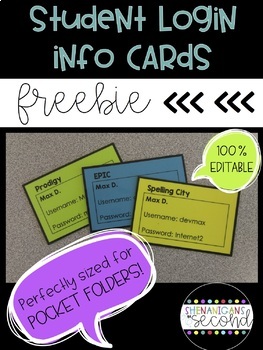
Editable Student Login Information Cards - Free!
One great (and convenient) way to keep track of student login information is to have easily accessable student login cards! With these login cards, my littles can simply grab and go! It's as easy as 1...2...3!1. Input website/program/app name, student names and login info with font(s) of your choice2. Print cards on cardstock color of your choice (I typically use a different color for each site)3. Laminate & cut for durabilityYep, that’s it!~No need to have students memorize information (al
Grades:
PreK - 12th, Higher Education, Adult Education, Staff
Types:
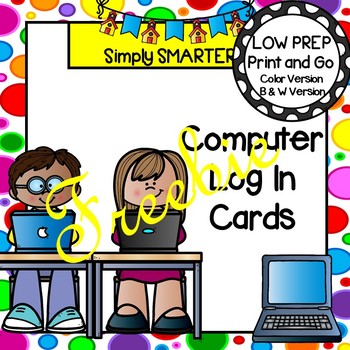
Editable Log In Cards For Computer Programs and GOOGLE CLASSROOM FREEBIE
Are you looking for a way to help your children log on to various computer programs? Then download these computer password cards and go! Enjoy this classroom management resource which is comprised of TWO different EDITABLE computer log in cards. Both cards come in color and in black and white. ALL YOU NEED TO DO IS DUPLICATE AS MANY CARDS AS YOU NEED FOR YOUR CLASS ONCE YOU OPEN THIS RESOURCE BY RIGHT CLICKING ON THE SLIDE AND CLICKING ON DUPLICATE SLIDE. TYPE IN YOUR STUDENTS' INFORMATION
Grades:
PreK - 2nd
Types:
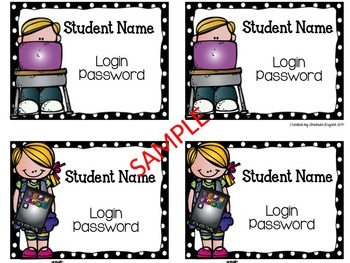
Student Computer Cards FREEBIE
I use these Student Computer Cards in my classroom and in the school computer lab. Each child gets their own card, which contains their login and password. I use the black cards as their regular login cards and the green for AR. The cards are editable! Just click in the text box, choose your font, type student info, print, and laminate to use for the year. Enjoy!
Grades:
PreK - 6th
Types:
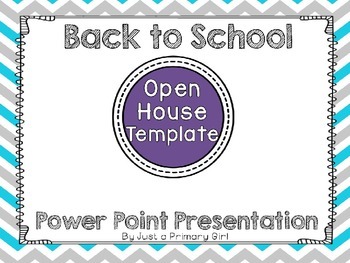
~*Open House
~*Open House: Open House Printable : Open House First Grade
template to guide my back to school night for open house.
I hope it can help you in creating your own presentation. I also have a video tutorial on my blog that will go along with this to guide you in adding audio files as well!
This file will not be edited or changed to suit class colors or needs since it is a freebie. If you would like a specific color, please feel free to contact me and I can possibly make a custom product for y
Grades:
PreK - 7th
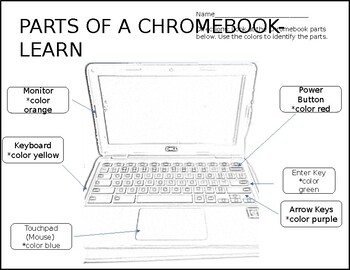
Parts of a Chromebook
Use this product to practice identifying parts of the chromebook. It is printable or complete online!
Grades:
K - 7th
Types:
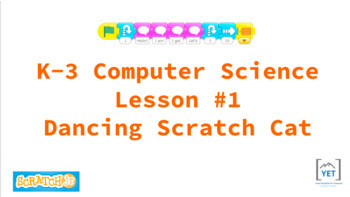
Scratch Jr Lesson 1: Dancing Scratch Cat
Computer Science is an integral part of the education of our youth. It teaches students how to breakdown problems, find patterns, create possible solutions, and problem solve their own mistakes. This computer science lesson will introduce Pre-K through 3rd grade students to the basics of coding with Scratch Jr. Students will code their first algorithms with the motion blocks to make Scratch Cat do a silly dance. This resource Includes a step by step slideshow to walk teachers and students throu
Grades:
PreK - 3rd

Parts of a Chromebook
Use this helpful slide deck to introduce the parts of a Chromebook to younger students. Slide deck is meant to be viewed in presentation mode. Click on the image icon on the first slide to bring up the corresponding informational slide.
Grades:
PreK - 3rd

Digital Stickers - General Theme (ICT & Distance Learning)
This set of vibrant digital stickers is perfect for distance learning and the technology classroom. Just copy and paste the digital stickers onto student work in Google Slides or Google Docs, or add them to your camera roll and use on Seesaw! Resource Includes:- 9 Digital Stickers **Please note, these stickers are NOT for commercial use and are only intended for personal and/or classroom use**©2020 Ponder and Possible Google Drive™, Google Slides™, and Google Classroom™ are trademarks™ or regist
Grades:
PreK - 6th
Types:
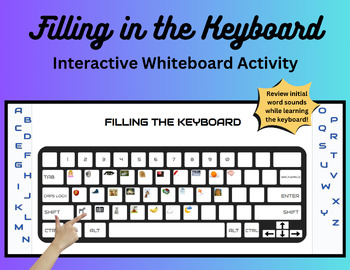
Filling the Keyboard- Kindergarten Activity
This interactive slideshow is an engaging educational tool designed for students in early childhood or primary grades. It is a computer-based activity intended to enhance students' understanding of phonetics, vocabulary, and spelling.
Grades:
PreK - 2nd
CCSS:
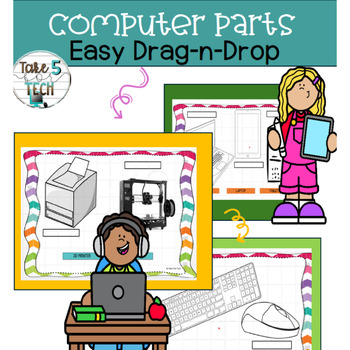
Computer Parts-Hardware-Easy Drag and Drop PowerPoint
This PowerPoint activity can be used for a preview or review of computer hardware parts. It is great for K-3 fine motor skills in learning/reinforcing mouse use in drag-and-drop of word boxes. Can also be used on an Interactive whiteboard.
Subjects:
Grades:
K - 3rd

Types of Media - Full Version
This can be used to teach types of media. It can help meet the Reading/Media Literacy TEKS standards. It has imbedded videos to facilitate discussion and you don't have to worry about the internet working or not. There is a free version that only has 4 of the 8 slides.
Grades:
K - 3rd
Types:

Little Tech Lessons: Lesson 1 - Logging into the NSW Student Portal
Little Tech LessonsLesson 1 - Logging into the NSW Student PortalThe beginning of a little series helping you out in the beloved 'Computer Lab'. Targeting NSW DoE employees, these simple display prompts should help you and your students work through some stress-free digital technology skills.This resource presents as a PowerPoint display to guide you and your class. There is no program or lesson plan provided in this freebie.I hope this is a helpful resource for you and your class.Kate
Grades:
K - 6th

Typing 101 - Keyboard History (GoogleSlides)
A GoogleSlide presentation that explains elements of the computer keyboard, the history of the keyboard, hand positioning, and homerow. Designed to teach Pre-K through 3rd grade typing basics.21 Slides are included in this presentation.
Subjects:
Grades:
PreK - 3rd
Types:

Technology (Literacy) Resources for Families
A powerpoint (in English & Spanish!) full of literacy websites and apps you can print out for families or project during a parent conference or back to school night!
Good for elementary aged students.
Grades:
K - 5th
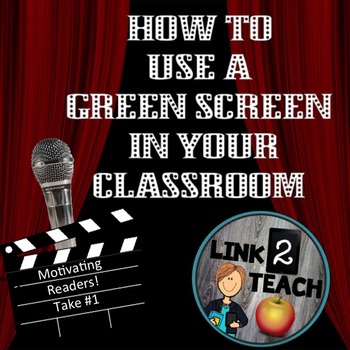
How to Use a Green Screen In Your Classroom
This product shows you the many options available for implementing a green screen in your classroom. Each page is set up as a lesson plan. Further information on how to use apps and more examples of green screen projects can be found on my blog at the link below.
Link2Teach Blog
Thank you so much for stopping by! Be sure to leave feedback to earn yourself some TpT shopping credits. If you like these FREE products and would like to be notified when more are added click the "Follow Me" butto
Grades:
PreK - 12th

Utilizing Destiny Discover 101
Need to introduce Destiny Discover to your campus or others?! This general overview might help!
Grades:
PreK - 8th, Staff
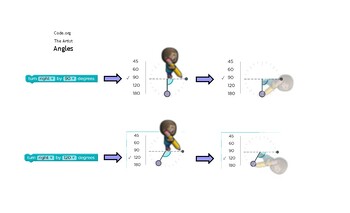
THE ARTIST - Angles - Code.org - Computational Thinking - Computer Science
Help your students understand the use of angles in 'The Artist' puzzles in Code.org.
Grades:
K - 12th, Higher Education, Adult Education

One Piece Characters PowerPoint Template: Explore the Legends
Embark on a thrilling voyage through the world of One Piece with our captivating PowerPoint template. The title slide sets the stage with a dynamic collage featuring iconic characters like Luffy, Zoro, Nami, and more. Navigate your presentation seamlessly with an agenda slide featuring character portraits. Each section is introduced with a glimpse of the diverse and charismatic personalities from the One Piece universe. Dive deep into the lives of your favorite One Piece characters. Each profile
Grades:
PreK - 12th, Higher Education, Adult Education, Staff

Beebot cut out tiles 10-20
Use poster board after you cut out the squares (laminate for best results). You can glue or staple them. Have students draw a number from a bag (last slide) and make the bee-bot travel to the same number in another way it is represented.
Subjects:
Grades:
K - 1st
Types:
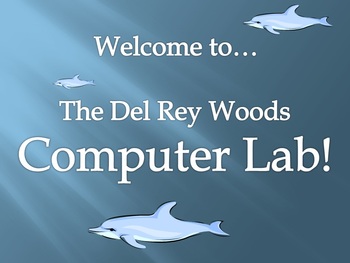
Computer Lab Rules Powerpoint (Template)
This is a copy of the computer lab rules Powerpoint that I use for each class at the beginning of each year. I have included notes on each slide as to what may need to change based on your lab and teaching style. It might not work for every computer lab, but as a template, I think it's a great place to start. You might even get some ideas from our lab! Best of all, it's FREE!
Grades:
PreK - 5th
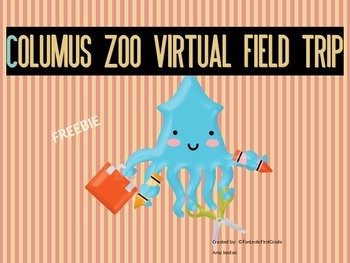
Columbus Zoo Virtual Tour Project
This science feebie was created as a basic animal research report. It includes a QR code that will take students to the Columbus Zoo. They will be able to learn about 4 different animals. This fun lesson could be used for kindergarten, first grade, and second grade.
Zoo Animals Include:
Alaskan Brown Bears
Discovery Reef Aquarium
Humboldt Penguins
Australia and Islands Aviary
Thanks so much! Amy Jordan, FantasticFirstGrade
Grades:
K - 3rd
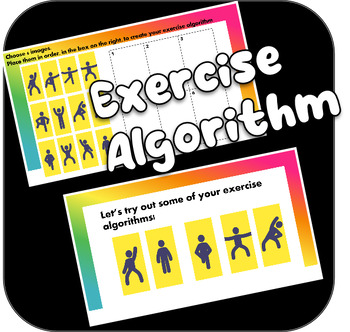
Exercise Algorithm! - Fun, FREE, Technology Worksheet, Activity and Presentation
A fun, engaging activity teaching students about ALGORITHMS.Included is a 6 slide PowerPoint presentation and a fun activity in which students create their own exercise algorithm.You can then direct students to follow each other's algorithms.If you are wondering what an algorithm is... it's is a set of step-by-step instructions that can be followed in order to solve a problem.This resource is part of a 5 lesson computational thinking unit for younger students - perhaps in Kindergarten, Grade One
Grades:
K - 3rd
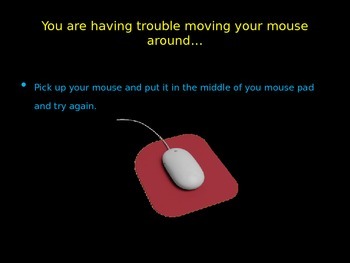
Basic Computer Troubleshooting for Elementary Students
I made this Power Point because I kept getting the same questions from students about problems they were having with their computers. I teacher preschool through eighth grade, but this is more geared toward the little ones.
There are no bells and whistles to the Power Point, but feel free to download and add your own.
Grades:
PreK - 5th
Types:
Showing 1-24 of 113 results








