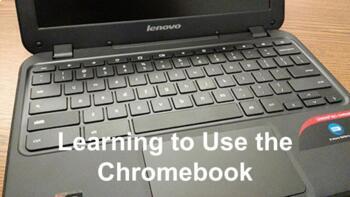Learning to Use the Chromebook
Jane Flynn
1 Follower

Made for Google Drive™
This resource can be used by students on Google Drive or Google Classroom. To access this resource, you’ll need to allow TPT to add it to your Google Drive. See our FAQ and Privacy Policy for more information.
Description
This Technology Applications lesson uses an interactive Google Slides that helps kids learn to move, copy, paste, and right mouse click objects using arrow keys and keyboard shortcuts. Some of the slides are interactive and ask students to complete a task.
Total Pages
Answer Key
N/A
Teaching Duration
N/A
Report this resource to TPT
Reported resources will be reviewed by our team. Report this resource to let us know if this resource violates TPT’s content guidelines.