136 results
7th grade instructional technology centers under $5
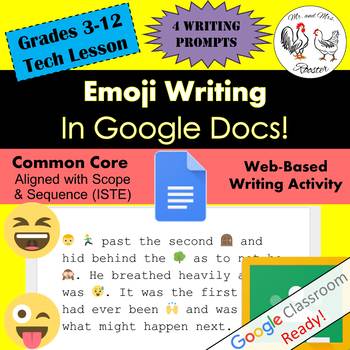
Emoji Writing in Google Docs Writing / Technology STEAM Lesson Plan Grades 3-12
Get your students excited about writing in Google Docs with this dual-approach lesson! In this lesson, students of all grade levels can enjoy writing a short story based on their skill level and then turn it into an emoji-fied story! Tutorials, story samples, emoji examples, and emoji differences are all included! Emoji writing has never been this fun! Made for use with:PCMacChromebookAll resources are organized for assigning through Google Classroom!*This lesson has an optional post lesson:Emoj
Grades:
3rd - 12th, Higher Education
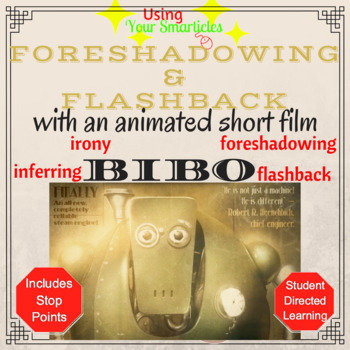
Flashback/Foreshadowing with an Animated Short Film
Introducing BIBO! This print and go lesson provides links and stop points for the award winning movie titled Bibo about a loyal and devoted robot that has found himself in unimaginable circumstances. (Video is on both Vimeo and YouTube) This well written story integrates critical reading skills for Middle Schoolers. In seven minutes, the authors of this wordless film take the viewer on a journey that embeds inferring, flashback, foreshadowing, symbolism, irony and MANY more higher level crit
Grades:
5th - 9th
Types:
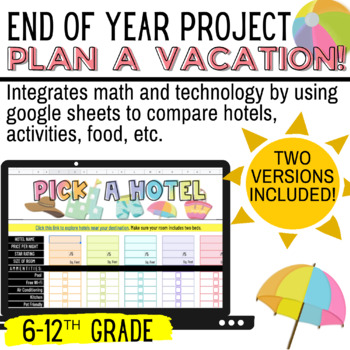
END OF YEAR MATH PBL: Plan A Vacation! | Math + Technology
Running out of ideas during the end of the year? Then this is a MUST HAVE!This is a Google Sheet activity that combines math skills with technology. Students will have fun exploring a vacation destination of their choice and researching hotels, activities, food, and vehicles for their trip. There are two versions included for differentiation:Version OneEasier option for students that want to compare their choices, but aren't ready to use Google Sheet formulas.The formulas are already embedded so
Grades:
6th - 12th
Types:
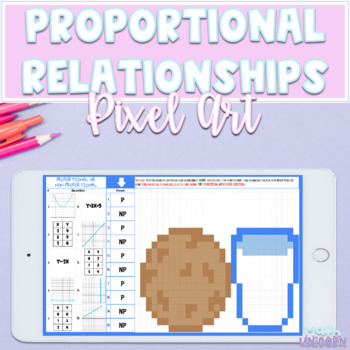
Proportional Relationships from Equations, Graphs & Tables Pixel Art
Teach your students Proportional Relationships from equations, graphs and tables with this fun and engaging pixel art activity. Your students will solve 10 questions by looking at the equation, graph or table in each cell and determine if it is proportional or non-proportional then enter their responses in the provided space. As they answer correctly pieces of a mystery picture will begin to appear. By the end, they will have created a cookie and milk! This activity is great for your classrooms
Subjects:
Grades:
6th - 8th
Types:
Also included in: Middle School Pixel Art Math Bundle
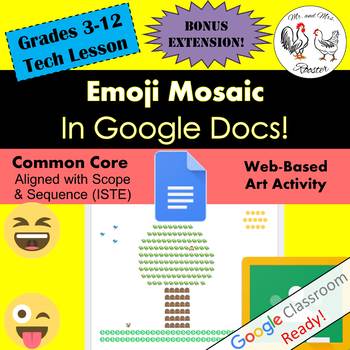
Emoji Mosaic in Google Docs Art / Technology STEAM Lesson Plan Grades 3-12
Use Google Docs in a way unexpected...with emojis! This multi-subject lesson will have your students planning, designing, and creating a work of art set in mosaic! Teacher presentation file, including where the mosaic art style has been used, emoji mosaic examples, and emoji differences are all included! Emoji mosaic will have all students smiling to see their work of art come together!Made for use with:PCMacChromebookAll resources are organized for assigning through Google Classroom!*This lesso
Grades:
3rd - 12th, Higher Education

Is it a Function? | Pixel Art
Teach your students how to identify if it is a functions from a given tables, mappings, coordinates and graph with this fun and engaging digital pixel art activity. Your students will solve 10 questions by looking at the photos in the cell and enter their responses in the provided space. As they answer correctly pieces of a mystery picture will begin to appear. By the end, they will have created a camping RV! This activity is also great for your classrooms math centers, internet activities, warm
Subjects:
Grades:
7th - 10th
Types:
CCSS:
Also included in: Middle School Pixel Art Math Bundle

Virtual Tour of NASA's International Space Station
A Virtual Field Trip to NASA's Johnson Space Center International Space Station Training Facility
This Virtual Field Trip to NASA's Johnson Space Center International Space Station Training Facility contains a PowerPoint presentation which can be shared with a class of students as they pretend to travel to visit the training facility for the International Space Station at the Johnson Space Center outside of Houston, Texas.
This Virtual Field Trip to NASA's Johnson Space Center International S
Subjects:
Grades:
PreK - 7th

Calculator Practice!--Addition/Subtraction
A great way for the students of any age/grade to practice using a calculator or calculator tool on their computer or device to add and subtract 2-3 digit numbers. Look for my multiplication and division calculator practice as well!
Grades:
2nd - 12th, Adult Education
Types:
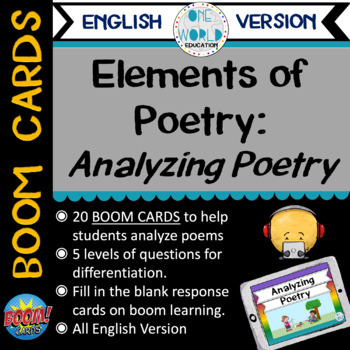
BOOM Cards: Analyzing Poetry (Elements of Poetry) English Version
BOOM cards: Analyzing Poetry (Elements of Poetry) English Version(This activity is also available as a PDF task card version in my store)20 task cards to help students analyze poems. Cards are divided into 5 groups of 4 cards each. Each color group has a different focus and increases in rigor for possible differentiation if needed. Aqua (cards 1-4) basic questions about the poem such as # of stanzas. Green (Cards 5-8): questions about the style of the poem such as finding any rhythm. Magenta (Ca
Grades:
2nd - 8th
Types:
Also included in: Elements of Poetry: BUNDLE Digital and Printable (English Version)
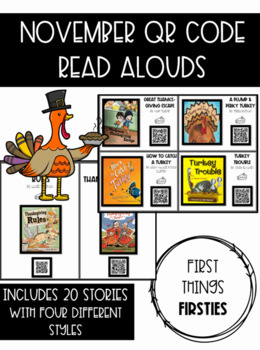
November Read Aloud QR Codes- *Listening Center Reading Responses Included*
Read alouds are my students' favorite part of the day. There are SO many fun November books that the students LOVE. Oftentimes, when I read a book to the class, they all want to read it again & again! These QR codes make these books easily accessible and introduces a variety of literature to all students. Just open the camera app on either an iPad or iPhone and hold it over the QR code. The link will appear at the top of the screen, click, and it will take you directly to the read aloud.I ha
Grades:
PreK - 8th
Types:
Also included in: QR Code Listening Centers **Growing Bundle**

Coding with the Sphero Robot Obstacle Courses
Looking for a great way to meet your technology standards...look no further! Using the mini-Sphero robots, have students create an obstacle course from recycled materials and then block code or drive the robot through the course...it's that easy! (This lesson plan/rubric can easily be adapted for any robot...Ozobot, Edison and more!)
Grades:
4th - 8th
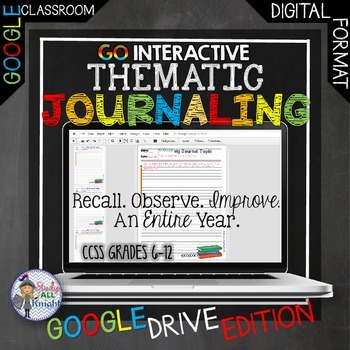
Thematic Journaling Writing, Observe, for an Entire Year Google Drive
Digital Thematic Journaling Recall, Observe, Improve, Entire Year Google Writing Digital Interactive Notebook
Get ready for your technology infused 21st century classroom! Your common core lessons will be alive with enthusiasm when you bring digital notebooks to your students.
Educational Technology. Mobile Learning. Google Resource. Digital Classroom.
You don't need to be a teacher in a 1:1 classroom to deliver digital content for your lesson plans and curriculum. Using a teaching text, or i
Subjects:
Grades:
6th - 12th
Also included in: ELA Bundle for Google Drive and Digital Notebooks
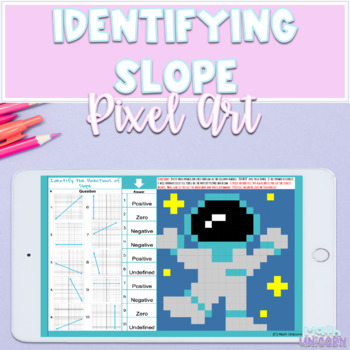
Identifying Slope From a Graph
Teach your student how to identify slope from a given graph with this engaging activity! Your student will determine the direction of slope from each given graph by determining if the linear equation graph is positive, negative, zero or undefined in the provided text boxes space. Your students will solve 10 questions by looking at the photos in the cell and enter their responses in the provided space. As they answer correctly pieces of a mystery picture will begin to appear. By the end, they wil
Subjects:
Grades:
7th - 10th
Types:
Also included in: Finding Slope and Y-Intercept Bundle
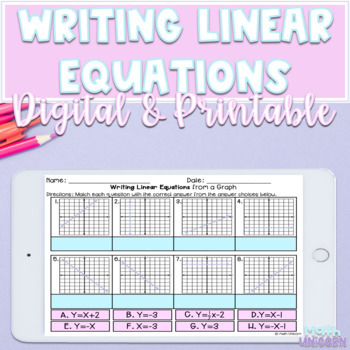
Writing Slope Intercept Form Equations from a Linear Graph
Need a resource to teach your student how to make a slope intercept form equation Y=MX+B from a given graph? Your students will form the slope intercept equation from each given graph by dragging and dropping the correct answer to space provided. I have also included a printable worksheet in black and white ink for future use. This activity is also great for your classrooms math centers, review, early finishers, internet activities, warm up, independent work, quiz, homework or instructional tech
Subjects:
Grades:
7th - 10th
Types:
Also included in: Finding Slope and Y-Intercept Bundle

Comparing Amounts and Types of Data Storage (Computer Lab Bulletin Board)
This a set of printouts that can be used to create a Computer Lab bulletin board that compares 4 types(thumb drive, dvd, cd, floppy disk) of electronic data storage and the amounts of storage each type supports. I use this to introduce students to how data storage has changed over time, as well as, introduce students to the differences between bytes, megabytes, gigabytes and now terabytes.
Grades:
3rd - 12th
Types:
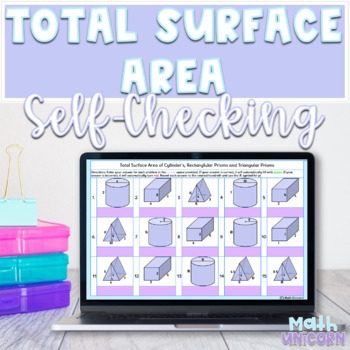
Surface Area of Cylinders, Rectangular Prisms & Triangular Prisms
In this self-checking activity your students will calculate the total surface area from cylinders, triangular prisms and rectangular prisms. When calculating the total surface of prisms and cylinders they will use the π symbol for pi and rounding to the nearest hundredth for each answer.As students answer each question within the cell provided the cell will turn green and if they answered correctly and will turn red if they answer incorrectly the cell . This activity is great for your classrooms
Subjects:
Grades:
7th - 8th
Types:
CCSS:
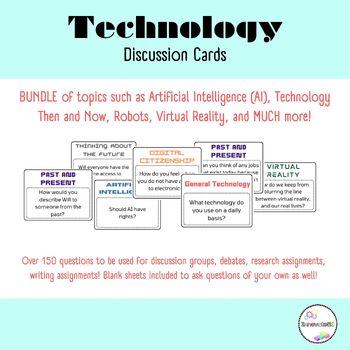
Technology Discussion Cards- Artificial Intelligence, Virtual Reality, and more!
These discussion cards can be used to give your students a change to practice their critical thinking skills, problem solving skills, communication skills, and more.Included, are over 150 discussion cards! Topics Included: - General Technology- Artificial Intelligence- Virtual Reality- Technology Then and Now- Thinking About the FutureHow can this resource be used? This resource can be used in many different ways! I personally like to use these questions in small group settings, or as filler que
Grades:
4th - 12th, Higher Education, Adult Education, Staff
Types:
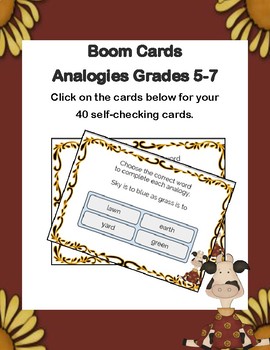
Distance Learning- Boom Cards - Analogies - Grades 5-8
Looking to go paperless? Need help with Distance Learning? These digital Boom Cards are just what you're looking for.This collection of 40 interactive cards provides practice in completing analogies. Since they are Boom Cards, they will be self-checking. Each use is different since they randomly switch up order and where the answers appear. When you download the product you will find the link directions and be able to access and play right away-no prep for sure. Great way to lessen paper piles.
Grades:
5th - 7th
Types:
Also included in: A Bundle of Analogies for Grades 5-8 | Distance Learning| Boom Cards
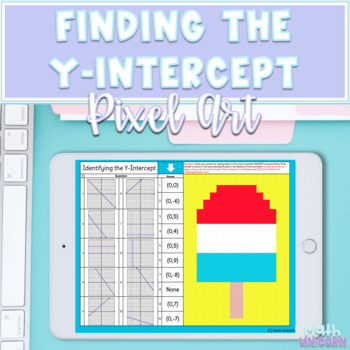
Finding the Y-Intercept from a Given Graph | Distance Learning | Google
Looking for an engaging resource to teach your student how to find the y-intercept from a given graph? Your student will respond to each questions typing their answers in the space provided. This activity is great for your classrooms math centers, internet activities, warm up, independent work, quiz, review, homework or instructional technology day. This resource is done in Google Sheets and can easily be uploaded to Google Classroom so your students can work at their own pace.No-Prep. This res
Subjects:
Grades:
7th - 8th
Types:
CCSS:
Also included in: Finding Slope and Y-Intercept Bundle
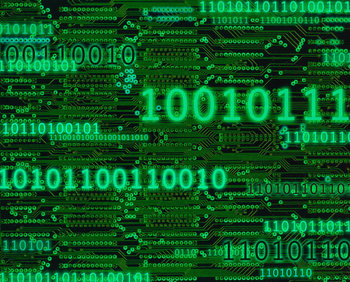
Bits Bytes and Storage media
The worksheet introduces students to units of measure in the computer world. Students often know terminology such a gigabytes when it comes to their iPods, but really do not understand what a gigabyte is.
The worksheet has them convert from several different units of measure and eventually has them calculate how many of specific storage media is needed to store a given amount of data.
Answers are in red to the right of each question.
Grades:
7th - 12th, Higher Education, Adult Education
Types:

Technology Symbols | Matching Activity
This resource is ideal for solidifying students' grasp of technology symbols they encounter in their daily lives! It includes pages reviewing 40 essential vocabulary words and images, covering computer, phone, email, and media-related terms, among others. Students will enjoy a fun learning experience as they match each term with its corresponding picture.This activity is ideal for individual practice, group work, or even as a quick assessment tool! It's perfect for those moments when you want to
Grades:
K - 12th, Higher Education
Types:

Spelling Activities and Literacy Centers Links - Technology Integration
Spelling Activities Links and Literacy Center Links
4 page download with clickable hyperlinks to Spelling activities.
All links last tested in July 2015
I have described what you will discover at each website. Many have more links to other spelling ideas and interactive sights and games. Some have lists of activities not done on the computer. Others are perfect for integrating technology into your spelling program!
Please check out my Dolch practice activities, math activities (additio
Subjects:
Grades:
PreK - 7th
Types:
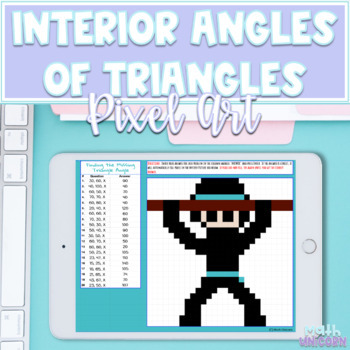
Interior Angles of Triangles | Pixel Art
Teach your students how to solve for the missing interior angle by using the triangle sum theorem to solve for unknown values with this engaging, self checking and fun pixel art activity. Your students will solve 20 problems and enter their answers within the space provided within the table. As they enter their answers correctly pieces of the mystery picture will begin to appear. By the end, they will have created the an awesome Nija! It's a digital color by number in Google Sheets great for dis
Subjects:
Grades:
6th - 9th
Types:
Also included in: Middle School Pixel Art Math Bundle
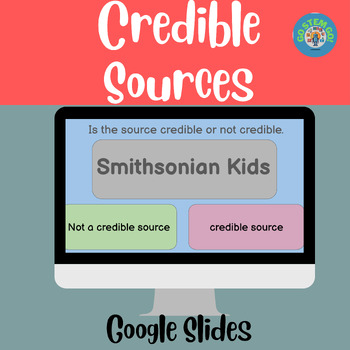
Digital Citizenship Credible Sources-Self-Correcting Google Game grades 3-6
Do you need your students to understand how to choose a credible source? This no-prep Credible Sources-Digital Citizenship-20 Self-Correcting Google Slides Game is just what you need.These self-checking Google Slides are a great way to reinforce the importance of using credible sources.Students can play the game as a slideshow.Credible Source Check ListDoes the source state who wrote it?Is the information up-to-date?What is the purpose of the source?Is the website reputable?Is the source imparti
Grades:
3rd - 7th
Showing 1-24 of 136 results





