185 results
7th grade instructional technology research under $5
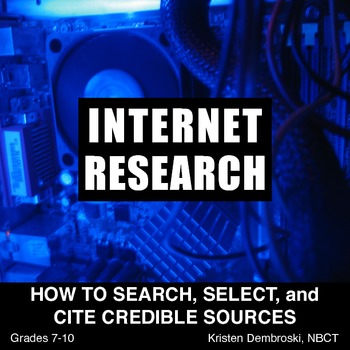
Internet Research: How to Search, Select, Cite Credible Sources
How do you use a search engine, like Google or Bing, to locate information online? What we assume comes naturally for our students of the Digital Age is actually a complex process that requires instruction and scaffolding. Students need guided practice in this process that requires many skills and decisions.This product teaches students the basic information and gives them the practice needed to become a skilled online researcher. (*Note - several of the pages and ideas in this product are dupli
Grades:
7th - 10th
Types:
Also included in: Reading Bundle - Middle School Grades 6 - 8
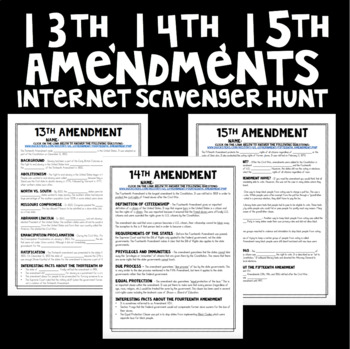
Reconstruction: 13th, 14th, 15th Amendments Internet Scavenger Hunt Activity
I can describe the purpose of the 13th, 14th, and 15th Amendments.This internet scavenger hunt directs students to the following websites: https://www.ducksters.com/history/us_government/thirteenth_amendment.phphttps://www.ducksters.com/history/us_government/fourteenth_amendment.phphttps://www.ducksters.com/history/us_government/fifteenth_amendment.phpThe students will use the websites about each of the amendments to answer questions provided on the worksheets.Includes:- Internet Scavenger Hunt
Grades:
4th - 7th
Types:
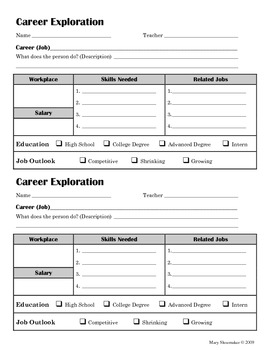
Career Exploration: Internet Research
Do your students study different career choices? Here is a half-page worksheet along with websites for students to look up and record information about a career. The teacher page also list other websites where students can print pictures of people at their jobs, watch videos, and play games. This research is appropriate for elementary students as well as junior high students.
Key Words: social studies, internet, research
Updated 2017
Grades:
2nd - 8th
Types:

Technology Essential Questions Posters
28 Essential Questions- one for each sub-standard of the International Society for Technology Education Standards for Students. Ideal for helping to inspire technology-infused project based learning in your classroom. As of 7/16/16 these have been fully updated for the 2016 ISTE Standards for Students.
(Read this blog post for how I use these in my classroom). The best part about these essential questions is that they can be used with any subject area and any age level (you might have to defin
Grades:
K - 12th
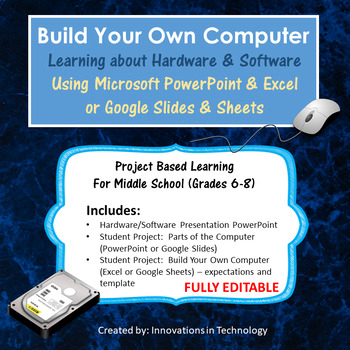
Computer Hardware & Software - Build a Computer | Distance Learning
Teach the basics of computer hardware and software while letting students explore what's inside the computer! This unit helps students explore and understand the basic components inside the computer. This is perfect for any technology class in upper elementary or middle school. All files provided are fully editable, allowing teachers to make modifications for differentiation or personalization if they choose. A Microsoft PowerPoint presentation (fully editable) is included to introduce the topi
Grades:
7th - 9th
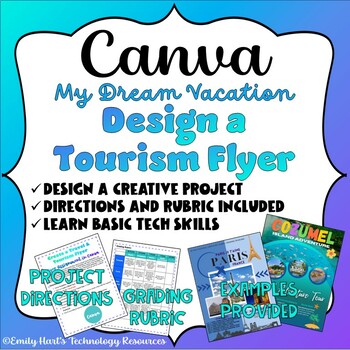
CANVA: Design a Travel & Tourism Flyer - Plan a Dream Vacation in Canva
Practice Canva With Your Students With A Fun AssignmentIn This Step-by-Step Assignment Students Will Be Required To:Brainstorm a 7 day/6 night travel itinerary for a dream vacation destination (editable questions in .DOCX and .PDF included)Create a travel and tourism promotion flyer using researched information with a templateAdd elements (decorative graphics and photos)Modify text boxes and add required textDesign a flyer and download as a .PNG imageFile type will be a zipped folder with step-b
Grades:
5th - 12th
Types:
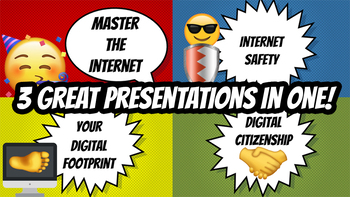
Teach Students About Internet Safety, Digital Footprints, & Digital Citizenship
*************************************************************************************************************I HAVE A NEW AND UPDATED 2020 GUIDE TO TEACHING STUDENTS RESEARCH: https://www.teacherspayteachers.com/Product/Teach-Students-To-Become-Expert-Researchers-And-Avoid-Fake-News-2020-Guide-5193234*************************************************************************************************************An up to date guide on teaching students how to master the Internet by learning about Int
Grades:
4th - 9th
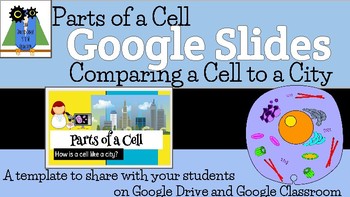
Google Slides Template- Parts of a Cell
Use google classroom to distribute this google slides template to your students! The template helps guide students to understand more about the structures and functions of an animal cell. There are two types of slide formats available for you to differentiate your lessons. The activity is great to use as a guided exploration of cellular organelles. The students could work individually or with partners to complete this assignment. The assignment can be assigned as enrichment for younger students
Subjects:
Grades:
5th - 8th
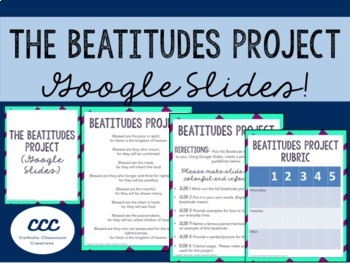
Beatitudes Project (Using Google Slides)
This is a great way for students to learn how to live the beatitudes while incorporating technology in your classroom. (***A computer/laptop/Chrome book is required so that the students can create a Google Slides presentation.) Students will be asked to pick the beatitude that means the most to them. They will then follow the guidelines to create a presentation about the beatitude he/she picked. I have personally used this in my 8th grade classroom. I gave the students the option to work in p
Grades:
6th - 12th
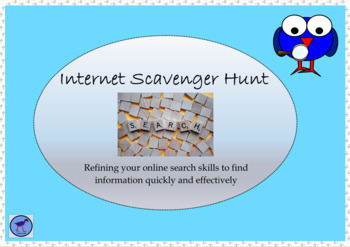
Online Scavenger Hunt - Learning and Practicing Research Skills Online
This is the update of my PDF file project for learning to refine search skills. This file allows you to share a Google Slides to your students from Drive or Google Classroom. It is editable by students and can be turned into you for marking when completed. This scavenger hunt is one of two digital and editable online projects that I am selling. If you want to teach basic skills for Grade 2 - 5 students, please take a look at my other scavenger hunt. This project helps students learn about and pr
Grades:
4th - 8th
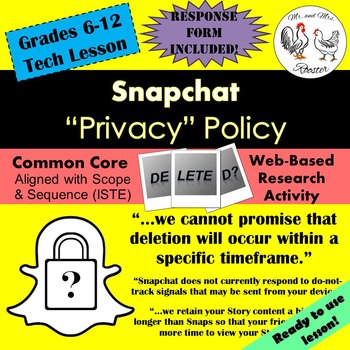
Tech Lesson - Snapchat "Privacy" Policy {Technology Lesson Plan}
Snapchat boasts about its confidentiality..."Don't worry, the message is deleted. You don't have to worry about anyone seeing that again."
Ever hear those lines?
The world-wide app has offered a 'free' service to its users to share photos, videos, texts, and stories to one another. However, many students and users use this application without knowing the legally-binding agreement they made when they signed-up for Snapchat.
Made for use with:
PC
Mac
Chromebook
All resources are organized for a
Grades:
6th - 12th, Higher Education, Adult Education, Staff
Types:
Also included in: Middle and High School STEM and Technology Curriculum
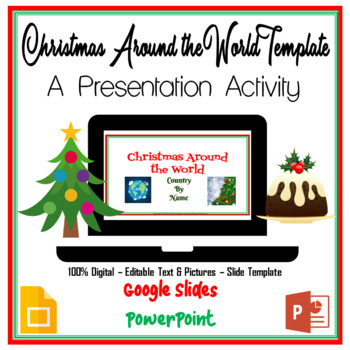
Christmas Around the World Google Slides PowerPoint Template Distance Learning
This is a perfect Google Slides or PowerPoint template for your Christmas Around the World unit. 100% Digital and Text Editable Christmas Around the World presentation template. Edit the Directions, Slide Titles, and/or pictures. The red and green slide template is NOT EDITABLE. Includes 5 suggested websites. Downloads in Google Slides and works perfectly in PowerPoint. Your students will be researching about Christmas/Holidays around the world in no time!Technology Standards:1.c Use technology
Grades:
3rd - 9th
Types:
Also included in: Computer Technology Curriculum Complete Unit Google Lessons 5th Grade
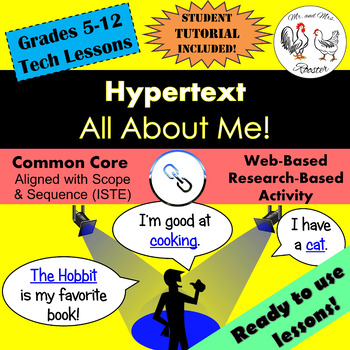
Tech Lesson - Hypertext - All About Me! | Back to School Technology Lesson Plan
Back to school technology lesson! Beginning of the semester or year? Want to build a strong relationship with your students and get to know them better? Hypertext - All About Me! will have your students excited to work on this research assignment because it's all about them! Perfect for using something familiar, (in this case, Google Docs) and doing something NEW with it!Follow us to see future lessons! Get the rest of this UNIT's Lessons here:Tech Lesson - Hypertext - All About Me! (Lesson 1)Te
Grades:
5th - 12th, Higher Education, Adult Education, Staff
CCSS:
Also included in: Tech Lessons - Hypertext Hyperlink UNIT BUNDLE
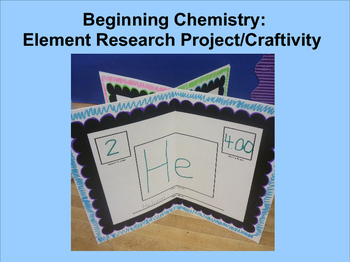
Beginning Chemistry: Element Research Project
This project is perfect for any beginning chemistry students learning more about the periodic table and specific elements. This project is easy enough for older elementary school students but is also complex enough for middle school students or for high school chemistry students at the very beginning of the year.
In this research project, students research one element in-depth and present information on their element in a great classroom display that can be hung around the classroom. Once stude
Subjects:
Grades:
4th - 10th
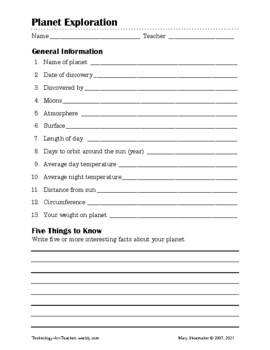
Planet Worksheet: Internet Research
This is a worksheet for students to complete while gathering information about any of the planets. This will help students focus on finding useful information. The students can write a report or complete a project with the information that they find. The teacher information page suggests several websites for students to use for finding information about the planets. (Updated February 2021)Keywords: planets, solar system, science, worksheet, curriculum, integration, computer, internet, elementary
Subjects:
Grades:
3rd - 8th
Types:
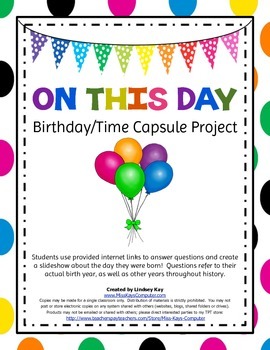
'On This Day' - Birthday/Time Capsule Computer Project
This is a fun research assignment that uses a scavenger hunt style. Students use provided internet links to answer questions and create a slideshow about the day they were born! Questions refer to their actual birth year, as well as other years throughout history. They will find news events from their birth date, facts about people they share a birthday with, popular music and movies from the year they were born, sports facts from the year they were born, and more!Clickable links have been pr
Grades:
4th - 8th
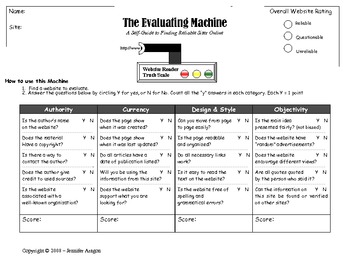
Website Evaluation Machine
The Website Evaluation Machine allows students to self evaluate the credibility of a website. By answering simple yes or no questions, students will be able to assess a site's authority, currency, design/style and objectivity. In a matter of minutes, your students will know if a site is a reliable, questionable or unreliable source.
Grades:
3rd - 12th

March- Women's History Month- Internet Scavenger Hunt
This handout includes 30 different hints for famous women in history. Students may work independently or in groups to search for these women online. I use this handout to start the month of March and my Women's History/ Literature unit. It may also be used to have your students practice their search/research skills online. Enjoy!
Grades:
5th - 12th

Summer Fun Webquest
This is a PDF file that contains a link to a document that can be used electronically and edited, or printed as-is. The students will use their internet search skills to research and hunt down certain fun facts about summer, and fill out a table with their information as they find it. It requires the students to keep track of the URLs where they found the information, as well as the key words that they used in their searches. There is an answer key provided in the last page of the file. Great f
Grades:
5th - 8th
Types:

Biography Research Checklist & Glogster Design Checklist
Two files to give to students while working on biographies. Students use the first checklist to guide their research. The checklist contains the following category requirements: family and childhood, fame, contributions, obstacles, and a fun fact.
The second checklist can be used as a rubric to create a glogster poster presentation or a similar end product using the information gathered from the first checklist. The rubric contains empty point values for you to assign and a final project sc
Grades:
3rd - 12th
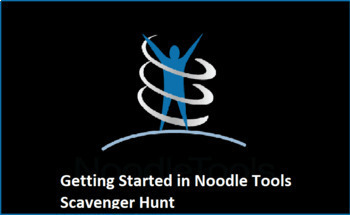
Noodle Tools Intro for Students (grades 7-12)
If your school/students has a Noodle Tools subscription, this introductory assignment is designed to help students get started on how to use some of its most useful features. This Scavenger Hunt style assignment can be done independently or with guided instruction depending on the age of your students. This is helpful to go through with students so they are prepared to use Noodle Tools on their own for future research based assignments.This scavenger hunt helps students create a Works Cited page
Grades:
7th - 12th
Types:
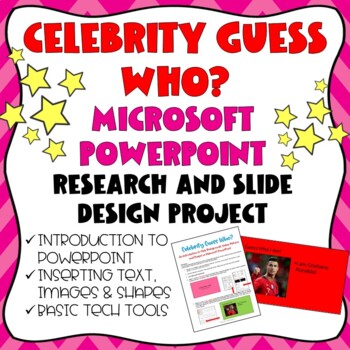
MICROSOFT POWERPOINT: Celebrity Guess Who Research Project // Basic PowerPoint
Introduce Microsoft PowerPoint with this fun and engaging research project.Students will:Research short facts about a famous celebrity or athlete.Use Microsoft PowerPoint to create a presentation that slowly reveals their celebrity's identify.Work with Online Pictures, Shapes, Background Colors, Fonts, and more to create a fun PowerPoint they can show to the class.File type will be a PDF with specific slide-by-slide directions and illustrations AND example presentation is included!
Grades:
3rd - 12th
Types:
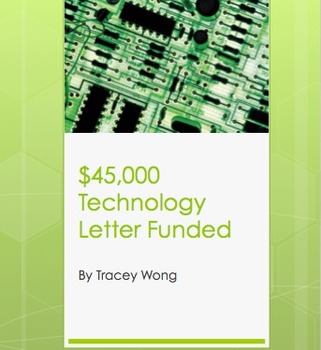
$45,000 Technology Grant
I have had over 50 funded grants. This three paragraph succinct letter to a politician is funding the school library with more desktops, a Smartboard and other technology. Components of the proposal include statistical information in a structured and formatted manner.
Purchase of this proposal will allow continued email contact and support from me in order to see your proposal to fruition. The larger the grant, the more structured the proposal needs to be. This must have resource will serve as
Grades:
PreK - 12th, Higher Education
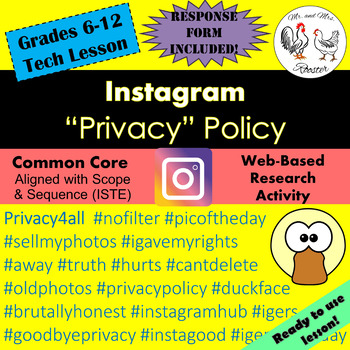
Tech Lesson - Instagram Privacy Policy {Technology Lesson Plan}
Instagram! Instagram! Read all about it! You give your photos away for free when you post!You give Instagram a "...non-exclusive, fully paid and royalty-free, transferable, sub-licensable, worldwide license to use the Content that you post on or through the Service, subject to the Service's Privacy Policy..."Made for use with:PCMacChromebookAll resources are organized for assigning through Google Classroom!The world-wide app has offered a "free" service to its users to share photos, videos, text
Grades:
6th - 12th
Also included in: Middle and High School STEM and Technology Curriculum
Showing 1-24 of 185 results





