26 results
7th grade instructional technology outlines under $5
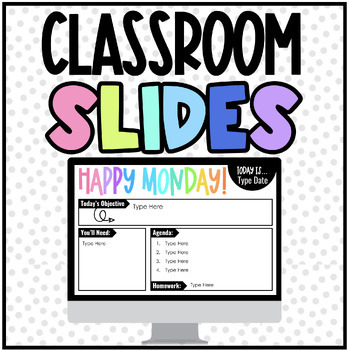
Digital: Weekly & Daily Class Slides | Google Slides | Distance Learning
Editable Weekly Slides:Use these slides for distance learning or to display in your everyday classroom! Provided through google slides with easy access to edit! This template works great for those who teach one content area!Black & White AND Colorful Templates included! "Snapshot of the Week" and Monday - Friday Slides included!**Editable portions include the Objective box, Supplies "You'll need" box, Agenda Box, and Homework box.** The heading is not editable.Thank You! ❤️I really appreciat
Grades:
4th - 12th
Types:

Storyboard Form for video and film planning
This storyboard form is the best you'll find. No, really! I reviewed all the storyboard forms I could find, including professional ones, and combined the best features. Each page has room for a small sketch, description, and key information such as location, actors, lighting, audio and music. Save yourself lots of formatting time and download this one for a buck, then adjust it to your needs. Happy shooting!Note that the first page of the storyboard is different from subsequent pages; the docume
Subjects:
Grades:
5th - 12th, Higher Education, Adult Education
Types:
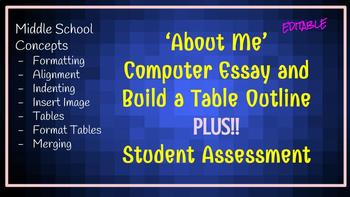
Computer: Google Docs Assignment (Typing and Formatting)
Provides students with an outline (of writing prompts) for typing an essay about themselves. (Great beginning of the year assignment)
Require students to insert two tables (One with their favorite things, one with an outline of their schedule)
Students will then mimic the provided example to include formatting features (alignment, spacing, font, insert table, format table, insert image, etc).
A great activity for middle school students who might be familiar with using Google Docs or MS Word, req
Grades:
5th - 8th
Types:

iMovie Skills Checklist
Included in this product is a Google Sheet that lists the essential iMovie skills needed in order to create an awesome movie for a project.The first column contains the Topic:Getting StartedVoiceoverKen Burns Effect on ImagesTrim and Split (Video) ClipsAdd Text Change Speed of Clip (Must be Video)Add Overlays: Picture in Picture, Cutaway, Split ScreenUsing Green ScreenRemove and Add AudioAdd Background MusicAdd Sound EffectsSave project to your photosThe second column contains the Practiced fiel
Grades:
5th - 12th, Higher Education, Adult Education, Staff
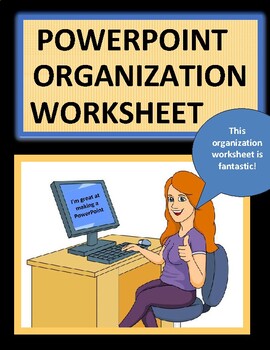
POWERPOINT PRESENTATION ORGANIZATION WORKSHEET (EDITABLE)
Incredibly happy you are visiting our store. We work extremely hard to make sure our resources are top notch for you and your students because you are important to us and we feel you are true heroes within the classroom. We value your opinion, so don’t forget to leave feedback for the products that you purchase in order to earn TPT points and FREE products. *****ALL COMMON CORE ALIGNED AND NOW EDITABLE*****This worksheet was created to provide organization for students when creating a PowerPoi
Grades:
3rd - 12th
Types:
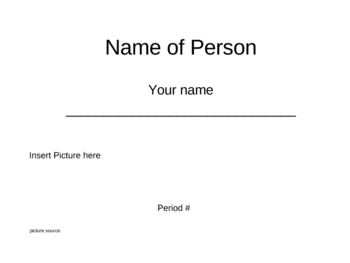
Research Report Biography Template
Fill in the blank biography for a Powerpoint presentation. Sample Powerpoint presentation on a famous person. Easy way to get your students to complete a Powerpoint presentation.
Sample Research report on a famous person
Grades:
3rd - 9th

iMovie Skills Checklist
Included in this product is a Google Sheet that lists the essential iMovie skills needed in order to create an awesome movie for a project.The first column contains the Topic:Getting StartedVoiceoverKen Burns Effect on ImagesTrim and Split (Video) ClipsAdd Text Change Speed of Clip (Must be Video)Add Overlays: Picture in Picture, Cutaway, Split ScreenUsing Green ScreenRemove and Add AudioAdd Background MusicAdd Sound EffectsSave project to your photosThe second column contains the Practiced fiel
Grades:
5th - 12th, Higher Education, Adult Education, Staff
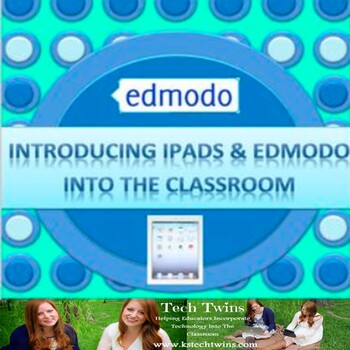
iPad/ Edmodo-Introducing iPads to your classroom and Edmodo
In this product you will find two different topics being covered. These document is what I used to present Edmodo and Incorporating iPads into your classroom. These documents are guidelines to introducing these to fellow staff members or regular people. These documents do not teach you how to present but they do give you an outline, and it also include about 50 different apps to download. Attached are four documents with this product:1 Power Point to introduce Edmodo1 Step by Step list that cove
Grades:
4th - 8th, Staff
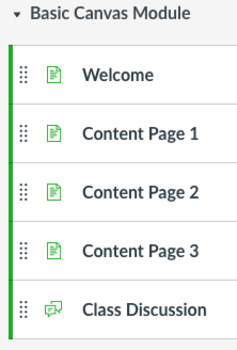
DIY: Basic Canvas Module Starter Material
Download this Canvas starter module material (.zip), extract the IMSCC file, and upload into your instance of Canvas Learning Management System (LMS). Each of the 5 pages: Welcome, Content Page 1, Content Page 2, Content Page 3, and Discussion are ready for your customization! Find directions at the bottom of each page to follow and delete before publishing a polished-looking basic Canvas module to your students!
Grades:
3rd - 12th, Higher Education, Adult Education, Staff

Common Core Standards for Computer Technology K-8
This is an outline of Common Core standards that fit with the Computer Technology Curriculum in NYS. This outline covers k-8 and serves as a template to follow. 2 pages
Grades:
K - 8th, Staff

Various iPad & Computer App Instructions
Includes:-Computer and iPad application instructions for: SnapType Pro, Co:Writer US, Co:Writer Universal, iWordQ, Popplet, Voice Dream Reader, Bookshare, Dolphin EasyReader, Claro ScanPen, Tiny Scanner, Adobe Scan, and Adobe Acrobat-Steps to print from an iPad-In black and white and color
Grades:
2nd - 12th, Higher Education, Adult Education, Staff
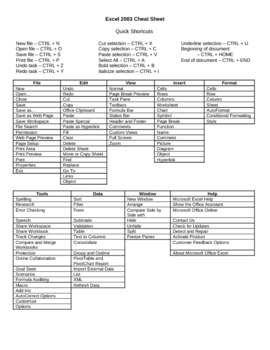
Excel 2003 Microsoft Office Cheat Sheet and Layout
Used for a summer school class on Microsoft Office, I created some general shortcuts as well as tabled all of the overhead titles. Use for quick reference. Also see my Word, Publisher, and PowerPoint Cheat Sheets.
Grades:
2nd - 12th, Higher Education, Adult Education
Types:
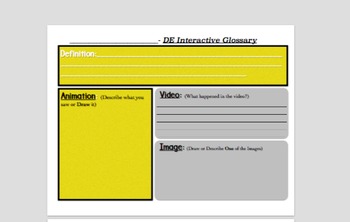
Discovery Education Interactive Glossary - Guided Vocabulary Worksheet
DiscoveryEducation.com has a plethora of resources to utilize. One of my many favorites is their interactive glossary. This is a place where students can search words and not only get the definition, but also, see animations, videos and images related to the word. This is a guided graphic organizer worksheet I created to help students utilize all the the information the interactive glossary provides.
Grades:
3rd - 12th
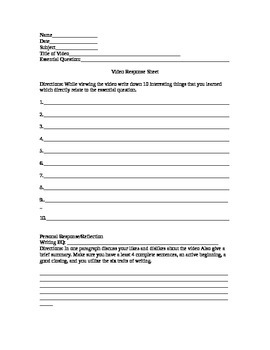
Video Response Sheet
Students can use this sheet to take notes when watching a video. It is a quick way to obtain instant feedback on presentation via video.
Grades:
5th - 12th
Types:

Lesson Plan Organizer & HyperDoc
This resource is a great way for teachers to organize their lessons! It works great for all learning styles- in person, hybrid and remote! An editable GoogleDoc is provided, once you make your own copy, so you can modify the headings. Just type in your lesson plan and attach files, images, videos, docs, slides, or any other link! This is also great to share with students so that they can follow a sequence of directions or steps! I hope that you'll find this helpful.
Grades:
PreK - 12th, Higher Education, Adult Education, Staff
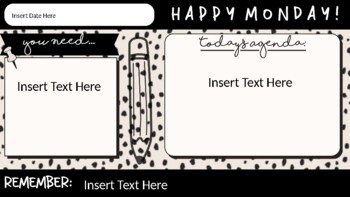
Daily Slides for the Week
This PowerPoint slide is a great way to get your class started each day! Students can reference materials they need for your class hour, see what the plan is for the day, and take the beginning of class to ensure they record any announcements they need from the board.The slide is equipped with text boxes that can be edited OR they can be deleted if you would rather write on the blank spaced with a dry erase marker!There will be more themes and styles to come!If you love the style but need additi
Grades:
5th - 12th, Staff
Types:

Quick Guide to Citing Sources
This is a editable quick and easy guide for students to be able to cite different sources for research.
Grades:
4th - 8th
Types:
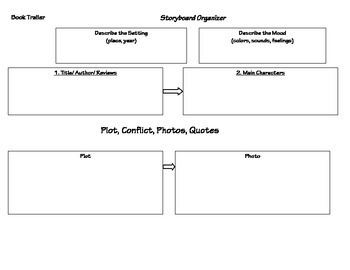
Book Trailer Storyboard
Students who create book trailers show their knowledge of information, while allowing them to present their work creatively in media format. This handout organizes student thoughts before beginning their work on the computer.
Grades:
4th - 8th
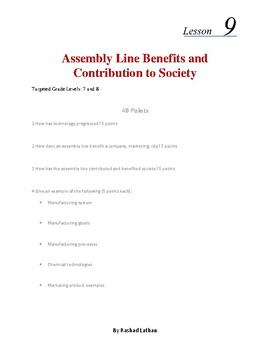
Lesson 9 - Assembly Line benefits and contributions to society
Lesson 9 Assembly Line benefits and contributions to society presentation questions - The STEM Program focuses on project based creativity, imagination, innovation ultimately preparing students for 21st century skills. best utilized with:
STEM Curriculum A Holistic Approach 6th 7th 8th
Internet Safety - Lesson 1
Internet Usage - Lesson 2
Creating Graphs in Excel - Lesson 4
What is STEM -Lesson 5
What is Technology and Science - Lesson 5
TV Window to the world - Lesson 6
Assembly Line benefits a
Grades:
6th - 8th
Types:
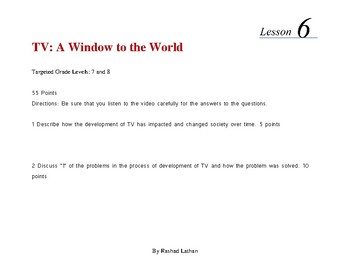
Lesson 6 - TV Window to the World
Lesson 6 TV Window to the World presentation questions - The STEM Program focuses on project based creativity, imagination, innovation ultimately preparing students for 21st century skills. best utilized with:
STEM Curriculum A Holistic Approach 6th 7th 8th
Internet Safety - Lesson 1
Internet Usage - Lesson 2
Creating Graphs in Excel - Lesson 4
What is STEM -Lesson 5
What is Technology and Science - Lesson 5
TV Window to the world - Lesson 6
Assembly Line benefits and contributions to society -
Grades:
6th - 8th
Types:

Typing Guidelines & Example for Students
Guidelines for students to follow when typing assignments for my class.
Grades:
3rd - 8th
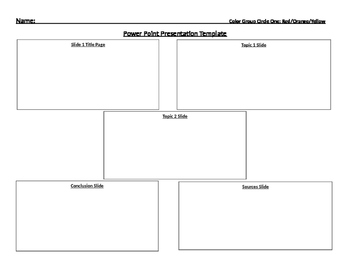
Power Point Slide Template
This can be used for students to pre-plan their Power Point Presentation. I have included a low level, medium level, and a high level. Feel free to edit that works the best for you. :)
Grades:
1st - 7th

Computer Class Study Guide 12/13
Not sure what to teach and give quizzes on in your computer class? Here are study guide resources for you to hand out to students. You can teach vocabulary and give quizzes on the terms. Be sure to hand out the study guide to the kids to help them with their studies!
Grades:
4th - 8th

Computer Class Study Guide 10/13
Not sure what to teach and give quizzes on in your computer class? Here are study guide resources for you to hand out to students. You can teach vocabulary and give quizzes on the terms. Be sure to hand out the study guide to the kids to help them with their studies!
Grades:
4th - 8th
Showing 1-24 of 26 results





