78 results
Instructional technology worksheets for staff

Microsoft Excel Spreadsheet and Graph Skills Digital Resources - Fast Food
Students have to read through the tasks on the worksheet to change the data held in the Fast Food Menu Spreadsheet and to create graphs. Students will learn the impact that changing spreadsheet data has on graphs. They will also learn how to analyz e data held in spreadsheets and graphs. This resource comes with the following: Fast Food Menu Spreadsheet WorksheetTask Cards/Help Cards The following skills are taught in detail: Creating graphsFormatting graphs Analyzing Spreadsheet DataInserting s
Grades:
5th - 11th, Adult Education, Staff
Types:
Also included in: Microsoft Excel Spreadsheets Ultimate Bundle - Computer Applications

Spreadsheets Activities Bundle for Microsoft Excel - Computer Applications
Are you looking for a fun Spreadsheets and Activities Bundle for Microsoft Excel? This Microsoft Excel lesson plans bundle has it all. It can be used to teach youngsters the very basics and intermediate skills of spreadsheet software through the delivery of each lesson. The spreadsheet activities and exercises provided in this bundle can also be used as excellent resources for consolidation work or even mini tests. Topics in this bundle include: Introduction to Excel SpreadsheetsCalculations in
Grades:
5th - 8th, Staff
Types:
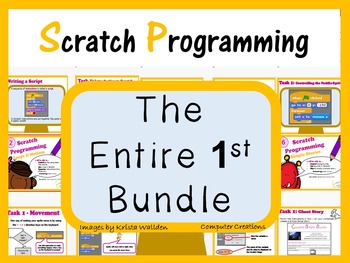
Computer Coding with Scratch 1.4 Lesson Plans Bundle (Computer Science)
This computer coding bundle for Scratch 1.4 (downloadable Scratch) includes Lesson Booklets, Homework Booklets, Computer Coding Worksheets, Presentations and Answer Keys. Use this material with your students to teach programming and cover the following topics:Topics included in this bundle:Introduction to Scratch InterfaceLoops & Motion commandsCoordinates & SensingVariables & OperatorsCreating Scratch GamesCreating Simple Stories Scratch AssessmentResources included in this bundle:D
Grades:
5th - 11th, Staff
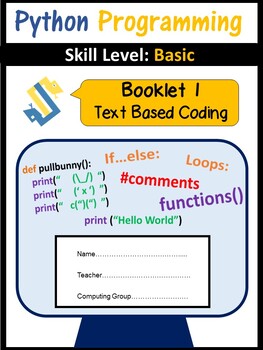
Computer Coding in Python WorkBook - Text Based Coding - Computer Science
With the introduction of Computing, this superb booklet (with 6 lessons worth of material) introduces students to Python Programming. Covering all lessons in this booklet provides students with the foundations to become better programmers and solve problems in an independent manner. Trailed and tested in lessons, My students love this! It simplifies the concept of programming. Concepts covered in this booklet include:- Writing first programs- Syntax Errors- Calculations in Python- Simple Variabl
Grades:
5th - 12th, Higher Education, Adult Education, Staff
Types:
Also included in: Middle School Curriculum - Custom Bundle for Alicia
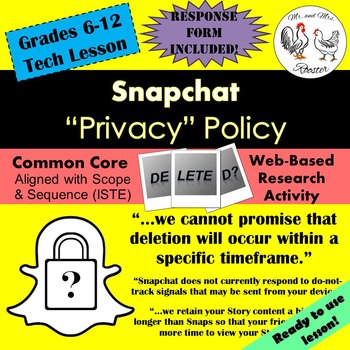
Tech Lesson - Snapchat "Privacy" Policy {Technology Lesson Plan}
Snapchat boasts about its confidentiality..."Don't worry, the message is deleted. You don't have to worry about anyone seeing that again."
Ever hear those lines?
The world-wide app has offered a 'free' service to its users to share photos, videos, texts, and stories to one another. However, many students and users use this application without knowing the legally-binding agreement they made when they signed-up for Snapchat.
Made for use with:
PC
Mac
Chromebook
All resources are organized for a
Grades:
6th - 12th, Higher Education, Adult Education, Staff
Types:
Also included in: Middle and High School STEM and Technology Curriculum
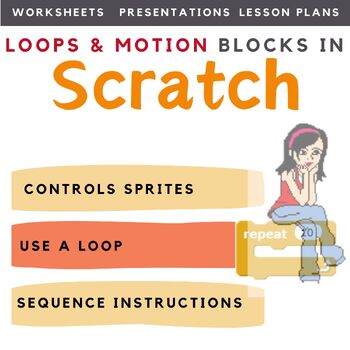
Scratch Coding Lesson Plans (Coding Loops & Motion Commands) | Computer Science
Looking for a way to get your coding classes to actually understand and write their own code in Scratch, rather than just copy out code? This scratch coding lesson plan and its resources teaches students the concepts of loops and how and why they are used. Students learn to create loops and use different types of loops in Scratch in combination with Motion commands. This is an ideal resource for the introduction of Computer Science into the curriculum. ❁❁ Bundle and Save ❁❁Save 63% by purchasing
Grades:
3rd - 12th, Adult Education, Staff
Types:
Also included in: Middle School Curriculum - Custom Bundle for Alicia
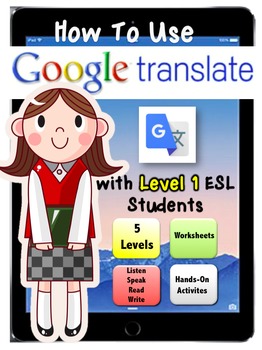
How-To-Use GOOGLE TRANSLATE app with ESL
6 Easy Steps to master the Google Translate App
You and your level 1 ESL students will quickly master translation using the google app on iPad or smartphones.
Hands-on Activities/Worksheets Include:
1. Building Background: Vocabulary, Voice Volume, Locating App
2. Using Speaker Function: Interview Questions
3. Using Camera Function: Translate words/phrases, match picture
4. Use Camera Function: Translate passage and questions
5. Use Camera Function: Translate Math directions/questions
6. Us
Grades:
2nd - 12th, Higher Education, Adult Education, Staff
Types:
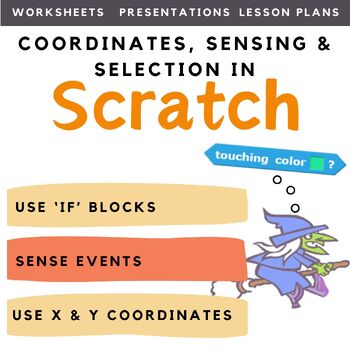
Scratch Coding Lesson Plans (Coordinates, Sensing & Selection) Computer Science
This is one of the scratch coding lesson plans which teaches learners how coordinates can be used on the scratch interface to place sprite objects. Students also learn and use the sensing command in combination with IF Statements (Selection) to make sprites move. This is an ideal resource for the introduction of Computer Science into the curriculum. Students work towards achieving the following I Can Statements: Use X and Y coordinates in ScratchShow how to sense eventsUse new instructions in S
Grades:
2nd - 12th, Adult Education, Staff
Types:
Also included in: Middle School Curriculum - Custom Bundle for Alicia
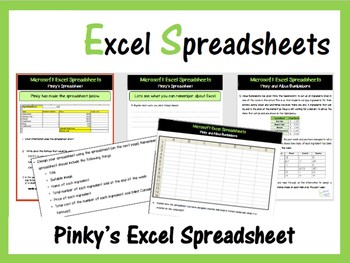
Microsoft Excel - Pinky's Spreadsheets (Worksheet Task)
A brilliant set of worksheets which allows students to deduce information from
worded spreadsheet scenarios in a child friendly manner. This worksheet should last for at least 2 lessons (depending on the ability of your children).
Many thanks to KindergartenWorks for use of fomt LesliesHand: https://www.teacherspayteachers.com/Product/KindergartenWorks-Font-Leslies-Hand-327383
The following skills are covered:
- Understanding formulae
- Writing formulae
- Modifying formulae
- Designing sprea
Grades:
5th - 11th, Adult Education, Staff
Types:
Also included in: Microsoft Excel Spreadsheets Ultimate Bundle - Computer Applications

Types of Devices | Sorting Devices | Digital Technologies & Computer Science
This is a Computer Science Basics lesson that looks at different types of devices and sorting them by the types of device they are. It is perfect as an introduction to Computer Peripherals. Sort devices by their type and learn how technology has changed over time. Digital Devices, Electronic Devices and Storage Devices are all types of technology created by people for a purpose. This resource is perfect as an introductory lesson to digital devices and computer peripherals. What's Included- In De
Grades:
K - 5th, Staff
Types:
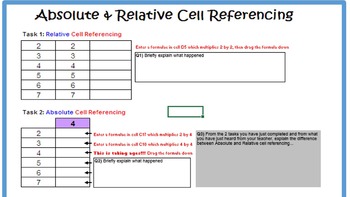
Excel - Absolute Cell Referencing Spreadsheet Tasks
A set of Excel Spreadsheet Tasks which allow students to practice their Absolute Cell Referencing skills. It also allows them to identify the difference between the absolute cell referencing and relative cell referencing,
Grades:
7th - 12th, Higher Education, Adult Education, Staff
Types:
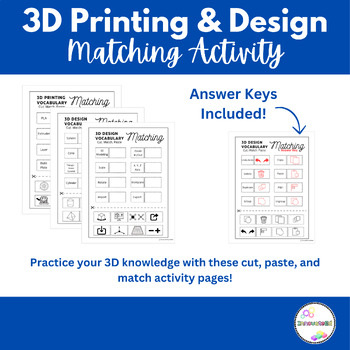
3D Printing and Design Matching Activity
This resource is perfect for reinforcing key concepts! Included are pages that review 32 essential vocabulary words related to 3D printing and design. Students will have fun while learning as they match each term with its corresponding picture. This activity is ideal for individual practice, group work, or even as a quick assessment tool! Some vocabulary words included are: - X, Y, Z Axis- Layer - Nozzle- PLA - Extruder- Sphere - Cube - Pyramid
Grades:
3rd - 12th, Staff
Types:
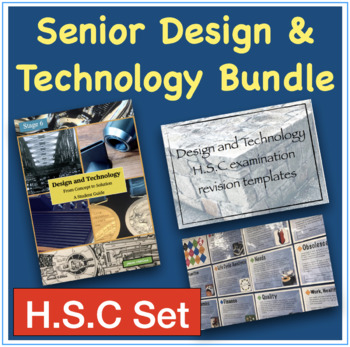
Design and Technology H.S.C Resources Bundle + Bonus file
This bundle includes resources created for senior Design and Technology classes. Included in this bundle are the following:1. Design and Technology - H.S.C Exam study cards - These HSC Design and Technology Study Templates have been designed for your Year 12 students prepare for their HSC exam in Design and Technology.The 35 study templates cover all of the outcomes and syllabus dot points from the HSC course of the NESA Design and Technology syllabus. Each card has space for students to wri
Subjects:
Grades:
11th - 12th, Staff
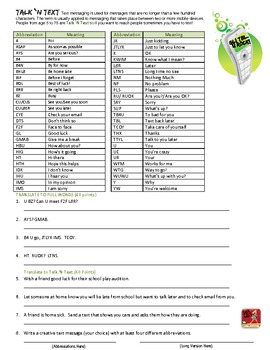
Text Message Abbreviations Worksheet
Talk 'N Text: Text messaging is used for messages that are no longer than a few hundred characters. The term is usually applied to messaging that takes place between two or more mobile devices. People from age 5 to 75 are Talk ‘N Text so if you want to reach people sometimes you have to text! Also includes a text abbreviations chart of over 50 texting short cuts. Save time texting and teach your students too.
Grades:
5th - 12th, Higher Education, Adult Education, Staff
Types:
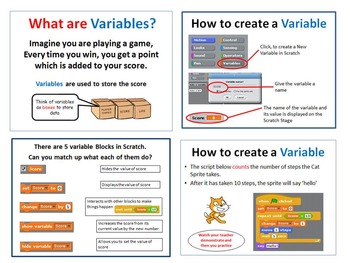
Scratch Computer Coding - Variables & Operators PowerPoint Presentation
Use these set of PowerPoint slides with your students to teach them how to create variables and make use of operators in Scratch Programming/Coding.
The PowerPoint is also accompanied with a lesson and homework worksheet to teach students about variables and operators. These are 2 skills for students to use towards further programming and coding.
Download Scratch 1.4:
• Free download from: http://scratch.mit.edu/scratch_1.4/
Other Scratch Resources Available on this Store:
• Scratch 1.4 The
Grades:
5th - 11th, Staff
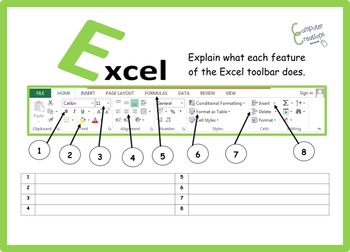
Excel - Spreadsheets Toolbar
A fantastic resource which allows young students to gain an understanding of Excel by experimenting with its toolbar.
Other Microsoft Excel Products Available:
• Microsoft Excel Bundle 1: Click Here
• Microsoft Excel Bundle 2: Click Here
• Grades 1- 4: Microsoft Excel The Bundle: Click Here
• Excel Spreadsheets - Lesson Book & 7 Different Spreadsheets: Click Here
• Introduction to Excel Spreadsheets & Formulae Lesson Plan: Click Here
• Google Sheets & Excel Spreadsheets - Task Card
Grades:
4th - 11th, Higher Education, Staff
Types:
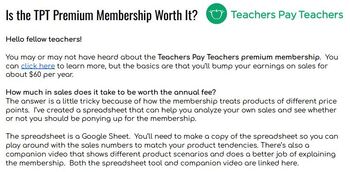
Is the Teachers Pay Teacher (TPT) Premium Membership Worth It?
You may or may not have heard about the Teachers Pay Teachers premium membership. The basics are that you’ll bump your earnings on sales for about $60 per year. How much in sales does it take to be worth the annual fee? The answer is a little tricky because of how the membership treats products of different price points. I’ve created a spreadsheet that can help you analyze your own sales and see whether or not you should be ponying up for the membership. The spreadsheet is a Google Sheet. You’ll
Subjects:
Grades:
Staff

Teach Yourself Computer & IT - Book 1 (Workbook 1)
Book 1 is designed to be used by students of ages 3, 4 and 5 who are in Pre-K, Pre-School, Nursery & Daycare in the US or Nursery & Reception in the UK. Book 1 is for students who are ready to take their first steps in reading, writing & counting. In Book 1, the children are introduced to Computer & IT components through fun stuff such as shading in different colours; drawing & tracing; counting & numbering, different memory matching activities; filling in the blanks; ma
Grades:
PreK - K, Staff
Types:
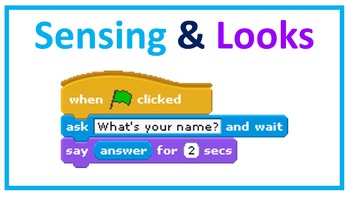
Starting with Scratch Coding Presentation
A fantastic set of worksheets or display slides to help younger students get the grasps of scratch. Each document provides students with colored blocks of code to enable them to learn the basics of scratch programming.
A very visual tool.
Download Scratch 1.4:
• Free download from: http://scratch.mit.edu/scratch_1.4/
Other Scratch Resources Available on this Store:
• Scratch 1.4 The Entire 1st Bundle: Click Here
• Scratch 1.4 The Entire 2nd Bundle: Click Here
• Scratch 2.0 Online Bundle: Cl
Grades:
4th - 9th, Staff
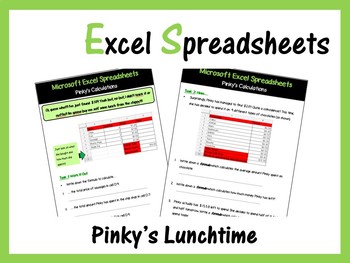
Microsoft Excel Spreadsheets - Pinky's Lunchtime
A nice activity to either complete in Excel or on paper which encourages students to read spreadsheet scenarios and perform calculations on them to make decisions. This set of worksheets expect students to practise using the following calculations:
= Sum()
Multiplication
Division
Subtraction
= Average()
Other Microsoft Excel Products Available:
• Microsoft Excel Bundle 1: Click Here
• Microsoft Excel Bundle 2: Click Here
• Grades 1- 4: Microsoft Excel The Bundle: Click Here
• Excel Spreads
Grades:
5th - 10th, Adult Education, Staff
Types:
Also included in: Microsoft Excel Spreadsheets Ultimate Bundle - Computer Applications

Solving Customer Problems:A Blueprint for E-commerce Product Success"
Welcome to "Solving Customer Problems: A Blueprint for E-commerce Product Success." In today's highly competitive e-commerce landscape, understanding and addressing customer needs is paramount to achieving sustainable growth and building a loyal customer base. This book serves as your comprehensive guide to developing customer-centric products that solve real problems, paving the way for success in the dynamic world of online business.Chapter 1: Understanding the Customer-Centric Approach- The I
Subjects:
Grades:
Higher Education, Adult Education, Staff
Types:
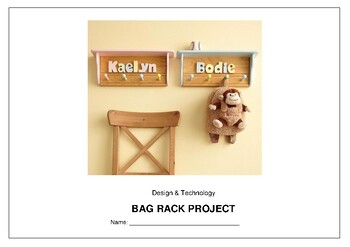
Woodwork Bag Rack Project
Woodworking project with design procedure and marking sheet.Great project for high school aged students ( home school or adult)
Grades:
7th - 12th, Higher Education, Adult Education, Staff
Types:

TED-Ed worksheet: How Does Artificial Intelligence Learn?
This is a zip file that contains a Microsoft Word worksheet (along with a PDF version) to accompany the TED-Ed video for "How Does Artificial Intelligence Learn?". Answer key is included as well.By purchasing this file, you agree not to distribute it to other non-students. It is intended for classroom use only, but may be used for distance learning as well as long as it is not made available outside of your students.=====Interested in a 125-worksheet bundle for Psychology TED-Ed videos?=====Int
Grades:
9th - 12th, Higher Education, Adult Education, Staff
Types:

Technology Skills Survey
This survey will allow you to gauage students' familiarity with Microsoft office, basic online searches, and other computer-related tasks. I have used this survey at the beginning of the year in the Computers class to see what students already knew. There is a second column for them to complete at the end of the year to see how they have grown during the year. The survey contains approximately 30 questions and would be appropriate for use in grades 6 - 12. Survey could also be used with staf
Grades:
6th - 12th, Higher Education, Adult Education, Staff
Types:
Showing 1-24 of 78 results

