319 results
Instructional technology activities for staff

Google Classroom Scavenger Hunt - Intro to Google Classroom
The Google Classroom Scavenger Hunt is a great way to get your students to explore or re-explore the in's and out's of Google Classroom! The Scavenger Hunt asks questions about the Google Classroom platform and provides clues that directs students where to go to find their answer. This is a great resource for anyone who uses Google Classroom with their students or anyone doing remote learning/a blended/hybrid learning model. The instructions and completion pages of this activity are completely c
Grades:
K - 12th, Staff
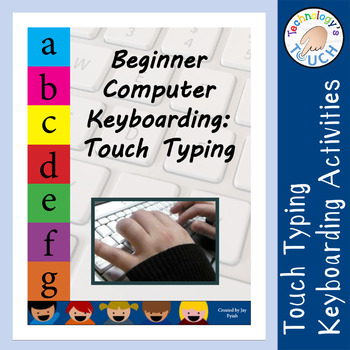
Beginner Computer Keyboarding Skills - Touch Typing Practice
An important technology skill students must learn is touch typing. This packet includes 20 touch typing lessons for students to complete using a computer (or tablet with an attached keyboard). There is also a slide show presentation, introduction, handouts, and quiz.All assignments have an example keyboard picture for reference and clear instructions. Errors are easily identified by text alignment. Copy and pasting text will show up as a different color (.doc only) which will aid in keeping stud
Grades:
3rd - 12th, Higher Education, Adult Education, Staff
Types:
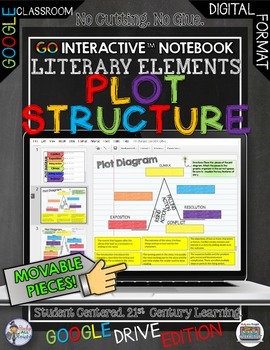
Plot Diagram, Story Map, Google Drive Paperless Digital Notebook
PLOT DIAGRAM, STORY MAP, PLOT PYRAMID, PLOT CHART PUZZLE. Digital Notebook Google Edition Literary Elements Plot StructureGet ready for your technology infused 21st century classroom! Your common core lessons will be alive with enthusiasm when you bring digital notebooks to your students. #tptdigitalEducational Technology. Mobile Learning. Google Resource. Digital Classroom. You don't need to be a teacher in a 1:1 classroom to deliver digital content for your lesson plans and curriculum. Using a
Grades:
4th - 12th, Staff
Also included in: ELA Bundle for Google Drive and Digital Notebooks

EDITABLE Google Slides Templates
Looking to revamp your teaching materials?? These organized, colorful templates will help you create beautiful, engaging and fun activities, worksheets and teaching slides!
Grades:
PreK - 12th, Higher Education, Adult Education, Staff
Types:
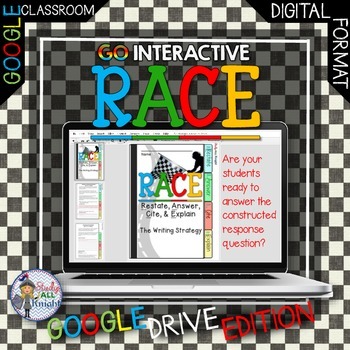
R.A.C.E. Writing Strategy Digital Notebook, Google Drive
Digital Notebook Google Edition - R.A.C.E Writing Strategy Get ready for your technology infused 21st century classroom! Your common core lessons will be alive with enthusiasm when you bring digital notebooks to your students. #tptdigitalEducational Technology. Mobile Learning. Google Resource. Digital Classroom. You don't need to be a teacher in a 1:1 classroom to deliver digital content for your lesson plans and curriculum. Using a teaching text, or instructional web tool - like an online text
Grades:
4th - 12th, Staff
Also included in: ELA Bundle for Google Drive and Digital Notebooks
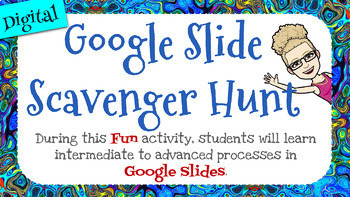
Learn Google Slides with this Tutorial Scavenger Hunt - Intermediate
This Intermediate "how to" will take you and/or your students step by step through the learning process of how to do special effects in Google Slides. Google Slides is a great tool for much more than we realize and especially for creating eBooks and digital interactive worksheets. Students have a great time learning how they can up their presentations and reports for any subject!This tutorial is designed as a Scavenger Hunt. You can set specific rules for your students and have them race agai
Grades:
3rd - 12th, Higher Education, Adult Education, Staff
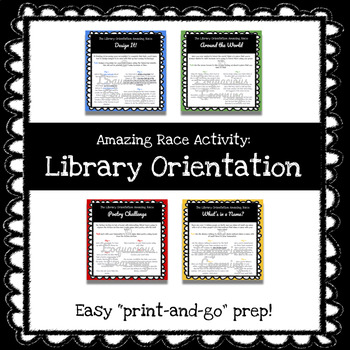
Amazing Race Style Library Orientation Game for Middle/High School
This orientation game is themed after the Amazing Race Game Show and has four tasks that students need to complete to finish the game. It was created to be played with students in teams of 5-10. This lesson includes four tasks that students will "race" to complete:★ Around the World Challenge (Focus: Finding Books, Interesting Facts, Green Screen Recording/Editing)★ Poetry Challenge (Focus: Using the Catalog, Finding Books)★ Design It! Challenge (Focus: Basics of 3D Design with TinkerCad)★ What'
Grades:
5th - 12th, Staff
Types:
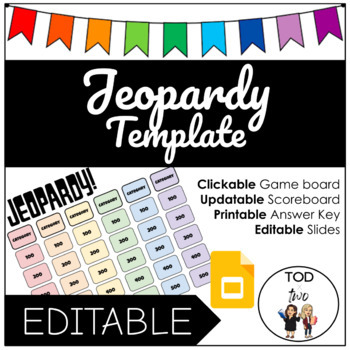
EDITABLE Rainbow Jeopardy Template for Google Slides | DISTANCE LEARNING
This editable Google Slides Jeopardy template will save you a lot of time in making a fun game for your kiddos. It has 6 categories with 5 questions in each category. You can use this template for everything (ex. review, homework, speech games)! It is linked to different slides in the same presentation. You can use pictures or videos to enhance your questions and there is an answer key slide for you to fill and print for yourself. The scoreboard is editable so students can come up with their own
Grades:
PreK - 12th, Higher Education, Adult Education, Staff
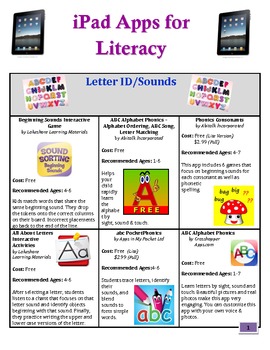
iPad Apps for Literacy (PreK -3rd)
We've updated app prices and added new favorites! A handy resource for teachers and parents alike.
iPad Apps for Elementary Students that Promote Literacy Skills
and reinforce the Common Core Standards you are addressing
A handy resource for integrating technology and digital literacies in the 2016-2017 school year.
Two Reading Specialists and a teaching assistant piloted 160+ iPad apps with individual students and groups in grades K-6. They compiled a list of 65+ that they felt were engagi
Grades:
PreK - 3rd, Staff
Types:

Google Docs Scavenger Hunt - Intro to Google Docs - Remote/Blended
The Google Docs Scavenger Hunt is a great way to get your students to explore or re-explore the in's and out's of Google Docs! The Scavenger Hunt directs students to use all different types of formatting tools within Google Docs and identify what each formatting tool does to their text. This is a great resource for anyone who uses Google Docs with their students or anyone doing remote learning/a blended/hybrid learning model. This is a refresher for all the formatting tools available in Google D
Grades:
4th - 12th, Staff
Types:
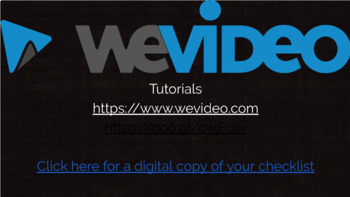
WeVideo Tutorials For Teachers And Students
*Updated February 2023 to include the new editing toolbar and Classroom*This file has two different slideshows:1. Teacher tutorial with project ideas.2. Student tutorialsThis file has one different doc:1. Student’s skills checklistIdeas of implementation: I pair students up, each with a Chromebook. One student opens the slideshow directions, the other opens WeVideo. Students work together to learn the skills on the printed checklist. Every few skills students switch roles.ORI use the Flipped Cla
Grades:
3rd - 12th, Adult Education, Staff
Types:
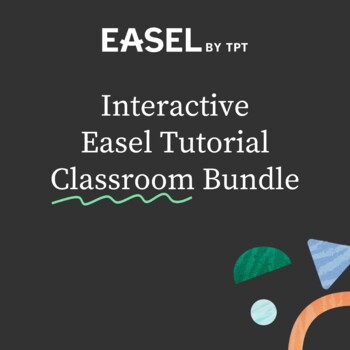
Easel Activities: An Interactive Tutorial for Educators and Students
Ready to get started with Easel Activities?This tutorial will actually walk you and your students through the basic tools and functionality so you can learn as you do! It is updated with the most recent features available in Easel Activities.Be sure to Open the Activity in EaselFollow these steps:Click View 5 FilesSelect which tutorial you'd like to use and click "Preview and Assign"Educator TutorialThis tutorial walks Educators through the process of using an Easel Activity within your instruct
Subjects:
Grades:
Staff
Types:
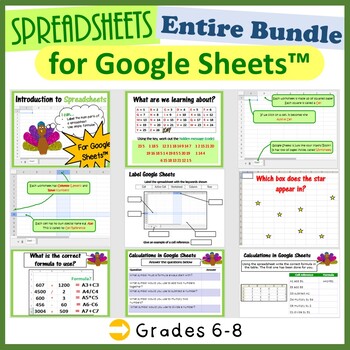
Spreadsheets Lesson Plans & Activities for Google Sheets - Computer Applications
This Grades 6-8 Google Sheets Bundle teaches youngsters the basic and intermediate skills of Sheets using several google sheets exercises. I have used the resources in my computer lab for 1 hour lessons per week and they have lasted for up to 10 weeks. The timing can alter depending on the ability level of the students completing the worksheets and activities. Topics in this bundle include: Introduction to Google SheetsCalculations in Google SheetsUnderstanding and Naming Cell references Use of
Grades:
6th - 8th, Adult Education, Staff
Types:
Also included in: Middle School Curriculum - Custom Bundle for Alicia
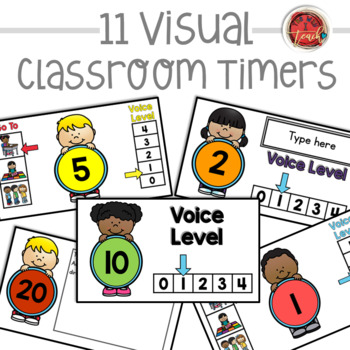
Classroom Timers: Class Slides with Timers
These classroom timers are one of the most effective classroom management tools you can use in your classroom to manage classroom time. These class slides with timers will help classroom transitions go smoothly and create a sense of urgency increasing students' time on task. These timers are a life saver if you are a specialty teacher who has multiple classes a day. The timers will help you create consistent and easy transitions when kids enter your room and clean-up! Just project and play the
Grades:
PreK - 5th, Staff
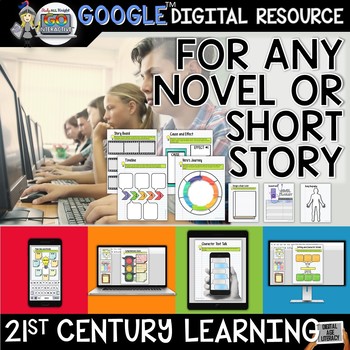
For Any Novel or Short Story Digital Notebook Paperless Google Drive Resource
Digital Notebook For Any Novel or Short Story Google Edition
Digital Interactive Notebook
Get ready for your technology infused 21st century classroom! Your common core lessons will be alive with enthusiasm when you bring digital notebooks to your students. #tptdigital
Educational Technology. Mobile Learning. Google Resource. Digital Classroom.
You don't need to be a teacher in a 1:1 classroom to deliver digital content for your lesson plans and curriculum. Using a teaching text, or instructi
Grades:
5th - 12th, Staff
Also included in: ELA Bundle for Google Drive and Digital Notebooks
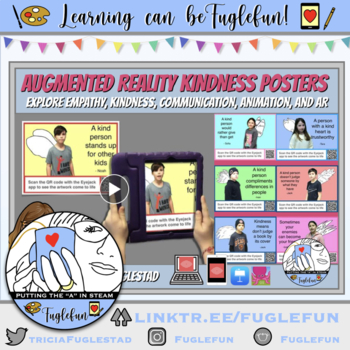
Augmented Reality Kindness Posters Lesson
This eBook is a detailed lesson guide to take you through every step of creating an augmented reality kindness poster with your students:Craft a unique kindness messageCreate a graphic design for the background (using Keynote, template included)Film before green screen (tips and examples included)Animate flipbook style wings (tutorial and drawing guides included)Layer all together in the Green Screen App by Do ink (tutorial included)Set up Augmented Reality using Eyejack App (tutorial included)V
Grades:
2nd - 12th, Higher Education, Adult Education, Staff
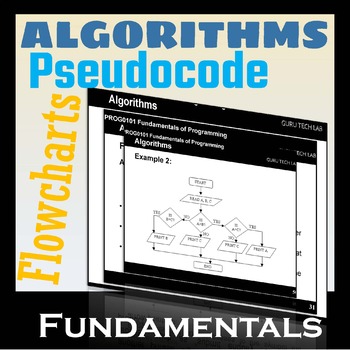
Algorithms, pseudocodes and flowcharts for programming and computer science.
Being a certified COMPUTER SCIENCE teacher, CompTIA A+, NETWORK+,SECURITY+ and a Microsoft instructor and web developer. l found it hard to teach all the above to my students without them having a reference material for revision purposes. That's why my team have compiled all my teaching lessons which l used to facilitate teaching over the past 40 YEARS. They have been of much importance to the students and I've seen a tremendous improvement to their grades.Learn ALGORITHMS the best way with this
Grades:
7th - 12th, Higher Education, Adult Education, Staff
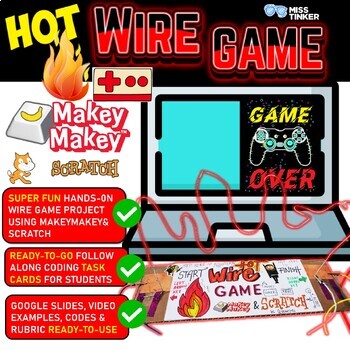
Makey Makey Hot Wire Game and Scratch Coding Task Cards, Google Slides& Video
You are looking for an epic and more intermediate project to use your Makey Makey class kits? The Hot Wire game is an extremely engaging project were students build and design their very own wire track, hook it up to their Makey Makey and program everything in SCRATCH to make it playable. Two game modes to code:Get through the wire track by coding lives. Get through the wire track with a time limit/timer.Students will learn how to use If...then statements in SCRATCH effectively.Hand out the easy
Grades:
5th - 10th, Adult Education, Staff
Types:

3D Printing & 3D Modeling Lesson 3 : Make Your Mini Box Set (Editable Slides)
Hello everyone,Welcome to the 3D printing world! This listing is created for people who bought the Make Your Keychain lesson (1 & 2) slides as it doesn't include the introduction on 3D printing and Tinkercad basics. These detailed, step-by-step, PowerPoint lesson slides for making your mini box set were tested in our classes and workshops. However, our class has particular settings. Please see the notes below and tweak it as needed. We will upload the rest of our lessons and lesson plans af
Grades:
3rd - 12th, Higher Education, Adult Education, Staff
Types:
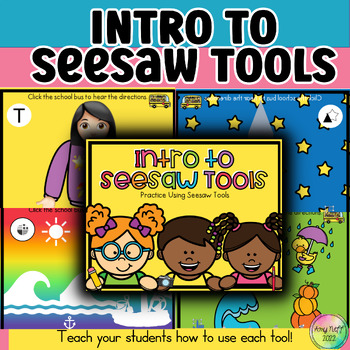
Introduction/How to Use Digital Seesaw Tools for Back to School K-6th Grade
Perfect for Back to School!!!Intro to Seesaw ToolsWe all know that elementary students need specific directions on any technology program before letting them loose! This product contains a Seesaw activity for each tool. These activities are so fun and engaging! They are a great review for back to school if the students have used Seesaw previously. Audio and video directions are included in every activity! This Product Includes Intros for: -Text Box/Typing: use emojis to add to pictures and type
Grades:
PreK - 6th, Staff

Research Writing Digital Notebook Paperless Google Drive Resource
Digital Notebook Google Edition Research Writing
Digital Interactive Notebook
Get ready for your technology infused 21st century classroom! Your common core lessons will be alive with enthusiasm when you bring digital notebooks to your students. #tptdigital
Educational Technology. Mobile Learning. Google Resource. Digital Classroom.
You don't need to be a teacher in a 1:1 classroom to deliver digital content for your lesson plans and curriculum. Using a teaching text, or instructional web too
Grades:
6th - 12th, Staff
Also included in: ELA Bundle for Google Drive and Digital Notebooks
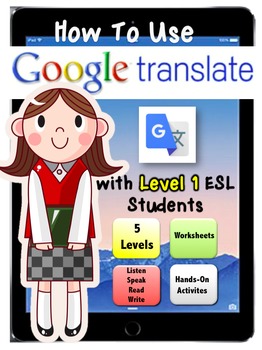
How-To-Use GOOGLE TRANSLATE app with ESL
6 Easy Steps to master the Google Translate App
You and your level 1 ESL students will quickly master translation using the google app on iPad or smartphones.
Hands-on Activities/Worksheets Include:
1. Building Background: Vocabulary, Voice Volume, Locating App
2. Using Speaker Function: Interview Questions
3. Using Camera Function: Translate words/phrases, match picture
4. Use Camera Function: Translate passage and questions
5. Use Camera Function: Translate Math directions/questions
6. Us
Grades:
2nd - 12th, Higher Education, Adult Education, Staff
Types:

Technological Design TDJ4M(Ontario Curriculum) to be uploaded on D2L/Brightspace
This is for the course Technological Design TDJ4M(Ontario Curriculum) to be uploaded on D2L/Brightspace as an eLearning course. This is but one of many of the worksheets/ exit tickets/ assignments offered by myself : It can also be easily used in a face-to-face classroom. According to the Ontario Curriculum, students will gain fundamentals of design advocacy and marketing, while building on their design skills and their knowledge of professional design practices. Students will apply a systemat
Grades:
8th - 12th, Higher Education, Adult Education, Staff
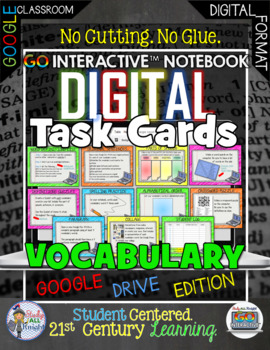
Vocabulary Digital Task Cards Paperless Google Drive Resource
Digital Task Cards Vocabulary Google Edition
Get ready for your technology infused 21st century classroom! Your common core lessons will be alive with enthusiasm when you bring digital notebooks to your students. #tptdigital
Educational Technology. Mobile Learning. Google Resource. Digital Classroom.
You don't need to be a teacher in a 1:1 classroom to deliver digital content for your lesson plans and curriculum. Using a teaching text, or instructional web tool - like an online textbook paire
Subjects:
Grades:
4th - 12th, Staff
Also included in: ELA Bundle for Google Drive and Digital Notebooks
Showing 1-24 of 319 results

