368 results
Instructional technology worksheets for homeschool
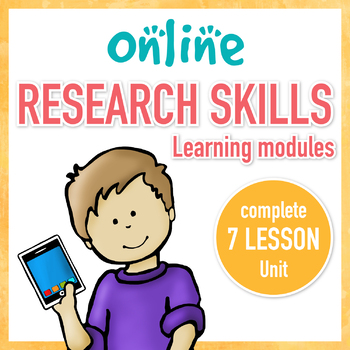
Online Research Skills Unit Digital Worksheets and Modules
Research Skills are critical for today's students. This complete unit will teach your upper elementary or middle school students everything they need to be successful online researchers. The 9 modules include:Copyright and Fair UseEvaluate a WebsiteJudging Online InformationPutting Info. TogetherSearch BetterSearch Engines and Strategies*NEWLY ADDED*Intro to Searching OnlineGet More Out of Google SearchHidden Features of Google SearchThis resource is digital worksheets with questions to answer a
Grades:
4th - 8th
Types:
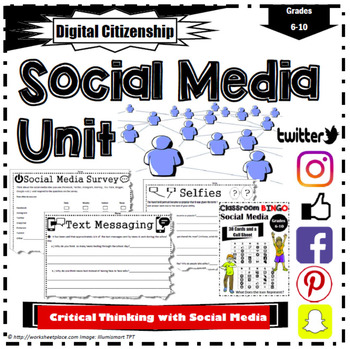
Social Media Critical Thinking Activities
Digital Version for the Google Classroom HereSocial media teaching activities and games. These lesson activities focus on critical thinking and the use of social media. It includes a variety of printable activities to make the user think about their digital footprint, moral issues, online safety, ethical responsibilities, the do' and don'ts along with the negative consequences associated with negative posts. An excellent link to social emotional learning as well.Includes: Surveys, Activities for
Grades:
6th - 10th
Types:

Microsoft Excel Spreadsheet and Graph Skills Digital Resources - Fast Food
Students have to read through the tasks on the worksheet to change the data held in the Fast Food Menu Spreadsheet and to create graphs. Students will learn the impact that changing spreadsheet data has on graphs. They will also learn how to analyz e data held in spreadsheets and graphs. This resource comes with the following: Fast Food Menu Spreadsheet WorksheetTask Cards/Help Cards The following skills are taught in detail: Creating graphsFormatting graphs Analyzing Spreadsheet DataInserting s
Grades:
5th - 11th, Adult Education, Staff
Types:
Also included in: Microsoft Excel Spreadsheets Ultimate Bundle - Computer Applications

Spreadsheets Activities Bundle for Microsoft Excel - Computer Applications
Are you looking for a fun Spreadsheets and Activities Bundle for Microsoft Excel? This Microsoft Excel lesson plans bundle has it all. It can be used to teach youngsters the very basics and intermediate skills of spreadsheet software through the delivery of each lesson. The spreadsheet activities and exercises provided in this bundle can also be used as excellent resources for consolidation work or even mini tests. Topics in this bundle include: Introduction to Excel SpreadsheetsCalculations in
Grades:
5th - 8th, Staff
Types:
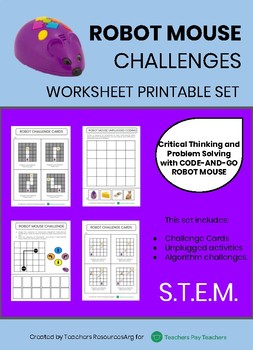
CODE-AND-GO ROBOT MOUSE CHALLENGES - Worksheet Printable Set
CODE-AND-GO ROBOT MOUSE CHALLENGES - Worksheet Printable SetThis set includes:Challenge CardsUnplugged activitiesAlgorithm challenges.Critical Thinking and Problem Solving with Bee-BotLook for more Robotics and CODING resources available in my TpT store.
Grades:
PreK - 3rd
Types:
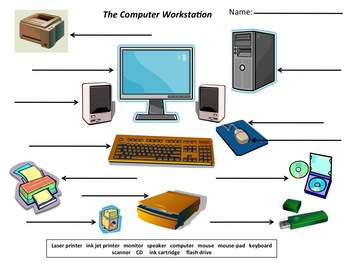
Computer Technology Lessons with Five Worksheets for Grade 4
Computer Class without the Computers is possible. Technology Education for elementary school students can be fun and challenging even when students do not have hands on access to computers. Class time can be meaningful when students are challenged with worksheets that educate them on computer terms, definitions, hardware identification and Internet safety.
All worksheets are fun with great graphics along with challenging, relevant and thought provoking lessons. Worksheets can be completed ind
Subjects:
Grades:
3rd - 5th
Types:
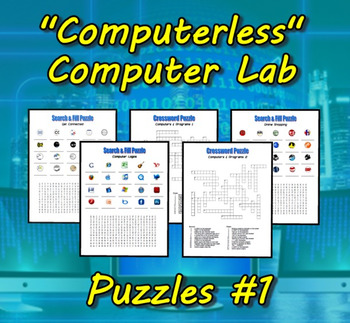
"Computerless" Computer Lab Puzzles #1
You are a computer teacher and you've just been told the computer lab will be unavailable for a week for online testing. Nevertheless, you are still expected to teach computers in the cafeteria. What do you do? Buy these five puzzles in *.pdf format and you're all set! Included are two crossword puzzles, three search & fill puzzles and answer keys. These puzzles are also excellent for when you are out for the day and you expect a "non-technical" substitute!
Computer Lab Titles and Software
Grades:
6th - 10th
Types:

Basic Computer Skills for the Classroom
Help your students master basic computer skills in a digital world. Technology is becoming fully integrated into educational curriculum, these activities will build the foundation. Learn the components of a web browser, mouse, and keyboard (and keyboard shortcuts).
*NOW BOTH MAC AND PC KEYBOARDS!
National Educational Technology Standards for Students (NETS-S)
6. Technology Operations and Concepts:
Students demonstrate a sound understanding of technology concepts, systems, and operations.
Grades:
K - 5th
Types:
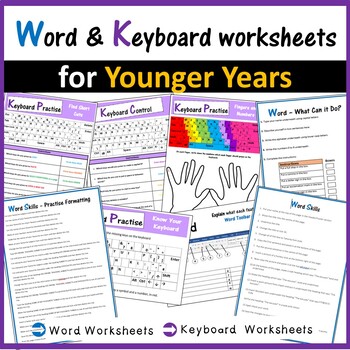
Microsoft Word & Keyboard Worksheets - Computer Skills
A set of simple worksheets that allow young students to become familiar with the capabilities of Microsoft Word and the Computer Keyboard. These sheets are available to buy individually on my store or they can be purchased in bulk here too.Benefits for you: Rating this product allows you to collect credits for money off towards your next TPT purchase. Follow me for more Technology & Computer Science resources as well as future offers. Terms of Use: Created by Bal Borde, Copyright © Computer
Grades:
2nd - 7th
Types:
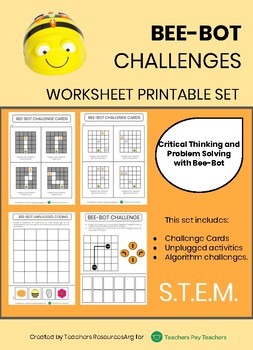
BEE-BOT CHALLENGES - Worksheet Printable Set
BEE-BOT CHALLENGES - Worksheet Printable SetThis set includes:Challenge CardsUnplugged activitiesAlgorithm challenges. Critical Thinking and Problem Solving with Bee-BotLook for more Robotics and CODING resources available in my TpT store.
Grades:
PreK - 3rd
Types:
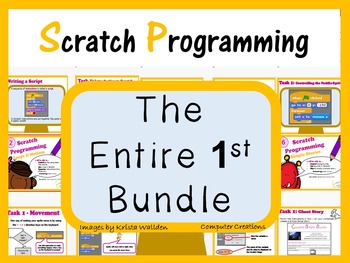
Computer Coding with Scratch 1.4 Lesson Plans Bundle (Computer Science)
This computer coding bundle for Scratch 1.4 (downloadable Scratch) includes Lesson Booklets, Homework Booklets, Computer Coding Worksheets, Presentations and Answer Keys. Use this material with your students to teach programming and cover the following topics:Topics included in this bundle:Introduction to Scratch InterfaceLoops & Motion commandsCoordinates & SensingVariables & OperatorsCreating Scratch GamesCreating Simple Stories Scratch AssessmentResources included in this bundle:D
Grades:
5th - 11th, Staff
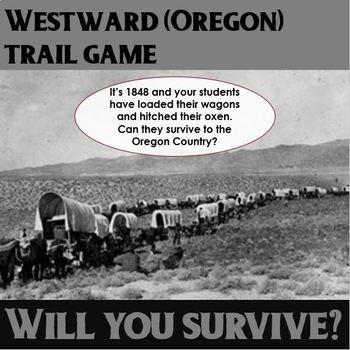
Westward (Oregon) Trail Game
This worksheet goes along with the online version of the game Westward Trail. Students use the worksheet to get an idea of the variety of decisions and issues that arise while pioneers tried to get to Oregon on the Oregon Trail. I am not affiliated with the web site in anyway. I just created this worksheet for my students to fill out while they played the game. The sheet asks the students to list several problems they encountered along the way and how they solved them. They finish by writin
Grades:
5th - 9th
Types:
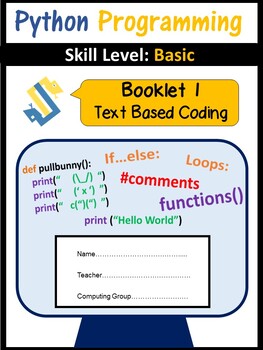
Computer Coding in Python WorkBook - Text Based Coding - Computer Science
With the introduction of Computing, this superb booklet (with 6 lessons worth of material) introduces students to Python Programming. Covering all lessons in this booklet provides students with the foundations to become better programmers and solve problems in an independent manner. Trailed and tested in lessons, My students love this! It simplifies the concept of programming. Concepts covered in this booklet include:- Writing first programs- Syntax Errors- Calculations in Python- Simple Variabl
Grades:
5th - 12th, Higher Education, Adult Education, Staff
Types:
Also included in: Middle School Curriculum - Custom Bundle for Alicia

Keyboarding- Typing- Pangram Sentences
Keyboarding- Typing- Pangram Sentences
A pangram is a sentence that contains all 26 letters of the alphabet. This handout contains 14 pangram sentences for students to practice typing after they have learned all the letter keys. It is great practice for them. You can have the students use a keyboard skin or keyboard cover if you have one of them.
*Please see our store for another great similar activity related to palindromes. A palindrome is a word, phrase, sentence, or number that reads the s
Grades:
4th - 12th, Higher Education, Adult Education
Types:
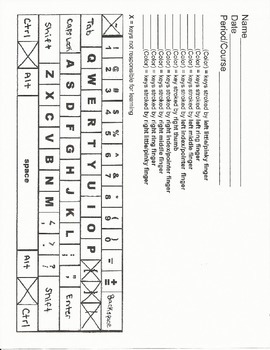
Keyboarding- Typing- Coloring in the Keyboard
Keyboarding- Coloring in the Keyboard
This is a fun coloring activity that will help students learn the keys on the keyboard. Students can use colored pencils, crayons, etc. This is a great handout for students to use in order to learn which finger strikes each key on a computer keyboard. There is a diagram of a keyboard that students can color in. Students will choose a different color for each finger and then color the keys that finger is responsible for on the keyboard diagram. There are spa
Grades:
4th - 12th
Types:

How To Search for Information Online Interactive PowerPoint Lesson and Worksheet
How To Search for Information Online Interactive PowerPoint Lesson and WorksheetThis 5 slide PowerPoint lesson will show your students how to find information on Internet search engines or other websites more efficiently. There is a two page worksheet included for students to complete as they go though the slides, or at the conclusion of the lesson. All answers are provided at the end of the lesson.The PowerPoint lesson teaches students the following steps:Find the important words.Key in your
Grades:
2nd - 7th
Also included in: Webquest Bundle of 35 Scavenger Hunt Activities and PowerPoint Lesson
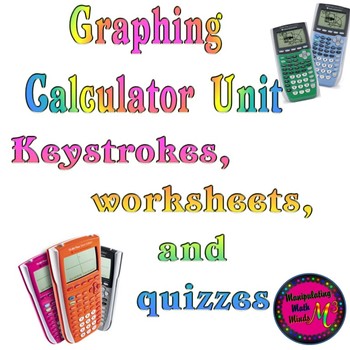
Graphing Calculator Unit
This is a very versatile unit, It can be used early in the year as an introduction to TI 83/84 graphing calculators for Algebra I students. Or it can be used later in the year after state testing, as preparation for the upcoming year (this is how I have used it for years). My 8th grade students are very restless and lack much interest in school after state testing, So, I break out the calculators and they are in total AWE! So, it serves as a nice break.
This file contains all you need f
Subjects:
Grades:
7th - 11th
Types:

Keyboarding- History of the QWERTY Keyboard and Typing Internet Hunt w/ Answers
Keyboarding- History of the QWERTY Keyboard and Typing Internet Hunt with Answer Key
This is a fun activity students in a keyboarding course can do at the beginning of the course. This is a short, fun Internet research assignment. For homework or in class, students research questions on the history of the keyboard and typing. Questions include: Who invented the first practical typewriter and the QWERTY keyboard still in use today, approximately what year was this typewriter invented, what was
Grades:
5th - 12th, Adult Education
Types:
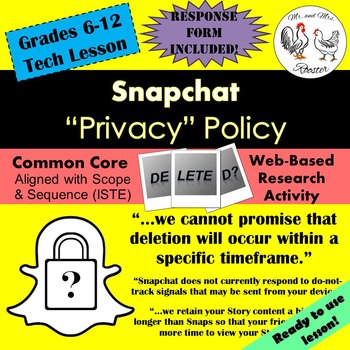
Tech Lesson - Snapchat "Privacy" Policy {Technology Lesson Plan}
Snapchat boasts about its confidentiality..."Don't worry, the message is deleted. You don't have to worry about anyone seeing that again."
Ever hear those lines?
The world-wide app has offered a 'free' service to its users to share photos, videos, texts, and stories to one another. However, many students and users use this application without knowing the legally-binding agreement they made when they signed-up for Snapchat.
Made for use with:
PC
Mac
Chromebook
All resources are organized for a
Grades:
6th - 12th, Higher Education, Adult Education, Staff
Types:
Also included in: Middle and High School STEM and Technology Curriculum
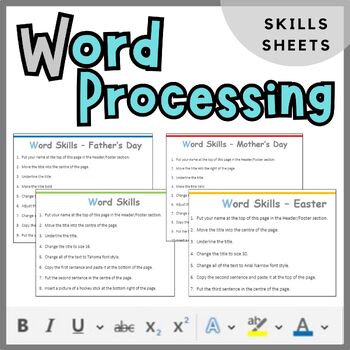
Microsoft Word Processing Activity Worksheets - Computer Keyboard Skills
Allow students to practice their Microsoft Word skills by completing each instructions on these worksheet. Students need to improve the appearance of the document by making alterations and insertions (all the while using their word processing skills). The following sheets are included: 1. Word Activity Sheet - Mother's Day (editable)2. Word Activity Sheet - Father's Day (editable)3. Word Activity Sheet - Easter (editable)4. Word Activity Sheet - Generic (editable)
Grades:
3rd - 10th, Adult Education
Types:
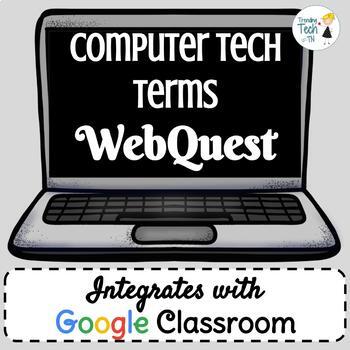
Computer Tech Terms Webquest - Fully EDITABLE in Google Slides!
Students will search for Common Terms, Software, and Apps that are relevant in today's tech world. This is very thorough, and an answer key is included. This is a total of 14 slides, and the Google Slides copy of this is available via the shared link within this document. Please view the preview for more details. The students task: Search the web for the following terms. Insert the appropriate response in the DEFINITION column. copy and paste the URL of the source in the source column.Search the
Grades:
5th - 9th
Types:
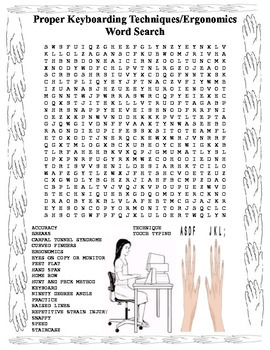
Keyboarding- Proper Keyboarding Techniques-Ergonomics Word Search- 20 Words
Keyboarding- Proper Keyboarding Techniques-Ergonomics Word Search- 20 Words
This is a fun and challenging word search on proper keyboarding techniques that students can do for fun or after a keyboarding technique test. You can give them a few extra points on a test if they complete it. It is suitable for grades 5 and up. Contains 20 words to find. Words can be found forward, backward, vertical, horizontal, and diagonal. Word search is 25 letters across and 25 letters down. Solution key included
Grades:
5th - 12th, Adult Education
Types:
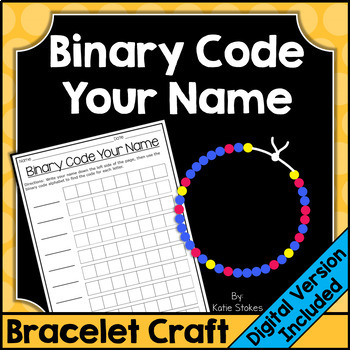
Binary Code Your Name Bracelet Craft Activity | Printable & Digital
Students will have fun learning binary code with Binary Code Your Name! Included is a worksheet for students to use to translate their name into binary code. Then, students can make a bracelet using their own unique code! Some students with longer names may need to make a necklace. After students code their name, they may be interested in more binary code activities! Binary code charts, instructions, and materials list are included. A digital version of this resource is also included and comp
Grades:
2nd - 5th
Types:
NGSS:
4-PS4-3
Also included in: Binary Code STEM Activities - All Year Bundle | Printable & Digital
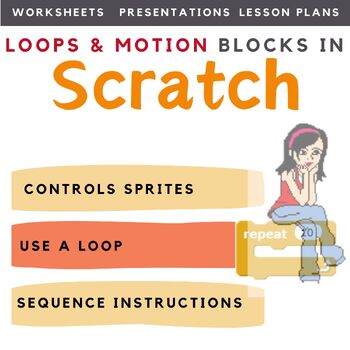
Scratch Coding Lesson Plans (Coding Loops & Motion Commands) | Computer Science
Looking for a way to get your coding classes to actually understand and write their own code in Scratch, rather than just copy out code? This scratch coding lesson plan and its resources teaches students the concepts of loops and how and why they are used. Students learn to create loops and use different types of loops in Scratch in combination with Motion commands. This is an ideal resource for the introduction of Computer Science into the curriculum. ❁❁ Bundle and Save ❁❁Save 63% by purchasing
Grades:
3rd - 12th, Adult Education, Staff
Types:
Also included in: Middle School Curriculum - Custom Bundle for Alicia
Showing 1-24 of 368 results

