212 results
Instructional technology printables for staff

The Chromebook Classroom {Tutorials, Google Cheat Sheets, Posters & More}
This huge bundle filled with Chromebook resources is perfect for you if your school is moving toward 1:1 student Chromebooks or even if you just purchased a few for your classroom. This resource will also be helpful to teachers or students who are looking to become more familiar with Google Chrome on ANY device. These resources have been a huge help for my class who has 1:1 Chromebooks. This product includes:-What is a Chromebook?-How to access Google apps-Google Chrome tutorial-Chromebook app d
Grades:
3rd - 12th, Adult Education, Staff
Types:

Remind (EDITABLE) Parent Letter
Remind is a FREE text messaging app for better classroom communication with parents. Send private messages and class reminders without revealing your personal phone number.I made a Ready-to-Go REMIND Parent Letter for your convenience. Just click on the text boxes and type in your class information:)This product includes:-Short and friendly intro about the app-Detailed instructions *with pictures* for parents to follow-Easy to understand steps for any "non-tech savy" audience
Grades:
PreK - 12th, Higher Education, Adult Education, Staff

Literary Devices Notebook Pages
Literary Devices Notebook Pages
Includes:
★20 pages you can use over and over again.
★Comes with teacher notes and answer key
Plot diagram (interactive notebook pages)
Cause and effect
Characters
Characterization
Inference and schema (with external links for an activity)
Author’s purpose
Sarcasm (with external links for an activity)
Main idea
Irony
Peer editing
Point of view
Idioms
Please provide me with really appreciated feedback!
Come Together! Connect with Me!
Study All Knight Blog
Stu
Grades:
6th - 12th, Staff
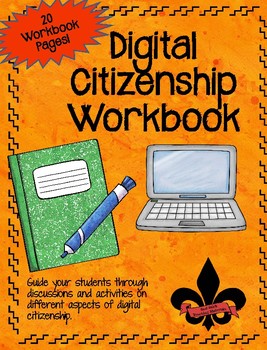
Digital Citizenship Workbook
This Digital Citizenship Workbook contains 20 different pages for students to work on to develop digital literacy and citizenship. Topics/Activities include:
My Digital Life I
My Digital Life II
Finding Balance in Your Digital Life
Your Digital Footprint
Planning Your Future Digital Footprint
Online Safety Assessment
Online Safety
What is Phishing?
Play it SMART Online Info
Play it SMART Online
Do You Overshare?
Cyberbullying
Know your Tools
Information Literacy
Super Sleuth
Super Sleuth QU
Grades:
5th - 12th, Staff
Types:
Also included in: Digital Citizenship, Ditigal Literacy, and Technology Activities Bundle
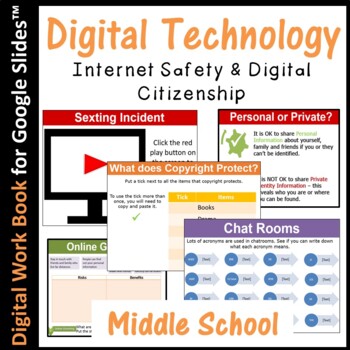
Digital Technology Internet Safety & Digital Citizenship Workbook
This editable e-book containing 33 pages teaches elementary and middle school children about Internet Safety and Digital Citizenship in detail and covers the following topics/activities:• Online Grooming• Chat Rooms • Cyber bullying• Copyright & Plagiarism • Sexting• Social Networks & Information This resource can be edited via the Slide Master option in Google Slides to suit the needs of students. This lessons comes with: • Editable Google Slides document • PDF version of documentOther
Grades:
5th - 12th, Staff
Types:
Also included in: Middle School Curriculum - Custom Bundle for Alicia
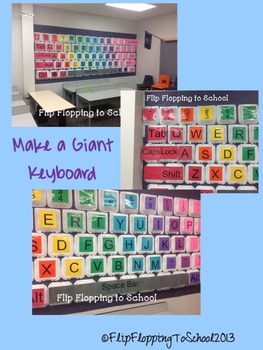
Giant Keyboard Project
Make your own Giant Keyboard!
Perfect for all age groups and computer classes or labs. Help students recognize the keys on the keyboard and which keys go with which finger!
Included:
-Directions
-Pictures of my Giant Keyboard
-Color Version:
PDFs for each color section & Symbols
Red
Orange
Yellow
Green
Blue
Purple
Magenta
Pink
Gray
-Black & White Version:
PDFS of each color group and symbols
-Right and Left handprints with color coded fingers to go with the keys.
Please review m
Grades:
PreK - 12th, Staff
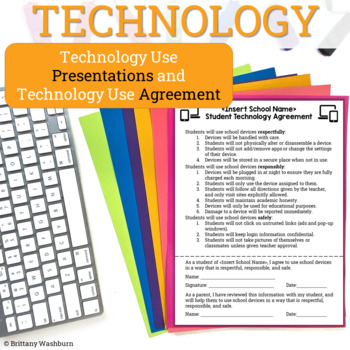
Technology Use Agreement and Presentations
Do you need students to understand how to care for their school-issued devices and need a signed agreement of the rules? Then these presentations and contract will save you a ton of time! The presentations go over the rules and procedures for taking care of a device. They also include discussion prompts for things that may go wrong for students. You can problem solve as a whole group so that students know what to do for things like forgetting their password, forgetting to charge the device, or a
Grades:
Staff
Types:
Also included in: Technology Teacher Organization Bundle
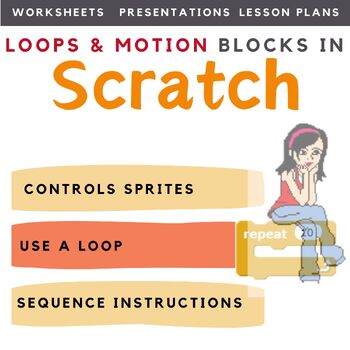
Scratch Coding Lesson Plans (Coding Loops & Motion Commands) | Computer Science
Looking for a way to get your coding classes to actually understand and write their own code in Scratch, rather than just copy out code? This scratch coding lesson plan and its resources teaches students the concepts of loops and how and why they are used. Students learn to create loops and use different types of loops in Scratch in combination with Motion commands. This is an ideal resource for the introduction of Computer Science into the curriculum. ❁❁ Bundle and Save ❁❁Save 63% by purchasing
Grades:
3rd - 12th, Adult Education, Staff
Types:
Also included in: Middle School Curriculum - Custom Bundle for Alicia

Introducing how to use Google Docs Documents
This lesson plan introduces the Document tool in Google Docs to middle school students. The package includes a PowerPoint, lesson plan that includes a number of standards including Florida standards, a self-guided exploration sheet for the students, and an exit slip. This is a great introduction to the product and is geared towards 7th grade struggling readers, but I have used it slightly adapted with other groups including adults.
Subjects:
Grades:
6th - 12th, Staff
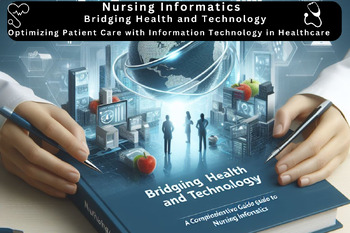
Nursing Informatics - Bridging Health and Technology
"Bridging Health and Technology: A Comprehensive Guide to Nursing Informatics" offers significant benefits to both educators and nurses:For Educators:Comprehensive Resource: Educators can utilize the book as a comprehensive resource for teaching nursing informatics concepts. It covers a wide range of topics, from basic principles to emerging trends, providing educators with a structured framework for designing curricula and lesson plans.Updated Content: The book offers up-to-date information on
Grades:
Higher Education, Adult Education, Staff

The-Epic-Lesson-Board-Game
The Epic Lesson aims to evolve the way teachers evaluate their students. Allow your students to choose their characters: Speaker, Writer, or Performer – or All-in-One if they’re uncertain. Enable them to level up their characters to confront the thrilling challenge – The Quest. However, this journey will not be easy. Strategy, engagement, power, knowledge, responsibility – teach your students how to manage it all! This innovative tool is perfect for those who want to make learning fun and engagi
Grades:
6th - 12th, Higher Education, Adult Education, Staff
Types:
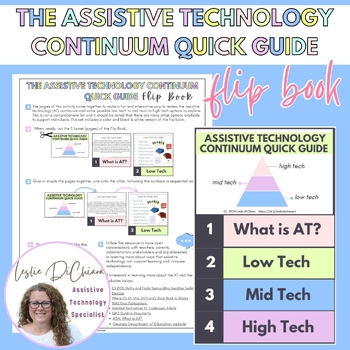
Assistive Technology (AT) Continuum Quick Guide Flip Book
The assistive technology continuum refers to a spectrum of tools and devices designed to assist individuals with disabilities in various aspects of their lives. This continuum encompasses a wide range of technologies, each offering different levels of support depending on the user's needs and abilities. The continuum ranges from low tech to mid tech to high tech. Overall, the assistive technology continuum recognizes that different individuals have varying needs and abilities, and therefore, a d
Grades:
PreK - 12th, Higher Education, Adult Education, Staff
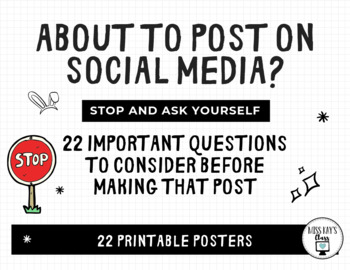
Social Media: 22 Questions to Ask Before Posting - Digital Citizenship Posters
These 22 posters contain questions that everyone should be asking themselves before posting to social media. Great for middle and high school classrooms, and great starting points for discussion!Check out one of my lesson plans that goes with these posters: What Would These People Think About Your Post? Interactive Social Media Lesson
Grades:
4th - 12th, Higher Education, Adult Education, Staff
Also included in: Social Media Bundle
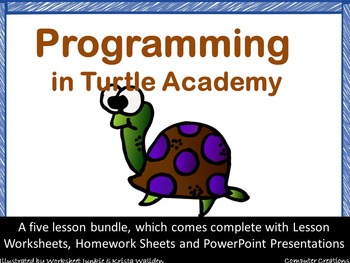
Turtle Academy Logo Coding Programming Lesson Plans
Turtle Academy teaches students to write computer code/computer instructions in an easy to understand manner. This is achieved through writing simple instructions to create basic (& even complex shapes). Get ahead with developing your own and your students skills to learn programming. This is an ideal resource to meet the Computational Thinking standard of the new 2016 ISTE Standards.Turtle Academy is a free online software and is accessed from: http://turtleacademy.com/playground/en This bu
Grades:
4th - 11th, Staff
Types:

Computer Coding in Python WorkBook - Creating Shapes - Computer Science
Encourage your students to learn Python Programming by using commands to draw shapes in Python. This superb booklet (with 6 lessons worth of material) introduces students to Python Programming using the Turtle Module in a child friendly manner. Covering all lessons in this booklet provides students with the foundations to become better programmers and solve problems in an independent manner. Trailed and tested in lessons. My students absolutely love this!!This booklet comes complete with the bun
Grades:
6th - 12th, Adult Education, Staff
Types:
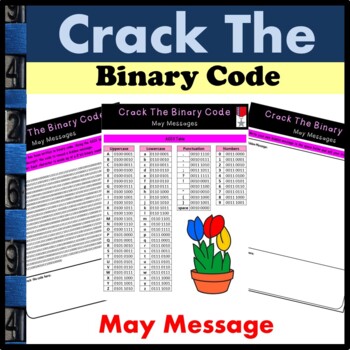
Computer Worksheets for May & Mothers Day - Coding Unplugged -Crack Binary Code
Teach your students how to encrypt and decrypt binary messages as well as understand binary code. This resource includes a hidden May themed message (covering mothers day and Teachers Appreciation). Students decrypt the hidden message using the key (ASCII Table). Students are also given the option to write their own encrypted binary message. This is a perfect CS unplugged activity and can be used as an introduction to a lesson, for homework, for early finishers or even when you have no access to
Grades:
5th - 12th, Staff
Types:
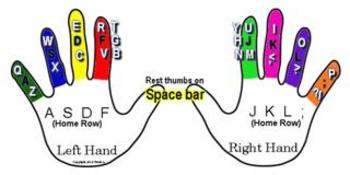
Keyboard hand position for typing - type - keyboarding - fingers -fingering
I created this as a way to help my kids remember their home row finger positions while touch typing.
One of the ways you can use it is to laminate it and put it in front of each computer so students can practice the proper finger stroke for every letter. Posting it on the monitor or below the monitor allows it to be easily read by the students. On the picture previews, you can see that it can also be easily propped up on most keyboards right above the row of number keys.
The image is about
Grades:
PreK - 12th, Higher Education, Adult Education, Staff
Types:
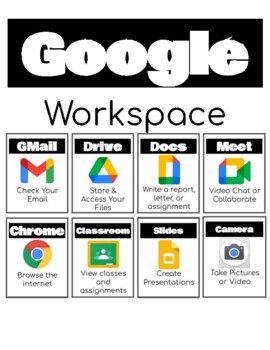
**New Google Workspace Posters - Computer Technology Class Display
Shows the New Google Workspace! Posters are given as full sheets to print one on each page and in a large group display of all the new icons of Google. Great to use in schools where students are using Chromebooks or Google Classroom as their virtual operating classroom.
Grades:
K - 12th, Higher Education, Adult Education, Staff
Types:

SCROLL SAW SAFETY PACKAGE - Industrial Arts
This resource for the Industrial Arts classroom includes:Scroll Saw Safety AssignmentScroll Saw Safety Assignment KeyScroll Saw Safety TestScroll Saw Safety Test KeyScroll Saw Safety PosterScroll Saw Safety Teaching InstructionsPlease see detailed preview of full resource.
Grades:
7th - 12th, Higher Education, Adult Education, Staff
Types:
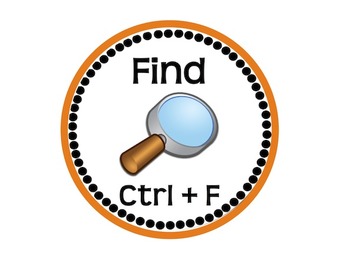
Keyboard Shortcuts! (for Windows)
A big bundle of printable decorations to remind students about the most popular keyboard shortcuts on PCs/Windows Operating Systems! (For Mac Shortcuts, see my listing at http://www.teacherspayteachers.com/Product/Keyboard-Shortcuts-for-Mac-1255818)This bunch has 14 shortcuts. This download includes the shortcuts for:-Bold-Copy-Cut-Find-Italic-New-Open-Paste-Print-Redo-Save-Select All-Underline-Undo
Grades:
3rd - 12th, Staff

DRILL PRESS SAFETY PACKAGE - Industrial Arts
This resource for the Industrial Arts classroom includes: Drill Press Safety AssignmentDrill Press Safety Assignment KeyDrill Press Safety TestDrill Press Safety Test KeyDrill Press Safety PosterDrill Press Safety Teaching Instructions Please see detailed preview of full resource.
Grades:
7th - 12th, Higher Education, Adult Education, Staff
Types:
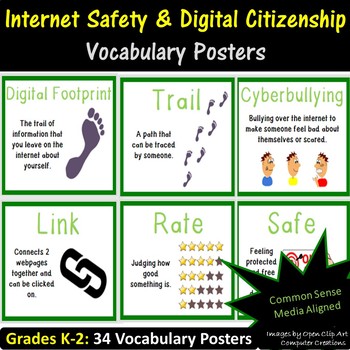
Internet Safety Common Sense Media Aligned | Computer Lab Classroom Decor
Internet Safety & Digital Citizen Vocabulary Posters for the Computer Lab. These 34 Posters contain Internet Safety & Digital Citizenship keywords and are aligned with the K-2 Common Sense Media Curriculum. Perfect for any Computer Lab.Why Use This: The wording of each keyword has been simplified so it is understandable by young learners. These are perfect to display in the computer lab to make reference to whilst teaching the curriculum. With this resource you will receive the posters i
Grades:
K - 2nd, Staff
Also included in: Coding, Internet Safety and Technology - Computer Lab Classroom Decor
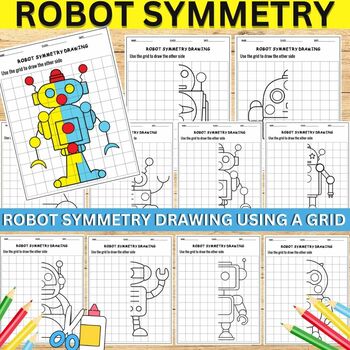
Robot Symmetry Drawing Using a Grid, Worksheets 100% Printable.
-THIS LISTING IS AN INSTANT DIGITAL DOWNLOAD – PLEASE NOTE : NO PHYSICAL ITEMS WILL BE SHIPPED!Robot Symmetry Drawing Activity.Are you teaching symmetry? Your students will enjoy drawing a robot using a grid to apply the concept of symmetry. Tie this activity into language arts by having them answer the questions provided to tell or write a story about a robot. Even go further by having your students explore robots being used today or in the future. Provide them with mirrors and tracing paper fo
Subjects:
Grades:
PreK - 8th, Staff
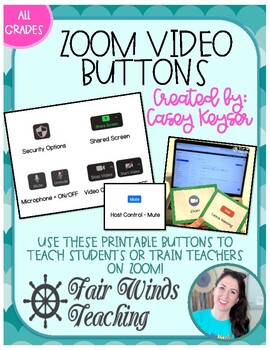
Zoom Video Buttons - **Updated** 8/25
Zoom Button CardsBe prepared when you are meeting with your students or training teachers on Zoom.☠ ARGG! ☠Welcome to Fair Winds Teaching! I hope you enjoy this product, if you have any questions or concerns, please let me know!------------------------------------------------------------------------------------------Includes:☞ 24 different buttonsSecurity options, Shared Screen, Microphone on/off, Video camera on/off, Pin/unpin screen, Reactions, Leave Meeting, Meeting Information, Chat, List of
Grades:
K - 6th, Staff
Also included in: FWT Unlimited Pass - Buy My Entire Store!
Showing 1-24 of 212 results

