101 results
Instructional technology posters for staff
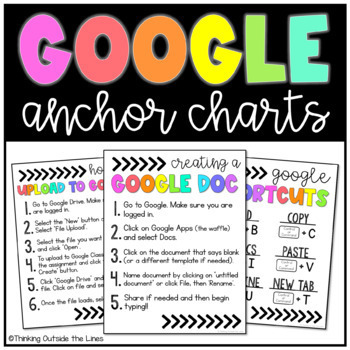
Google Anchor Charts
These Google How-To Anchor Charts are a great resource for students to utilize while in class, online, or both! These Google posters are also great for staff to use as a resource!This product includes 8 PDF posters (8.5 x 11 in):Creating a Google DocFormatting Google DocsGoogle ShortcutsMaking Google SlidesHow to Upload to GoogleHow to Use Email (Gmail)How to Use Google MeetGet to Know Google Classroom*More posters may be added in the future based on suggestions from customers/peers!This product
Grades:
2nd - 9th, Staff
Types:
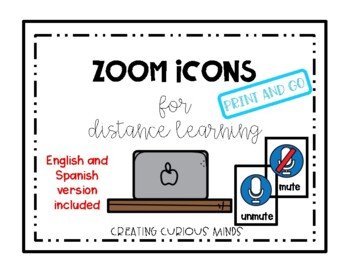
Zoom Icons for Distance Learning
Easy Peasy print and go cards for Zoom. These visual cards will allow you to help manage your Zoom meetings with your students so they can easily follow along with your step by step directions.English and Spanish versions included!This is great for EL and visual learners.Icons included are:Video, no video, snack time, pin video, leave, speaker view, gallery view, mute, un-mute, raise hand, chat, polling, leave breakout room, 3 dots, reactions, and participants.
Grades:
PreK - 12th, Higher Education, Adult Education, Staff
Types:
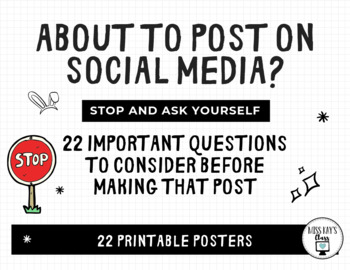
Social Media: 22 Questions to Ask Before Posting - Digital Citizenship Posters
These 22 posters contain questions that everyone should be asking themselves before posting to social media. Great for middle and high school classrooms, and great starting points for discussion!Check out one of my lesson plans that goes with these posters: What Would These People Think About Your Post? Interactive Social Media Lesson
Grades:
4th - 12th, Higher Education, Adult Education, Staff
Also included in: Social Media Bundle
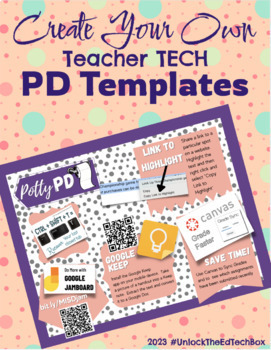
Teacher PD Template for Newsletters and Posters - Potty PD - TECH PD
Save time creating your Staff PD newsletters and posters with these templates. There are about 80 different versions of this PD you can move around and adjust anyway you want. There is also a sample of one for you to use to see a finished product. Great for TECH PD and Curriculum PD or any other PD you would like to use them for!Great for distance and digital learning.
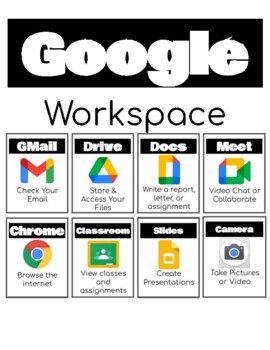
**New Google Workspace Posters - Computer Technology Class Display
Shows the New Google Workspace! Posters are given as full sheets to print one on each page and in a large group display of all the new icons of Google. Great to use in schools where students are using Chromebooks or Google Classroom as their virtual operating classroom.
Grades:
K - 12th, Higher Education, Adult Education, Staff
Types:

CST AT Decision Making Process
Here is a guide for CST AT Decision Making Process
Grades:
PreK - 12th, Higher Education, Adult Education, Staff
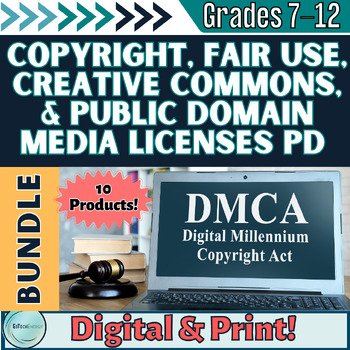
Copyright, Fair Use, Creative Commons, & Public Domain Media Licenses PD BUNDLE
Prevent copyright infringement in your classroom by being IN THE KNOW! This Copyright, Fair Use, Creative Commons, & Public Domain BUNDLE teaches and supports both the Teacher and the Student about Copyright, Fair Use, Creative Commons, and Public Domain media licenses, as well as how to search and provide attribution for non-copyrighted media!What do you get in this Bundle (10 products in total)?✨ For the Teacher>>>>>>- Copyright, Fair Use, Creative Commons, & Public D
Grades:
9th - 11th, Staff
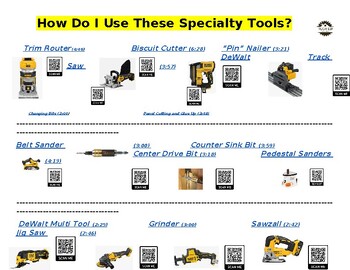
Specialty Tools - Classroom Instructional Sign w/my videos
Have you ever wanted your Tech Ed students to have an easy way to get an introduction on many different power tools in your classroom without a time consuming amount of work and set up on your part as a teacher? If so this sign has been a game changer for all of my woodworking classes and has allowed my kids to be more efficient in class. This is a sign that can be printed and hung in your classroom and give your students direct instruction on many different power tools... AND it has QR codes
Grades:
6th - 12th, Higher Education, Adult Education, Staff
Types:

SCROLL SAW SAFETY PACKAGE - Industrial Arts
This resource for the Industrial Arts classroom includes:Scroll Saw Safety AssignmentScroll Saw Safety Assignment KeyScroll Saw Safety TestScroll Saw Safety Test KeyScroll Saw Safety PosterScroll Saw Safety Teaching InstructionsPlease see detailed preview of full resource.
Grades:
7th - 12th, Higher Education, Adult Education, Staff
Types:

DRILL PRESS SAFETY PACKAGE - Industrial Arts
This resource for the Industrial Arts classroom includes: Drill Press Safety AssignmentDrill Press Safety Assignment KeyDrill Press Safety TestDrill Press Safety Test KeyDrill Press Safety PosterDrill Press Safety Teaching Instructions Please see detailed preview of full resource.
Grades:
7th - 12th, Higher Education, Adult Education, Staff
Types:

Basic Computer Task Icons/Keyboard Shortcuts
Use these posters in a computer station or bulletin board to remind students of basic computer task icons. Selected shortcuts/icons are the most commonly used in universal word and presentation software.
Try removing posters after posting in an viewable area and use to review each icon's task.
Grades:
1st - 12th, Adult Education, Staff
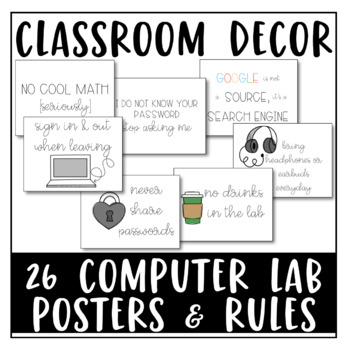
High School Computer Lab Bundle: Computer Lab Posters & Computer Lab Rules PDF
The High School Computer Lab Bundle contains two separate items.First is a set of NINE individual printable PDF Posters for the high school technology/computer lab. These can be printed on regular printer paper. (I have mine hanging in my classroom, and I used wood grain duck tape as frames!) These are good reminders for the students about lab expectations, with a fair amount of snark, appropriate for the high school classroom. These posters include: 1) Ask 3 before me 2) No Cool Math (seriou
Grades:
9th - 12th, Higher Education, Adult Education, Staff

SLIDING COMPOUND MITRE SAW SAFETY PACKAGE - Industrial Arts
This resource for the Industrial Arts classroom includes:Sliding Compound Mitre Saw Safety AssignmentSliding Compound Mitre Saw Assignment KeySliding Compound Mitre Saw Safety TestSliding Compound Mitre Saw Test KeySliding Compound Mitre Saw PosterSliding Compound Mitre Saw Safety Teaching InstructionsPlease see detailed preview of full resource.
Grades:
9th - 12th, Higher Education, Adult Education, Staff
Types:
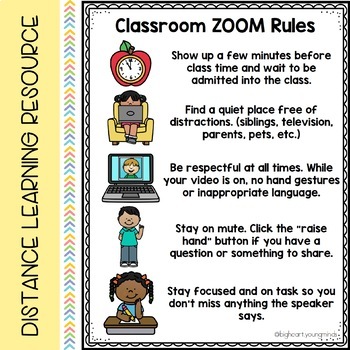
Distance Learning ZOOM Rules
This Resource includes a PDF Class Zoom Rules Poster as well as an editable version. Google Slide Template and PowerPoint option available! Personalize the Rules poster by adding in your own title (with teacher name, grade level, etc.) or add your own class rules to meet the needs of your learners. Help students stay safe by having set ZOOM rules. Review rules daily so students remember the expectations during the meeting. Print it or share it digitally! *Upload to your Google Classroom or Googl
Grades:
PreK - 6th, Staff
Types:
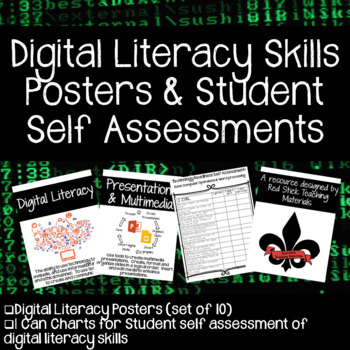
Digital Literacy Posters and Student Self Assessment Pages
This set of 10 Digital Literacy Posters contain simple design and graphics so you can display a definition of digital literacy as well as 9 key digital literacy skills needed by students.
Basic Computer Operations
Word Processing
Spreadsheets
Presentations & Multimedia Tools
Mathematical Applications
Acceptable Use and Online Safety
Plagiarism
Research and Information Gathering
Communication and Collaboration
In addition to the classroom posters this set contains 6 pages of students self a
Grades:
5th - 12th, Staff
Types:
Also included in: Digital Citizenship, Ditigal Literacy, and Technology Activities Bundle

THICKNESS PLANER SAFETY PACKAGE - Industrial Arts
This resource for the Industrial Arts classroom includes:Thickness Planer Safety AssignmentThickness Planer Safety Assignment KeyThickness Planer Safety TestThickness Planer Test KeyThickness Planer PosterThickness Planer Safety Teaching InstructionsPlease see detailed preview of full resource.
Grades:
7th - 12th, Higher Education, Adult Education, Staff
Types:

THICKNESS SANDER SAFETY PACKAGE - Industrial Arts
Thickness Sander Safety AssignmentThickness Sander Safety Assignment KeyThickness Sander Safety TestThickness Sander Test KeyThickness Sander PosterThickness Sander Safety Teaching Instructions
Grades:
9th - 12th, Higher Education, Adult Education, Staff
Types:
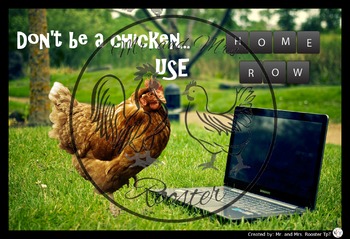
Typing Poster - Keyboarding Home Row Poster Technology Decor
Looking for a typing poster to hang in your classroom or computer lab? Or how about a humorous reminder to have your students use Home Row when typing?
Easy printing for standard paper or scale this poster up by sending it to your local picture development store and request to have it printed on poster-size paper!
*******************************************************************
If you liked this product, please visit our store - Mr. and Mrs. Rooster on TpT! We currently have Technology Le
Grades:
PreK - 12th, Higher Education, Adult Education, Staff
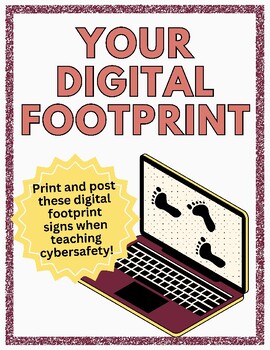
Developing Digital Footprint Skills - Reminders for STEM Educators!
Print and post these Digital Footprint printables in your classroom when teaching cybersafety and digital citizenship!**10 pages included!
Grades:
Staff
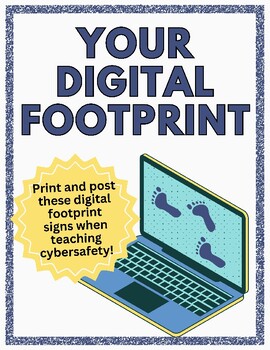
STEM Best Practices - Reminders for STEM Educators!
Print and post these Digital Footprint printables in your classroom when teaching cybersafety and digital citizenship!**10 pages included!
Grades:
Staff
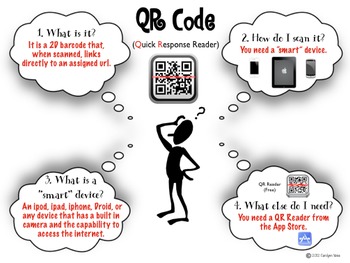
QR Code How To Poster Back to School
This printable is incredibly helpful when trying to explain how to access the mysterious QR Code. For many people out there, you might be the first person who has ever even mentioned or pointed out this handy and quick internet tool! For me, I found it pertinent to draft a flyer that gave clear directions in accessing the app. You see, at Back to School Night, I had attached a QR Code to each of the student's image on the bulletin board and assigned to each unique url address was a recording of
Grades:
PreK - 12th, Higher Education, Adult Education, Staff
Types:

SEL Robot Posters with Augmented Reality
These six robots will create a rainbow of feelings matched to colors with words and expressions to help your students identify their feelings. Each poster is set up with augmented reality using Eyejack app. This app can be downloaded on any wifi connected mobile device. Use it to scan the unique QR code of each robot poster and then hold it over the image. The robot will then "come to life" with an animation that further demonstrates its emotion. Use these posters to make a color wheel, introduc
Grades:
PreK - 12th, Higher Education, Adult Education, Staff

Bloom's Taxonomy Re-Imagine Posters
4 versions of Bloom's Taxonomy 8.5" x 11" Posters for the classroom and 4 versions of Bloom's Digital Taxonomy 8.5" x 11" Posters.
I’ve long been a fan of Bloom’s Taxonomy…not necessarily for all the ways it has been pushed into different fads throughout the years, but instead for the way that it helps me (and my students) think about the learning process. It helps me approach the learning process in a more holistic way, ensuring that I don’t camp out in one way of thinking and evidencing lear
Grades:
K - 5th, Staff
Types:
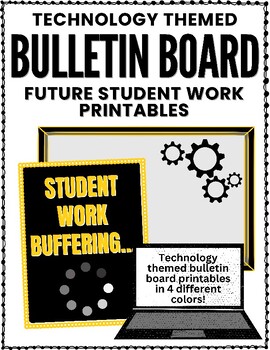
Student Work Buffering! - Future Student Work Technology Bulletin Board Signs
Fill a blank technology bulletin board with these printables to reserve space for some amazing future student work! Perfect for back to school or when beginning a new unit!**Available in blue, red, yellow and gray to mix and choose as you like!
Grades:
Staff
Showing 1-24 of 101 results

