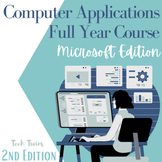860 results
Computer science activities for staff
Sponsored

Google Classroom Scavenger Hunt - Intro to Google Classroom
The Google Classroom Scavenger Hunt is a great way to get your students to explore or re-explore the in's and out's of Google Classroom! The Scavenger Hunt asks questions about the Google Classroom platform and provides clues that directs students where to go to find their answer. This is a great resource for anyone who uses Google Classroom with their students or anyone doing remote learning/a blended/hybrid learning model. The instructions and completion pages of this activity are completely c
Grades:
K - 12th, Staff
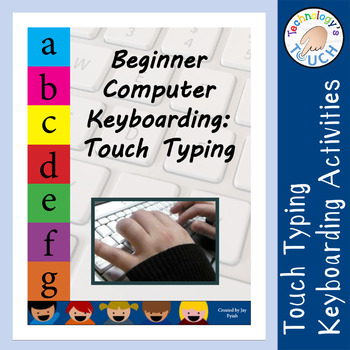
Beginner Computer Keyboarding Skills - Touch Typing Practice
An important technology skill students must learn is touch typing. This packet includes 20 touch typing lessons for students to complete using a computer (or tablet with an attached keyboard). There is also a slide show presentation, introduction, handouts, and quiz.All assignments have an example keyboard picture for reference and clear instructions. Errors are easily identified by text alignment. Copy and pasting text will show up as a different color (.doc only) which will aid in keeping stud
Grades:
3rd - 12th, Higher Education, Adult Education, Staff
Types:
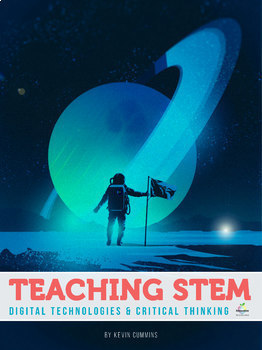
Teaching STEM | Computer Science, Coding, Data, Robotics, Digital Technologies
Teach STEM, COMPUTER SCIENCE, CODING, DATA, ARTIFICIAL INTELLIGENCE, ROBOTICS and CRITICAL THINKING with supreme CONFIDENCE in 2024. Discover proven teaching strategies, lesson plans, ideas and resources that provide a wealth of information on this innovative and engaging curriculum area. Kevin Cummins (MA, Education & Technology Melbourne), an accomplished educator with over a decade of experience coaching STEM and Digital Technologies, provides a step-by-step guide to teaching the follo
Grades:
1st - 10th, Higher Education, Adult Education, Staff
NGSS:
K-2-ETS1-2
, K-2-ETS1-3
, MS-ETS1-2
, K-2-ETS1-1
, 3-5-ETS1-3
...
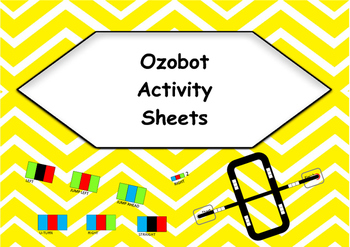
Ozobot activity sheets
For use with Ozobots. Students work out which ozocode to place at which space, colour in the correct code. Place Ozobot at the start and see if it arrives at the finish.
Included:
* 24 activity sheets
* 24 solution sheets
Subjects:
Grades:
3rd - 8th, Higher Education, Staff
Types:

Photoshop Tutorial: Creating an Impossible (Hybrid) Creature
Pulling the head off one creature and placing it on another one not only makes for an awesome graphic, but it is a fun way to learn many of Photoshop's basic tools. In this lesson, students take the head off a rabbit and place it on the body of a parrot. Along the way students learn such Photoshop tools/techniques as making/modifying selections, resizing/rotating selections, zooming, using the Clone Stamp Tool, adjusting the Brush Tool, using the Blur Tool, adjusting a layer's Levels, and more.
Grades:
3rd - 12th, Staff
Types:
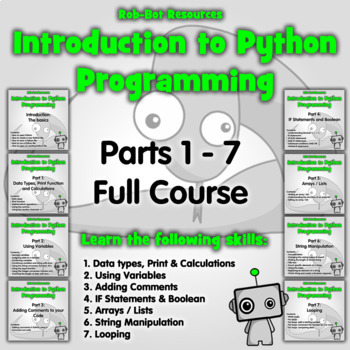
Introduction to Python Programming FULL COURSE Bundle: Parts 1-7
This whole unit of work includes all my Introduction to Python Programming lessons within one bundle! Includes;001. Introduction to the basics01. Print statements, data types and mathematical calculations02. Using variables03. Adding comments04. IF statements and Boolean05. Arrays / Lists06. Manipulating string07. LoopingEach resource includes differentiated activities to consolidate learning as well as final unit challenges to assess understanding.Save over 40% when purchasing all these resourc
Grades:
7th - 10th, Adult Education, Staff
Types:
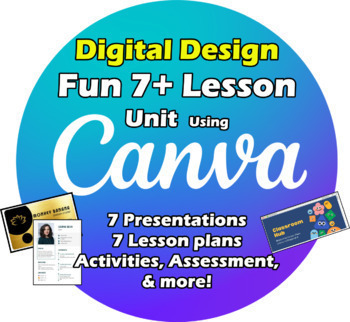
CANVA Digital Design Unit! - Fun Technology Lessons - PPTs, Plans, Activities!
Welcome! To a super-fun, easy to use, Digital Design Unit using Canva!7+ excellent lessons and no expensive software required!My students have loved this unit, and yours will too!In this unit, your students will create:WebsitesResumesBusiness cardsFlyers for school eventsTheir own brandMenus and more!Then, they plan, create and present marketing materials for a specific business or organization of their own choosing. (This can take up to an additional 7 lessons, as they pull all their skills tog
Grades:
5th - 10th, Higher Education, Adult Education, Staff
Types:
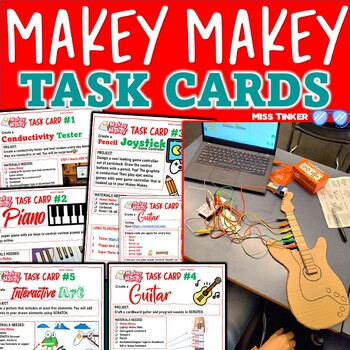
MakeyMakey Task Cards, Project ideas, Makerspace, Makerprojects, Ready-to-go
You have a couple of epic Makey Makey kits, want to get your students engaged, yet don't know where to start? The Makey Makey website is slightly overwhelming?Here is your resource I used with my students that sorts it all out for ya!All activities are organized on comprehensive task cards (letter size) from easy to intermediate tasks students can complete in small groups.Excellent:Makerspace/learning commons/libraryClassroom makerspaceEnd-of-year activitiesStem/Steam activitiesIncluded:PDF with
Grades:
3rd - 12th, Higher Education, Adult Education, Staff
Types:
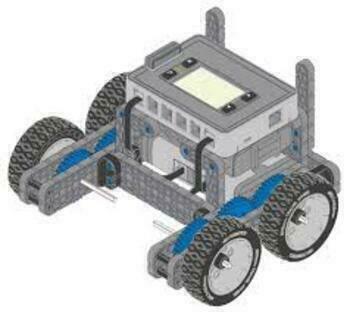
VEX IQ Robot Lessons 1st Gen (13 weeks for beginners using VEX Blocks Coding)
13 weeks of Robotic VEX IQ lessons with 8 mini challenges. These slides use the free VEX code IQ programming language (free download)Includes activities, links to short video clips, activities, and more.These lessons are laid out on 80ish google slides and is about 50 hours of my work gathering fun, engaging, learning activities and robotic challenges for the beginner (first year robotic student). These slides would be appropriate for grades 4 to 9. Even if you do not use this as your lessons,
Grades:
3rd - 10th, Staff
Types:
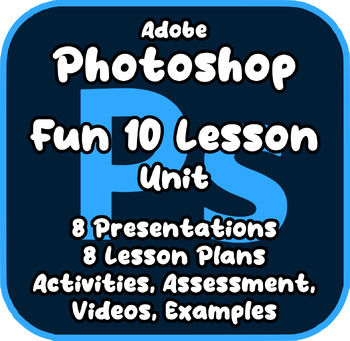
FUN Adobe Photoshop Unit - 10 Amazing Tech Lessons! Activities, Examples, Plans
This is a fantastic, fun unit for teaching Adobe Photoshop (using the full desktop version of Photoshop)I am really proud of this unit. The students loved it! There are 8-10 interactive lessons. I have recently added videos demonstrating the Photoshop techniques used in this unit.Also included are8 Lesson Plans8 Presentations7 WorksheetsMultiple videos1 summative assessment with rubricThis will save you hours in prep and planning!EVERYTHING IS FULLY EDITABLE!Lesson 1 - Intro to Photoshop and lay
Grades:
6th - 12th, Higher Education, Adult Education, Staff
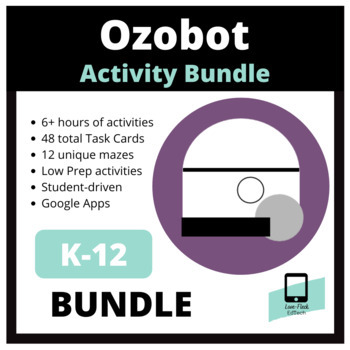
OZOBOT: Activities (Bundle)
Video Overview of Ozobot Bundle --> HEREThis digital download includes the following:6+ hours of student-driven Ozobot activities.24 Ozobot Task Cards: Line Code24 Ozobot Task Cards: Ozoblockly12 Unique Ozobot Mazes (Ozoblockly)This activity works best if you and your students have access to the following:Google Apps for Education (specifically Slides)YouTubeOzobots (I suggest 1 Ozobot for ever 2 students. Can be EVO or BIT)Student Devices (iPads, Chromebooks, Laptops, Desktops)Ideal Environ
Subjects:
Grades:
PreK - 12th, Higher Education, Adult Education, Staff
Types:
NGSS:
K-2-ETS1-1
, 3-5-ETS1-3
, MS-ETS1-4
, 3-5-ETS1-1
, 3-5-ETS1-2
...

Programming electronic circuits with Arduino and Tinkercad : Bundle of 9 Lessons
Arduino - Yr 7 & 8 Technology, 9 & 10 Electronics, Design & TechnologyA range of worksheet activities with circuit diagrams and code covering Computer Science and Physics curriculum. Can be used to make programming more interactive / fun building practical systems. With links to all the Tinkercad devices for immediate / hassle free access :1. Arduino--Getting-started-with-TinkerCad-Simulation : how to build circuits, code2.TinkerCad-Traffic-Light-Simulation : create own traffic light
Grades:
9th - 12th, Higher Education, Adult Education, Staff
Types:
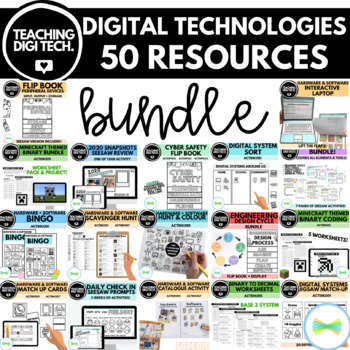
DIGITAL TECHNOLOGIES TEACHING RESOURCES BUNDLE - TOP 50 RESOURCES
Get 50 digital technology teaching resources in this bundle! There are resources for teaching lower school students about digital systems, middle school students about hardware, software and peripheral devices and even Minecraft themed activities for teaching students about binary and converting binary numbers into decimal numbers! There are also so many Seesaw activities or digital versions of these resources, perfect for the 1:1 device classroom or distance learning! These are my bestselling 5
Grades:
PreK - 8th, Staff
Types:
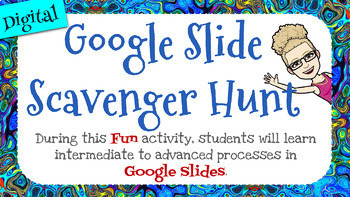
Learn Google Slides with this Tutorial Scavenger Hunt - Intermediate
This Intermediate "how to" will take you and/or your students step by step through the learning process of how to do special effects in Google Slides. Google Slides is a great tool for much more than we realize and especially for creating eBooks and digital interactive worksheets. Students have a great time learning how they can up their presentations and reports for any subject!This tutorial is designed as a Scavenger Hunt. You can set specific rules for your students and have them race agai
Grades:
3rd - 12th, Higher Education, Adult Education, Staff
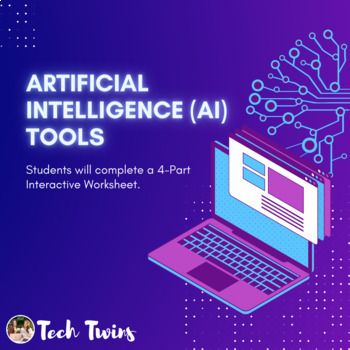
Artificial Intelligence (AI) 4-Part Interactive Worksheet & Answer Keys
Google, Windows, & Mac-friendly!All documents are editable to meet your classroom needs.The Project can be taught in the classroom or online.This product comes with the following materials:Interactive PDF for students4 WorksheetsAnswer Keys Product Details:Artificial Intelligence is a new hot topic, and it's a topic that is very unfamiliar to all. This product is a visually appealing and interactive PDF that has students completing four different worksheets to learn about Artificial Intellig
Grades:
6th - 12th, Higher Education, Adult Education, Staff
Types:
Also included in: Computer & Technology Activities & Projects Bundle
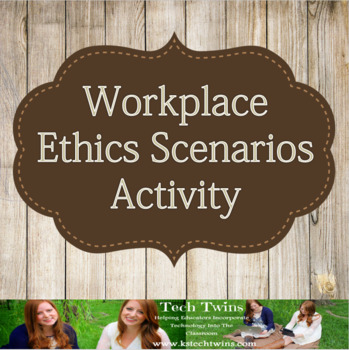
Workplace Ethics Scenarios Activity
This 2 Day activity is great for students to learn what is ethical and unethical in the workplace, as their reputation and job depend on it. Throughout these 2 days, students will be also be working on their communication skills! This activity comes with step by step instructions for you, the teacher. My students absolutely loved this activity, especially because it has them getting up out of their seats and interacting with their classmates. I will mention during COVID, I have students do this
Grades:
7th - 12th, Higher Education, Adult Education, Staff
Types:
Also included in: Business Activities & Projects Mega Bundle-Part 2
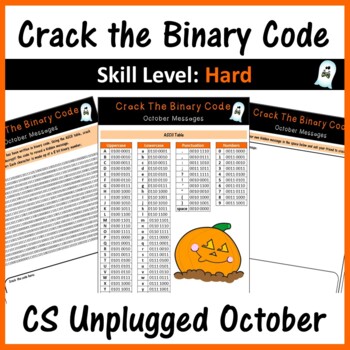
Computer Worksheets Crack Binary Code - Halloween & Fall Activities (Skill Hard)
This is the perfect Unplugged Coding activity, it is brilliant for days when computers are not available or for Hour of Code. Teach your students how to encrypt and decrypt binary messages as well as understand binary code. This resource includes a hidden October themed message which students need to decrypt using the key (ASCII Table). Students are also given the option to write their own encrypted binary message. How Can This Resource Be Used: Introduction to a lessonHomeworkFor early finisher
Subjects:
Grades:
5th - 12th, Adult Education, Staff
Types:
![Preview of [FULL COURSE] Scratch Programming Computer Games Design for Computer Science](https://ecdn.teacherspayteachers.com/thumbitem/-FULL-COURSE-Scratch-Programming-Computer-Games-Design-for-Computer-Science-1523189-1643631901/original-1523189-1.jpg)
[FULL COURSE] Scratch Programming Computer Games Design for Computer Science
This is a Computer Games Design and Development Unit which I have created.Duration: Based on 50 minute lessons in my school, each individual game activity will take about 3 periods to complete (from Design, Implementation and pupils adding their own extras) as well as the 26 other examples which pupils can use to create their own game, offers scope to devote much, much more time to this unit.It includes the followingThree complete games with video tutorials showing/guiding pupils on how to creat
Subjects:
Grades:
8th - 12th, Adult Education, Staff
Types:
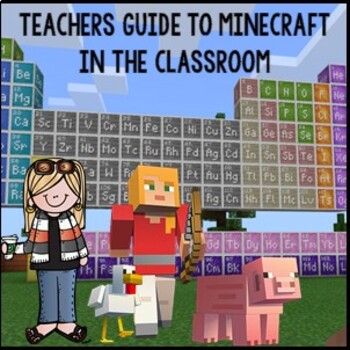
Teacher Guide to Minecraft for Education!! Bundle
This product will teach you all you need to know about using Minecraft Education in the classroom. Each module focuses on a specific aspect of Minecraft, and includes lesson plans, mcWorld files, and examples of how to use them. This bundle is to teach teachers how to use Minecraft in an education setting. Once you have completed the modules you will then have the knowledge to use Minecraft Education in the classroom with confidence!Module A - Placing Your First Block:This module is designed to
Grades:
K - 12th, Staff
Types:

Las redes sociales en Cuba y Venezuela: Lectura, escritura, preguntas, discusión
No prep necessary! Ready for print! 5 artículos auténticos sobre el internet y la importancia de las redes sociales en Venezuela y Cuba. Sus estudiantes encontrarán esta actividad muy interesante y su perspectiva sobre las redes sociales cambiarán cuando aprendan cómo estos países latinoamericanos dependen de las redes sociales como Facebook, WhatsApp, y otras aplicaciones para informarse sobre lo recursos que hay disponible en el país como comida, marchas, ropa y más. También aprenderán sobre l
Grades:
5th - 12th, Higher Education, Adult Education, Staff
Types:

VEX IQ Robot Lessons 1st Gen (intermediate level, follow on 13 week course)
13 weeks of Intermediate Robotic VEX IQ lessons with many mini challenges. These slides use the free VEX code IQ programming language (free download)Includes activities, links to short video clips, activities, and more.These lessons are laid out on 75ish google slides and is about 50 hours of my work gathering fun, engaging, learning activities and robotic challenges for the Intermediate (second year robotic student). These slides would be appropriate for grades 4 to 10. Even if you do not use
Subjects:
Grades:
4th - 10th, Staff
Types:

Google Docs Scavenger Hunt - Intro to Google Docs - Remote/Blended
The Google Docs Scavenger Hunt is a great way to get your students to explore or re-explore the in's and out's of Google Docs! The Scavenger Hunt directs students to use all different types of formatting tools within Google Docs and identify what each formatting tool does to their text. This is a great resource for anyone who uses Google Docs with their students or anyone doing remote learning/a blended/hybrid learning model. This is a refresher for all the formatting tools available in Google D
Grades:
4th - 12th, Staff
Types:

3D printing: Puzzle projects for classroom 3D design and printing
3D printing can be deeply satisfying, and the ultimate constructivist learning activity!It also encourages problem solving and creativity.And students love having something physical to show for their efforts.This lesson sequence has it all: collaboration, creativity, constructivism, reasoning and problem solving...and fun!In this project students form groups, investigate some classic manipulative logic puzzles, test them and then perfect their designs using simple and free 3D design software.Fin
Grades:
5th - 12th, Staff
Types:
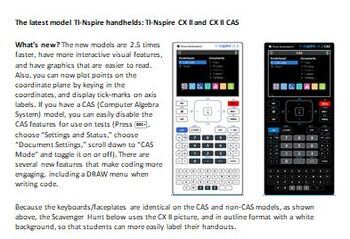
Getting to Know your TI-NSpire CX II or CX II CAS. Over 200 copies sold!
TI has introduced new, faster models of their NSpire handheld calculators, the NSpire CX II and CX II CAS! This scavenger hunt (which includes a some CAS activities) is a great way to introduce Nspires to middle and high school students, as well as teachers! Hand them an NSpire CX II and this activity and they'll be ready to do basic calculations, work with fractions and graph functions in no time. This new version includes more information about graphing inequalities and vertical lines, as well
Subjects:
Grades:
6th - 12th, Higher Education, Staff
Types:
Showing 1-24 of 860 results