484 results
Computer science printables for staff
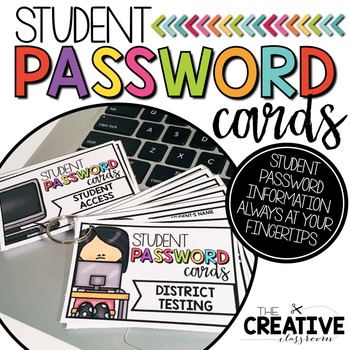
Student Log In Password Cards - Editable
Stay organized and prepared with student passwords at your fingertips! These cards are perfect to hole punch and put on a ring to keep handy to give to students for online access to classroom websites, testing material, curriculum software, etc.. These cards include 5 double designs both in color and black and white. Each design is completely editable for easy teacher use. Connect with me on social media!Instagram: https://www.instagram.com/thecreativeclassroom/Facebook: https://www.facebook.co
Grades:
PreK - 8th, Staff
Types:

Technology Theme Giant Keyboard
Giant PC Keyboard. Are you teaching a technology or keyboarding class? Do you have a computer lab you need to decorate? This giant printable keyboard would be great to print out, cut the keys apart, laminate and place on your wall. Keys come in two sizes:6"x5.8" & 4"x4"*Updated 9/1/15*Keyboard now includes the number pad, arrows and other keys.Large size prints 1 key per page.The size measures approximately 60"x20" (using spacing show in image) once you have cut out the letters / assembled t
Grades:
PreK - 12th, Adult Education, Staff

The Chromebook Classroom {Tutorials, Google Cheat Sheets, Posters & More}
This huge bundle filled with Chromebook resources is perfect for you if your school is moving toward 1:1 student Chromebooks or even if you just purchased a few for your classroom. This resource will also be helpful to teachers or students who are looking to become more familiar with Google Chrome on ANY device. These resources have been a huge help for my class who has 1:1 Chromebooks. This product includes:-What is a Chromebook?-How to access Google apps-Google Chrome tutorial-Chromebook app d
Grades:
3rd - 12th, Adult Education, Staff
Types:
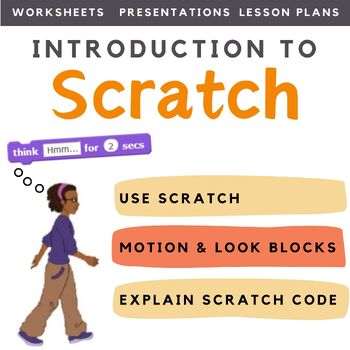
Scratch Coding Introduction to Scratch Computer Science
Looking for a way to get your coding classes to actually understand and write their own code in Scratch, rather than just copy out code? This scratch lesson plan introduces students to programming in Scratch in a fun and creative way. Students are introduced to the Scratch interface as well as key terms. Students experiment with basic instructions and sequences in Scratch and learn to use Motion and Look commands. As students work through this material they build up their skills in programming.
Grades:
4th - 10th, Adult Education, Staff
Types:
Also included in: Middle School Curriculum - Custom Bundle for Alicia
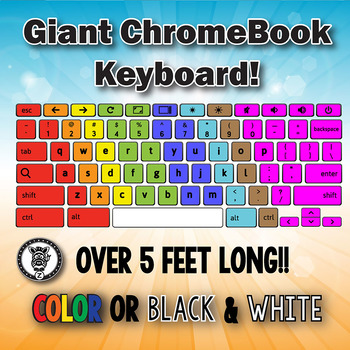
Giant Keyboard
Giant CHROMEBOOK Keyboard. Are you teaching a technology or keyboarding class? Do you have a computer lab you need to decorate? This giant printable Chromebook keyboard would be great to print out, cut the keys apart, laminate and place on your wall. Spaced out like the preview image it is 5.5 feet long!
Keys are each 4" and fit great on takeout boxes to make them pop off the walls.
This is based off a CHROMEBOOK Keyboard. I have included both a color and black/white version so if you wanted
Grades:
PreK - 12th, Adult Education, Staff
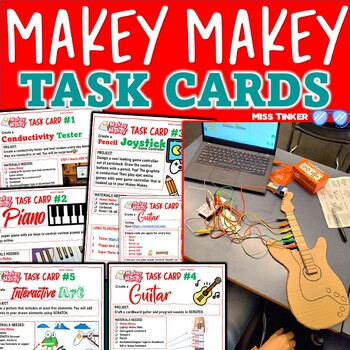
MakeyMakey Task Cards, Project ideas, Makerspace, Makerprojects, Ready-to-go
You have a couple of epic Makey Makey kits, want to get your students engaged, yet don't know where to start? The Makey Makey website is slightly overwhelming?Here is your resource I used with my students that sorts it all out for ya!All activities are organized on comprehensive task cards (letter size) from easy to intermediate tasks students can complete in small groups.Excellent:Makerspace/learning commons/libraryClassroom makerspaceEnd-of-year activitiesStem/Steam activitiesIncluded:PDF with
Grades:
3rd - 12th, Higher Education, Adult Education, Staff
Types:
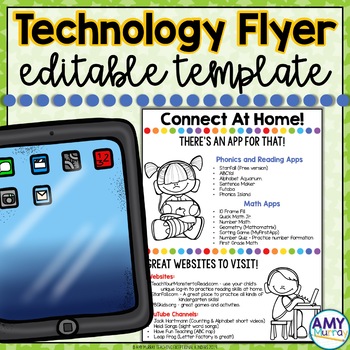
Technology Connection Flyer Editable Template
Are you looking for a way to share the apps and websites you use in your classroom so your families can connect at home? This adorable parent flyer is editable so you can add your own technology, apps, websites, YouTube channels and more! Easily share the apps and webpages you routinely use in your classroom or apps you would like students to try at home. It is a simple and eye-catching communication tool to help get parents and students connected at home. This is a great tool to hand out at
Grades:
PreK - 5th, Staff
Types:
Also included in: Parent Communication Editable Forms Bundle
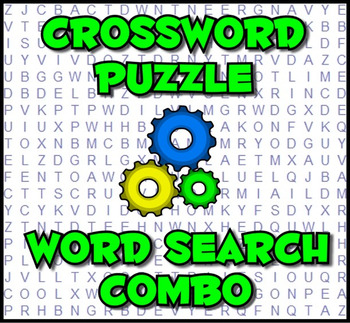
Crossword Puzzle - Word Search Combo
This package contains both the Crossword Puzzle Machine and the Word Search Machine. These computer programs allow you to create crossword and word search puzzles in a matter of minutes. Completed puzzles can either be printed or saved as a jpeg image to be inserted into digital content. With the touch of a button puzzle solutions are displayed in red, creating answer sheets. The retry button lets you create multiple versions of a puzzle using the same word list. Ideal for classroom competition
Grades:
1st - 12th, Staff

Circle Number Labels Set 1 - Computer Lab | Classroom | Desk | Organizer
Our circle number labels come in a variety of styles and colors – you are guaranteed to find a set that will fit your needs! This set of number labels contains 4 CUTE UNIQUE STYLES and each of those styles are in 10 DIFFERENT COLORS! That means this product contains 40 DIFFERENT SETS of number labels!
Each set contains #1-36 for those larger classes and to allow you to use the numbers for your classroom calendar! Each number label is 2 inches in diameter. We suggest laminating the labels befor
Grades:
PreK - 12th, Higher Education, Adult Education, Staff
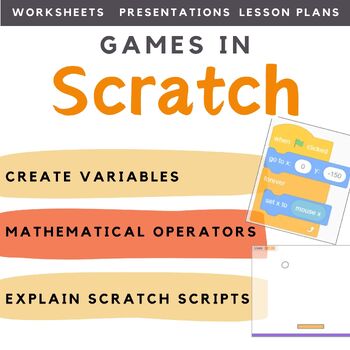
Scratch Coding Lesson Plans (Creating Scratch Games) | Computer Science
Looking for a way to get your coding classes to actually understand and write their own code in Scratch, rather than just copy out code? This scratch coding lesson plan introduces students to code and create simple games in Scratch. A step by step scratch tutorial is provided for students to create their first game. Students are then questioned in depth to explain how code they have created actually works so they can develop the code further to create different games. This is an ideal resource f
Grades:
4th - 9th, Adult Education, Staff
Types:
Also included in: Middle School Curriculum - Custom Bundle for Alicia
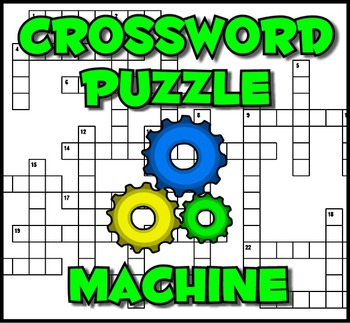
Crossword Puzzle Machine
Crossword Puzzle Machine is a computer program which allows you to create crossword puzzles in a matter of minutes. Completed puzzles can either be printed or saved as a jpeg image to be inserted into digital content. With the touch of a button the puzzle solution is displayed in red, creating an answer sheet. The retry button lets you create multiple versions of a puzzle using the same word list. Ideal for classroom competitions! There are no copyright limitations so puzzle image files can be i
Grades:
1st - 12th, Staff
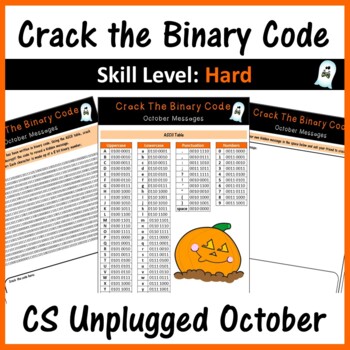
Computer Worksheets Crack Binary Code - Halloween & Fall Activities (Skill Hard)
This is the perfect Unplugged Coding activity, it is brilliant for days when computers are not available or for Hour of Code. Teach your students how to encrypt and decrypt binary messages as well as understand binary code. This resource includes a hidden October themed message which students need to decrypt using the key (ASCII Table). Students are also given the option to write their own encrypted binary message. How Can This Resource Be Used: Introduction to a lessonHomeworkFor early finisher
Subjects:
Grades:
5th - 12th, Adult Education, Staff
Types:
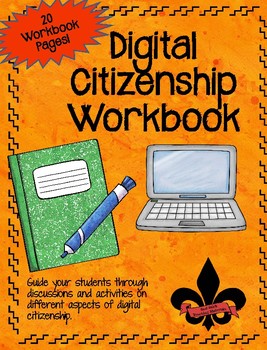
Digital Citizenship Workbook
This Digital Citizenship Workbook contains 20 different pages for students to work on to develop digital literacy and citizenship. Topics/Activities include:
My Digital Life I
My Digital Life II
Finding Balance in Your Digital Life
Your Digital Footprint
Planning Your Future Digital Footprint
Online Safety Assessment
Online Safety
What is Phishing?
Play it SMART Online Info
Play it SMART Online
Do You Overshare?
Cyberbullying
Know your Tools
Information Literacy
Super Sleuth
Super Sleuth QU
Grades:
5th - 12th, Staff
Types:
Also included in: Digital Citizenship, Ditigal Literacy, and Technology Activities Bundle

Microsoft Office 2019 and 365 Classroom Training Curriculum
Designed with the busy teacher in mind, this complete course curriculum in Microsoft Office 2019 and 365 includes everything you need to educate your students and staff. Full curriculum for Microsoft Access, Excel, Outlook, PowerPoint, Project, Publisher, and Word. Professionally developed and sold all over the world, these materials are provided in full-color PDF format with not-for-profit reprinting rights and offer clear, concise, and easy-to-use instructions. Perfect for teachers, students,
Grades:
8th - 12th, Higher Education, Adult Education, Staff
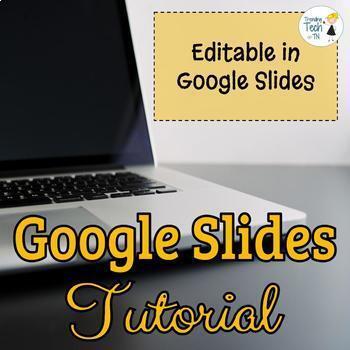
Google SLIDES Tutorial - FREE LIFETIME UPDATES - Editable in Google Slides
This is an incredibly IN DEPTH tutorial of all of the many things that Google Slides has to offer. I continuously update this tutorial when Google Suite releases new features! The tutorial has 40+ slides. A link is included in the PDF file to make an EDITABLE GOOGLE SLIDES COPY! The link can be found on the VERY LAST PAGE of the download. I have included step by step details with pictures included. I created it for my 6th grade computer tech class, so it is very clear to understand. My 11th grad
Grades:
K - 12th, Staff
Types:
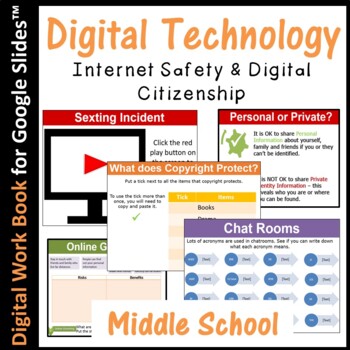
Digital Technology Internet Safety & Digital Citizenship Workbook
This editable e-book containing 33 pages teaches elementary and middle school children about Internet Safety and Digital Citizenship in detail and covers the following topics/activities:• Online Grooming• Chat Rooms • Cyber bullying• Copyright & Plagiarism • Sexting• Social Networks & Information This resource can be edited via the Slide Master option in Google Slides to suit the needs of students. This lessons comes with: • Editable Google Slides document • PDF version of documentOther
Grades:
5th - 12th, Staff
Types:
Also included in: Middle School Curriculum - Custom Bundle for Alicia
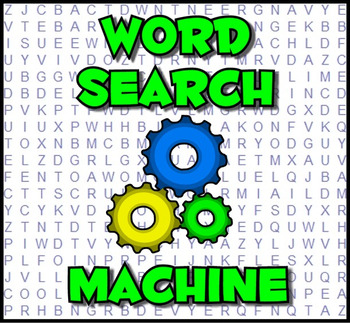
Word Search Machine
Word Search Machine is a computer program which allows you to create word search puzzles in a matter of minutes. Completed puzzles can either be printed or saved as a jpeg image to be inserted into digital content. With the touch of a button the hidden words can be displayed in red to produce an answer sheet. The retry button lets you create multiple versions of a puzzle using the same word list. Ideal for classroom competitions! There are no copyright limitations so puzzle image files can b
Grades:
K - 11th, Staff
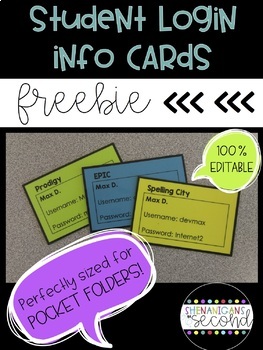
Editable Student Login Information Cards - Free!
One great (and convenient) way to keep track of student login information is to have easily accessable student login cards! With these login cards, my littles can simply grab and go! It's as easy as 1...2...3!1. Input website/program/app name, student names and login info with font(s) of your choice2. Print cards on cardstock color of your choice (I typically use a different color for each site)3. Laminate & cut for durabilityYep, that’s it!~No need to have students memorize information (al
Grades:
PreK - 12th, Higher Education, Adult Education, Staff
Types:
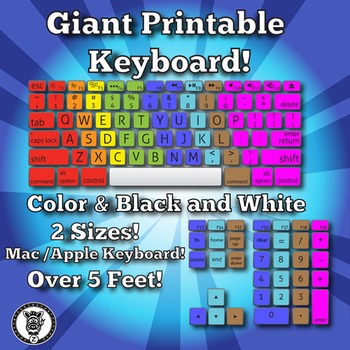
Giant Keyboard
Giant Keyboard (Mac/Apple). Are you teaching a technology or keyboarding class? Do you have a computer lab you need to decorate? This giant printable keyboard would be great to print out, cut the keys apart, laminate and place on your wall. This wall sized keyboard is modeled after a Mac / Apple keyboard.
Keys come in two sizes:
6"x5.8" & 4"x4"
*Updated 9/1/15*
Keyboard now includes the number pad, arrows and other keys.
Large size prints 1 key per page.
The size measures approximately
Grades:
PreK - 12th, Adult Education, Staff
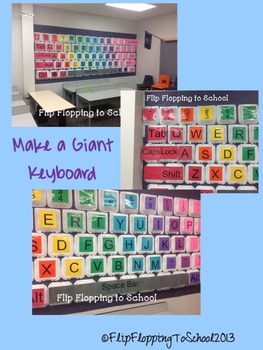
Giant Keyboard Project
Make your own Giant Keyboard!
Perfect for all age groups and computer classes or labs. Help students recognize the keys on the keyboard and which keys go with which finger!
Included:
-Directions
-Pictures of my Giant Keyboard
-Color Version:
PDFs for each color section & Symbols
Red
Orange
Yellow
Green
Blue
Purple
Magenta
Pink
Gray
-Black & White Version:
PDFS of each color group and symbols
-Right and Left handprints with color coded fingers to go with the keys.
Please review m
Grades:
PreK - 12th, Staff
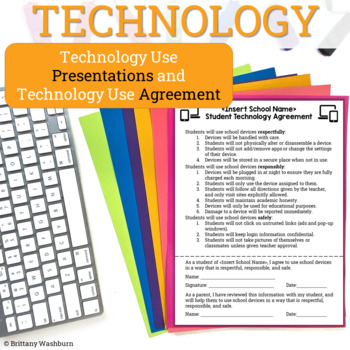
Technology Use Agreement and Presentations
Do you need students to understand how to care for their school-issued devices and need a signed agreement of the rules? Then these presentations and contract will save you a ton of time! The presentations go over the rules and procedures for taking care of a device. They also include discussion prompts for things that may go wrong for students. You can problem solve as a whole group so that students know what to do for things like forgetting their password, forgetting to charge the device, or a
Grades:
Staff
Types:
Also included in: Technology Teacher Organization Bundle
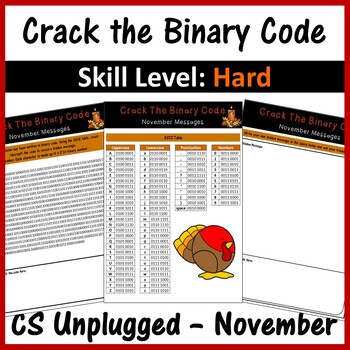
Thanksgiving Technology Activities - Crack Binary Code - Skill Hard
Teach your students how to encrypt and decrypt binary messages as well as understand binary code. This resource includes a hidden November themed message which students need to decrypt using the key (ASCII Table). Students are also given the option to write their own encrypted binary message. This is a perfect CS unplugged activity and can be used as an introduction to a lesson, for homework, for early finishers or even when you have no access to computers in the computer lab.This is an ideal ac
Grades:
5th - 12th, Adult Education, Staff
Types:

Adobe Photoshop Classroom Training Curriculum
Designed with the busy teacher in mind, this complete course curriculum in Adobe Photoshop includes everything you need to educate your students and staff. Professionally developed and sold all over the world, these materials are provided in full-color PDF format with not-for-profit reprinting rights and offer clear, concise, and easy-to-use instructions. Perfect for teachers, students, staff, and individuals. Includes: · Course Syllabus· Classroom Instruction Manual (488 pages) with Practice Ex
Grades:
8th - 12th, Higher Education, Adult Education, Staff

Microsoft Access 2019 and 365 Classroom Training Curriculum
Designed with the busy teacher in mind, this complete course curriculum in Microsoft Access 2019 and 365 includes everything you need to educate your students and staff. Professionally developed and sold all over the world, these materials are provided in full-color PDF format with not-for-profit reprinting rights and offer clear, concise, and easy-to-use instructions. Perfect for teachers, students, staff, and individuals. Includes: · Course Syllabus· Classroom Instruction Manual (189 pages) w
Grades:
8th - 12th, Higher Education, Adult Education, Staff
Showing 1-24 of 484 results

