41 results
Instructional technology Common Core W.5.6 resources
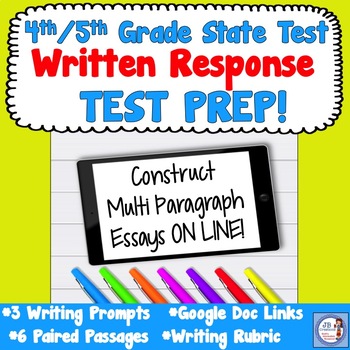
4th and 5th Grade State Writing Test Prep
Students struggling with multi paragraph essay writing? This packet will have 4th and 5th graders practicing how to construct on-line, multi paragraph essays in preparation for state testing! I’ve provided links to 9 text passages and 3 written response prompts (2 informative/explanatory and 1 opinion) to share with students on their devices to mimic the computer based testing experience! Each prompt is paired with 3 related text sources that include the level of rigor, academic vocabulary, a
Grades:
3rd - 5th
Types:
Also included in: 4th Grade STATE TEST Prep for Language Arts BUNDLE!
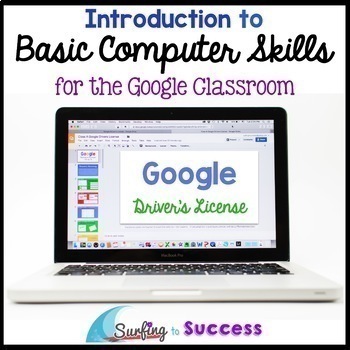
Introduction to Basic Computer Skills for the Google Classroom
Want to get started using digital resources in your classroom? Help your students gain the background technology skills they need to learn and complete online assignments with this Introduction to Google. Students work to earn their "Google Driver's License". Students will learn and practice over 80 skills with step by step instructions, screenshots, and tutorial gifs (short moving pictures). Updated August 2023If you are nervous about moving to using technology in your classroom, you can comp
Grades:
4th - 7th
Types:
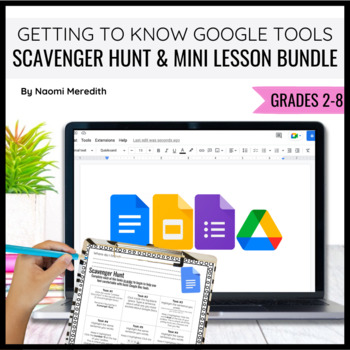
Getting to Know Google Drive, Docs, Slides and Forms | Editable BUNDLE
Four different, editable Scavenger Hunts and mini lessons for students to learn the basics of Google Tools______________________________Hey friend!Teaching new technology can be overwhelming and exciting. Sometimes the hardest part is slowing down and figuring out where to even begin! I totally feel ya’ and I am here to take that pressure off of your plate. As you already know, teaching technology to kids is a step-by-step process. You have to start slow to go fast! I always thought that with
Grades:
2nd - 8th
Types:
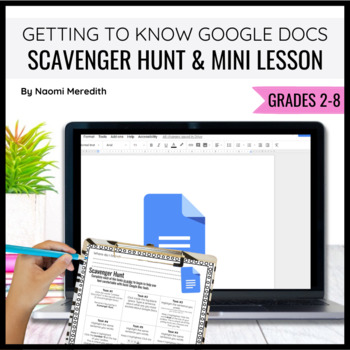
Getting to Know Google Docs | Mini Lesson & Scavenger Hunt | Editable
Google Docs Scavenger Hunt and mini lesson and for students to learn the basics. Fully editable to meet your class needs. Print or share digitally. ______________________________Hey friend!Teaching new technology can be overwhelming and exciting. Sometimes the hardest part is slowing down and figuring out where to even begin! I totally feel ya’ and I am here to take that pressure off of your plate. As you already know, teaching technology to kids is a step-by-step process. You have to start sl
Grades:
2nd - 8th
Also included in: Getting to Know Google Drive, Docs, Slides and Forms | Editable BUNDLE

Digital Citizenship - What is an Acceptable Use Policy?
"What is an Acceptable Use Policy?" is part of a new series of activities , designed to meet the needs of classroom teachers, technology specials teachers, and coaches who are charged with teaching foundational technology skills that students are expected to use in upper elementary and middle school. This module can set up as part of a center rotation in your classroom, combine the modules for longer lessons, or assign it to early finishers. Instructional technology not your specialty? Engagi
Grades:
4th - 6th
Also included in: Digital Citizenship Big Bundle - 14 Digital Interactive Modules
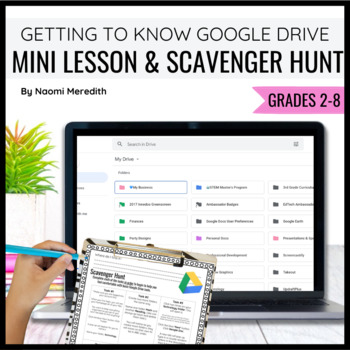
Getting to Know Google Drive | Mini Lesson & Scavenger Hunt | Editable
Google Drive Scavenger Hunt and mini lesson and for students to learn the basics. Fully editable to meet your class needs. Print or share digitally. ______________________________Hey friend!Teaching new technology can be overwhelming and exciting. Sometimes the hardest part is slowing down and figuring out where to even begin!I totally feel ya’ and I am here to take that pressure off of your plate. As you already know, teaching technology to kids is a step-by-step process. You have to start slow
Grades:
2nd - 8th
Also included in: Getting to Know Google Drive, Docs, Slides and Forms | Editable BUNDLE
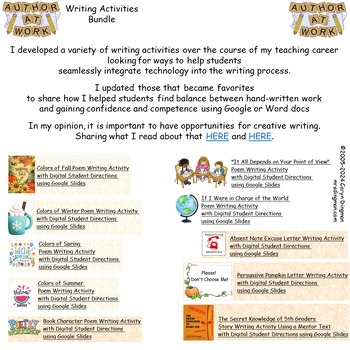
Writing Activities Bundle
Writing Activities BundleI developed a variety of writing activities over the course of my teaching careerlooking for ways to help students seamlessly integrate technology into the writing process.I updated those that became favorites to share how I helped students find balance between hand-written work and gaining confidence and competence using Google or Word docsIn my opinion, it is important to have opportunities for creative writing. Sharing what I read about that HERE and HERE.Only 20-30 m
Grades:
3rd - 6th
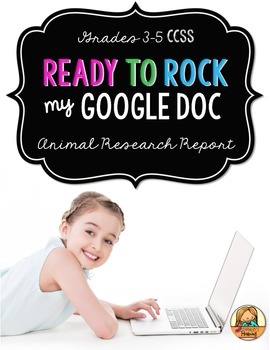
Animal Research Report: Multi-Draft Informative Writing using Google Docs {CCSS}
"This is such a great product! I'm ready to rock it with my class!"“My students are STILL talking about their research reports almost 4 months later. Thank you for such an amazing and easy to use resource!”Mammals! Amphibians! Reptiles! Birds! Fish! Oh my! Instead of doing several Informative Essays, I like to focus on just one and help students make it better and better through multiple drafts that add new skills each time. This method makes research writing easier to manage for you and your
Grades:
3rd - 5th
Types:
Also included in: CCSS Writing for the Year BUNDLE: Four Digital Writing Resources (GAFE)
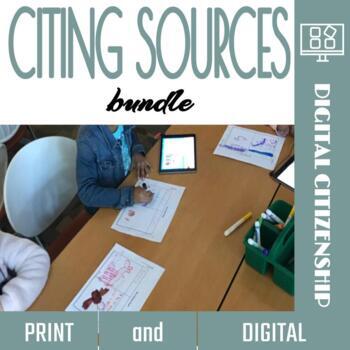
Citing Sources Bundle
Teach students about what, how, and why we cite so that they can cite like a pro!Did you know that just because we find something online doesn’t mean that we can use it any way that we want? If you teach research, digital presentations, or citation this bundle gives you:An array of activities to teach students what a source is and different ways to include citations, and how to evaluate sources.Inquiry based activities that teach about citation and copyright.Developmentally appropriate activiti
Grades:
Not Grade Specific
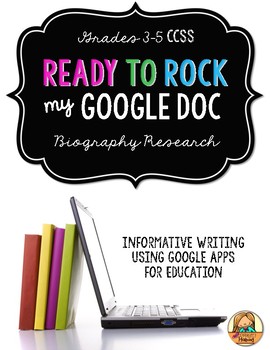
Biography Research: Multi-Draft Informative Writing using Google Docs {CCSS}
"I just love resources to ad to my Google Drive assignments. This was to the point and easy for students to follow. Thank you much!!!!"My Best-Selling Biography Resource is now available in Digital Format!Looking for a method to make research writing easier to manage for you and your students? Want a resource to bring new life to the Wax Museum or Famous Inventors reports you’ve been doing for years? Instead of doing several Informative Essays, I like to focus on just one and help students mak
Grades:
3rd - 5th
Types:
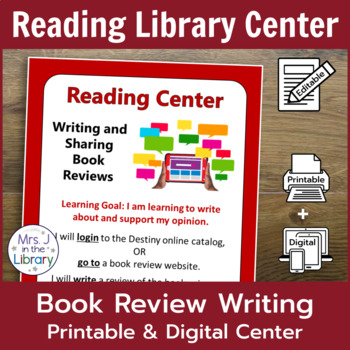
Book Review Writing and Publishing Library Center
At this low-prep library center, students write, edit, and share book reviews through the school library catalog system (e.g. Destiny® Discover, etc). Alternatively, students can publish their book reviews on a class website or an online book review website such as Bookopolis, Biblionasium, or DogoBooks (may require a paid membership or subscription).Tech Requirements:Publishing book reviews on your school library catalog requires up-to-date Destiny® web-based library management software, or sim
Grades:
2nd - 5th
Types:
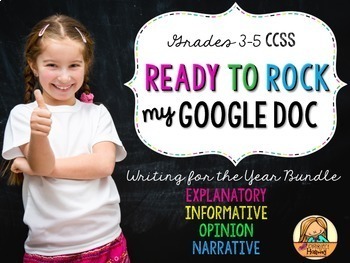
CCSS Writing for the Year BUNDLE: Four Digital Writing Resources (GAFE)
“Love this!”My Computer-Ready CCSS Writing Resources for use with Google Apps for Education (GAFE) are BUNDLED to save you time and money! This bundle includes FOUR complete writing projects to meet Common Core State Standards for Narrative, Explanatory, Opinion, and Informative Writing in Grades 3-5. Links to share these resources through Google Classroom/Google Drive are included!"Ready To Print" student preparation pages will help your students meet ALL TEN of the Common Core State Standards
Grades:
3rd - 5th
Types:
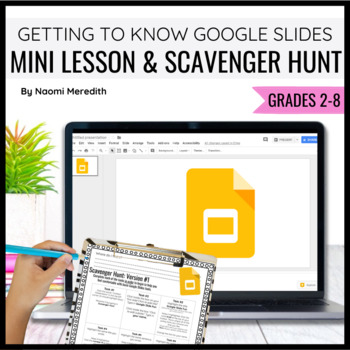
Getting to Know Google Slides | Mini Lesson & Scavenger Hunt | Editable
Google Slides Scavenger Hunt and mini lesson and for students to learn the basics. Fully editable to meet your class needs. Print or share digitally. ______________________________Hey friend!Teaching new technology can be overwhelming and exciting. Sometimes the hardest part is slowing down and figuring out where to even begin!I totally feel ya’ and I am here to take that pressure off of your plate. As you already know, teaching technology to kids is a step-by-step process. You have to start slo
Grades:
Not Grade Specific
Also included in: Getting to Know Google Drive, Docs, Slides and Forms | Editable BUNDLE
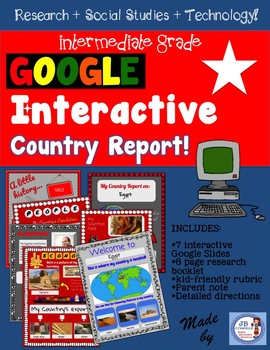
Google Interactive COUNTRY Report for Intermediate Grades
Technology Based Country Research Report! Engage students with their Google Drive and bring country research to an exciting new level! Students will not only have the opportunity to find and categorize information about a selected country, they will be able to create a colorful, eye catching presentation utilizing the included Google Slide Presentation! Perfect culminating activity for a world geography unit, Social Studies/Language Arts integrated activity, or end of year project in the inte
Grades:
3rd - 6th
Types:
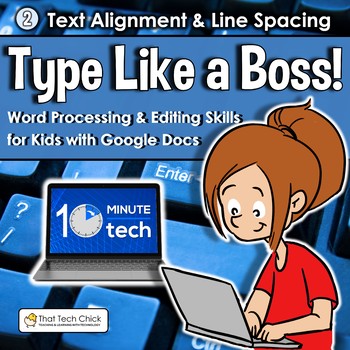
Word Processing Formatting Documents - Type Like a Boss #2
Increase your Upper Elementary Students' Word Processing Skills right in your own classroom! Type Like a Boss - Text Formatting and Line Spacing is designed to meet the needs of classroom teachers, technology specials teachers, and coaches who are charged with teaching foundational word processing skills that students are expected to use in upper elementary and middle school. This module will give your students the knowledge and skills to correctly format an elementary school report or project.
Grades:
3rd - 6th
Types:
CCSS:
Also included in: Elementary Word Processing & Editing Practice Big Bundle
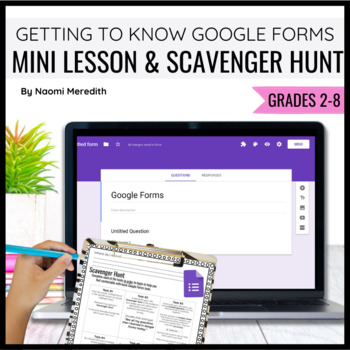
Getting to Know Google Forms | Mini Lesson & Scavenger Hunt | Editable
Google Forms Scavenger Hunt and mini lesson and for students to learn the basics. Fully editable to meet your class needs. Print or share digitally. ______________________________Hey friend!Teaching new technology can be overwhelming and exciting. Sometimes the hardest part is slowing down and figuring out where to even begin!I totally feel ya’ and I am here to take that pressure off of your plate. As you already know, teaching technology to kids is a step-by-step process. You have to start slow
Grades:
3rd - 8th
Also included in: Getting to Know Google Drive, Docs, Slides and Forms | Editable BUNDLE
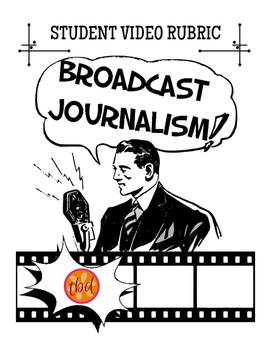
Broadcast Journalism Student Video General Rubric
I've been teaching 7th and 8th grade Television Broadcasting for almost a decade now, and I use rubrics on a daily basis! The rubric is based upon a 4 point grade scale using the modifiers "Advanced", "Proficient", "Basic", and "Below Basic".
Unlike my News Segment Rubric that is more specific, this rubric can be used as a general rubric for any student video or advanced PowerPoint presentation.
Please feel free to contact me with any questions or concerns!
Grades:
5th - 12th, Higher Education, Adult Education
Types:
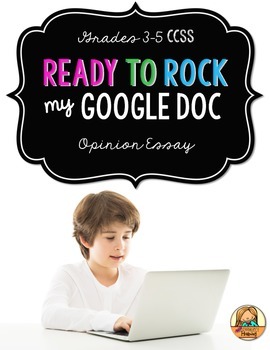
Opinion Writing: Multi-Draft Opinion Essay using Google Docs {CCSS}
“This is a great product! I'm ready to rock it with my class!”
Instead of doing several Opinion Essays, I like to focus on just one and help students make it better and better through multiple drafts that add new skills each time. This method makes writing opinion pieces that support a point-of-view with reasons easier to manage for you and your students.
Since many students now have access to Google Docs (through Google Apps for Education or GAFE) they are able to use technology to produce t
Grades:
3rd - 5th
Types:
Also included in: CCSS Writing for the Year BUNDLE: Four Digital Writing Resources (GAFE)
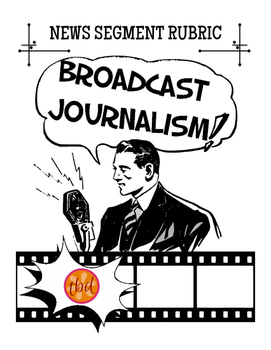
Broadcast Journalism News Segment Rubric
I've been teaching 7th and 8th grade Television Broadcasting for almost a decade now, and I use rubrics on a daily basis! The rubric is based upon a 4 point grade scale using the modifiers "Advanced", "Proficient", "Basic", and "Below Basic".
This is one of my favorite rubrics in that it is so versatile! Students are graded not only on their finished product, but also on their planning and production skills.
Please feel free to contact me with any questions or concerns!
Grades:
5th - 12th, Higher Education, Adult Education
Types:
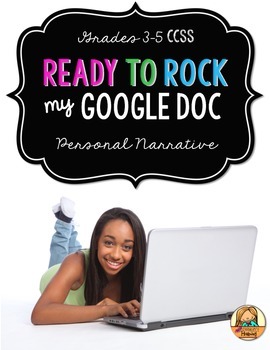
Personal Narrative: Multi-Draft First-Person Writing using Google Docs {CCSS}
“Such a wonderful product! I can't wait to use this year as I want to integrate as much technology as possible!”
Instead of doing several Narratives, I like to focus on just one and help students make it better and better through multiple drafts that add new skills each time. This makes writing personal narratives with descriptive detail and clear event sequences easier to manage for you and your students.
Since many students now have access to Google Docs (through Google Apps for Education
Grades:
3rd - 5th
Types:
Also included in: CCSS Writing for the Year BUNDLE: Four Digital Writing Resources (GAFE)
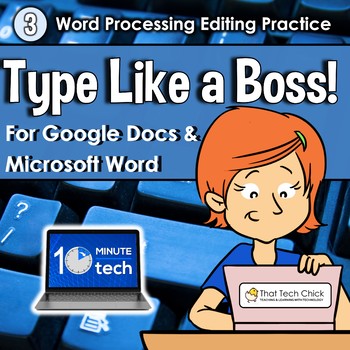
Word Processing Editing Practice - Type Like a Boss! #3
Increase your Upper Elementary Students' Word Processing Skills right in your own classroom! Type Like a Boss -Word Processing Editing Practice is designed to meet the needs of classroom teachers, technology specials teachers, and distance learners by teaching foundational word processing skills that students are expected to use in upper elementary and middle school. This module will follows up Module 2 (Text Alignment and Line Spacing) with two reports that require students to put those new sk
Grades:
3rd - 6th
Types:
CCSS:
Also included in: Elementary Word Processing & Editing Practice Big Bundle
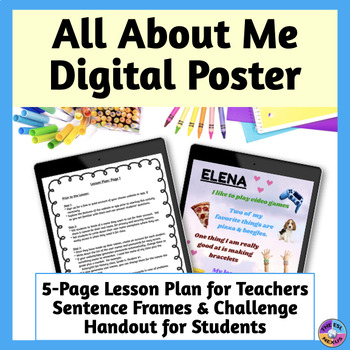
All About Me Back to School Digital Poster Lesson Plan
Have your students create digital posters about themselves at the beginning of the school year to introduce themselves to you and their classmates! This All About Me resource includes a 5-page lesson plan with step-by-step instructions, a handout with directions for students, a writing task to extend their learning and an optional speaking activity. Rubrics to asses the digital posters and the writing task are provided. ✓ Please note: ★ This resource is included in a money-saving Back to School
Grades:
5th - 8th
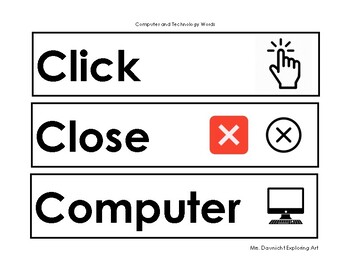
Computer and Technology Word Wall Words with Visuals
Included are 101 computer based vocabulary words to be used in a computer classroom, technology lesson, or as a STEM resource.Bold clear letters and graphics for each word to help all learners including ELLs.Resource created with elementary, basic computer language but can be used in middle and high school settings as well.I recommend that you cut and laminate each word rectangle individually to allow for use for many years.Go to my store to check out my Art Word Wall as well.
Grades:
K - 6th
Types:
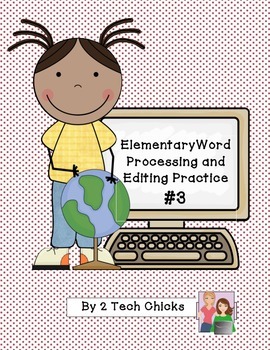
Word Processing & Editing Practice #3--Brand New!
By request, three more great word processing and editing practice activities geared for upper elementary and middle school students are ready to use! Your students will be able to change fonts, correct spelling, and insert text and clip art on three high-interest files: All About ArchaeologistsWhy You Should Wash Your HandsLovely Lefties.Also included is a detailed lesson plan aligned to Common Core subjects and that supports the teaching of ISTE standards.
Grades:
3rd - 5th
Types:
Showing 1-24 of 41 results

