6,943 results
Computer science lessons for GATE
Sponsored

Hop Scotch Coding® (Hour of Code) - Interactive Unplugged Coding / Google Slides
Perfect for the Hour of Code and introducing Coding to your students!Now includes PAPERLESS Google Slides Hop Scotch coding! Students can build and act out their own their own codes in either a slideshow format or a board format! Love Hop Scotch Coding?! Save BIG with the Bundle! Check out my other special editions!Hop Scotch Coding Dance PartyBasic Facts Hop Scotch CodingSpelling Hop Scotch CodingHalloween Hop Scotch CodingThanksgiving Hop Scotch CodingHoliday/Winter Hop Scotch CodingValentines
Grades:
K - 3rd
Types:
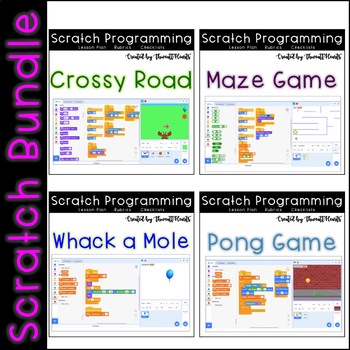
Scratch Coding Lesson Plan Bundle
Scratch Coding bundle includes all FOUR of my Scratch Programming Lesson Plans – a savings of over 18%! Included are at least 7 class periods worth of Scratch lessons possibly more depending on the age and pacing. I have taught these lesson plans in my 1st through 5th grade computer lab and they are always a big hit! I have also taught these lessons during or as an extension to Hour of Code week.Each Lesson Plan Includes:★ Objective Display Cards★ Standard Display Cards★ 3 Formats of Lesson Plan
Grades:
3rd - 6th
Types:

Google Drive Lessons & Activities Bundle
These Google Drive resources contain lessons, screenshots, activities, marking schemes, tips and instructions for using Docs, Slides, Sheets, Drawings and Forms within Google Drive. You will receive most of these resources in both editable and PDF formats.Save over 40% by purchasing this bundle!The following is a suggested order for lessons/activities in this bundle. However, you may choose to do them in another order if you wish…1. Files, Folders and Sharing within Google Drive2. Google Docs3.
Grades:
6th - 12th
Types:
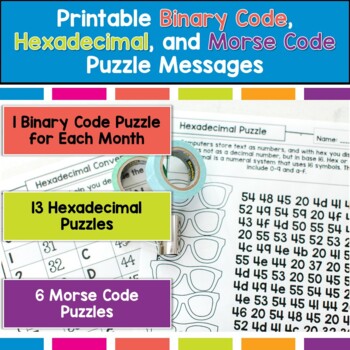
Crack the Code Puzzles for Technology Class Printable Worksheets
Looking for a fun and engaging way to teach your students about technology? Look no further than our Binary Code, Hexadecimal, and Morse Code Encoded Messages packet! Introducing the ultimate tech-inspired resource for teachers and students - Binary Code, Hexadecimal, and Morse Code Encoded Messages with silly phrases as well as technology facts! Perfect for those days when you don't have access to devices, this packet provides an engaging and entertaining way for students to explore basic conce
Grades:
5th - 8th
Types:
Also included in: Technology Curriculum Back Up Plans Bundle | K-5 Computer Lab Activities
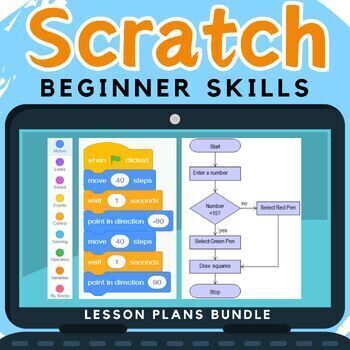
Computer Coding in Scratch Lesson Plans and Activities Bundle - Computer Science
Looking for a way to get your computer coding classes to actually understand and write their own code in Scratch, rather than just copy out code? These Scratch lessons plans and activities contain several computer coding worksheets and don't just contain a step by step scratch tutorial. They cover programming concepts in detail by teaching IF statements, loops, variables etc…. Questions in the computer coding worksheets also expect students to look at their created scratch blocks and explain how
Grades:
3rd - 10th
Types:
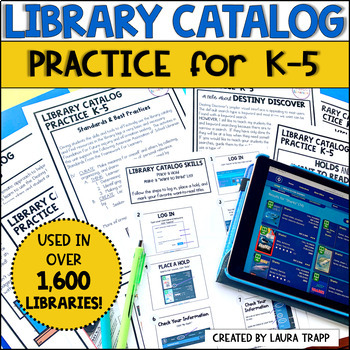
Library Catalog Practice for K - 5 Library Lessons - Elementary Library Skills
Make library catalog lessons fun for your elementary students! It’s easy to teach library catalog skills to your K-5 students with these scaffolded library lessons and activities. Help your students gain independence in using the library! Use this library skills unit with the Destiny Discover Library Catalog or any other catalog system.⭐️ EVERYTHING YOU NEED TO TEACH LIBRARY CATALOG SKILLS IN YOUR ELEMENTARY LIBRARY! ⭐️These library catalog lessons make it easy for you to teach and review catalo
Grades:
K - 5th
Types:
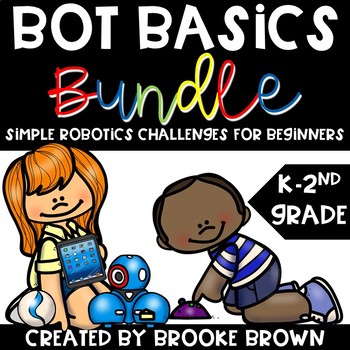
Bot Basics BUNDLE: Robotics / Robot Activities and Stations for Beginners
Save 20% by purchasing the Bot Basics BUNDLE!The Bot Basics Bundle includes ALL FOUR of my Robot Station and Activity packs for beginners:1) Bot Basics2) Bot Basics: Language Arts Edition3) Bot Basics: Math Edition4) Bot BowlingCompatible with the following robots:-Sphero Spark-Sphero Bolt-Sphero Ollie-Sphero Mini-Ozobot Bit (OzoBlockly) -Ozobot Evo (OzoBlockly or Evo app)-Dash-BeeBot-Code and Go Mouse-Botley-Sphero indi Includes the following :10 Bot Basics Challenges10 Seasonal Maze Challenges
Subjects:
Grades:
K - 2nd
Types:

Digital Citizenship & Internet Safety PowerPoint- Editable
---Editable---PowerPoint to teach Digital Citizenship to students. Note: Some slides are not able to be edited due to TOU of images used in the presentation, but there are additional blank slides that can be customized to your needs. All font in "Century Gothic" can be edited to meet your needs. This format also gives you flexibility to add additional content to teach technology and digital citizenship in your classroom.
Use this 38 slide PowerPoint to teach students about digital citizenship a
Grades:
K - 5th

Introduction to Coding in Python - 35 LESSONS | Computer Science & Programming
Unlock the full potential of your students with this engaging, exciting, and interactive Python coding course! This resource includes 35 lessons that will help your students develop fluency with computer science and computational thinking. And the best part? The preparation has already been completed for you, so you can jump right in! With easy-to-follow lessons, activities, assignments, and quizzes that reinforce key concepts, your students will become confident coders in no time. Take a look
Grades:
6th - 10th
Types:
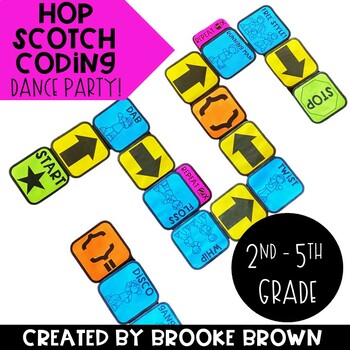
Hop Scotch Coding® Dance Party (Hour of Code) - Unplugged Coding / Google Slides
Perfect for the Hour of Code and introducing Coding to your students!Now includes PAPERLESS Google Slides Hop Scotch Coding Dance Party! Students can build and act out their own their own codes in either a slideshow format or a board format! It's the perfect "Big Kids" version of Hop Scotch Coding, featuring your students' favorite dance moves! Your second through fifth graders will LOVE this brand new edition of Hop Scotch Coding Dance Party!Hop Scotch Coding Dance Party provides a simple, inte
Grades:
2nd - 5th
Types:
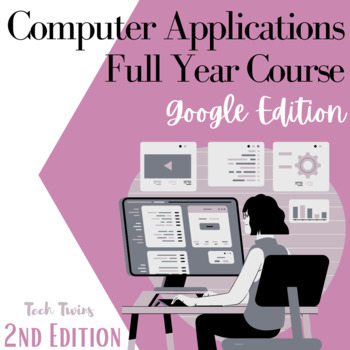
Computer Applications Course & Bundle- Google 2nd Edition - Full Year (TURNKEY)
Students will learn and develop skills in these subjects:· Google Docs· Google Slides· Google Sheets· Google Drive & Classroom · Keyboarding· Internet Safety & Cyberbullying· Computer Basics· Internet Basics· Vision Boards & SMART Goals (optional)· Tech Savvy Tips & Tricks· Email· Research & Copyright· Infographics· Digital Animations· E-Portfolios*Please note this product is not just a bundle of activities and projects; this is a professional course created to meet national
Grades:
5th - 12th
Types:
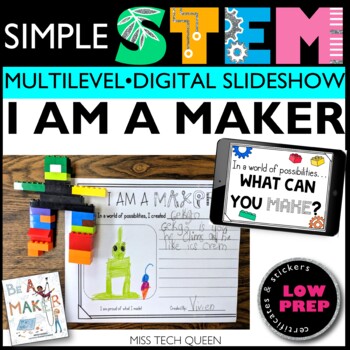
I am a Maker STEM Challenge Back to School STEAM Activities First day of school
Looking for STEM activities? I Am a Maker STEM Challenge pairs great with the book "Be a Maker" by Katey Howes . Motivate your students to be a maker! Also comes with DIY bulletin board letters. This activity can be completed as whole group or rotation style. Easy prep & common materials!Looking to use STEM all year round? Let your students be creative makers with STEM challenges! Save 30% with Elementary STEM Year Long Bundle!INCLUDED IN THIS RESOURCE:1. Bulletin Board Letters - Easy Print
Grades:
K - 3rd
Types:

Technology Software Lessons Bundle for Grades 1-5 Computer Lab Curriculum
180 Spiral Review Technology Lessons that teach presentation, word processing, and spreadsheet software over 36 sessions for each grade level. These will make a great addition to your technology curriculum for the computer lab. I'm providing you all of the files to build into assignments in your Learning Management System. Almost everything is editable! This bundle includes grades 1-5. Check out each grade level's previews for even more information!1st Grade2nd Grade3rd Grade4th Grade5th GradeCh
Grades:
1st - 5th
Types:
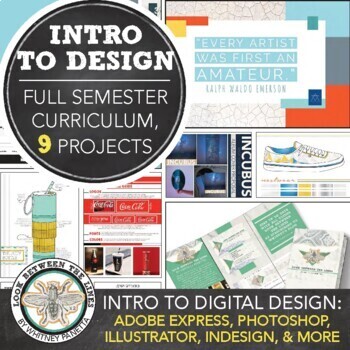
Art Curriculum Intro to Graphic Design for Middle School Art & High School Art
Do you need a ready-to-use graphic design art curriculum for a middle school art course or high school art course? This introduction to design, graphic design, digital art, or media tech curriculum is designed for middle or high school art students and includes every single thing you need for every single day of class for an entire semester. Rather than worrying about planning and prepping, focus on helping your students and guiding them in their designs. You won't have to plan a single day wit
Grades:
7th - 12th, Higher Education, Adult Education

Scratch Computer Coding 25 Lessons | Computer Science and Programming
Empower your students to become confident coders with this engaging, exciting, and interactive Scratch Coding course that includes 25 lessons! Your students will develop fluency with computational thinking as they create their own interactive projects that include sprites, sounds, math operations, and logic. And the best part? The preparation has already been completed for you, so you can jump right in! The lessons, activities, and Scratch games are easy to follow, with step-by-step instruction
Grades:
3rd - 6th
Types:

Technology Color By Computers and Parts Printable Worksheets
Students color 5 worksheets with icons that represent different types of computers and their parts. Perfect for an offline activity! Unplugged technology activities are great to leave for sub plans or as a back up plan for when the tech doesn't cooperate. Have these on hand just in case!What is included:One page poster of the icons and their labels5 printable worksheets5 answer keysWho this is for:Technology teachersMedia specialistsSTEM teachersGifted and Talented teachersProduct Terms:Copyrigh
Grades:
PreK - 5th
Types:
Also included in: Technology Color By Code Worksheets Bundle | Computer Lab Activities

Master Google Apps Digital Practice Bundle | Docs Slides Sheets Classroom
Do you need your students to master Google Slides, Google Docs, Google Sheets, and Google Classroom so that they can complete assignments efficiently? This bundle has everything your upper elementary students need to become pros at Google Apps. The activities will make a great addition to your technology curriculum.Please take a look at each individual resource included in this bundle to learn more about them. If you're looking for a whole year of Google Apps lessons, check out the Software Tech
Grades:
3rd - 6th
Types:
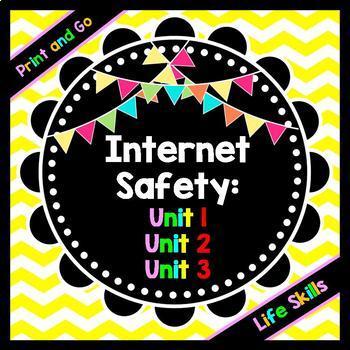
Internet and Phone Safety: Cyberbullying PowerPoint Presentation BUNDLE
| Internet Safety | Phone Safety | Cyberbullying | Life Skills | Staying Safe Online | BUNDLE |Many students view the internet as a fun place to chat with their friends and watch funny youtube videos on. Unfortunately, they are quite unaware of the dangers it poses as well.With this bundle, you get everything you need to start the important conversations about online safety and cyberbullying.Purchase Includes:- Internet Safety Unit 1 ($5):Click Here!- Internet Safety Unit 2 ($5):Click Here!- Int
Grades:
Not Grade Specific
Types:
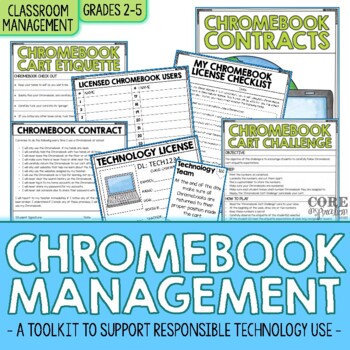
Editable Chromebook & Laptop Rules Contract and Student Training Toolkit
This toolkit is designed to help you communicate the importance of responsible Chromebook or laptop use in your classroom. Whether you are introducing your routines and expectations at the beginning of the school year, or need to revamp your expectations mid-year, the resources in this toolkit make it easy for you to establish a classroom environment where technology is used responsibly.The use of contracts, licenses, checklists, challenges, etiquette reminders, and class jobs will help students
Grades:
2nd - 5th
Types:
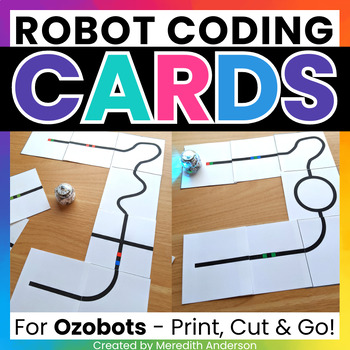
Ozobot Activity Robotics Maze Coding Cards for Ozobot Robots ⭐ Print & GO! ⭐
Print and go mazes are a great Ozobot activity! Ozobot™ robots are an excellent way to introduce coding to your lower elementary students. With these maze cards, you never have to worry about having markets on hand! Students use the reusable cards to create "paths" or "roads" for their Ozobots to follow! These make a great no mess STEM center.⬇️ What You'll Get ⬇️✅ Reusable Coding cards Yes! You do NOT need markers for this resource, and you only need to print the coding cards once). Small codin
Grades:
1st - 5th
Types:
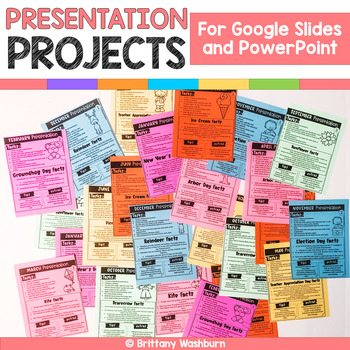
Google Slides and PowerPoint Presentation Projects {12 Months}
12 projects with monthly themed topics for students to practice creating presentations in either Google Slides or PowerPoint. There are 2 levels included for differentiation. The facts are the same, but the requirements for the presentation change between the levels. THESE PROJECTS WORK ON SO MANY SKILLS!1. Navigating to a blank presentation2. Adding specific slide types3. Duplicating slides4. Choosing a theme5. Typing6. Adding Pictures (optional)7. Adding transitions8. Adding animations9. Addin
Grades:
2nd - 5th
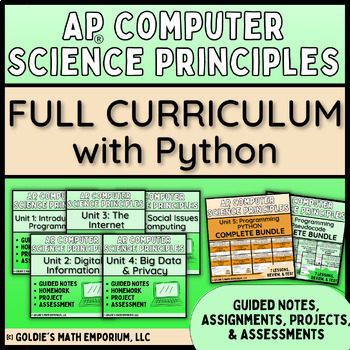
Goldie’s FULL CURRICULUM for AP® Computer Science Principles with PYTHON
AP® Computer Science PrinciplesComplete Curriculum with Python This complete curriculum includes guided notes, practice problems, assessments, and projects to teach the AP CSP CED standards and to prepare students to take the AP CSP exam. Each unit comes with:Pacing GuideGuided Notes (students fill in the blank and annotate as you teach)Homework AssignmentsProjectsAssessmentsBonus Documents:2024-25 Syllabus2024-25 Year-Long Calendar and PacingSemester 1 Final ExamNEW: Goldie's 2024 Create Perfor
Grades:
10th - 12th

Stop Motion Animation STEAM Project Make Videos in Makerspace and STEM Club
Are you ready to create STOP MOTION ANIMATION movies with your students? This is the resources for you! This resource guides you through basic set up of a stop motion animation studio, tips and tricks to get you started, and student planning and recording pages to document the process. Take something students love doing and integrate it into another subject area, such as history or literacy. ✅ What You'll Get ✅Teacher notesStudio samplesLesson planStudent pages (math warm-up (2 versions), checkl
Grades:
2nd - 8th
Types:
Also included in: STEM Teacher ❤️ Favorites ❤️ Bundle Best Sellers in One Place
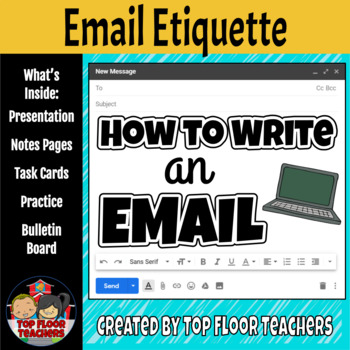
How to Write an Email Unit
This unit will help your students understand the ins and outs of writing an effective email. In 5 easy steps, students will learn the basic etiquette of communicating online in formal settings. Give your students the tools they need to be more independent and to take initiative in their learning.Included in this resource are a Google Slide presentation, task cards, practice pages, notes booklets, and bulletin boards. Please download the preview to get a closer look at each component. EDITED TO
Grades:
4th - 6th
Types:
Showing 1-24 of 6,943 results



