828 results
Not grade specific computer science resources for Microsoft PowerPoint

Watercolor Email Signatures - EDITABLE
Add these Email Signatures to the ends of your emails to make them prettier!!!There are ELEVEN designs to choose from! Download and change your information. IF YOU USE GMAIL: (other email applications should be similar)1. Save your image as a jpg or pdf. 2. Go to gmail.com3. Click on the setting wheel4. See all settings 5. Signature- Insert Image6. Save changes If you have any questions, please reach out to me! I'd love to help!I would LOVE to see your final products!! Follow and tag me on Ins
Grades:
Not Grade Specific
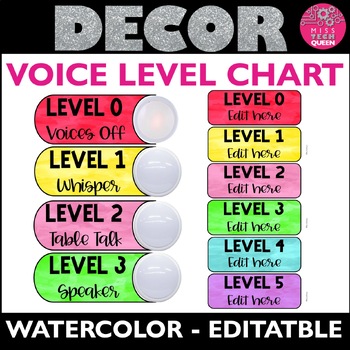
Voice Level Chart Watercolor with tap lights EDITABLE Classroom Management Chart
Want to make classroom management fun? This editable classroom voice level chart can be used with or without tap lights to give your students a fun, visual reminder about classroom noise levels. This is fully editable and can be used in any language! My students’ voice levels have been much lower since I started using this classroom level noise chart! They love seeing the light on for the voice level they should be at. The students also remind each other about the current noise level.INCLUDED IN
Grades:
Not Grade Specific
Types:
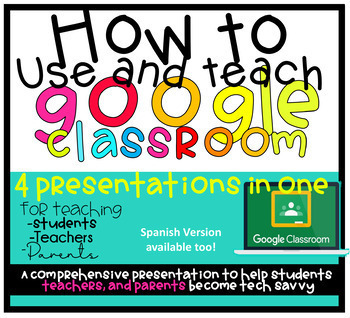
How to Use Google Classroom Presentation Bundle | DIGITAL | Distance learning
Distance learning and technology is hard- but we do not need to let it control us. Google classroom is tough - but with practice students can become tech savvy! This bundle includes presentations teaching teachers, students, AND PARENTS how to successfully navigate and use Google Classroom!! Perfect for BACK TO SCHOOL NIGHT whether doing online learning fully or not!!!For Students: Students are walked through the process of logging into Google Classroom, navigating through Google Classroom, th
Grades:
Not Grade Specific
Also included in: Google Technology in the Classroom Bundle | Slides Google Classroom
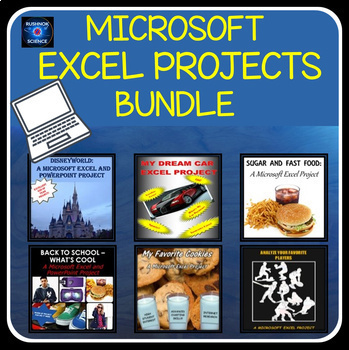
Microsoft EXCEL Activities - 6 PROJECTS!
This bundle contains six popular and fun projects. Your students will learn to use excel by working on projects which are interesting and engaging. My Dream carStudents will use Excel and its capabilities, to apply formulas and charts to a subject which they find fun and interesting, their dream car.This project is an application of project-based learning. They must create tables, charts and use formulas to calculate costs, including such costs as insurance, gas and maintenance. Disney WorldStud
Subjects:
Grades:
Not Grade Specific
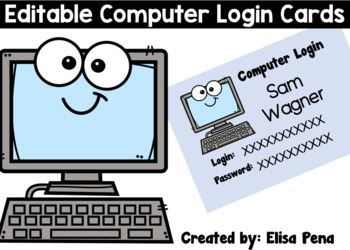
Editable Computer Login Cards
Editable Computer Login CardsThis is a PowerPoint file that allows you to add text boxes to add the student name, login, and password. * The clip art is not movable. The only editable part of the file is the text boxes you add to add student info. Enjoy!Elisa
Grades:
Not Grade Specific

Lego Spike Prime Robotics using Spike App Word Blocks (UPDATED 2024 for App v3)
This resource has been updated in May 2024 to use the new Spike App version 3.This 804 page comprehensive teacher resource set explains the fundamentals of the Lego Spike Prime robotics system using the Lego Education Spike App. Included with the set is a PDF and PowerPoint slide deck that can be used to teach students about robotics and the Spike Prime platform.LINK TO GOOGLE SLIDES VERSION IS INCLUDED ON THE LAST PAGE.The set also includes a 804-page teacher’s handout that has guided notes thr
Grades:
Not Grade Specific
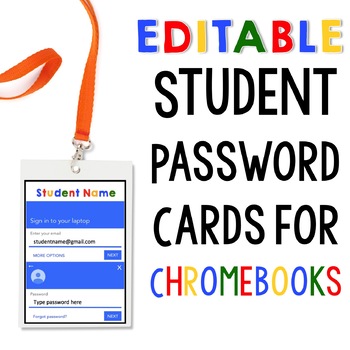
EDITABLE Chromebook Password Log In Cards
These cards are for helping students log in to their Chromebook computers. Their names, emails, and passwords are all editable. The cards are designed to look similar to the log in page students will see on their Chromebooks.
* Approximate Card Size: 3.54*2.5 inch
*Made to fit standard lanyards
Lanyards
* Please read directions before editing. It is important to download the font before you open PowerPoint.
Grades:
Not Grade Specific
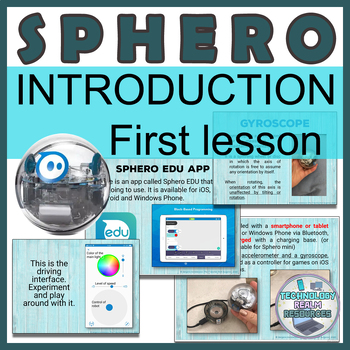
Sphero® robot BEGINNER Intro Robotics FIRST lesson no code drive inventors etc
This presentation is perfect for the FIRST lesson of Sphero® Robotics for when you want to introduce the students to the history, inventors, parts, sensors and programming of the Sphero® robots. I have also included a couple of screenshots and informational photos. For an example lesson of 60 minutes, go through the presentation and explain for about 30 minutes, in the next 10 minutes help the students create their sphero.edu® accounts and to open the app on a smart device, and in the remaining
Grades:
Not Grade Specific
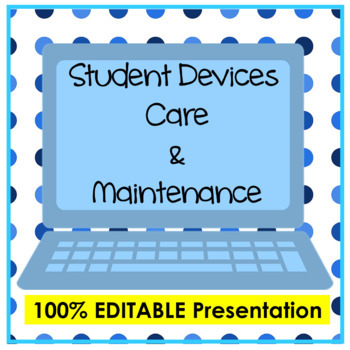
Chromebook Care & Maintenance 1:1 Computer Care for Students - Chromebook Rules
Use this 100% EDITABLE Google Slides (downloads in Google Slides and works perfectly in PowerPoint too!) to teach your students basic 1:1 Chromebook/Laptop care and maintenance. Includes 20 slides explaining how to care for Chromebooks including cleaning. The text in the presentation states "Chromebooks" because they are used most often, but use and Find & Replace for Laptops or another device. Use the existing text or customize for your school and students. Eight slides ask students to give
Grades:
Not Grade Specific
Also included in: Computer Teacher's Starter Kit Technology Computer Lab Bundle K-12
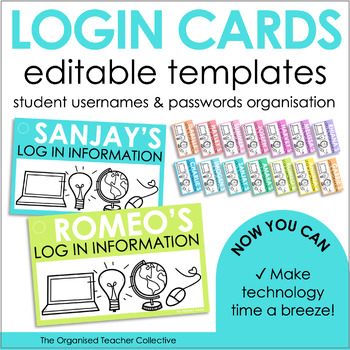
Editable Student Login Cards for Usernames & Passwords - Muted Rainbow Decor
Streamline and simplify your technology based lessons with these Editable Student Log In Cards. Use these cards to organise and store your students' various online accounts, usernames and passwords all in the one place!Providing each student with their own log in cards set can not only help to encourage greater independence and responsibility in your students, but also help to save you time as each child learns how to enter the information themselves.You may choose to store your students' log in
Grades:
Not Grade Specific
Types:
Also included in: Muted Rainbow Classroom Decor - Editable Classroom Decor Bundle
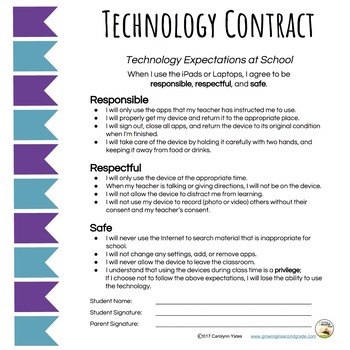
Technology Contract: School and Home
Use both the "At School Contract" and "At Home Contract" that inlcudes clear language to help children and families use technology in the healthiest way possible.
What:
This editable product includes two contracts. There is one to send home for parents to use with their child and one for teachers to use in the classroom. The "School" contract can be required and the "Home" contract can be used as an optional tool for parents.
How:
I have found it extremely beneficial to have clear terminolog
Grades:
Not Grade Specific

Lego Mindstorms EV3 Robotics using the EV3 Classroom App
This 165 page comprehensive teacher resource set explains the fundamentals of the Lego Mindstorms EV3 using the EV3 Classroom App. Included with the set is a PDF and PowerPoint slide deck that can be used to teach students about robotics and the EV3 platform.The set also includes a 165-page teacher’s handout that has guided notes throughout the entire slide deck. This can be used to help the teacher explain the slides and also provides tips on how to work with the students and the robots.These l
Grades:
Not Grade Specific
Also included in: Lego Mindstorms EV3 Robotics (Multiple App Bundle)
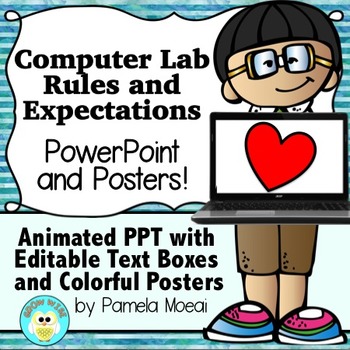
Computer Lab Editable Rules and Expectations PowerPoint and Posters
It's Computer Lab Time! Save time with this editable PowerPoint presentation and Colorful Classroom/Lab Posters!
This practical and helpful resource will help you introduce computer lab or classroom rules and expectations. Technology is great, but without some helpful guidance, things can go bad...really quickly!
What's Included?
1. Animated PowerPoint Presentation with 17 rules and expectations. Text boxes and animations are editable!
2. 17 Colorful PDF Posters for display throughou
Grades:
Not Grade Specific
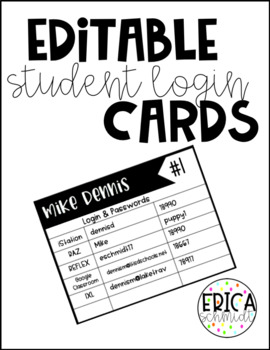
Student Login Cards
Stop the mess with usernames and passwords! These cards can help you have a less stressful teacher mind! Put all your students login info in one place for them to use throughout the year.
This product is editable so you can type it all once in the beginning of the year and if one of your kiddos lose it you can just print them another! GENIUS!
You will not be able to use the same fonts that I used in the preview unless you own Amy Groesbeck's Fonts.
Grades:
Not Grade Specific
Types:
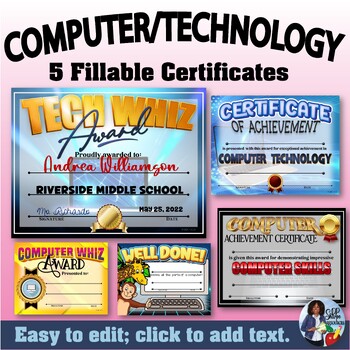
Computer/Technology Certificates Set
Award your computer savvy students with these fillable certificates. Included in this pack are 5 full sized certificates for computer and technology. They can be used to reward and motivate those students who excel in computer technology. Click on the included text boxes to add your text. Each certificate can also be purchase individually.Personalize, print and present! It's that easy. A resource that can be used forever, just fill and print over and over again! Make sure you have PowerPoint i
Subjects:
Grades:
Not Grade Specific
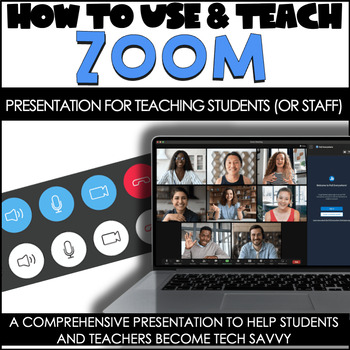
How to Use ZOOM Presentation Bundle | Distance learning
Need to meet virtually with students during hybrid or distance learning? Wondering how you will teach them to use and navigate zoom virtually?? Need some help yourself? This product is just for you! These presentations have lots of graphics and pictures to help guide a group of educators, students, or families.This bundle includes presentations teaching teachers, students, AND PARENTS how to successfully navigate and use ZOOM. Perfect for BACK TO SCHOOL NIGHT whether doing online learning fully
Grades:
Not Grade Specific
Types:
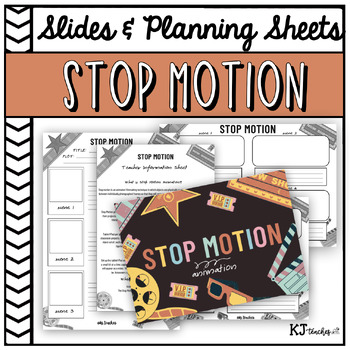
Stop Motion Animation Powerpoint, Storyboard Planning Sheets & Teacher Info
Stop Motion Animation Powerpoint, Storyboard Planning Sheets & Teacher InfoThis pack is everything you need to start a Stop Motion Animation project with your primary school class. What's included:Powerpoint for introducing stop motion animation to your class (including blank slides for your own instructions/content)Storyboard planning sheets to help your students sketch out and plan their animationsTeacher information sheet explaining the basics of stop motion and what you need to start a p
Grades:
Not Grade Specific
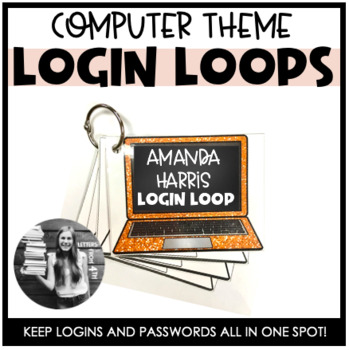
Login Loops - Computers (Editable)
It's hard to keep track of all those student user names and passwords! Keep all your student login information handy. After you've assembled these, you will be thanking me! Included:Cover pages - purple, pink, orange, yellow, green and blue.Login pages come with titles: IXL, Google, XtraMath, RazKids, Spelling City, and a blank one for other websites you may use.How to use:Print one cover page for each student, laminate the cover page, punch a hole in the corner, and then attach with a binder ri
Grades:
Not Grade Specific
Types:
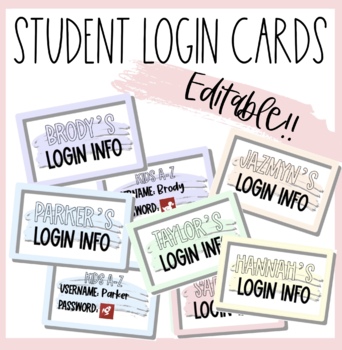
Student Login Cards- EDITABLE
These student login cards are the perfect way for students to keep track of any log in information they need for iPads, computers, etc. These could be sent home for parents to have access to, or laminated and put on a binder ring for students to use in class. This template is a powerpoint presentation and it is editable for you to add in any logins needed for your students! Includes both front page with their name, and cards for their login information
Grades:
Not Grade Specific
Types:
Also included in: Pastel Skittle Classroom Decor Bundle

Internet and Phone Safety: Staying Safe Online PowerPoint Presentation - Unit 1
| Internet Safety | Phone Safety | Digital Citizenship | Life Skills | Staying Safe Online |Many students view the internet as a fun place to chat with their friends and watch funny youtube videos on. Unfortunately, they are quite unaware of the dangers it poses as well.With this powerpoint, students will be introduced to what effects online and phone communication can have on their personal lives if they are not careful. This powerpoint basically touches the problems surrounding sexting in our
Grades:
Not Grade Specific
Types:
Also included in: Internet and Phone Safety: Cyberbullying PowerPoint Presentation BUNDLE
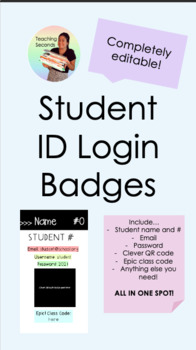
Student ID Login Badges
Use this product to give students all their login information in one place! You can send a copy home for families and keep one at school. You can include: - Student name and class number- Student ID number- Email address- Username- Password- Clever QR code or student picture- Epic! class code- And anything else students may need in your classroom! In this resource I have included instructions to print, an ID card template, and links to ID card holders and key chains from Amazon. This resource wo
Grades:
Not Grade Specific
Types:
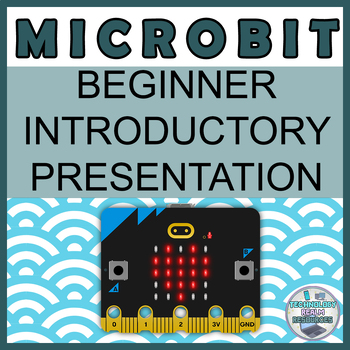
Microbit BEGINNER Intro FIRST lesson presentation features sensors easy coding
This resource is perfect for the FIRST (introduction) lesson of BBC micro:bit coding for when you want to introduce the students to the invention, different parts, sensors and programming of the microbit circuit board. I have also included a couple of screenshots and informational photos from the MakeCode coding environment. After the introductory part there's a program example and 2 coding tasks for the students to do and start programming their circuit boards.For an example lesson of 60 minute
Grades:
Not Grade Specific
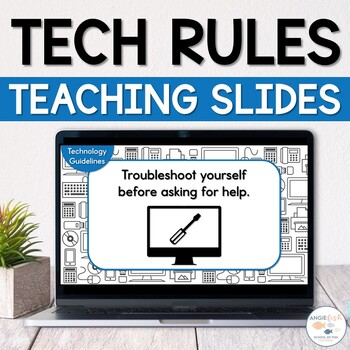
Technology Rules | Technology Expectations EDITABLE Slides
Technology Rules and Expectations Teaching Slides: Use these slides to teach your students appropriate guidelines for using technology at school! These rules are great for tablets, Chromebooks, laptops, or any student device. Use in a computer lab, media center, or classroom to help manage behaviors and expectations.What is included?PowerPoint file or Google Slides file25 different guidelines ready to go3 different themes included: pink, blue, or multi-color brightsEditable slides included - ad
Grades:
Not Grade Specific
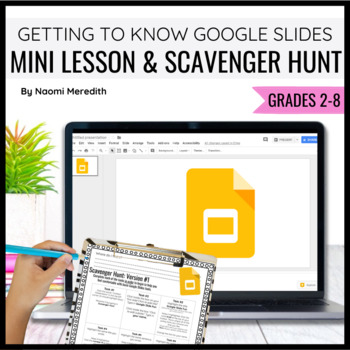
Getting to Know Google Slides | Mini Lesson & Scavenger Hunt | Editable
Google Slides Scavenger Hunt and mini lesson and for students to learn the basics. Fully editable to meet your class needs. Print or share digitally. ______________________________Hey friend!Teaching new technology can be overwhelming and exciting. Sometimes the hardest part is slowing down and figuring out where to even begin!I totally feel ya’ and I am here to take that pressure off of your plate. As you already know, teaching technology to kids is a step-by-step process. You have to start slo
Grades:
Not Grade Specific
Also included in: Getting to Know Google Drive, Docs, Slides and Forms | Editable BUNDLE
Showing 1-24 of 828 results




