156 results
Instructional technology games for Google Apps
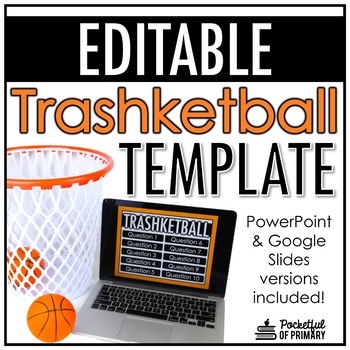
Trashketball Game Template | EDITABLE
This EDITABLE Trashketball template can be used to easily create an engaging game for any subject area or any grade level!WATCH THIS VIDEO FOR AN EXPLANATION ON HOW TO PLAY THIS GAME!THIS PRODUCT INCLUDES:■ Editable PowerPoint templates■ Editable Google Slides templates■ 5, 10, 15, 20, & 25 question template options■ Directions for game play■ Video tutorial for using the templatesThese Trashketball templates have EDITABLE text so you can create your own questions and answers!________________
Grades:
K - 12th
Types:
Also included in: Game Template BUNDLE | Trashketball, Grudgeball, and Sink or Swim

Introduction to Coding in Python - 35 LESSONS | Computer Science & Programming
Unlock the full potential of your students with this engaging, exciting, and interactive Python coding course! This resource includes 35 lessons that will help your students develop fluency with computer science and computational thinking. And the best part? The preparation has already been completed for you, so you can jump right in! With easy-to-follow lessons, activities, assignments, and quizzes that reinforce key concepts, your students will become confident coders in no time. Take a look
Grades:
6th - 10th
Types:
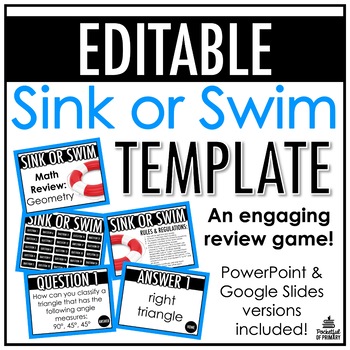
Sink or Swim Template | EDITABLE
This EDITABLE Sink or Swim template can be used to easily create an engaging game for any subject area or any grade level!WATCH THIS VIDEO FOR AN EXPLANATION ON HOW TO PLAY THE GAME!THIS PRODUCT INCLUDES:■ Editable PowerPoint templates■ Editable Google Slides templates■ 5, 10, 15, 20, & 25 question template options■ Directions for game play■ Video tutorial for using the templatesThese Sink or Swim templates have EDITABLE text so you can create your own questions and answers!_________________
Grades:
K - 12th
Types:
Also included in: Game Template BUNDLE | Trashketball, Grudgeball, and Sink or Swim
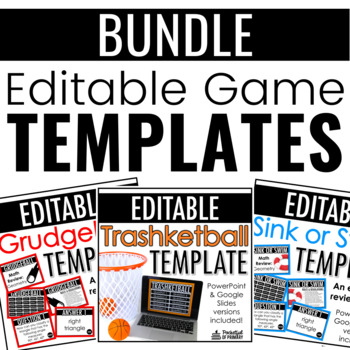
Game Template BUNDLE | Trashketball, Grudgeball, and Sink or Swim
This BUNDLE of editable game templates can be used to easily create engaging games for any subject area or any grade level!WATCH THIS VIDEO FOR AN EXPLANATION ON HOW TO PLAY THESE GAMES!THIS PRODUCT INCLUDES:■ Editable PowerPoint templates (Trashketball, Grudgeball, and Sink or Swim)■ Editable Google Slides templates (Trashketball, Grudgeball, and Sink or Swim)■ 5, 10, 15, 20, & 25 question template options for each game■ Directions for game play for each game■ Video tutorial for using the t
Grades:
K - 12th
Types:
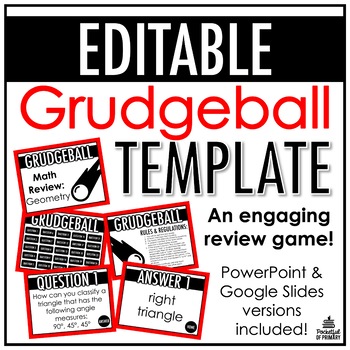
Grudgeball Template | EDITABLE
This EDITABLE Grudgeball template can be used to easily create an engaging game for any subject area or any grade level!WATCH THIS VIDEO FOR AN EXPLANATION FOR HOW TO PLAY THE GAME!THIS PRODUCT INCLUDES:■ Editable PowerPoint templates■ Editable Google Slides templates■ 5, 10, 15, 20, & 25 question template options■ Directions for game play■ Video tutorial for using the templatesThese Grudgeball templates have EDITABLE text so you can create your own questions and answers!____________________
Grades:
K - 12th
Types:
Also included in: Game Template BUNDLE | Trashketball, Grudgeball, and Sink or Swim
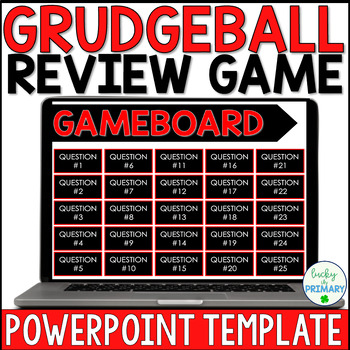
Grudgeball Review Game Template Editable| Macro Enabled Powerpoint *Test Prep
This editable Grudgeball review game template makes for a fun and engaging way to review any subject in any grade. Just add in your own questions and answers, and your students will have so much fun reviewing for any upcoming test. Hold a grudge...but not for too long!*Updated to now include macro-enabled Powerpoint Slides! This means that you can keep score in the game and questions will disappear as you answer.⭐⭐Included in this file:5, 10, 15, 20, and 25 Question TemplatesEditable Powerpoint
Grades:
K - 12th
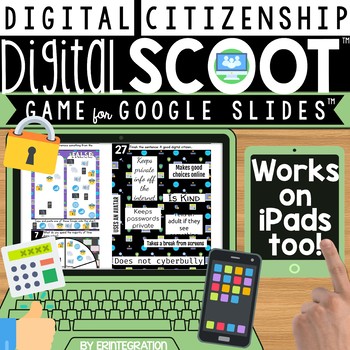
Digital Citizenship Scoot Game 30 Interactive Templates Google Slides
Digital Citizenship & Technology Digital Scoot™ game for Google™ Slides features technology & digital citizenship themed surveys, picture graphs, short responses, pie charts and more for students to answer with text & Emojis. Works on ANY device with Google Slides (iPad® mobile digital device, Chromebooks™, tablets, PC, laptops, and more)!Easily integrate Google Classroom or Google Drive™ online storage service into your Digital Citizenship plans with this Digital Scoot™ for Google S
Grades:
2nd - 5th
Types:
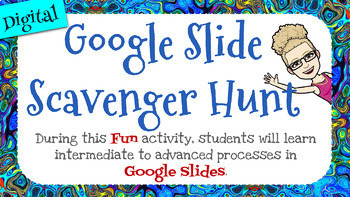
Learn Google Slides with this Tutorial Scavenger Hunt - Intermediate
This Intermediate "how to" will take you and/or your students step by step through the learning process of how to do special effects in Google Slides. Google Slides is a great tool for much more than we realize and especially for creating eBooks and digital interactive worksheets. Students have a great time learning how they can up their presentations and reports for any subject!This tutorial is designed as a Scavenger Hunt. You can set specific rules for your students and have them race agai
Grades:
3rd - 12th, Higher Education, Adult Education, Staff

Google Earth Fun Scavenger Hunt - Distance Learning
Teach your students how to search coordinates on Google Earth with this lesson! Students are given 41 sets of coordinates and have to explore the area and record what they find. They will see a UFO shaped house, the Statue of Liberty, a Mickey Mouse shaped lake, the Googleplex and MANY more!
Grades:
3rd - 12th
Types:
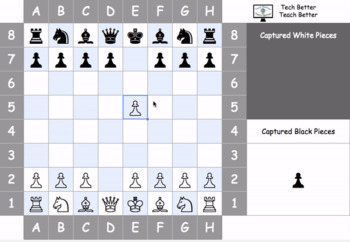
Digital Chess Game for Google Slides or Sheets
Everything runs through their Google Account!*If you want a safe way for your students to play digital chess, this is it! No additional apps, external websites, or account setup needed. No worries about logging in to an external site with questionable privacy policies, setting up usernames and passwords, or worrying about blocked websites. You make a copy of either the Slides** version or the Sheets** version, and share it ("Can Edit") to two students who want to play one another. (Or, teach st
Grades:
4th - 12th
Types:
Also included in: Chess Club Bundle
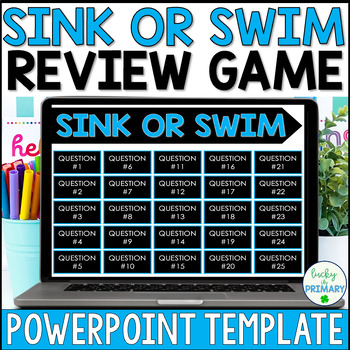
Sink or Swim Review Game Template | Interactive Editable Powerpoint | Test Prep
This editable Sink or Swim review game template makes for a fun and engaging way to review any subject in any grade! Just add in your own questions and answers, and your students will have so much fun reviewing for any upcoming test.*Updated to now include macro-enabled Powerpoint Slides! This means that you can keep score in the game and questions will disappear as you answer.⭐⭐Included in this file:5, 10, 15, 20, and 25 Question TemplatesEditable Powerpoint SlidesEditable Google SlidesEditable
Grades:
K - 12th
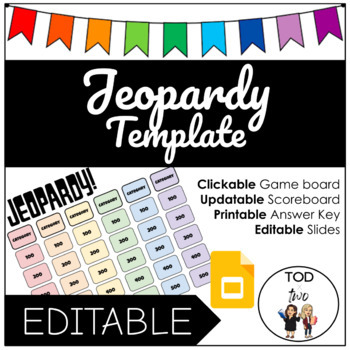
EDITABLE Rainbow Jeopardy Template for Google Slides | DISTANCE LEARNING
This editable Google Slides Jeopardy template will save you a lot of time in making a fun game for your kiddos. It has 6 categories with 5 questions in each category. You can use this template for everything (ex. review, homework, speech games)! It is linked to different slides in the same presentation. You can use pictures or videos to enhance your questions and there is an answer key slide for you to fill and print for yourself. The scoreboard is editable so students can come up with their own
Grades:
PreK - 12th, Higher Education, Adult Education, Staff
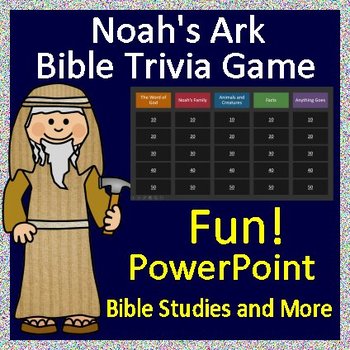
Noah's Ark Game - Quiz Style Review Game for PowerPoint or Google Classroom
This is a Quiz style review game for Noah's Ark General Knowledge. It is for kids of all ages. This could be played by a single person, or as a whole class review (small groups). The answers to all of the game questions are visible when the questions are clicked. All questions and answers can be edited.The game is in PowerPoint, but you can simply upload to your Google Drive as Google Slides, and share with your students using Google Classroom. A Google link has beed asdded for ease of use.Play
Grades:
2nd - 7th, Adult Education
Types:
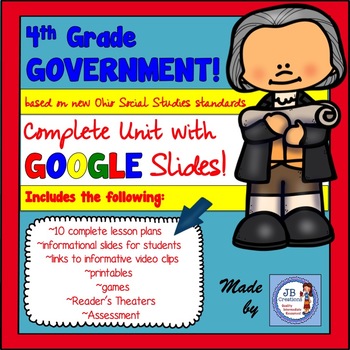
Google Slide Government Teaching Unit for 4th Grade
This complete government unit pairs the convenience and power of Google Slides with the hands on activities and resources necessary to cover the Government Social Studies standards for 4th grade. This unit will help deepen students’ understanding of the basics of our government through 30 colorful GOOGLE slides (with video links), 2 original Reader’s Theaters that will bring hard to understand concepts to life, a Bill of Rights real-world example matching game, a hands-on, cut & paste Branch
Grades:
3rd - 6th
Also included in: Bundle of 4th Grade Social Studies Google Drive Units
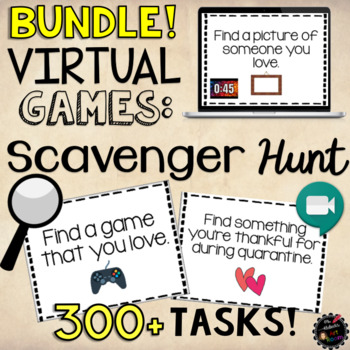
BUNDLE: Virtual Scavenger Hunt Games for Zoom/Google Meet Digital Learning
This is a GROWING BUNDLE. More seasonal scavenger hunt games will be added throughout the year!Shake up your class video meetings and engage students throughout the school year with these fun digital learning games!How it works:Share your screen with your class.Students race to find the item that pops up on the screen!Students return within a designated time period to earn points.This growing bundle currently includes 7 GAMES:The Original Virtual Scavenger Hunt *BEST SELLER* (30 tasks)Holiday/Wi
Grades:
Not Grade Specific
Types:
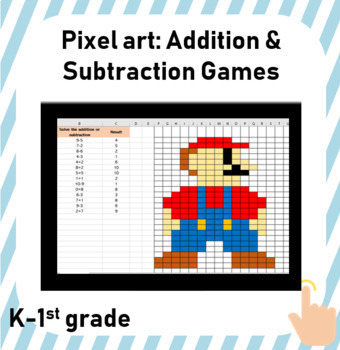
FREEBIE: Addition & Subtraction Pixel Art │Math Games
Hey! Enjoy this freebie with your students. A super quick digital game to practice addition and subtraction within 10. This Google Sheets (spreadsheets) file will require students to solve addition and subtraction problems. After every correct answer, a part of a mystery picture will be revealed. Students will automatically know if their answers are right or wrong.A fun way to engage your students! ⭐This resource is a Google Sheets file which includes one page with 14 exercisesCheck the preview
Subjects:
Grades:
K - 2nd
Types:
CCSS:
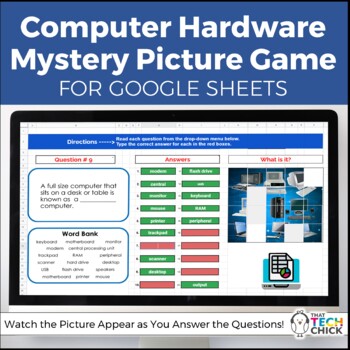
Computer Hardware Mystery Picture Review Game
Computer Hardware Mystery Picture Review Game is a fun and versatile resource designed for upper elementary through middle school students. As students answer each of the 20 questions correctly, pieces of a photo begin to magically appear. Once all questions are answered, the full picture can be seen!This resource is designed in Google Sheets. Once students are assigned the activity, they are presented with the 20 questions that are accessed by clicking on a drop-down box. They will enter th
Grades:
4th - 7th
Types:
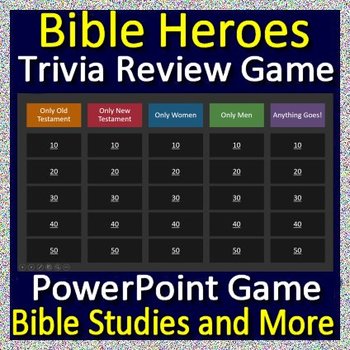
Bible Heroes Game Quiz for PowerPoint or as Google Slides
This is a Quiz style review game for the Heroes and Heroines from the Bible. It is perfect for homeschool, Catholic school, Sunday school, religious education, middle school, high school, and even adult learners, including teachers! This could be played by a single person, or as a whole class review (small groups). The answers to all of the game questions are visible when the questions are clicked. All questions and answers can be edited.The game is in PowerPoint, but you can simply upload to yo
Grades:
5th - 9th
Types:
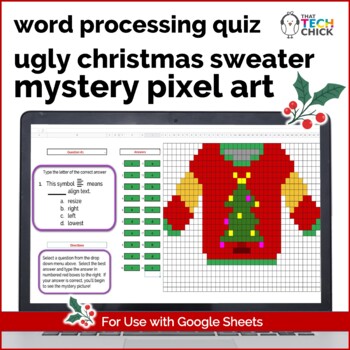
Ugly Christmas Sweater Pixel Art - Word Processing 20 Quiz Questions
This Christmas-themed Pixel Art Mystery Picture will make teaching Word Processing Skills fun and engaging! Totally no prep, this activity contains 20 multiple-choice questions about Word Processing terms and procedures. It can be used as a quiz or for a fun activity. The ugly Christmas sweater picture will automatically populate with bright colors as students answer each question correctly!This resource is designed for Google Sheets. Once students are assigned the activity, they are presente
Grades:
3rd - 7th
Types:

Virtual Scavenger Hunt for Zoom & Google Meet: Distance and Digital Learning
UPDATE: This product comes as a GOOGLE DRIVE FOLDER. The folder includes:Virtual Scavenger Hunt in GOOGLE SLIDESPDF version of the scavenger huntEditable Scoresheet to keep track of your students' points!The Scavenger Hunt includes:DirectionsScoring proceduresTHIRTY tasks that can be used with any age group on Zoom or Google Hangouts/Meet!A timer on each slide (you can delete these if you'd rather play without one!)Just share you screen and you're good to go! :)Have fun!!Click HERE to get the HO
Grades:
Not Grade Specific
Types:
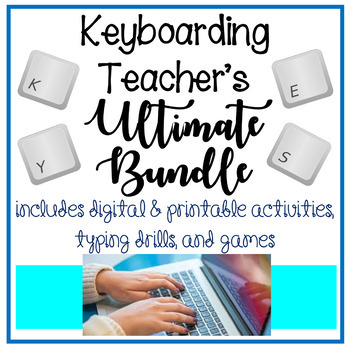
Keyboarding Teacher's Ultimate Bundle
Learning to Keyboard correctly is a skill students NEED and are being taught less and less since some schools are doing away with Computer classes. This bundle includes over 23 bundled resources with over 50 individual resources to teach keyboarding/typing to students in grades K-8. Use as a curriculum if teaching a Computer class, classroom, library or media center. There is a little something for all students in grades K-8 but the lessons mainly focus on students in grades 2-6 and yet you will
Grades:
K - 8th
Types:
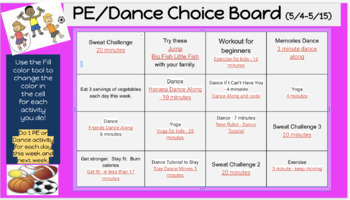
PE and Dance Choice Board
I've created a digital choice board for student to complete at home for both PE and Dance.Students will choose 1 per day (M-F)This choice board is good for 10 days. When students complete one box, they click on the box. Then find the "fill color" which has the paint icon to color the box that they completed. When 2 weeks is complete, they can send it to your email to show it is completed. They can also send you a snapshot (picture to show what they did for the two weeks.)
Grades:
1st - 8th
Types:
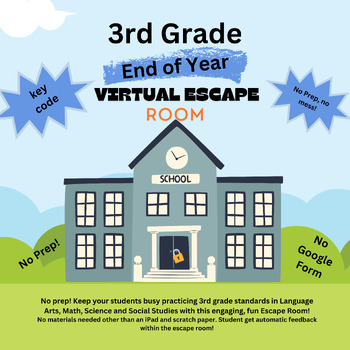
3rd Grade End of Year Locked Room W/Unlock Key Codes on Slides
Students can review 3rd grade standards in Language Arts, Math, Science and Social studies while trying to escape each class! This fun and engaging end of school escape room involves no prep - just an iPad, computer and some scratch paper and average engagement time is 1-2 hours. For language arts students read a 3rd grade passage and correctly answer comprehension question, for math students solve math problems and a word problem. Activities, for Language Arts, Math, Science and Social studies!
Grades:
2nd - 4th
Types:
Also included in: 2nd-4th Grade End of Year Escape Room Bundle With Key Codes in File
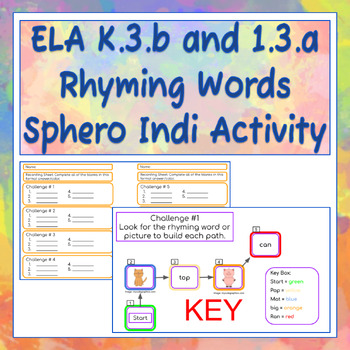
ELA K.3.b and 1.3.a Rhyming Words Sphero Indi Activity
This highly engaging review activity contains 8 puzzle pathways for students to solve. They must match images and words with words that rhyme to complete the path. After all of the problems are solved, students will use their Sphero Indi color blocks and cars to build and run their paths. This activity is designed for use with Sphero Indi Race Cars, but directions have been included for use without the robots as well. When you set the timer, students race to solve and build their paths with spee
Grades:
K - 1st
Types:
Showing 1-24 of 156 results

