6 results
Instructional technology task card videos
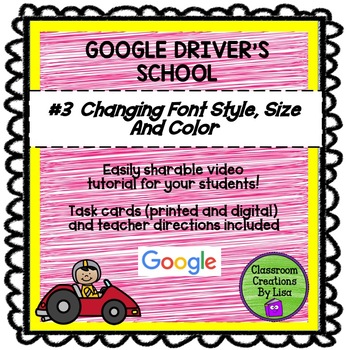
GOOGLE DRIVER'S SCHOOL #3 - Changing Font Style, Size and Color in a Document
GOOGLE DRIVER’S SCHOOLThis Google tutorial video is the perfect tool to walk your students through the steps of changing the font style, size and color in a document in Google Drive. Sharing this video with your students will also make it available to them to look back on should they forget what to do. It is also very helpful for parents who aren’t familiar with the Google platform.After watching the video students can complete the task card included by following the directions to change text
Grades:
2nd - 8th
Types:
Also included in: GOOGLE DRIVER'S SCHOOL BUNDLE
4:50
Using Boom Cards™ Crash Course for Teletherapy and Speech Therapy
What are Boom Cards? How you can use them in speech therapy? What devices can you use them on? How do they work? How much do they cost? Why does everyone love them so much?This video will answer ALL of these questions and more, in less than 5 minutes! One year ago, I tried Boom Cards for the first time and I have never looked back. I use them multiple times daily. If you're looking for something new to engage your students or wanting to take a break from printing all the things, check out this v
Grades:
Staff
3:27
How to Get Started with Boom Cards (Video Introduction)
Boom Cards are digital, self-checking, interactive task cards. If you've heard about Boom Cards and wondered how they work, watch this short introduction to see why teachers and students love them! In this video, Laura Candler answers these questions about Boom Cards and many more:What are Boom Cards? How do the self-checking, interactive features of Boom Cards work? How can Boom Cards be used in the classroom and for remote learning?Where can teachers find Boom Cards? How are Boom Cards assign
Grades:
Staff
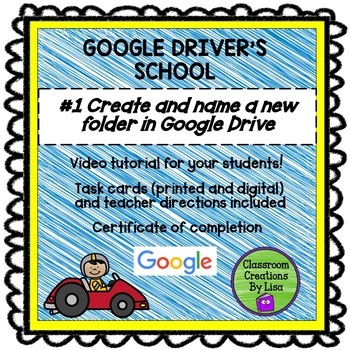
GOOGLE DRIVER'S SCHOOL - #1 Create and name a new folder in Google Drive
GOOGLE DRIVER’S SCHOOLThis Google tutorial video is the perfect tool to walk your students through the steps to create and name a new folder in Google Drive. Sharing this video with your students will also make it available to them to look back on should they forget what to do. It is also very helpful for parents who aren’t familiar with the Google platform.After watching the video, or if students are already able to create and name a folder, they can complete the task card included by creatin
Grades:
2nd - 8th
Types:
Also included in: GOOGLE DRIVER'S SCHOOL BUNDLE
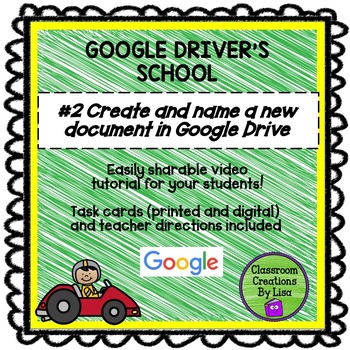
GOOGLE DRIVER'S SCHOOL #2 Creating and naming a new document in Google Drive
GOOGLE DRIVER’S SCHOOLThis Google tutorial video is the perfect tool to walk your students through the steps to create and name a new document in Google Drive. Sharing this video with your students will also make it available to them to look back on should they forget what to do. It is also very helpful for parents who aren’t familiar with the Google platform.After watching the video, or if students are already able to create and name a document, they can complete the task card included by cre
Grades:
2nd - 8th
Types:
Also included in: GOOGLE DRIVER'S SCHOOL BUNDLE
0:53
Why Boom Cards?
This short explainer video tells you about the benefits of using Boom Cards, which are hosted and available on the Boom Learning platform. Student play via Fast Pin is included with your purchase of any Boom Cards from a Teachers Pay Teachers seller. Same-day intervention reports for more than 5 students are a premium feature available by purchasing a membership.
Subjects:
Grades:
Not Grade Specific
Types:
Showing 1-6 of 6 results

