267 results
7th grade computer science task cards for Microsoft OneDrive
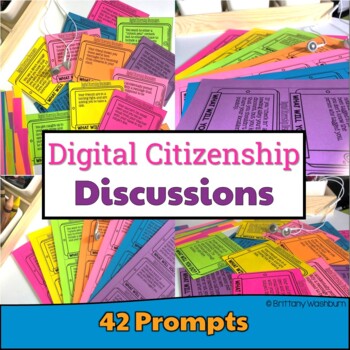
Printable Digital Citizenship Discussion Prompts ➡️ Unplugged Technology Center
42 task card style discussion prompts on digital citizenship topics to use with upper elementary or middle school students.Ideas for use:Use these discussion prompts to start class, end class, as writing assignments, or as content for your Digital Citizenship unit. There are enough for one per week with a few leftovers. I print mine on colored paper and store them in a pencil box.Topics Included:Internet safetyPrivacy and SecurityDigital Reputation / Digital FootprintInformation LiteracyCommunic
Grades:
6th - 8th
Types:
Also included in: Technology Curriculum Back Up Plans Bundle | K-5 Computer Lab Activities
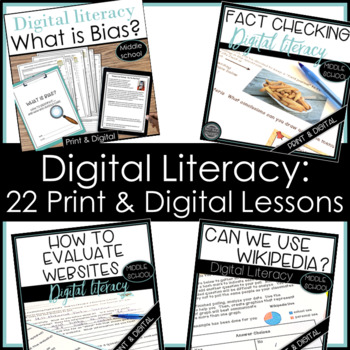
Analyze Bias Evaluate Websites Fact Check Wikipedia Research Skills Bundle
Print & digital versions! You'll have everything you need to teach the essentials of digital literacy and research skills with this bundled product. Sharpen students' critical thinking skills by engaging them in interesting, real-life learning tasks. Here's what teachers are saying about my Digital Literacy resources:"I think this may be the most thorough and well done resource I have ever purchased on here. THANK YOU. You're attention to detail and thoroughness have made my day so much si
Grades:
5th - 10th
Types:
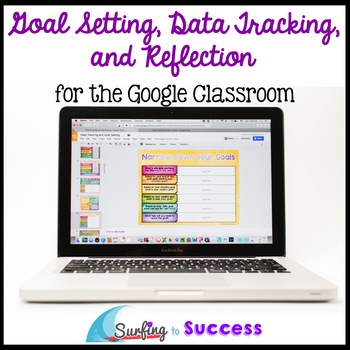
Growth Mindset Goal Setting, Data Tracking, and Reflection in a Google Classroom
How do you help students develop a growth mindset? Give them the opportunity to set goals, track their data growth, and reflect. This paperless customizable technology resource gives your students a digital journal and digital data binder to use year round. These growth mindset activities will help your students experience the benefits of having a growth mindset first hand. Appropriate for 2nd grade and up.The three main sections of this interactive journal are Goal Setting, Data Tracking, and
Grades:
4th - 7th
Types:

Computers Course
I have been teaching this dynamic Computers Course for over 18 years. Topics include Google Drive or Microsoft, design software, website development, creating videos, computer crime, e-waste, staying safe online, artificial intelligence and many more! The resources are regularly updated with new videos, images, student exemplars and instructions. Note: This course explores a variety of Educational Technology Websites. The Website Names are not listed in this description due to trademark guidelin
Grades:
6th - 11th
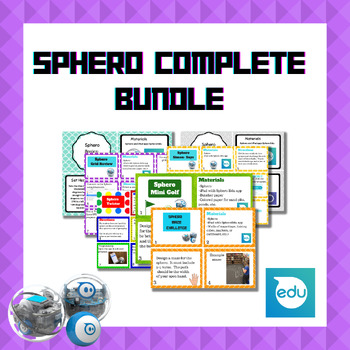
COMPLETE Sphero Card Set Bundle
This bundle includes all of my current sphero card sets:Sphero MazeSphero Simon SaysSphero Mini GolfSphero Grid ReviewSphero Draw and TraceSphero TwisterSphero Basics: ControlsSphero Basics: ActionsGreat resource for creating a STEM challenge kit for your classroom! This bundle of card sets will walk students through basic controls using a sphero but will also guide students through a few fun activities like creating a maze (following certain criteria and constraints) or following commands durin
Grades:
2nd - 12th
Types:
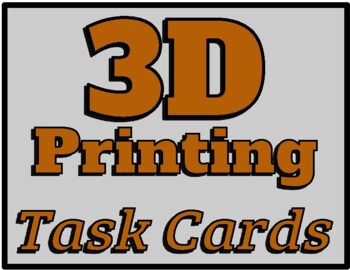
3D Printing Task Cards (30) for a Makerspace or STEM #3dprinting #makerspace
30 total 3D printing task cards for your classroom or club. Easily adaptable to any grade level. All you need is software (I recommend tinkercad.com) and a 3D printer. RUBRIC INCLUDED. #stem #makerspace #steam #3dprinting
Subjects:
Grades:
1st - 12th, Higher Education, Adult Education
Types:
NGSS:
K-2-ETS1-2
, MS-ETS1-2
, MS-ETS1-4
, 3-5-ETS1-1
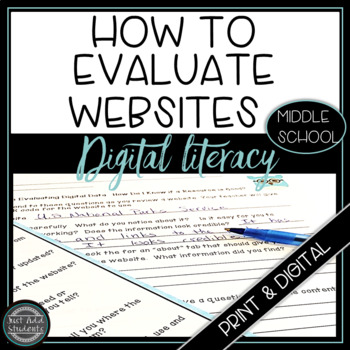
How to Evaluate Websites and Data Digital Literacy Activities Print and Digital
Print or Digital -- you have both! Get students ready for critical thinking and research by learning how to evaluate digital data by determining the value of a website. Have them practice this skill before they need to begin research for a project.Ready for your distance learning or in-person classroom setting.What teachers are saying about my digital literacy resources:"I think this may be the most thorough and well done resource I have ever purchased on here. THANK YOU. You're attention to de
Grades:
6th - 9th

Microsoft Excel Spreadsheet and Graph Skills Digital Resources - Fast Food
Students have to read through the tasks on the worksheet to change the data held in the Fast Food Menu Spreadsheet and to create graphs. Students will learn the impact that changing spreadsheet data has on graphs. They will also learn how to analyz e data held in spreadsheets and graphs. This resource comes with the following: Fast Food Menu Spreadsheet WorksheetTask Cards/Help Cards The following skills are taught in detail: Creating graphsFormatting graphs Analyzing Spreadsheet DataInserting s
Grades:
5th - 11th, Adult Education, Staff
Types:
Also included in: Microsoft Excel Spreadsheets Ultimate Bundle - Computer Applications
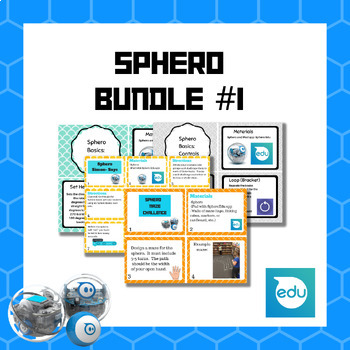
Sphero Card Set Bundle 1
This bundle includes the following sphero card sets:Sphero MazeSphero Simon SaysSphero Basics: ControlsSphero Basics: ActionsEach activity is formatted into cards. This product has also been modified to include a full page for each slide to use for projection.Great resource for creating a STEM challenge kit for your classroom! This bundle of card sets will walk students through basic controls using a sphero but will also guide students through a few fun activities like creating a maze (followin
Grades:
3rd - 12th
Types:
NGSS:
3-5-ETS1-3
, 3-5-ETS1-1
, 3-5-ETS1-2

Excel Lesson Activities 365 2016 2013 2010
• These lessons contain information about spreadsheets, activities, tips, student exemplars and marking schemes. This product includes separate instructions and activities for using Microsoft Excel 2010, 2013, 2016 and Office 365. Microsoft Excel 2010, 2013, 2016 & Office 365• Microsoft Excel is software that lets you create tables, and calculate and analyze data. • This type of software is called spreadsheet software.• Excel lets you create tables that automatically calculate the totals of
Grades:
6th - 12th
Types:
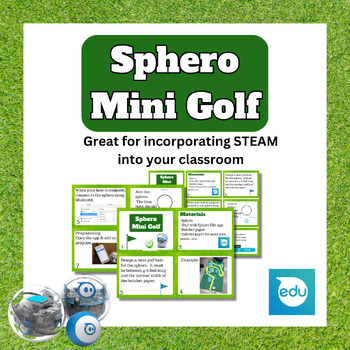
Sphero Mini Golf: Design, Build, and Code Your Own Course!
**Updated 05/03/23 with larger card size variation as well as full-sized slides for projection.This card set guides students through the process of creating a mini golf hole, with specific criteria and constraints to follow. Students will then use the Sphero Edu app to program their robot ball to navigate the course they've created. Along the way, they'll learn valuable coding and problem-solving skills.To complete this challenge, students will need butcher paper, construction paper or markers,
Grades:
3rd - 12th, Staff
Types:
Also included in: Sphero Bundle 2
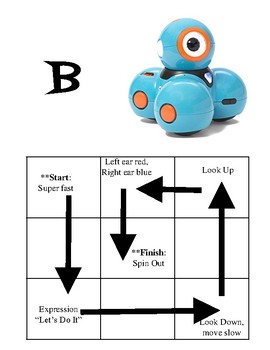
Dash Robot Basic Movement Challenge Cards
Just starting out with Dash, but want to do something other than Blockly Puzzles? Try out these basic movement challenge cards! Students follow directions to program Dash to complete each challenge. Each challenge A through E gets a little more complicated as they go.
Subjects:
Grades:
2nd - 8th
Types:
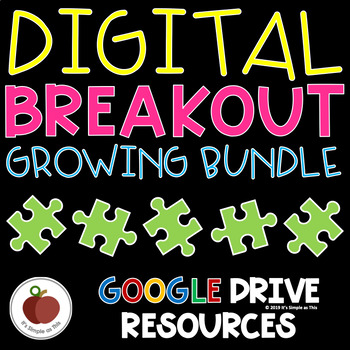
Digital Breakout Bundle - Digital Escape Room Bundle - Life & Social Skills
This growing bundle includes fantastic, fun activities to work on team building, perseverance, critical thinking, and using a Growth Mindset! Ideal for students grades 2 - 8.Breakouts Included & Coming Soon:ALREADY INCLUDED:Halloween Digital BreakoutThanksgiving Digital BreakoutHappy Holidays Digital BreakoutChristmas Digital BreakoutNew Year Digital BreakoutWinter Wonderland Digital BreakoutMartin Luther King Jr. Day Digital BreakoutValentine Digital BreakoutPresidents' Day Digital Breakout
Grades:
1st - 12th
Types:
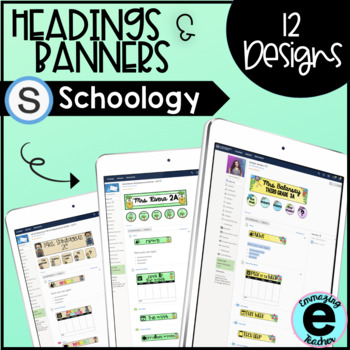
Schoology Header and Banner Designs
This resource includes a total of 12 designs that you can add to your Schoology in order to organize it and make it more kid friendly for your students. I also include a video (linked in a pdf inside) with step by step instructions on how to add them, link the icons, and organize your page. These headers are also available in SPANISH here. Part 2 can be found here, with another 10 designs. Each design includes:*Header - Write your name and section*5 icons- You can use as linkable buttons for w
Grades:
PreK - 12th
Also included in: Schoology Header and Banner Design Bundle

Microsoft Office 2016 BUNDLE Lessons & Activities
Microsoft Office 2016 Lessons and Activities BUNDLETeachwithTech has been teaching students computer applications including Microsoft Office for over 18 Years!UPDATE: The 7 PowerPoint activities in this bundle were enhanced with new layouts, more student exemplars and a rubric. Also, 2 Microsoft Form activities were added. Whenever this bundle is updated, buyers will get free access to the updated versions by simply downloading the product files again under their "my purchases" tab.TOPICS1. WORD
Grades:
5th - 11th
Types:
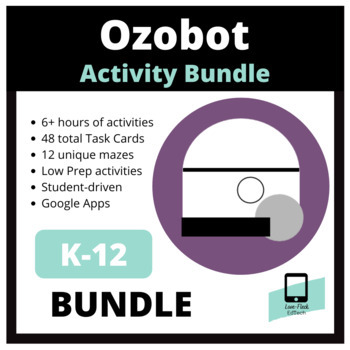
OZOBOT: Activities (Bundle)
Video Overview of Ozobot Bundle --> HEREThis digital download includes the following:6+ hours of student-driven Ozobot activities.24 Ozobot Task Cards: Line Code24 Ozobot Task Cards: Ozoblockly12 Unique Ozobot Mazes (Ozoblockly)This activity works best if you and your students have access to the following:Google Apps for Education (specifically Slides)YouTubeOzobots (I suggest 1 Ozobot for ever 2 students. Can be EVO or BIT)Student Devices (iPads, Chromebooks, Laptops, Desktops)Ideal Environ
Subjects:
Grades:
PreK - 12th, Higher Education, Adult Education, Staff
Types:
NGSS:
K-2-ETS1-1
, 3-5-ETS1-3
, MS-ETS1-4
, 3-5-ETS1-1
, 3-5-ETS1-2
...
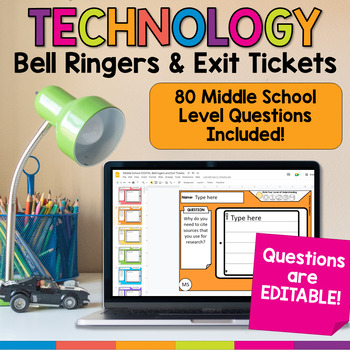
Advanced Technology Topics Prompts for Bell Ringers and Exit Tickets
80 digital prompts for middle school students on various technology topics that are perfect for bell ringers and exit tickets. These have been on my to do list for years and they're finally done! Ideas for use:Use these technology themed prompts to start class, end class, as writing assignments, or as formative assessment during each unit. Topics Included:•Online Research•Digital Citizenship•Media Literacy•Software Programs•Troubleshooting•Coding•Online Communication•Digital Design•Social Media•
Grades:
6th - 8th
Types:

Task/Help Cards (Formula Practice) for Google Sheets™ & Excel Spreadsheets
A wonderful set of 12 task/instruction cards which can be printed and laminated and then given to students to help them learn and practice the following formulae/calculations in Excel or Google Sheets; • Addition • Subtraction • Division • Multiplication• =sum()• =max()• =min()• =average() • =count()• =counta()• =countif()Each card provides a clear description and example of how specified formulae work in Excel and Google Sheets, thus a brilliant visual learning aid. These task cards can also be
Grades:
5th - 12th, Higher Education, Adult Education, Staff
Types:
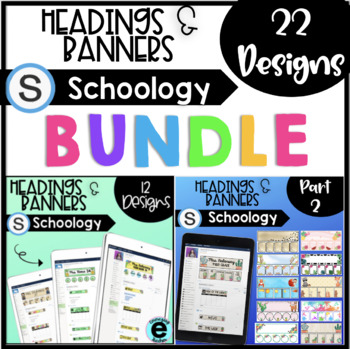
Schoology Header and Banner Design Bundle
This bundle includes more than 30 designs that you can add to your Schoology in order to organize it and make it more kid friendly for your students. I also include a video (linked in a pdf inside) with step by step instructions on how to add them, link the icons, and organize your page. These headers are also available in SPANISH here.***New*** This product also includes Editable Schedules. Each design includes:*Header - Write your name and section*5 icons- You can use as linkable buttons for w
Grades:
PreK - 12th

Microsoft Publisher Activities
Students will create these projects using Microsoft Publisher1. Brochures2. Events Posters3. Business Cards4. Cereal BoxThese activities contain activity instructions, student exemplars and marking schemes.Note: These activities could be used with any version of Microsoft Publisher.Note #2: A Brochure marking scheme has been added.UPDATE: Lesson Plans have been added to this resource (PDF and editable PowerPoint copies)These activities are contained within the Computer Program Activities Bun
Grades:
6th - 12th
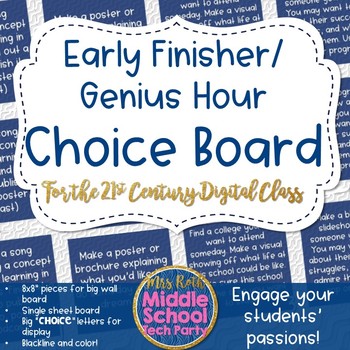
Early Finisher / Genius Hour / Digital Learning Choice Board
"I'm finished, what can I do now?"Any teacher will tell you that your answer to this question is never easy. Inspired by the Genius Hour and Blended Learning Models in the 21st Century Classroom, these 12 activities can be done in any medium, with any device or app. Each activity is designed to tap into students' passions giving them choice and voice in the learning process. Teachers can make Choice time a requirement, or as a meaningful activity for early finishers so continue practicing their
Grades:
5th - 9th
Types:
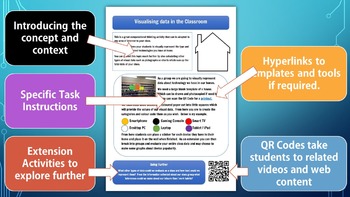
Computational Thinking & Data Analysis Task Cards | STEM | Digital Technologies
Most kids don’t naturally think like PROGRAMMERS, but you can enjoy the satisfaction of seeing them have a COMPUTATIONAL THINKING ⚡“A-ha!”⚡ moment as they learn with these visual, hands-on, NO PREP STEM activities.For those students who learn best by seeing, doing, and getting their hands dirty, this activity and card set will make abstract computing concepts as real as the classroom they’re sitting in. This pack uses students’ everyday interests, such as sports and friends, to teach them how al
Grades:
3rd - 8th
Types:
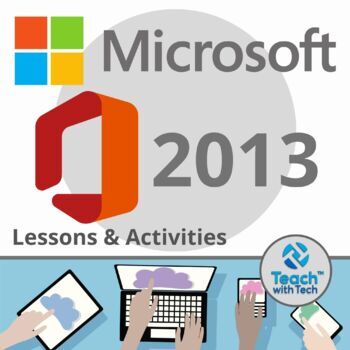
Microsoft Office 2013 Lessons & Activities Bundle
Microsoft Office 2013 Lessons and Activities BUNDLETEACH WITH TECH INC. has been teaching students computer applications including Microsoft Office for over 18 years!TOPICS1. WORD (Word Processing)2. POWERPOINT (Presentations)3. EXCEL (Spreadsheets and Charts)4. PUBLISHER (Desktop Publishing)#1. MICROSOFT WORD• Microsoft Word is a software application that allows the user to perform word processing and create beautiful and engaging documents.• This lesson includes instructions along with screen
Grades:
6th - 12th
Types:
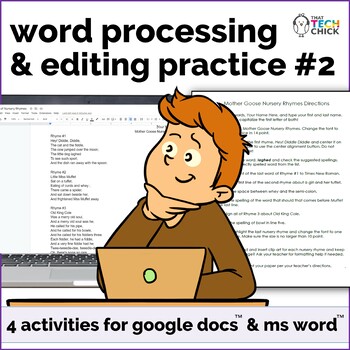
Word Processing & Editing Practice #2 for Google Docs™ and MS Word™
Set up in the same format as the original Word Processing and Editing Practice, Volume 2 for Google Docs™ and MS Word™ contains four new high-interest files for students to edit with specific instructions on the changes to be made.Many of my elementary students complete these word processing activities in order to successfully develop and master the skills in order to type reports, create projects, and collaborate with their classmates. If your students are like mine, this resource will be right
Grades:
4th - 7th
Types:
Also included in: Custom Bundle for Cheryl C.
Showing 1-24 of 267 results








