117 results
7th grade computer science task card pdfs
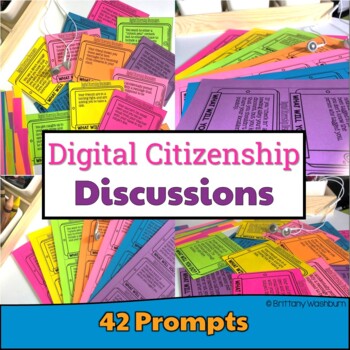
Printable Digital Citizenship Discussion Prompts ➡️ Unplugged Technology Center
42 task card style discussion prompts on digital citizenship topics to use with upper elementary or middle school students.Ideas for use:Use these discussion prompts to start class, end class, as writing assignments, or as content for your Digital Citizenship unit. There are enough for one per week with a few leftovers. I print mine on colored paper and store them in a pencil box.Topics Included:Internet safetyPrivacy and SecurityDigital Reputation / Digital FootprintInformation LiteracyCommunic
Grades:
6th - 8th
Types:
Also included in: Technology Curriculum Back Up Plans Bundle | K-5 Computer Lab Activities
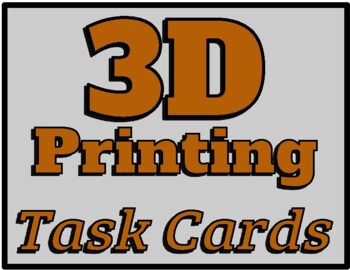
3D Printing Task Cards (30) for a Makerspace or STEM #3dprinting #makerspace
30 total 3D printing task cards for your classroom or club. Easily adaptable to any grade level. All you need is software (I recommend tinkercad.com) and a 3D printer. RUBRIC INCLUDED. #stem #makerspace #steam #3dprinting
Subjects:
Grades:
1st - 12th, Higher Education, Adult Education
Types:
NGSS:
K-2-ETS1-2
, MS-ETS1-2
, MS-ETS1-4
, 3-5-ETS1-1
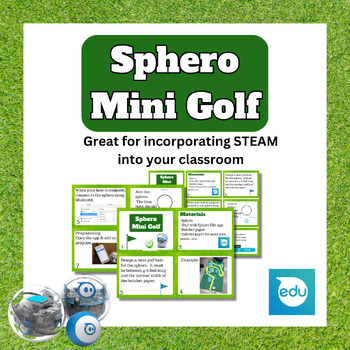
Sphero Mini Golf: Design, Build, and Code Your Own Course!
**Updated 05/03/23 with larger card size variation as well as full-sized slides for projection.This card set guides students through the process of creating a mini golf hole, with specific criteria and constraints to follow. Students will then use the Sphero Edu app to program their robot ball to navigate the course they've created. Along the way, they'll learn valuable coding and problem-solving skills.To complete this challenge, students will need butcher paper, construction paper or markers,
Grades:
3rd - 12th, Staff
Types:
Also included in: Sphero Bundle 2
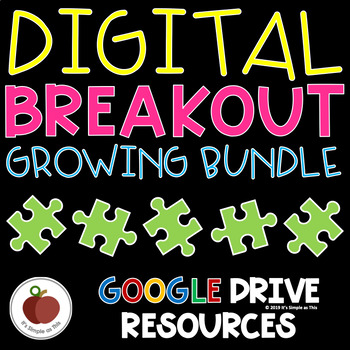
Digital Breakout Bundle - Digital Escape Room Bundle - Life & Social Skills
This growing bundle includes fantastic, fun activities to work on team building, perseverance, critical thinking, and using a Growth Mindset! Ideal for students grades 2 - 8.Breakouts Included & Coming Soon:ALREADY INCLUDED:Halloween Digital BreakoutThanksgiving Digital BreakoutHappy Holidays Digital BreakoutChristmas Digital BreakoutNew Year Digital BreakoutWinter Wonderland Digital BreakoutMartin Luther King Jr. Day Digital BreakoutValentine Digital BreakoutPresidents' Day Digital Breakout
Grades:
1st - 12th
Types:
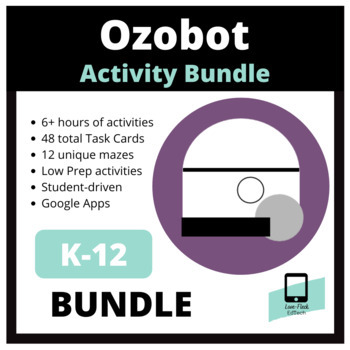
OZOBOT: Activities (Bundle)
Video Overview of Ozobot Bundle --> HEREThis digital download includes the following:6+ hours of student-driven Ozobot activities.24 Ozobot Task Cards: Line Code24 Ozobot Task Cards: Ozoblockly12 Unique Ozobot Mazes (Ozoblockly)This activity works best if you and your students have access to the following:Google Apps for Education (specifically Slides)YouTubeOzobots (I suggest 1 Ozobot for ever 2 students. Can be EVO or BIT)Student Devices (iPads, Chromebooks, Laptops, Desktops)Ideal Environ
Subjects:
Grades:
PreK - 12th, Higher Education, Adult Education, Staff
Types:
NGSS:
K-2-ETS1-1
, 3-5-ETS1-3
, MS-ETS1-4
, 3-5-ETS1-1
, 3-5-ETS1-2
...
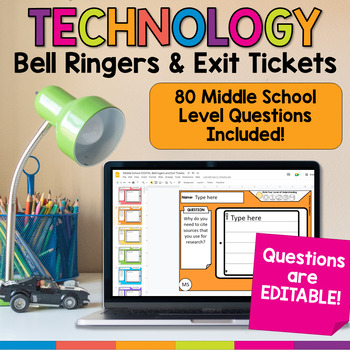
Advanced Technology Topics Prompts for Bell Ringers and Exit Tickets
80 digital prompts for middle school students on various technology topics that are perfect for bell ringers and exit tickets. These have been on my to do list for years and they're finally done! Ideas for use:Use these technology themed prompts to start class, end class, as writing assignments, or as formative assessment during each unit. Topics Included:•Online Research•Digital Citizenship•Media Literacy•Software Programs•Troubleshooting•Coding•Online Communication•Digital Design•Social Media•
Grades:
6th - 8th
Types:

Task/Help Cards (Formula Practice) for Google Sheets™ & Excel Spreadsheets
A wonderful set of 12 task/instruction cards which can be printed and laminated and then given to students to help them learn and practice the following formulae/calculations in Excel or Google Sheets; • Addition • Subtraction • Division • Multiplication• =sum()• =max()• =min()• =average() • =count()• =counta()• =countif()Each card provides a clear description and example of how specified formulae work in Excel and Google Sheets, thus a brilliant visual learning aid. These task cards can also be
Grades:
5th - 12th, Higher Education, Adult Education, Staff
Types:
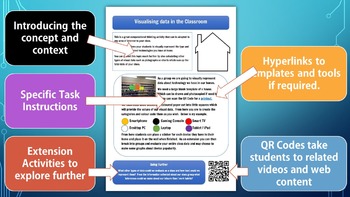
Computational Thinking & Data Analysis Task Cards | STEM | Digital Technologies
Most kids don’t naturally think like PROGRAMMERS, but you can enjoy the satisfaction of seeing them have a COMPUTATIONAL THINKING ⚡“A-ha!”⚡ moment as they learn with these visual, hands-on, NO PREP STEM activities.For those students who learn best by seeing, doing, and getting their hands dirty, this activity and card set will make abstract computing concepts as real as the classroom they’re sitting in. This pack uses students’ everyday interests, such as sports and friends, to teach them how al
Grades:
3rd - 8th
Types:
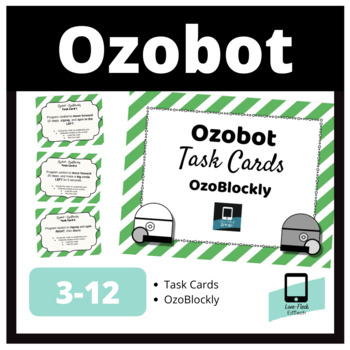
Ozobot Task Cards: OzoBlockly
Please note - This resource is part of a larger bundle of Ozobot Activities found HERE.Included in this download are 24 Task Cards that involve creating code for Ozobot, using the website ozoblockly.com.Materials - You will need:24 Task Cards printed out (I recommend printing them on cardstock and laminating for future use).Ozobots & chargers (I prefer 1 Ozobot for every 2 students)Access to the website ozoblockly.com for students.Instructions:Establish charging routines and procedures for O
Subjects:
Grades:
3rd - 12th
Types:
Also included in: OZOBOT: Activities (Bundle)
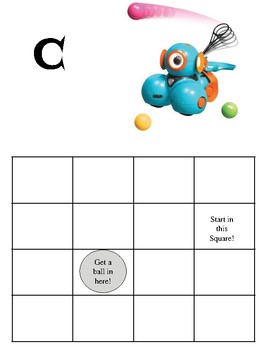
Dash Robot Launcher Attachment Challenge Cards
Just starting out with Dash, but want to do something other than Blockly Puzzles? Try out these launcher attachment challenge cards! Students follow directions to program Dash to complete each challenge. Each challenge A through E gets a little more complicated as they go. One set A-E has Dash make "baskets" in one hoop on the grid. The next set A-E has Dash make 2 "baskets" in different places on the grid.
Subjects:
Grades:
2nd - 8th
Types:
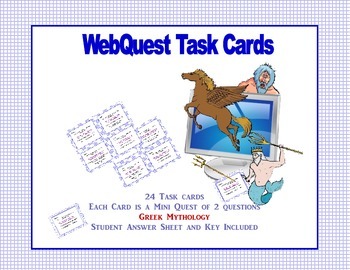
Greek Mythology Webquest Task Cards
This set of 24 task cards is a great way to review Greek Mythologywhile your students are reading for information and using the internet to answer the questions. Each Card is a Mini Quest with a link and 2 questions about characters in Greek Mythology.Task cards are great practice for those early finishers that you want to provide with a meaningful review. WebQuests give your students an opportunity to gain factual information while using research skills. This product combines the advantages
Grades:
4th - 8th
Types:
Also included in: Social Studies, Science, Language Arts, & Health Webquest Bundle
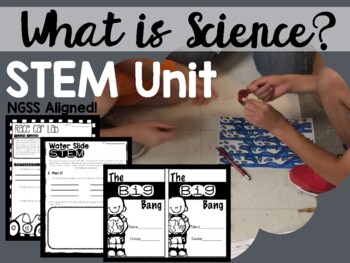
What is Science? STEM Unit
This unit is a great starter unit for the science curriculum. I used this in 6th grade, however, it would be great for any grades 4-9th. I reviews the major topics of the scientific method, independent and dependent variables, pseudoscience, science, theory, and law. This is a bundle of some of my STEM labs that are nicely arranged to create a unit. This unit is about 2-3 weeks long at a 50 minute class period each day. This unit is amazing, because it incorporates technology, STEM, NGSS al
Grades:
4th - 9th
Types:
Also included in: What is Science: Digital & In-Person

Sphero Draw and Trace Challenge
*Updated to have a 6-card/page format, 4 card/page format, and 1 card/page for projection*Great resource for creating a STEM challenge kit for your classroom! For this challenge all you will need a large sheet of paper or butcher paper, markers and the sphero. Compatibility: As long as your Sphero lights up and can change colors it is compatible. (Which to my knowledge is all of them.)This card set walks students through connecting and aiming their sphero in order to trace a simple image they h
Grades:
3rd - 12th
Types:
NGSS:
3-5-ETS1-3
, 3-5-ETS1-1
, 3-5-ETS1-2
Also included in: Sphero Bundle 2
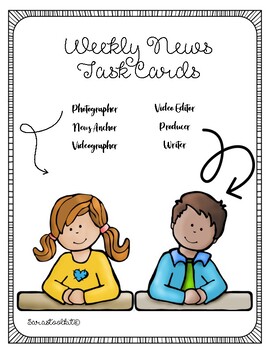
Weekly News Broadcast - Video News Broadcast - Student Led Jobs!
Each week I prepare a weekly news broadcast that captures the highlights from the school for that week. Candid pictures, curriculum highlights, and important announcements are included each week to build a sense of community throughout the school. There is also a "Caught Being Kind" segment, which promotes kindness for all students. This digital download has everything you need to get started, from a materials list (you probably already have most of it!), to task cards for student-led jobs. It h
Grades:
K - 8th
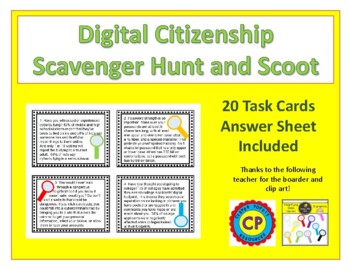
Digital Citizenship Scoot and Scavenger Hunt Activity
In this activity, 20 task cards are supplied with different information about digital citizenship such as security, privacy, digital etiquette, technology overuse, plagiarism, digital footprint and more. Students can either read each card and summarize the information on the Scoot sheet or they can read the information on each card and answer a scavenger hunt question on the answer sheet. This is a great overview of digital citizenship for anytime in the year. The answer key is included. *I've u
Grades:
5th - 8th
Types:
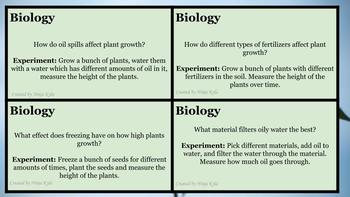
60+ Science Fair Topics- UPDATED
Every year my students from grades 6-8 participate in science fair, and every year the same challenges occur. Students cannot pick a strong science fair topic and research question to study and their projects end up being a flop! Last year I began compiling all the best science fair topics and created this FABULOUS resource. I have updated this resource on April 3rd, 2019. I fixed up some of the language and grammar and added a few more topics. We just finished our science fair. The winning pro
Subjects:
Grades:
5th - 12th
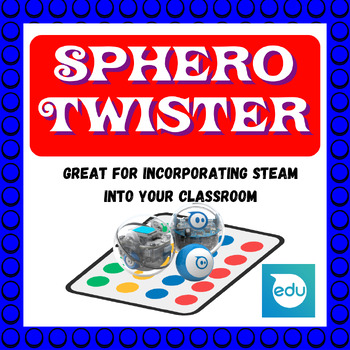
Sphero Twister Challenge Robotics
*Updated to include the small or medium cards (9 on a page and 4 on a page) as well as full-page cards to be used for projecting!*Great resource for creating a STEM challenge kit for your classroom! To set up this challenge, you will need a Twister mat or a DIY version, along with a spinner featuring red, yellow, blue, and green colors. Alternatively, you can tape off two faces of a die and assign the remaining four numbers to each of the four colors.This card set comes with detailed instruction
Grades:
3rd - 12th
Types:
NGSS:
3-5-ETS1-3
, 3-5-ETS1-1
, 3-5-ETS1-2
Also included in: Sphero Bundle 2

Sphero Basics: Controls Card Set
This card set describes the basic "control" commands to program the sphero. This card set is designed for use with the SpheroEDU app.Great as a reference when doing any coding challenges with the sphero! Includes cards for the students and full pages for projection.
Grades:
2nd - 12th, Higher Education, Adult Education, Staff
Types:
Also included in: Sphero Card Set Bundle 1
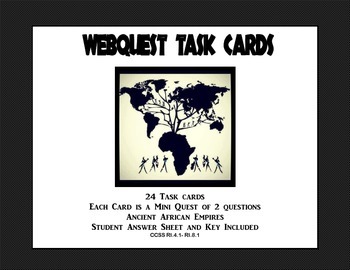
Africa Ancient Empires Webquest Task Cards
This set of 24 task cards is a great way to review Ancient African history while your students are reading for information and using the internet to answer the questions. Each Card is a Mini Quest with a link and 2 questions about people and places.Task cards are great practice for those early finishers that you want to provide with a meaningful review. WebQuests give your students an opportunity to gain factual information while using research skills. This product combines the advantages of
Grades:
4th - 8th
Types:
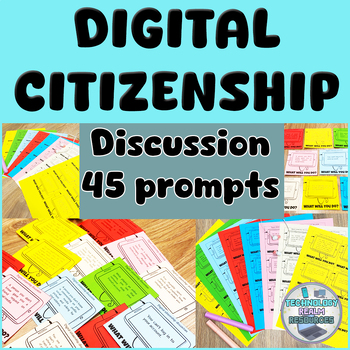
Printable Digital Citizenship Discussion Prompts Unplugged Technology Activity
Engage your students in meaningful discussions about the critical aspects of digital citizenship with these 45 printable discussion cards (questions, situations). Designed specifically for young learners, these cards cover essential topics such as identity theft, social media issues, and online communication. This unplugged technology activity facilitates interactive discussions and helps students navigate the digital world responsibly and safely.I have included 3 empty cards so you can write si
Grades:
5th - 8th
Types:
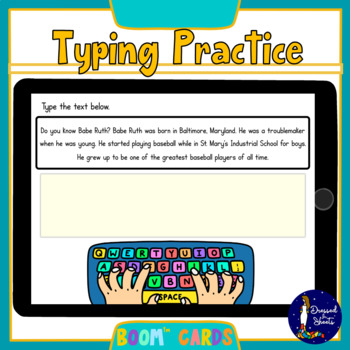
Typing Practice BOOM Cards
Typing practice for those who need to master the keyboard. Includes interesting and factual information the students will enjoy reading as they type.Enjoy!When you purchase this product, you will receive a PDF with a link to the digital task cards on the Boom Learning Site (an external website). Cool!——————————————————————-About BOOM cards:To use Boom Cards, you must be connected to the Internet. Boom Cards play on modern browsers (Chrome, Safari, Firefox, and Edge). Apps are available for Andro
Subjects:
Grades:
4th - 9th
Types:
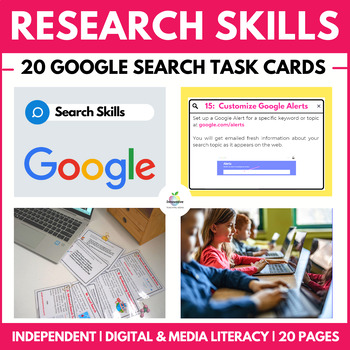
Google Search Task Cards | Research Skills | Digital Literacy | 20 Activities
Teach your students an ESSENTIAL LIFE SKILL of the INFORMATION ERA. with these 20 GOOGLE SEARCH TASK CARDS using PROVEN TECHNIQUES that improve RESEARCH and CRITICAL THINKING SKILLS.These INDEPENDENT ACTIVITIES come with all the easy-to-follow instructions that will have you using Google Search LIKE A BOSS! Simply Share them in your technology or digital literacy session and let your students work through them.Learn exactly how to find what you want online, filter out unwanted content, and mas
Grades:
3rd - 9th, Adult Education
Types:
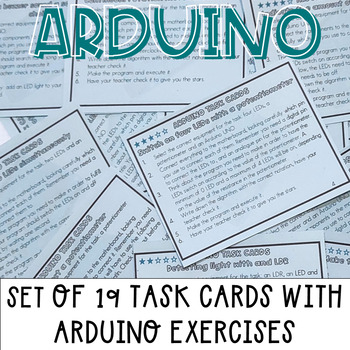
Arduino basics task cards for middle or high school - microcontroller exercises
These Arduino task cards are a good activity for STEM class, robotics, or computer science. They are a good set of activities for teaching Arduino microcontroller programming. They can be done as group activities or as an individual set of activities. It is important to note that the software I use is BitBloq but they can be used in any interface, like the Arduino IDE or TinkerCAD. The task cards ask the students to create the algorithm for each task card before they go ahead and make the progra
Subjects:
Grades:
5th - 8th
Types:
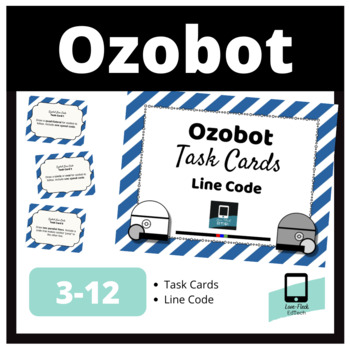
Ozobot Task Cards: Line Code
Please note - This resource is part of a larger bundle of Ozobot Activities found HERE.Included in this download are 24 Task Cards that instruct students to create specific line code for Ozobot, using paper and markers.Materials - You will need:24 Task Cards printed out (I recommend printing them on cardstock and laminating for future use).Ozobots & chargers (I prefer 1 Ozobot for every 2 students)White paper (8.5 x 11 or larger)Thick markers (chisel tips work best, but thick Crayola markers
Subjects:
Grades:
3rd - 12th
Types:
Also included in: OZOBOT: Activities (Bundle)
Showing 1-24 of 117 results









