26 results
7th grade computer science task cards for Google Apps
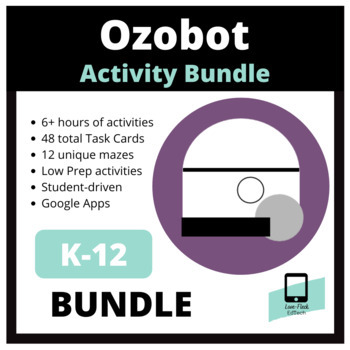
OZOBOT: Activities (Bundle)
Video Overview of Ozobot Bundle --> HEREThis digital download includes the following:6+ hours of student-driven Ozobot activities.24 Ozobot Task Cards: Line Code24 Ozobot Task Cards: Ozoblockly12 Unique Ozobot Mazes (Ozoblockly)This activity works best if you and your students have access to the following:Google Apps for Education (specifically Slides)YouTubeOzobots (I suggest 1 Ozobot for ever 2 students. Can be EVO or BIT)Student Devices (iPads, Chromebooks, Laptops, Desktops)Ideal Environ
Subjects:
Grades:
PreK - 12th, Higher Education, Adult Education, Staff
Types:
NGSS:
K-2-ETS1-1
, 3-5-ETS1-3
, MS-ETS1-4
, 3-5-ETS1-1
, 3-5-ETS1-2
...
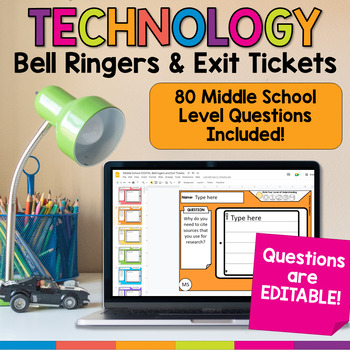
Advanced Technology Topics Prompts for Bell Ringers and Exit Tickets
80 digital prompts for middle school students on various technology topics that are perfect for bell ringers and exit tickets. These have been on my to do list for years and they're finally done! Ideas for use:Use these technology themed prompts to start class, end class, as writing assignments, or as formative assessment during each unit. Topics Included:•Online Research•Digital Citizenship•Media Literacy•Software Programs•Troubleshooting•Coding•Online Communication•Digital Design•Social Media•
Grades:
6th - 8th
Types:

Task/Help Cards (Formula Practice) for Google Sheets™ & Excel Spreadsheets
A wonderful set of 12 task/instruction cards which can be printed and laminated and then given to students to help them learn and practice the following formulae/calculations in Excel or Google Sheets; • Addition • Subtraction • Division • Multiplication• =sum()• =max()• =min()• =average() • =count()• =counta()• =countif()Each card provides a clear description and example of how specified formulae work in Excel and Google Sheets, thus a brilliant visual learning aid. These task cards can also be
Grades:
5th - 12th, Higher Education, Adult Education, Staff
Types:
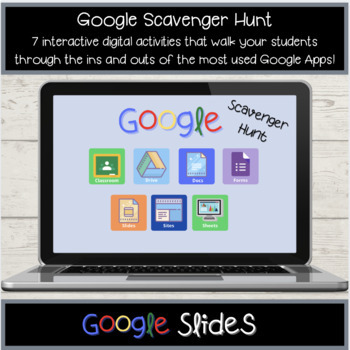
Digital Google "Scavenger Hunt": Teach your students about Google Apps!
Teach your students all about Google Apps by having them complete a digital interactive “Google Scavenger Hunt” There is no better way to learn than by practicing right in the Apps themselves.Students will either answer the questions directly in the scavenger hunt presentation or in an included doc, form, sheet, & slide.Students will practice using:Google ClassroomGoogle DriveGoogle Docs (included)Google Forms (included)Google Slides (included)Google SitesGoogle Sheets (included)Other Produc
Grades:
3rd - 12th
Types:

Dash and Sphero Coding Christmas Challenge Task Cards
Use these task cards to help students complete coding challenges with Dash and Sphero. These task cards will guide your students through all the steps (which app to use, how to begin, etc.) You will have to set up the obstacle courses for the robots to maneuver through. Pictures are provided to show you how to set up the activities. All activities can be set up with materials you most likely have on hand.
Grades:
2nd - 8th
Types:
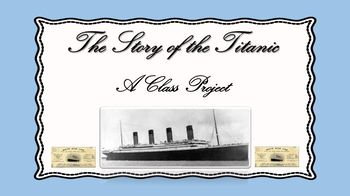
Titanic - A Class Project Google Drive (Slides) or Microsoft One Drive (PPT)
Distance Learning - This project is available as a 100% Digital Distance Learning Activity: Titanic Distance Learning ActivityA great lesson for the entire class! This lesson demonstrates how all students will take part in a Google Slides or PowerPoint presentation to bring it together as one.Titanic Biography Cards & Research - Each student becomes an actual passenger on the Titanic. The passengers for this project were selected to be interesting for students to research and include famous
Grades:
6th - 12th
Types:
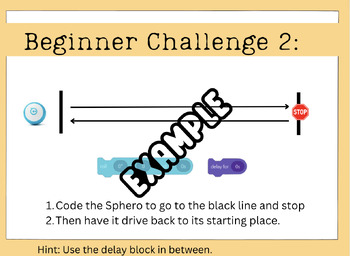
Sphero Robotics Beginner Coding Challenge Cards (Set of 6)
In this resource, you will have access to Pdf printable or digital use versions of the 6 challenge cards and Google Slides to help introduce your students to Sphero, reminders of how to aim, classroom expectations, etc. Students will work in pairs or groups of 3 to move through and complete each challenge. Each challenge gets slightly harder and progresses naturally. If students have never used Sphero robots before, I recommend looking at my Sphero Basics and Practice resource first or teaching
Grades:
2nd - 8th
Types:
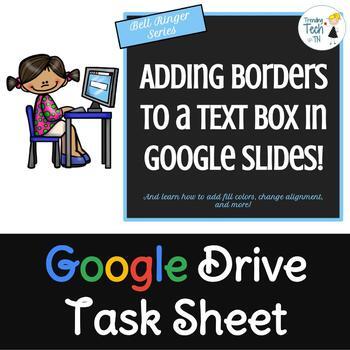
Google Slides Task Sheet BELL RINGER - Adding Borders to a Text Box
This is task sheet for students to use when learning specific features within Google Drive. I believe that students learn best by doing, so I am always doing warm up activities such as this task sheet throughout the year in my computer tech class. Learning these small tasks can really take your students' capabilities to the next level. This task sheet includes a complete example sheet, and then a student worksheet. The Google Link is included on the last slide so that you can easily make an edit
Grades:
3rd - 9th
Types:

Home row Typing Practice
Students can practice typing using correct finger placement. Begin with the home row and grow into longer words!
Grades:
K - 12th
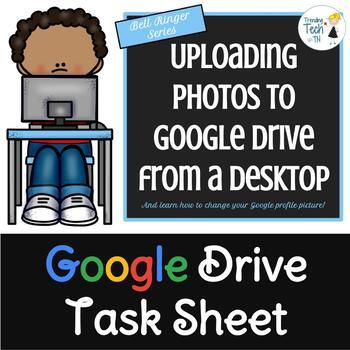
Google Drive Task Sheet Bell Ringer Activity - Changing Google Profile Photos
This is task sheet for students to use when learning specific features within Google Drive. I believe that students learn best by doing, so I am always doing warm up activities such as this task sheet throughout the year in my computer tech class. Learning these small tasks can really take your students' capabilities to the next level. This task sheet includes screenshot instructions on how students can upload a profile picture directly from a desktop computer at the school. The Google Link is i
Grades:
4th - 9th
Types:

Touring the Periodic Table with Ozobots
This extension activity offers a review of the Periodic Table, Valence Electrons and Energy Levels, while introducing simple coding with Ozobots to students. This resource includes 4 Task Cards for students to work at their own pace. Level 1-Energy Levels and Valence Electrons, Level 2- Periodic Table and Ozobot Clues, Level 3-Simple Coding with Ozobot, & Level 4-Make your own Periodic Table Tour with elemental and ozobot clues.
Grades:
5th - 8th
Types:
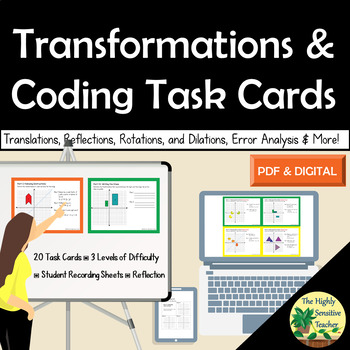
Differentiated Transformations & Coding Unplugged Task Cards
Practice translations, reflections, rotations, and dilations while learning to think like coders with this unplugged coding and spatial sense activity. By following ordered and precise instructions, debugging, evaluating efficiency and reflecting, students will gain an understanding of the importance of efficiency and logic in writing code. Ontario 2020 math curriculum-aligned with both online and PDF versions to suit traditional and paperless classrooms.This spatial sense resource is great for:
Subjects:
Grades:
7th - 9th
Types:
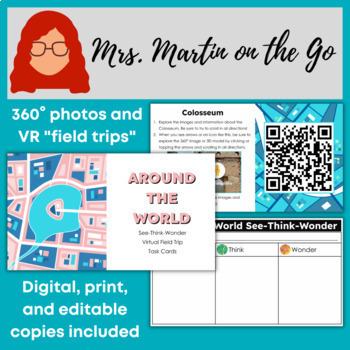
Around the World in 360°- Activities for Writing, SS, and Virtual Field Trips
Take your students around the world using Google Arts & Culture! These low prep task cards show students historical and cultural sites in 360° views and virtual reality (VR) experiences. This file is completely editable to fit your specific state and/or school standards, but is designed to be used with no editing.Three versions of the activity are included in both print and digital formats with specific instructions, tailored graphic organizers, and 12 destination task cards, making this a v
Grades:
1st - 8th
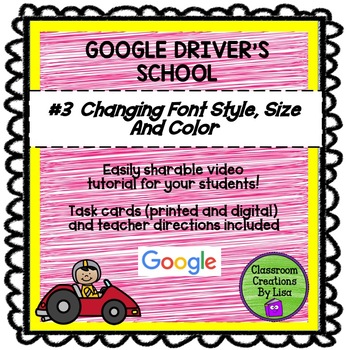
GOOGLE DRIVER'S SCHOOL #3 - Changing Font Style, Size and Color in a Document
GOOGLE DRIVER’S SCHOOLThis Google tutorial video is the perfect tool to walk your students through the steps of changing the font style, size and color in a document in Google Drive. Sharing this video with your students will also make it available to them to look back on should they forget what to do. It is also very helpful for parents who aren’t familiar with the Google platform.After watching the video students can complete the task card included by following the directions to change text
Grades:
2nd - 8th
Types:
Also included in: GOOGLE DRIVER'S SCHOOL BUNDLE
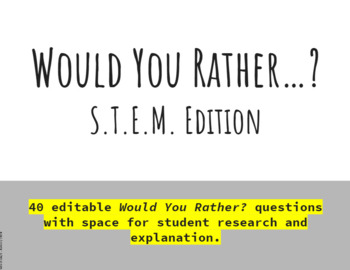
Would You Rather S.T.E.M. (STEM) Edition 40 editable slides Research and Explain
This resource is for 40 editable slides (pptx file). This resource of Would You Rather? STEM Edition allows for student research and explanation. A simple Yes/No rubric is provided. Some slides even provide helpful links. It is ready to print, if not using as an online source. Educators can use it as bellwork, class starters, virtual learning, hybrid learning, extension work, task cards, stations, etc. Assign individual slides, pick and choose, or assign the whole file for year-long work. Assign
Grades:
3rd - 9th
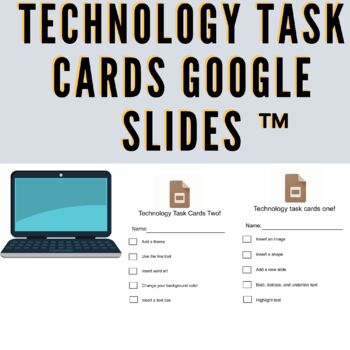
Technology task Cards: Slides | Google | Distance Learning
Technology Task cards: Google slidesTechnology task cards are a great way to get your students using technology and using it correctly. In today's classroom technology is tough. Most of the questions we have are the simple little things we don't have time to teach. With these technology task cards, students learn how to use Google slides in every way. They are easy to use and will help with distance learning. If you like this bundle check out these my REMOTE LEARNING BUNDLE!This back to school S
Grades:
2nd - 7th
Types:
Also included in: Technology Task Cards Bundle!
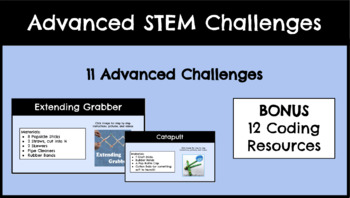
Advanced STEM Challenges
Advanced STEM ChallengesPerfect challenge for students who are keen on building, creating, and innovating11 STEM based challenges12 Coding ResourcesList of materials includedClickable links to instructions / images / videos
Grades:
5th - 9th
Types:
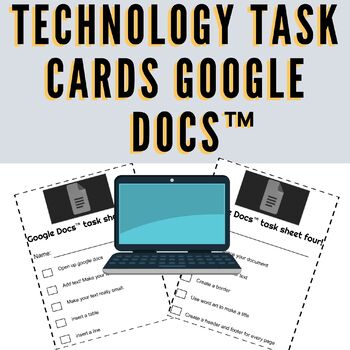
Technology task Card | Google | Distance Learning
Technology Task cards: Google DocsTechnology task cards are a great way to get your students using technology and using it correctly. In today's classroom technology in the classroom is tough. Most of the questions we have are the simple little things we don't have time to teach. With these technology task cards, students learn how to use Google docs in every way. They are easy to use and will help with distance learning. If you like this bundle check out these my REMOTE LEARNING BUNDLE!This bac
Grades:
2nd - 7th
Types:
Also included in: Technology Task Cards Bundle!
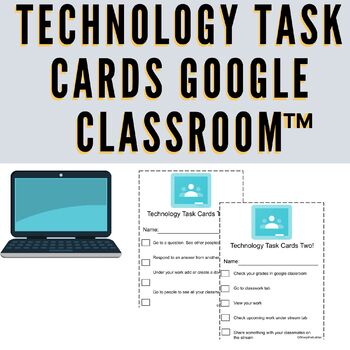
Technology task Cards: Slides | Google ClassroomTM | Google
Technology Task cards: Google classroomTMTechnology task cards are a great way to get your students using technology and using it correctly. In today's classroom technology is tough. Most of the questions we have are the simple little things we don't have time to teach. With these technology task cards, students learn how to use Google classroom in every way. They are easy to use and will help with distance learning. If you like this bundle check out these my REMOTE LEARNING BUNDLE! It has ALL t
Grades:
2nd - 7th
Types:
Also included in: Technology Task Cards Bundle!

Cartes modifiables sur l'Intelligence Artificielle - AI LITERACY CARDS IN FRENCH
Editable AI Literacy cards in French, to be used with students, parents, and teachers. Free resource about AI iliteracy. This set of AI Literacy cards can be used to make your school community think and have conversation about AI whether it is with students, colleagues, or parents. Une ressource gratuite pour faire réfléchir votre communauté scolaire et engager des conversations approfondies sur l'IA.
Grades:
6th - 12th, Higher Education, Adult Education, Staff
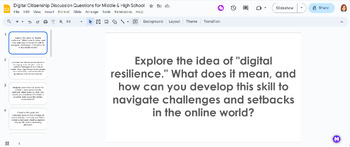
Digital Citizenship Discussion Questions for Middle & High School
Invest in your students' digital well-being with my Digital Citizenship Discussion Questions – a simple, yet invaluable resource for shaping responsible and ethical online behavior. Equip your classroom with the discussion tools needed to navigate the digital landscape with confidence and integrity! These discussion topics ALWAYS engage my students in meaningful discussion.As teachers, we understand the importance of fostering positive digital citizenship habits in this technological world. This
Grades:
7th - 12th
Types:
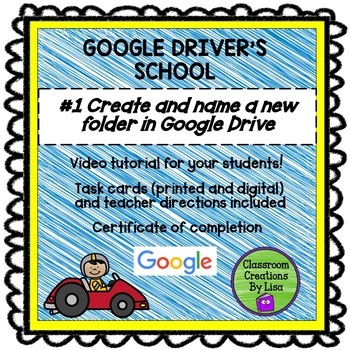
GOOGLE DRIVER'S SCHOOL - #1 Create and name a new folder in Google Drive
GOOGLE DRIVER’S SCHOOLThis Google tutorial video is the perfect tool to walk your students through the steps to create and name a new folder in Google Drive. Sharing this video with your students will also make it available to them to look back on should they forget what to do. It is also very helpful for parents who aren’t familiar with the Google platform.After watching the video, or if students are already able to create and name a folder, they can complete the task card included by creatin
Grades:
2nd - 8th
Types:
Also included in: GOOGLE DRIVER'S SCHOOL BUNDLE
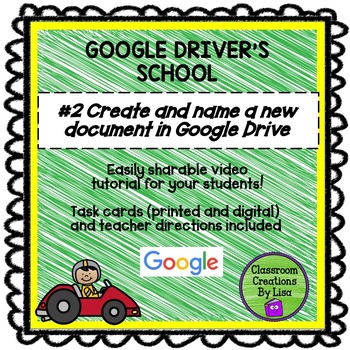
GOOGLE DRIVER'S SCHOOL #2 Creating and naming a new document in Google Drive
GOOGLE DRIVER’S SCHOOLThis Google tutorial video is the perfect tool to walk your students through the steps to create and name a new document in Google Drive. Sharing this video with your students will also make it available to them to look back on should they forget what to do. It is also very helpful for parents who aren’t familiar with the Google platform.After watching the video, or if students are already able to create and name a document, they can complete the task card included by cre
Grades:
2nd - 8th
Types:
Also included in: GOOGLE DRIVER'S SCHOOL BUNDLE
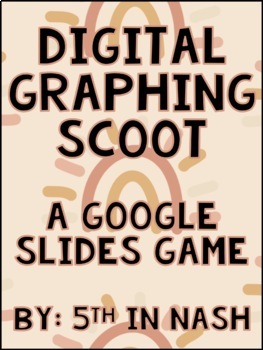
Digital Scoot Game for Upper Elem., Middle & High School Google Slides
This product is a Digital Google Scoot Icebreaker Game on Google Slides.This product encourages technology integration and movement! Easily integrate Google Classroom or Google Drive™ into your back to school or brain break plans with this Digital Scoot game for Google Slides! Instead of a paper task card, students set up a template on Google Slides then scoot from computer to computer responding to "All About Me" style questions. Students then place an their text box with their name onto the gr
Grades:
5th - 12th, Higher Education
Types:
Showing 1-24 of 26 results








