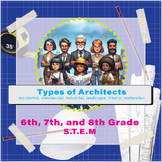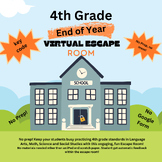22 results
Other (specialty) interactive notebook interactive whiteboards
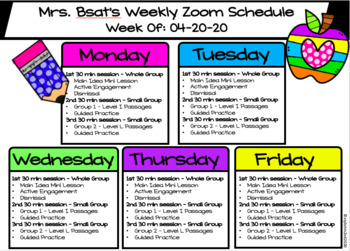
Distance Learning - Editable Weekly Schedule
As you know, there have been so many changes now that we are teaching through distance learning. I’m sure some of you can relate to feeling overwhelmed by planning from home and teaching from home. I decided to create a digital schedule/planner to help keep myself organized. It’s great to send to students and parents to help keep them organized at home and know what’s coming. It has helped me so much and so I created an editable version for other teachers to use and make it their own.I have prov
Grades:
PreK - 6th
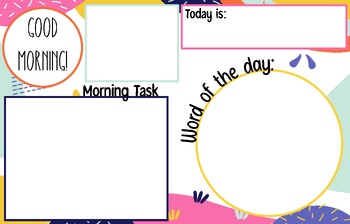

Healthy vs. unhealthy foods sort
Using SMARTNotebook, sort the healthy and unhealthy foods into the proper column.
Use visuals to reinforce the difference between healthy and unhealthy foods.
Subjects:
Grades:
K - 2nd
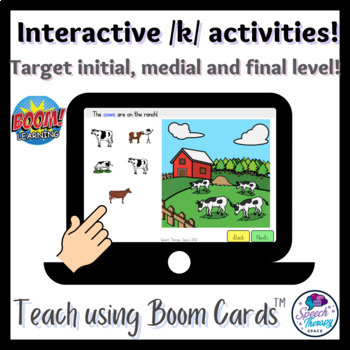
Interactive K sound activities: initial, medial and final words! BOOM CARDS
Are you looking for a fun and interactive /K/ sound resource for initial, medial and final position? These Boom Cards include activities such as picking corn, kicking the ball, and cooking food to work on /k/ sounds in a repetitive yet fun and interactive manner!Boom cards include:- Initial /k/: 15 cards - Medial /k/: 9 cards - Final /k/: 11 cards --> 35 CARDS TOTAL!THIS RESOURCE IS HOSTED ON THE BOOM LEARNING PLATFORM.UPON PURCHASE YOU WILL DOWNLOAD A PDF THAT GIVES A LINK TO THIS BOOM CARD
Grades:
PreK - 6th
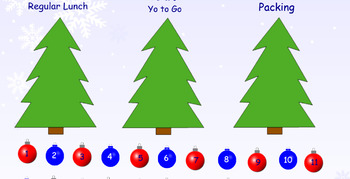
Holiday Lunch Choice Smart Board Notebook Interactive Christmas Themed
Holiday Lunch Choice Smart Board Notebook Interactive Christmas Themed
Here is a holiday themed lunch choice Smart Board Document. Students can come in and make their lunch choice right on the SB.
The entire document is editable.
It has numbers 1-22, however, you can always add more or delete.
It has editable options.
All you have to do is change the meals to match your school.
It is a lot of fun and the students love to come in each morning and do not forget to go up and put their ornam
Grades:
PreK - 12th
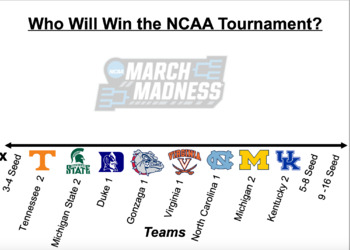
NCAA March Madness 2019 Smart Notebook Line Plot
This product is an interactive line plot using Smart Notebook software. You must have access to Smart Notebook and/or be able to access Smart Notebook Express online in order to utilize this product!Students can use this line plot to vote on the team they think is going to win the NCAA tournament! You can use this product to discuss probability and also to reinforce the skill of line plotting.
Subjects:
Grades:
Not Grade Specific

Thanksgiving Virtual Weekly Bitmoji Agenda (PowerPoint & Google Slides)
Fully editable & linkable weekly agenda (Thanksgiving Theme)How to convert to Google Slide
Subjects:
Grades:
Not Grade Specific

Halloween Virtual Bitmoji Weekly Agenda (PowerPoint & Google Slides)
This is a full editable Halloween weekly agenda with a weekly overviewThis file is linked with instant access via Drive and comes in a PowerPoint version
Subjects:
Grades:
Not Grade Specific

Communities - Build a map of urban, rural and suburban communities on SBoard
Students can build their own community on the smart board after learning about urban, suburban and rural communities. Icons for each community are cloned so students can include as many or as few icons as they wish. Also included in the file is a picture sort and a word sort comparing/contrasting the communities.
Subjects:
Grades:
K - 3rd
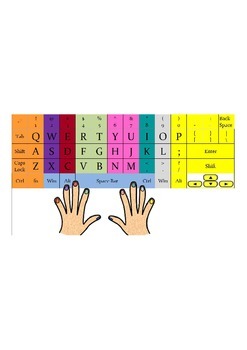
Smartboard -- Lesson_Typing by Color
This product is available from Educating Eager Einstein's
ckolaczynski@ccaschool.com
This is an interactive teaching tool for keyboarding for younger grades. If you downloaded my free colored keyboard and letters, this item is a companion.
You can bundle this item with the Colored Keyboard.
Grades:
3rd - 5th
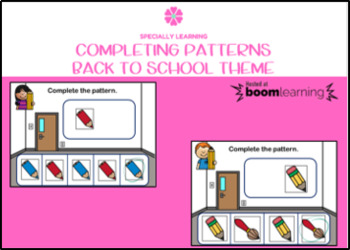
Completing Patterns - Completar Patrones (Boom Cards)
Description:This product contains 10 digital task cards to complete patterns with a back to school theme. They can be used to work with skills such as attention, visual discrimination, following instructions, etc.The user must read the instructions and answer by clicking on the correct image and dragging it to the space provided.If the answer is correct, you will see a green circle around the answer. If your answer is incorrect, the image will be removed from the space and the card will not chan
Grades:
K - 4th
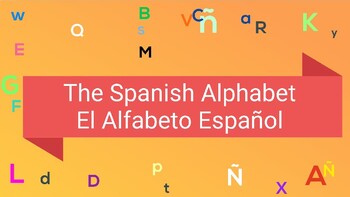
Spanish Alphabet Presentation
This resource offers students of Spanish a fun way to memorize, practice the Spanish alphabet. The set features 30 slides that help reinforce letter recognition, vocabulary, reading readiness skills in Spanish. Full-color pictures in Spanish help to engage the student. The images can assist everyone to reinforce the Spanish alphabet/vocabulary learning.
Subjects:
Grades:
PreK - 12th

Back To School Interactive Notebook School Supply List
First day of school visuals for common school supplies. Kids can interact with board, see a large visual and hear the name of each item.
Grades:
K - 6th

Smartboard - Lesson_Typing by Color
All of my products pertaining to teaching the student to type are color coordinated. The colors used for these keys will reinforce any lesson you may have already purchased, making this complete keyboarding course unified.
As you introduce the student to a new letter or just reinforcing the memorization of the keyboard, this hands-on activity will be a useful tool.
Have the student (either individually or in teams) use the smartboard to drag the correct letter matching the correct finger. The
Grades:
3rd - 6th
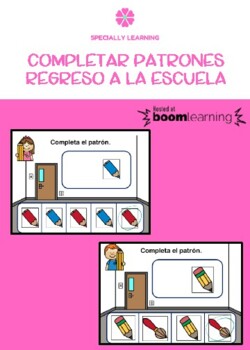
Completar Patrones (Regreso a la escuela) - Boom Cards
Descripción:El producto contiene 10 tarjetas interactivas para completar patrones con tema de regreso a la escuela. Pueden ser utilizadas para trabajar destrezas como atención, discriminación visual, seguimiento de instrucciones, entre otras.El usuario debe leer las instrucciones y luego contestar oprimiendo la alternativa correcta y arrastrándola hacia el espacio provisto.Si la respuesta es correcta, observarán un círculo verde alrededor de ella. Si la respuesta es incorrecta, removerá la alter
Grades:
K - 4th
Also included in: Completing Patterns - Completar Patrones (Boom Cards)

Completing Patterns Back to School Theme - Boom Cards
Description:This product contains 10 digital task cards to complete patterns with a back to school theme. They can be used to work with skills such as attention, visual discrimination, following instructions, etc.The user must read the instructions and answer by clicking on the correct image and dragging it to the space provided.If the answer is correct, you will see a green circle around the answer. If your answer is incorrect, the image will be removed from the space and the card will not chan
Grades:
K - 4th
Also included in: Completing Patterns - Completar Patrones (Boom Cards)

Anxiety and how to cope with it/
What is anxiety and what can cause anxiety.
Subjects:
Grades:
4th - 8th

Pirate DPA
Students can get their DPA with a pirate-themed SMARTboard presentation.
Subjects:
Grades:
Not Grade Specific
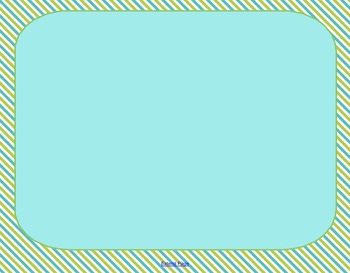
FREEBIE Smart Notebook Backgrounds
Make your notebook presentations more engaging using these framed notebook backgrounds!
Grades:
PreK - 12th, Higher Education, Adult Education, Staff

Math Rotation Schedule
A completely editable four group, four rotation schedule. This schedule can be used with any subject or rotation schedule. Make it yours!
Subjects:
Grades:
Not Grade Specific
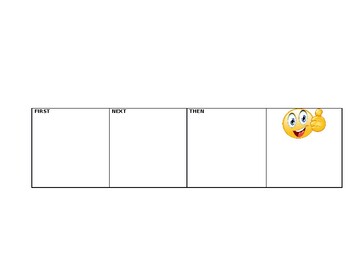
Expanded First/Then Boards
This products contains expanded first/then boards. This product can be used to hep increase duration of work time. You can laminate the boards. As well as laminate nay corresponding pictures that can be used for picture schedules. Once materials are laminated use Velcro to attach to the boards.
Subjects:
Grades:
Not Grade Specific

Virtual Super Improver Chart
Use the Super Improver Star Charts with your SMART Notebook. If you were using super improver motivational charts in your classroom before the school closures, this is a way to continue motivating your students to do their school work. You can edit the templates to suit your own needs.
Subjects:
Grades:
PreK - 7th
Showing 1-22 of 22 results