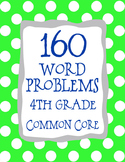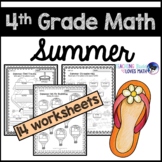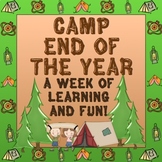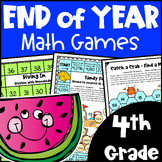134 results
4th grade instructional technology interactive notebooks
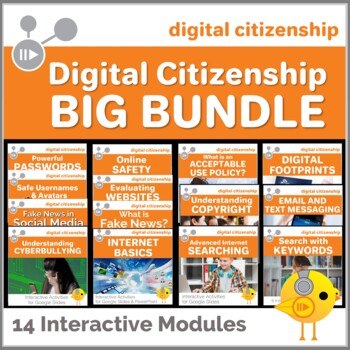
Digital Citizenship Big Bundle - 14 Digital Interactive Modules
Teaching Digital Citizenship to elementary kids is one of the most important and timely topics. This bundle of over 90 activities makes an excellent program that you can use throughout the year. Composed of FOURTEEN Digital Citizenship modules, you'll have everything you need in a digital format. Paperless and no-prep, each module contains engaging, interactive activities, along with high-interest videos.You know your students and their abilities and can determine in what order these module
Grades:
4th - 7th

Primary vs. Secondary Sources BUNDLE
This is a great bundle for any teacher looking for interactive activities to use with students while teaching Primary and Secondary Sources. This bundle includes student notes that can be cut and glued into a journal, a compare and contrast Venn Diagram student sheet with answer key, a sorting activity where students color code examples of the sources with answer key, and a technology enhanced writing activity to use as an extension. This bundle is aligned with Virginia SOLs and covers all of VS
Grades:
3rd - 6th

Digital Citizenship - Your Digital Footprint
Establishing a positive Digital Footprint is a skill that all our learners need to master as they navigate their way through Social Media and Internet Websites. Your Digital Footprint is designed to let your students work independently as they learn how to navigate the online world through several interactive activities.Your Students Will Learn About:⭐ What a Digital Footprint is and Why It's So Important⭐ How We Acquire Our Digital Footprints⭐ Types of Digital Footprints and How We Acquire The
Grades:
4th - 7th
Also included in: Custom Bundle for Alyssa F.
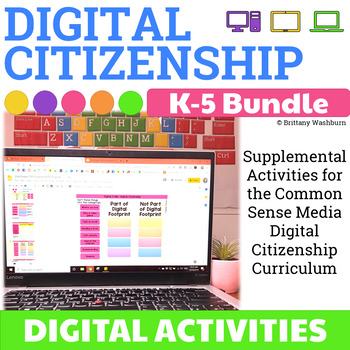
Digital Citizenship Activities Bundle for Grades K-5
Digital Activities to supplement the Common Sense Media Digital Citizenship Curriculum for grades K-5. Each grade level is in a separate google slides file. These activities are designed to be completed after doing the full Common Sense Media lesson for each topic. Sign up for a free teacher account and download the lesson plans here: https://www.commonsense.org/education/digital-citizenship/curriculumTips for the teacher:These activities are provided in Google Slides, but you can download and u
Grades:
1st - 4th
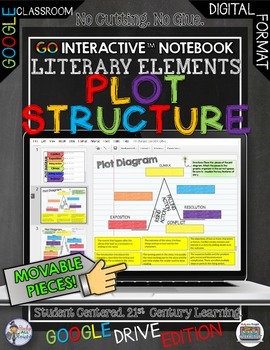
Plot Diagram, Story Map, Google Drive Paperless Digital Notebook
PLOT DIAGRAM, STORY MAP, PLOT PYRAMID, PLOT CHART PUZZLE. Digital Notebook Google Edition Literary Elements Plot StructureGet ready for your technology infused 21st century classroom! Your common core lessons will be alive with enthusiasm when you bring digital notebooks to your students. #tptdigitalEducational Technology. Mobile Learning. Google Resource. Digital Classroom. You don't need to be a teacher in a 1:1 classroom to deliver digital content for your lesson plans and curriculum. Using a
Grades:
4th - 12th, Staff
Also included in: ELA Bundle for Google Drive and Digital Notebooks

Vocabulary Activities Digital Notebook, Google Drive
Great FOR MIDDLE SCHOOL AND HIGH SCHOOL VOCABULARY LESSONSGet ready for your technology infused 21st century classroom! Your common core lessons will be alive with enthusiasm when you bring digital notebooks to your students. #tptdigitalEducational Technology. Mobile Learning. Google Resource. Digital Classroom. You don't need to be a teacher in a 1:1 classroom to deliver digital content for your lesson plans and curriculum. Using a teaching text, or instructional web tool - like an online textb
Grades:
4th - 12th, Staff
Types:
Also included in: ELA Bundle for Google Drive and Digital Notebooks
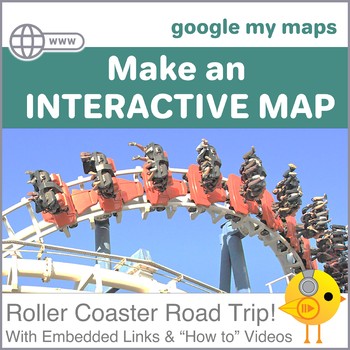
Interactive Digital Map--Take a Roller Coaster Road Trip!
Supercharge your Technology Lessons by creating an Interactive Digital Map of the ten scariest roller coasters in the United States. Perfect for both Computer Labs and Classrooms, this activity provides students with valuable 21st Century Skills in an engaging "they won't even know they're learning" Online Experience. Start the lesson by watching two scary interactive 360º video roller coaster rides to capture your students' attention and interest. They will continue by learning what type of
Grades:
4th - 7th
Also included in: Custom Bundle for Kari J.
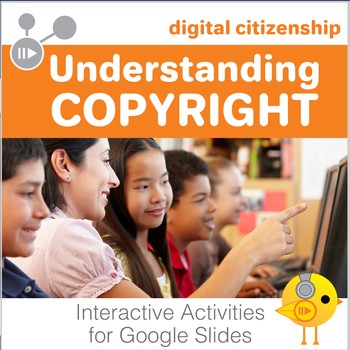
Digital Citizenship - Understanding Copyright
Teaching upper elementary and lower middle school students the “ins and outs” of Copyright can be a daunting task! Understanding Copyright will do the work for you by presenting a comprehensive look at:What Copyright is along with a brief history, Examples of what works can and cannot be copyrighted, Differences between Plagiarism and Copyright Infringement, andWhat Public Domain, Creative Commons and Fair Use are.Your students will:Take a ten question Pre-Test to assess their current knowledge,
Grades:
3rd - 7th
Also included in: Custom Bundle for Alyssa F.
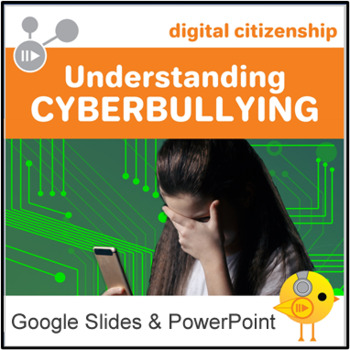
Digital Citizenship - Cyberbullying for Google Slides and PowerPoint
Teaching Digital Citizenship effectively is one of the hardest tasks every teacher faces. Cyberbullying is one of our society's ills that our students face. They must be able to navigate and interact with others online without the fear that they will be bullied by their peers. This Google Slides/PowerPoint activity is part of a larger bundle that covers 12 different areas of Digital Citizenship.Activities in this product include:⌲ Suggestions for starting a discussion about traditional bullyi
Grades:
3rd - 6th
Also included in: Digital Citizenship Big Bundle - 14 Digital Interactive Modules
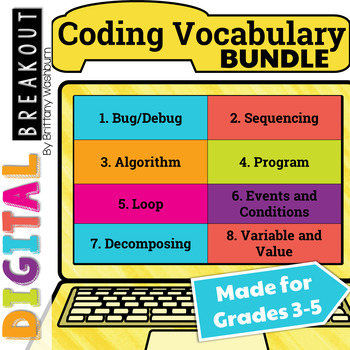
Coding Vocabulary Digital Breakouts Bundle (Hour of Code)
Using technology and problem solving skills, students decipher codes and complete activities to learn Coding Vocabulary that they will use in any coding program. The activities are housed in a Google Slides file and students enter their codes into a locked Google Form. If you've been wanting to try an escape room or digital breakout with your students, this is a great place to start.Topics included:Bug/Debug SequencingAlgorithmProgramLoopEvents and ConditionsDecomposingVariable and ValueResource
Grades:
3rd - 6th
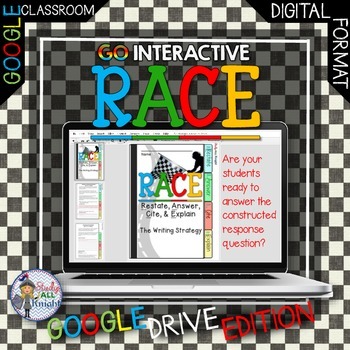
R.A.C.E. Writing Strategy Digital Notebook, Google Drive
Digital Notebook Google Edition - R.A.C.E Writing Strategy Get ready for your technology infused 21st century classroom! Your common core lessons will be alive with enthusiasm when you bring digital notebooks to your students. #tptdigitalEducational Technology. Mobile Learning. Google Resource. Digital Classroom. You don't need to be a teacher in a 1:1 classroom to deliver digital content for your lesson plans and curriculum. Using a teaching text, or instructional web tool - like an online text
Grades:
4th - 12th, Staff
Also included in: ELA Bundle for Google Drive and Digital Notebooks
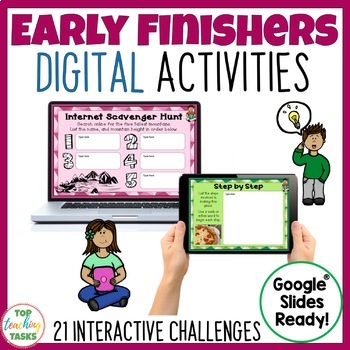
Early Finishers Digital Task Cards Paperless Google Drive® Resource
Be ready when your students ask, "I'm done...now what?" Go paperless with our Google Slides-ready early finishers writing resource! These activities feature 21 interactive slides for students to work through. Due to their mostly open-ended nature, many slides can be used multiple times! Develop your students' creative thinking, and expand their research and planning skills. Educational Technology. Mobile Learning. Google Resource. Digital Classroom. These activities are great for your writing pr
Grades:
4th - 7th

Makerspace Kit BUNDLE with Makerspace Challenge Cards
Makerspace STEM Kit BUNDLEMakerspaces are places where people and ideas come together to design, explore, build, and create! Makerspaces incorporate STEM learning activities to allow kids to learn through creating. If you're looking to challenge your students to be innovative thinkers, a Makerspace is for you!This Makerspace Kit Bundle includes 190 pages of colorful signs/labels, worksheets, resources, Makerspace challenge cards, and more to help you get started with your classroom or Media Cent
Grades:
3rd - 10th

How to Use SEESAW for Students - DIGITAL ACTIVITY BUNDLE - Back to School Online
How to use Seesaw for students activities teach students how to explicitly use the various tools that Seesaw offers! This bundle of Seesaw digital activities is perfect for teaching your students how to master all of the tools on Seesaw! There are 7 pages in total that cover a wide range of tools and features and allow your students to practice these in a fun and engaging way! This bundle includes:Text Tool ActivityPhoto & Video Tools ActivityDrawing Tools ActivityGeneral Seesaw Tools &
Grades:
PreK - 9th, Adult Education, Staff
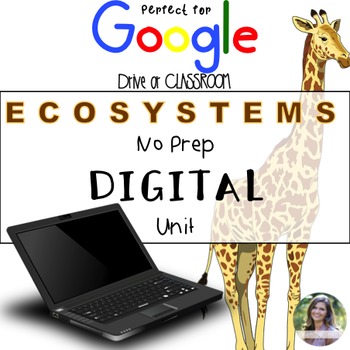
GOOGLE Ecosystems Unit No Prep Digital Interactive Lessons
Interactive Lessons Google Edition -Ecosystems Life Science
Everything you need to teach ecosystems! No Prep! Send assignments to your kids and let them go to work. Students will read a passage, complete interactive activities, and answer questions about the content.
Great for 4th graders
Aligned to Georgia Fourth Grade Science Standards
Why Use a Digital Interactive Activity?
-It's paperless!
-Saves time with not cutting and gluing
-Gives students practice using technology and 21st centu
Grades:
3rd - 5th

Digital Citizenship - Advanced Internet Searching
Have you ever tried to conduct research for a project with your kids and ended up frustrated because they had little or no idea of how to gather information online? Despite being members of the first generation of digital natives, the ability to conduct an effective internet search is one of our students' greatest weaknesses! Intended to follow the Search the Internet Using Keywords , Advanced Internet Searching Tools will take them to the next level. ******************************************
Grades:
4th - 7th
Also included in: Digital Citizenship Big Bundle - 14 Digital Interactive Modules
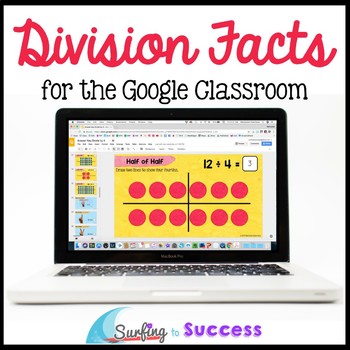
Division Facts, Strategies, & Games for the Google Classroom & Distance Learning
This Google Slides Resource works well for Distance Learning. Improve memorization and help students divide fluently with this digital Google Slides Resource by focusing on unknown factor and other division strategies. Division strategies include using arrays, creating equal groups, fact families, skip counting, using multiplication to divide, strip diagrams, half, half of half for dividing by 4, and half of half of half for dividing by 8. Fun, self paced, differentiated division practice motiva
Grades:
3rd - 4th

Digital Citizenship - What is an Acceptable Use Policy?
"What is an Acceptable Use Policy?" is part of a new series of activities , designed to meet the needs of classroom teachers, technology specials teachers, and coaches who are charged with teaching foundational technology skills that students are expected to use in upper elementary and middle school. This module can set up as part of a center rotation in your classroom, combine the modules for longer lessons, or assign it to early finishers. Instructional technology not your specialty? Engagi
Grades:
4th - 6th
Also included in: Digital Citizenship Big Bundle - 14 Digital Interactive Modules
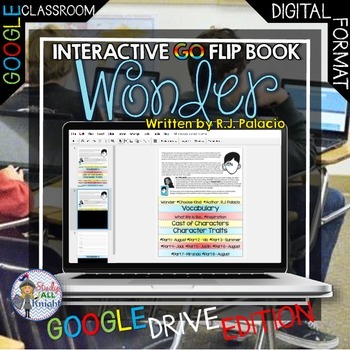
Wonder by R.J. Palacio Interactive Reading Notebook
Digital Flip Book Google Edition - Wonder by R.J. Palacio
Get ready for your technology infused 21st century classroom! Your common core lessons will be alive with enthusiasm when you bring digital notebooks to your students. #tptdigital
Educational Technology. Mobile Learning. Google Resource. Digital Classroom.
You don't need to be a teacher in a 1:1 classroom to deliver digital content for your lesson plans and curriculum. Using a teaching text, or instructional web tool - like an online t
Subjects:
Grades:
3rd - 10th
Types:
Also included in: ELA Bundle for Google Drive and Digital Notebooks
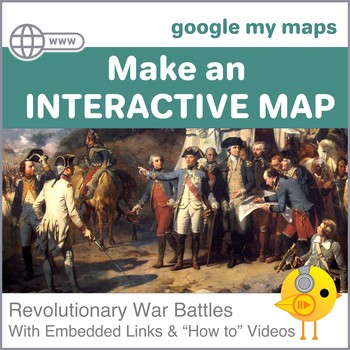
Google Digital Maps - American Revolutionary War
Supercharge your Social Studies and Technology lessons by making interactive digital maps! Your students will map out and annotate the ten most important battles of the American Revolution. Perfect for both the Computer Lab Teacher and the Classroom Teacher, this map creation activity takes map instruction to another level and gives students the opportunity to acquire important 21st Century skills. Having prior experience with Google My Maps or Scribble Maps is not necessary because the thr
Grades:
4th - 7th
Also included in: Custom Bundle for Lance
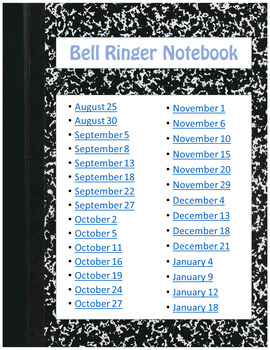
Technology Skills Bell Ringer Digital Interactive Notebook
This is a digital interactive notebook designed for students to practice their typing skills and information searching skills. It is laid out so they complete 1 activity each class visit; switching between a typing activity on the free website typing.com and a "Google a Day" challenge. Each activity should take about 5-10 minutes to complete and can be done as a bell ringer, exit ticket or other add on to increase student skills. Includes: 30 student activities (15 typing and 15 search
Grades:
4th - 8th
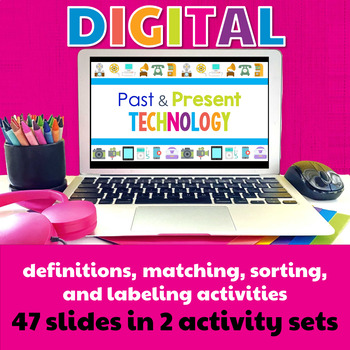
Technology Past and Present Digital Activities
Help students learn the history and development of technology they use every day. Students learn about past and present technology and then practice with sorting, matching and labeling activities. Plan to read the definitions and timeline slides whole-group and then have students do the activity slides independently.In addition to learning the vocabulary, you can use these activities as practice navigating Google Slides or PowerPoint, mouse or trackpad practice, and simple keyboard practice. Sta
Grades:
2nd - 5th
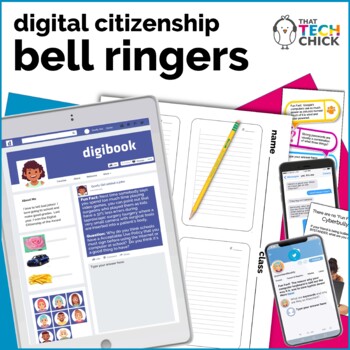
Digital Citizenship Bell Ringer Activities | Digital and Printable
Digital Citizenship Bell Ringers are a great way to get your students on task the minute they walk into your classroom or lab door! Your students will know that there is a task they must complete quickly before the lesson begins and these prompts will reinforce those ever-important Digital Citizenship concepts.This set of Digital Citizenship prompts can be used as a digital or print activity. At the top of each prompt is a "technology fun fact" or "computer joke" to help set a positive atmosphe
Grades:
4th - 7th
Also included in: Custom Bundle for Julianne

How to Use SEESAW for Students - ALL GENERAL TOOLS- Back to School Online
How to use Seesaw for students activities teach students how to explicitly use the various tools of the Seesaw app - photo, video, text, pens and colours, and more!This resource was designed to help your students master the basic Seesaw tools! I found as a digital technology specialist teacher too often after holidays or a new school year, students would forget how to use all of the wonderful tools Seesaw provides! This activity is perfect to use to refresh knowledge, introduce Seesaw at the sta
Grades:
PreK - 8th, Staff
Showing 1-24 of 134 results