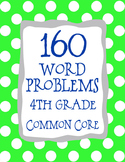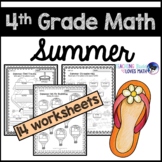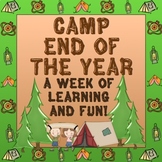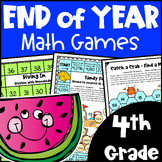736 results
4th grade instructional technology worksheets
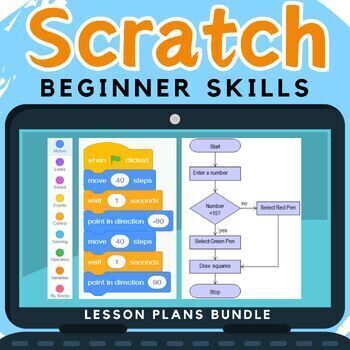
Computer Coding in Scratch Lesson Plans and Activities Bundle - Computer Science
Looking for a way to get your computer coding classes to actually understand and write their own code in Scratch, rather than just copy out code? These Scratch lessons plans and activities contain several computer coding worksheets and don't just contain a step by step scratch tutorial. They cover programming concepts in detail by teaching IF statements, loops, variables etc…. Questions in the computer coding worksheets also expect students to look at their created scratch blocks and explain how
Grades:
3rd - 10th
Types:
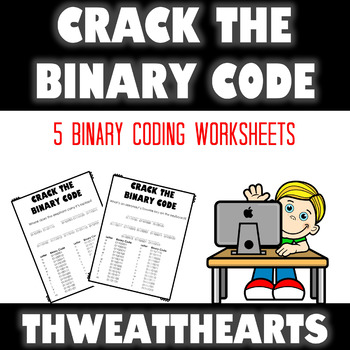
Crack the Binary Code Computer Worksheets
Crack the Binary Code introduces binary coding to the youngest of learners. Students use the binary code key provided on the page to decode each word and solve the riddle or joke. The 10 different computer themed puzzles can be printed for students or shared through Google Slides. Great for substitutes, days without technology, or early finishers!What's Included:★ 10 Computer Themed Binary Code Puzzles★ Answer Key★ What is Binary Code? Information SheetIncluded Formats:● Paper● Google Slides● TP
Grades:
3rd - 6th
Types:
Also included in: Crack the Binary Code Bundle
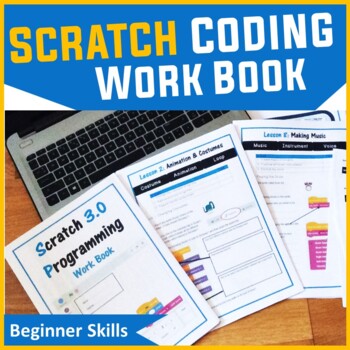
Computer Coding in Scratch Digital Workbook (Skill Beginner) | Computer Science
Are you looking for a way to teaching Computer Coding in Scratch effectively? This digital Scratch Coding workbook teaches students the basics of block based coding through a number of scratch coding activities. It is very easy to use by both teachers and students. As students work through the booklet they build up their skills in programming quickly and efficiently. This is not just a guide of how to use the software, but also key questions of how concepts work and why they work the way they do
Grades:
4th - 8th
Types:
Also included in: Middle School Curriculum - Custom Bundle for Alicia

Online Safety Digital Footprint Sort
Need to teach online safety to your students? Online Safety Digital Footprint Sort can help students understand what is and isn’t safe to share with others online. Students will cut and glue the scenario pieces under the columns for “safe” or “unsafe” topics to share online. You might use this activity to start the school year with classroom rules and procedures.What's Included:★ Safe or Unsafe Sorting Page★ Safe or Unsafe Picture Cards★ Safe or Unsafe Word Cards★ Answer Key★Note★ If you purchas
Grades:
1st - 4th
Types:
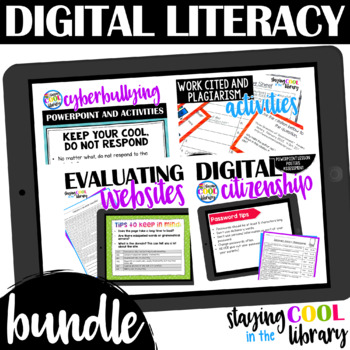
Digital Literacy Bundle
This is a bundle of my 4 digital literacy products.Save $$ by purchasing the bundle.Do not purchase this bundle if you have already bought the separate products.Teach your 4th-6th grade students vital 21st-century digital literacy skills with this bundle of resources. Students will learn:• how to use the internet safely and responsibly• how to protect themselves online • how to evaluate what they find online• the importance of copyright and citing their sourcesThere is a PowerPoint lesson and Go
Grades:
4th - 6th

Unplugged Printable Technology Themed Coloring Pages Worksheets for sub plans
40 Technology designs for coloring pages. Ideal to cover grades K-5 with varying levels of detail and content. Make these as simple as a coloring page or as challenging as a labeling activity for students. Perfect to leave with a sub!There is a great variety included in this set. Everything from retro technology to futuristic designs to simple desktops, laptops, and tablets so that students can see technology in many different settings. Some designs look like the tech you'd see on a desk and som
Grades:
K - 5th
Types:
Also included in: Technology Curriculum Back Up Plans Bundle | K-5 Computer Lab Activities
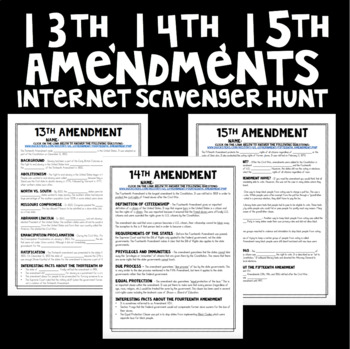
Reconstruction: 13th, 14th, 15th Amendments Internet Scavenger Hunt Activity
I can describe the purpose of the 13th, 14th, and 15th Amendments.This internet scavenger hunt directs students to the following websites: https://www.ducksters.com/history/us_government/thirteenth_amendment.phphttps://www.ducksters.com/history/us_government/fourteenth_amendment.phphttps://www.ducksters.com/history/us_government/fifteenth_amendment.phpThe students will use the websites about each of the amendments to answer questions provided on the worksheets.Includes:- Internet Scavenger Hunt
Grades:
4th - 7th
Types:
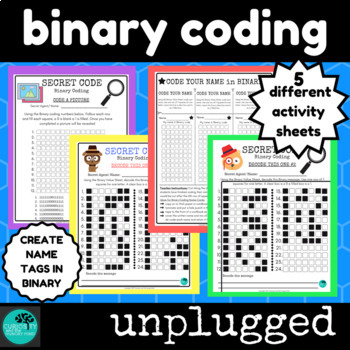
Binary Coding Unplugged
Binary Coding without computers. 5 activities to introduce students to Binary Code.Save over 25% by buying this product as part of a bundleCODING BUNDLE UnpluggedThis resource introduces students to the coding methods of Binary. Students will learn the 'on' and 'off' method of Binary while exploring the activities. Perfect for problem solving or STEM time in the classroom. INCLUDED- Binary Coding Explained- Binary Alphabet Conversion- Code your name in Binary- Code a Picture- Secret Code - deco
Grades:
2nd - 5th
Types:
Also included in: Coding Unplugged BUNDLE
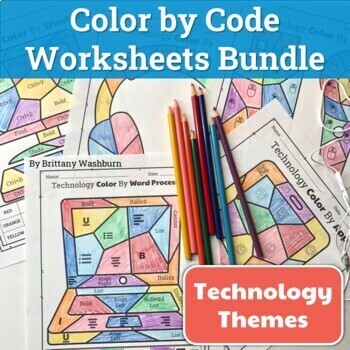
Technology Color By Code Worksheets Bundle | Computer Lab Activities
Great offline technology activities that still teach tech skills. Each Set of Worksheets Includes5 printable worksheets5 answer keysTopics Included:Hex color codesKeyboard ShortcutsComputer PartsCursor IconsMouse IconsWeb Browser IconsWord Processing IconsDirectional Coding IconsEmojisRetro TechApps IconsProduct Terms:Copyright © Brittany Washburn. Purchasing this file entitles you to ONE classroom use. You may use this with multiple classes but may not share with any other teachers. Copying for
Grades:
K - 5th
Types:
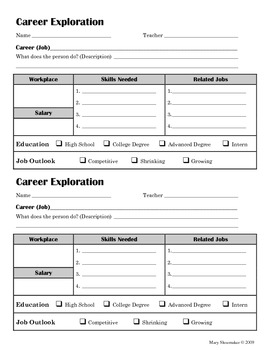
Career Exploration: Internet Research
Do your students study different career choices? Here is a half-page worksheet along with websites for students to look up and record information about a career. The teacher page also list other websites where students can print pictures of people at their jobs, watch videos, and play games. This research is appropriate for elementary students as well as junior high students.
Key Words: social studies, internet, research
Updated 2017
Grades:
2nd - 8th
Types:
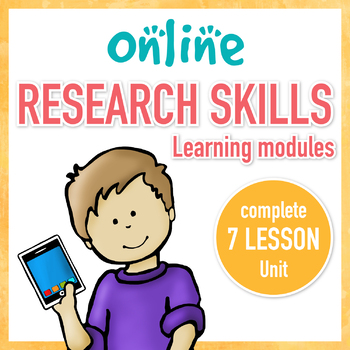
Online Research Skills Unit Digital Worksheets and Modules
Research Skills are critical for today's students. This complete unit will teach your upper elementary or middle school students everything they need to be successful online researchers. The 9 modules include:Copyright and Fair UseEvaluate a WebsiteJudging Online InformationPutting Info. TogetherSearch BetterSearch Engines and Strategies*NEWLY ADDED*Intro to Searching OnlineGet More Out of Google SearchHidden Features of Google SearchThis resource is digital worksheets with questions to answer a
Grades:
4th - 8th
Types:
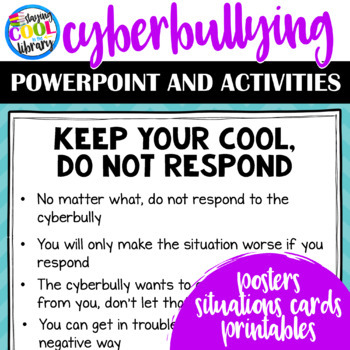
Cyberbullying PowerPoint and Google Slides Activities (Cyber bullying)
Teach your upper elementary students about cyberbullying with this Powerpoint and Google slides activity pack. What students will learn:What is cyberbullying? Examples of cyberbullyingDifferences between cyberbullying and bullyingStrategies and tips on how to handle a cyberbullying situation (Take a BREAK)What is included:12 slide PowerPoint introduction/lessonGoogle Slides version of the PowerPointDiscussion questions you can use with your studentsGuidelines on using this lesson with your stude
Grades:
4th - 6th
Also included in: Digital Literacy Bundle
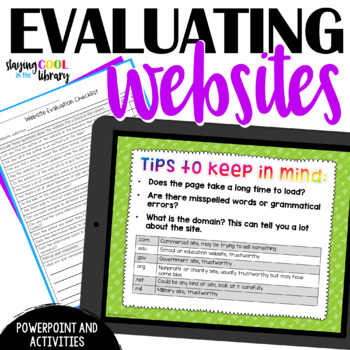
Evaluating Websites PowerPoint and Activities
Teach your upper elementary students how to evaluate and rate websites based on the 5 W's criteria: who, what, where, when and why. Perfect for 4th, 5th, and 6th graders.What is included:13 slide PowerPoint introduction/lesson on evaluating websitesGoogle slides version of the PowerPoint3 worksheets for students to use to evaluate websites7 posters about the 5 W'sBookmarks to hand out with the 5 W's rule on themThe PowerPoint introduction teaches students the basics of website evaluation and why
Grades:
4th - 6th
Also included in: Digital Literacy Bundle
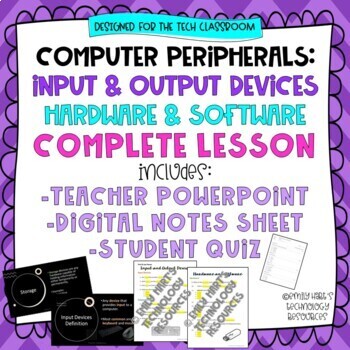
COMPUTER PERIPHERALS: INPUT & OUTPUT DEVICES // HARDWARE & SOFTWARE FULL Lesson
DESIGNED FOR THE TECHNOLOGY CLASSROOM. Teach Input & Output Devices and Hardware & Software to beginning technology students. COMPLETE LESSON INCLUDES:15-slide editable teacher PowerPoint3-pages editable digital student notes in Microsoft Word10-question student quizAll answer keys includedStudents will follow along with teacher and fill in the digital notes. Specific information will be presented about the difference between input and output devices, examples, and the definitions and ex
Grades:
4th - 12th
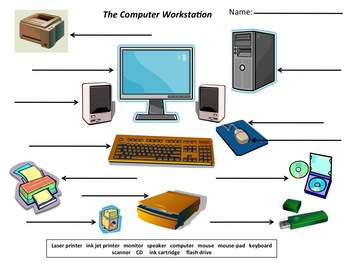
Computer Technology Lessons with Five Worksheets for Grade 4
Computer Class without the Computers is possible. Technology Education for elementary school students can be fun and challenging even when students do not have hands on access to computers. Class time can be meaningful when students are challenged with worksheets that educate them on computer terms, definitions, hardware identification and Internet safety.
All worksheets are fun with great graphics along with challenging, relevant and thought provoking lessons. Worksheets can be completed ind
Subjects:
Grades:
3rd - 5th
Types:
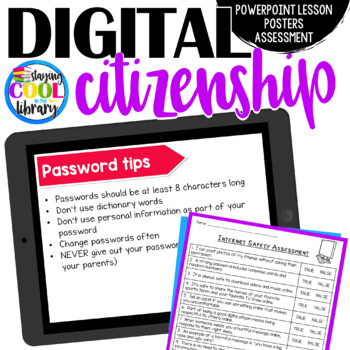
Digital Citizenship PowerPoint and Google Slides Lesson
Teach your upper elementary students what it means to be a digital citizen with these PowerPoint and Google Slides activities. What is included:9 slide PowerPoint introduction/lessonGoogle Slides version of the PowerPoint2 assessments5 digital citizenship postersDigital citizenship pledgeThis is a very basic introduction to what it means to be a good digital citizen. A good digital citizen is responsible, respectful, careful and smart, sensible and polite. There is also a slide for password tips
Grades:
4th - 6th
Also included in: Digital Literacy Bundle
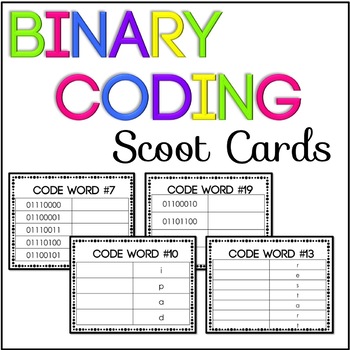
Binary Coding Scoot Cards
Binary Coding Scoot Cards are an activity that allow students to get up and move around the classroom while being introduced to Binary Coding. Students will figure out the mystery word or binary code for each of the scoot cards. Simply print out the recording sheet for each student and 1 set of the Letter to Binary or Binary to Letter scoot cards. You could also laminate and use in a STEM center as task cards!Teacher Directions: Place one Binary Card at each desk or hang up around the rooms. Eac
Grades:
3rd - 6th
Types:

Basic Computer Skills for the Classroom
Help your students master basic computer skills in a digital world. Technology is becoming fully integrated into educational curriculum, these activities will build the foundation. Learn the components of a web browser, mouse, and keyboard (and keyboard shortcuts).
*NOW BOTH MAC AND PC KEYBOARDS!
National Educational Technology Standards for Students (NETS-S)
6. Technology Operations and Concepts:
Students demonstrate a sound understanding of technology concepts, systems, and operations.
Grades:
K - 5th
Types:
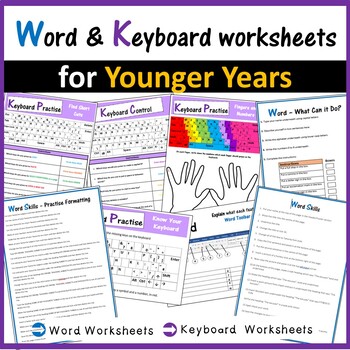
Microsoft Word & Keyboard Worksheets - Computer Skills
A set of simple worksheets that allow young students to become familiar with the capabilities of Microsoft Word and the Computer Keyboard. These sheets are available to buy individually on my store or they can be purchased in bulk here too.Benefits for you: Rating this product allows you to collect credits for money off towards your next TPT purchase. Follow me for more Technology & Computer Science resources as well as future offers. Terms of Use: Created by Bal Borde, Copyright © Computer
Grades:
2nd - 7th
Types:
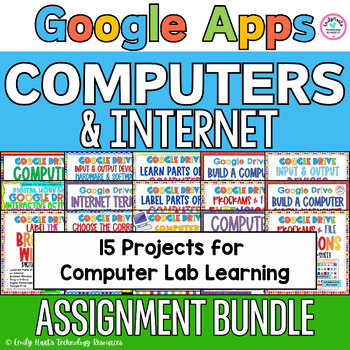
COMPUTERS & INTERNET LESSONS - COMPLETE PROJECT BUNDLE in GOOGLE DRIVE
Contains 14 engaging projects, activities, and worksheets for students to introduce and reinforce topics such as computer vocabulary, hardware and software, input and output devices, internet vocabulary, web literacy, and so much more!Includes:Computer Literacy Parts of a Computer Digital TestParts of a Computer Complete LessonIdentify Computer Parts Drag-and-Drop WorksheetLearn Computer Parts Online Scavenger HuntFile Types an Extensions Teacher Presentation and Digital NotesFile Types Drag-and
Grades:
4th - 12th
Types:
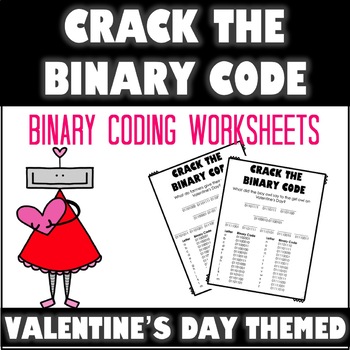
Crack the Binary Code Valentine's Day Worksheets
Crack the Binary Code introduces binary coding to even the youngest of learners. With 10 different Valentine’s Day puzzles to choose from, students use the binary code provided on the page to decode each word and answer the riddle or joke. The puzzles can be printed for students or can be shared through Google Slides. Teachers might print for substitutes, days without technology, or early finishers!What's Included:★ 10 Valentine’s Day Binary Code Puzzles★ Answer Key★ What is Binary Code? Informa
Grades:
3rd - 6th
Types:
Also included in: Crack the Binary Code Bundle
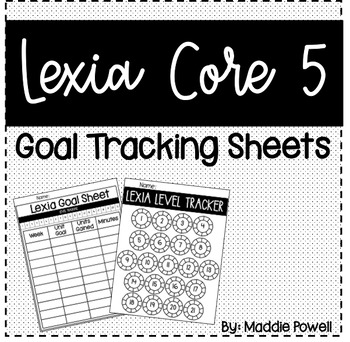
Lexia Core 5: Goal Tracking Sheets
These goal-tracking sheets align with the Lexia Core 5 program. They are perfect to help students and parents keep track of students' progress on Lexia. Students can color in each skill they master as they progress through Lexia. On the tracking sheet, there are 10 sections for each level: one for each of the 5 skill builders in each half of the level. The goal sheet helps students keep track of weekly goals to meet their weekly unit and minute requirements.
Grades:
K - 5th
Types:
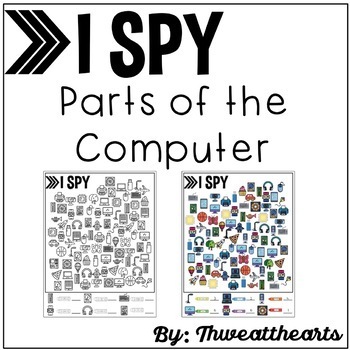
Seek and Find Parts of the Computer Worksheet
I Spy Parts of the Computer Worksheets reinforce identification of the parts of the computer. With 5 different I spy worksheets, students use crayons, markers, or colored pencils to find and circle different parts of the computer located in the hidden picture. This activity is perfect for when technology isn’t working, early finishers, or substitutes. Teachers can laminate and use it for multiple classes.Includes:Ink Friendly I Spy (blank numbers - students have to count how many total found)Ink
Grades:
2nd - 5th
Types:
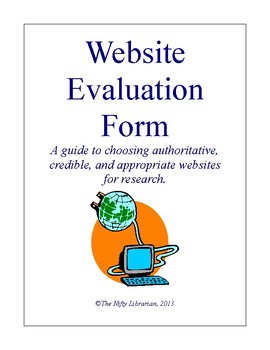
Website Evaluation Worksheet Check List and Scoring Guide
This worksheet asks students to evaluate a website based on various criteria for finding a good research website. The evaluation form will help students recognize good websites for conducting research, and avoid websites which may contain false or inaccurate information.Criteria includes:Domain (Is it .com, .org, etc?)Last updated dateIs there a source list?Who is the organization?More!Download the preview for a full look at the form. Also included is a scoring guide for your students to assig
Grades:
4th - 8th
Types:
Showing 1-24 of 736 results