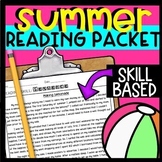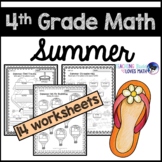24 results
4th grade instructional technology lectures
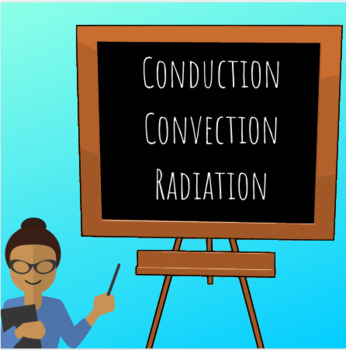
Conduction, Convection, Radiation PowerPoint & Google Slides
This product includes a PowerPoint and Google Slides presentation reviewing conduction, convection, and radiation. What's included?Key definitions, pictures, and real word examples of each concept.Other information:View preview for more detail!Google Drive & Google Classroom Ready100% EditablePairs well with my heat choice board.Customer Tips:How can I earn TPT credits to use on future purchases?Please go to your My Purchases page (you may need to login). Beside each purchase, you'll see a
Grades:
4th - 7th
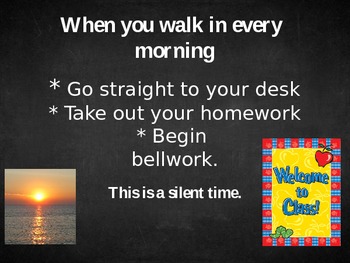
First Day of School Procedure Powerpoint
Feel free to download this powerpoint for free and modify it to fit your needs! I use this at the beginning of every year and show it to the students every single morning for 3 weeks, since that is the average amount of time it takes to form a habit. Eventually your students will say "Not this AGAIN!" They won't like it, but they will definitely remember your procedures. It is very important that they know them, because procedure problems are half of classroom management problems.
Grades:
K - 12th

Presentation - The Internet
EDITABLE CANVA PRESENTATION ABOUT THE HISTORY AND SERVICES OF THE INTERNETEngage your upper primary students with a journey through the history and essential services of the internet. (note: management absolutely loved this presentation when they came for my formal observation!)HOW TO USE:1- Purchase the listing. You will receive a downloadable PDF with the Canva template link access in it.2- Edit and customize or use the presentation as is!(Note: You must have a Canva account to use the present
Grades:
4th - 7th
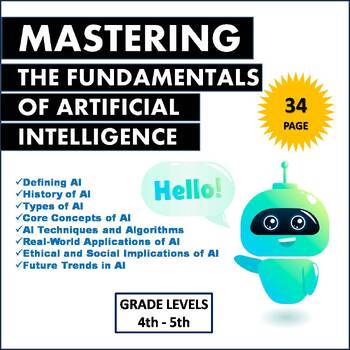
Mastering the Fundamentals of Artificial Intelligence: Defining AI History of AI
Mastering the Fundamentals of Artificial Intelligence: Unlocking the Future, One Step at a TimeDemystify the world of artificial intelligence (AI) with this comprehensive guide designed for beginners! Whether you're a student, professional, or simply curious about the buzz surrounding AI, this book is your roadmap to understanding its core concepts and applications.Our Best Seller: Crossword Puzzle Bundle : Printable Crossword Puzzles for KidsDive deep into:The core pillars of AI: Gain a solid f
Grades:
4th - 12th

Computer Parts Input and Output Devices Presentation Slides (PDF)
Computer Parts: Input & Output Devices PresentationThis engaging resource is specifically designed for primary students. I've used colorful visuals to make learning about keyboards, monitors, printers, and more, fun and easy!This product includes:1 PDF fileIf you have any questions about this listing or if you have trouble accessing the file, please let me know and I'd be happy to help out!
Grades:
PreK - 6th
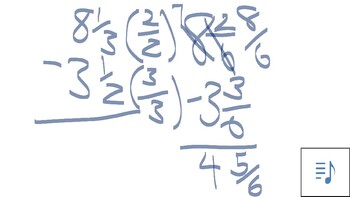
Subtracting Fractions Support
A narrative video with two examples of subtracting fractions with borrowing from a whole number. Great to make available for kids to watch on their own for self guided learning and reminders. Simple but effective.
Subjects:
Grades:
4th - 6th
Types:
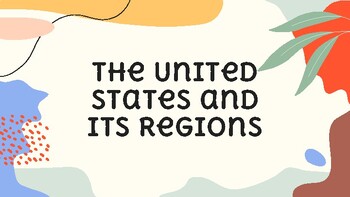
The United States and Its Regions
The United States and Its Regions Lecture and Report Assignment
Grades:
2nd - 4th

Presentation: Free Tech Tools & Ideas for the Classroom
This PowerPoint is a Professional Development presentation I did at a previous job. It covers Math, Communication Arts, ways to Integrate Technology, and more!
Many links to free tech tools are included!
**UPDATED: 2/21/16---Please let me know if you find any other links that are no longer working/valid.**
Grades:
K - 12th, Staff

Super Digital Citizen
This slideshow will cover the basics of Internet Safety including keeping personal information private, appropriate online behavior, and cyberbullying. This slideshow is for personal/educational use only. It may not be edited and/or resold.
Grades:
K - 5th
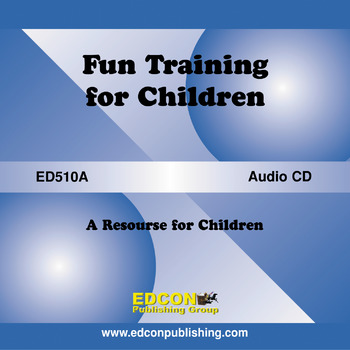
Fun Training Resource for Children
This audio MP3 DOWNLOAD helps children learn how to find and create fun things to do either by themselves or with other children. Using a series of questions and examples children are taught a framework for future use. An excellent program for children who are bored, shy or just don't know what to do to have fun. Examples of positive fun activities for children are included.
Grades:
K - 5th
Types:
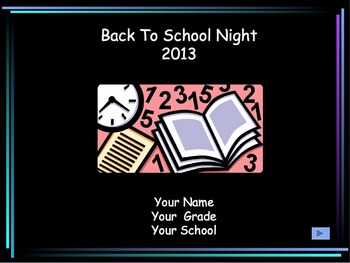
Back To School Night Presentation
This colorful, 15 slide PowerPoint Presentation is perfect for Back to School Night, or a Meet and Greet to begin the new school year. Covering English/Language Arts, Math, Social Studies, Science and Homework, the presentation is customizable for your needs. There are slides to add your grade's Common Core Standards, as well as your own dates to remember, contact information and homework policy. It is complete with tap to the next slide arrows so you can talk to your audience as the presenta
Grades:
1st - 6th
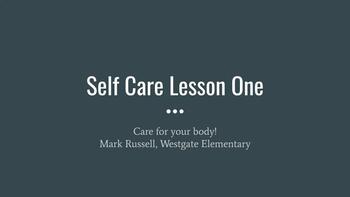
Positive Digital Citizenship Six Week Unit
A couple of years ago, I decided I wanted to teach Digital Citizenship in a new, more positive way. I was tired of telling kids not to talk to strangers when they clearly were talking to random people in their online video games. I decided to take the various lessons that I had and make them into a unit of Digital Citizenship, covering Self Care, Mental Health, Busting Trolls, Spotting Dodgy Websites and what information you can share online. It ends with a trusted adult letter, where the studen
Grades:
3rd - 8th
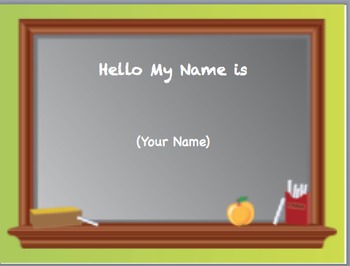
Back to School Night PowerPoint
Technology Made Simple has created a PowerPoint presentation for teachers in preschool and elementary school to use for a back to school night informational parent meeting. This Powerpoint presentation has a chalkboard background and 14 slides. The slides include some exciting clip art, animations and sound effects and offer placeholders to insert your own clip art, photos, and text. Simply fill in your school and class information and you are ready to present all information needed for a succes
Grades:
PreK - 6th
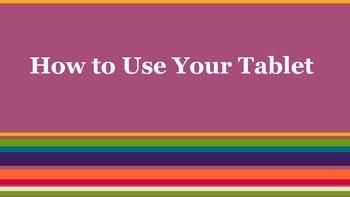
Teaching Kids to Care for Their Nexus Tablet
This is an introduction presentation for kids on how to handle their nexus tablet. It includes how to carry, turn on, and put it to sleep. It also shows them how to open an app. I used the DRAW app and allowed them some time to play on it. Also included is a slide on being a digital citizen.
Grades:
PreK - 4th

MS Word Lessons 1-4
This product is a set of four powerpoint lessons to introduce MS Word features to KS3 learners. The Powerpoints includes Learning Intention, Keywords and explanation and activity slides.
Grades:
4th - 8th

"How to Search for Stuff on the Interwebs" - Internet Search Strategies
This is my presentation I give to grades 3-5 towards the beginning of the school year. This explains how internet searches work, and gives some examples.
Grades:
2nd - 8th

5 elements of credible websites
What makes a website "good"?
What questions should you ask when searching the Internet?
Grades:
3rd - 6th
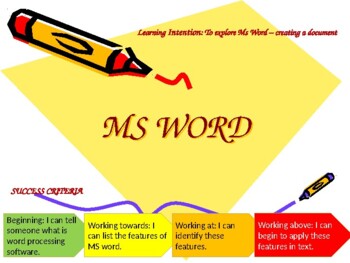
MS Word- Lesson4
This Powerpoint is Lesson 4 from a designed set of four lessons to introduce MS Word features to KS3 learners. The Powerpoint includes Learning Intention, Keywords and explanation slides.
Grades:
4th - 8th
Also included in: MS Word Lessons 1-4
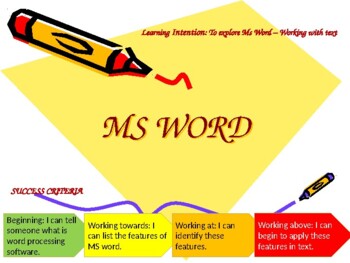
MS Word -Lesson2
This Powerpoint is Lesson 2 from a designed set of four lessons to introduce MS Word features to KS3 learners. The Powerpoint includes Learning Intention, Keywords and explanation slides.
Grades:
4th - 8th
Also included in: MS Word Lessons 1-4
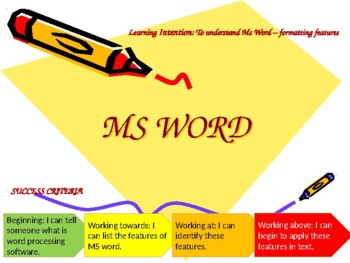
MS Word - Lesson1
This Powerpoint is Lesson 1 from a designed set of four lessons to introduce MS Word features to KS3 learners. The Powerpoint includes Learning Intention, Keywords and explanation slides.
Grades:
4th - 8th
Also included in: MS Word Lessons 1-4
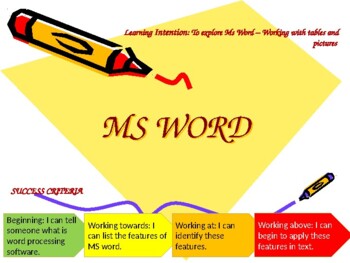
MS Word - Lesson3
This Powerpoint is Lesson 3 from a designed set of four lessons to introduce MS Word features to KS3 learners. The Powerpoint includes Learning Intention, Keywords and explanation slides.
Grades:
4th - 8th
Also included in: MS Word Lessons 1-4
![Preview of Digital Art: Photoshop Course for Kids! [3rd Lesson]](https://ecdn.teacherspayteachers.com/thumbitem/Digital-Art-Photoshop-Course-for-Kids-3rd-Lesson--3800737-1657528381/original-3800737-1.jpg)
Digital Art: Photoshop Course for Kids! [3rd Lesson]
Explore the third of eight lessons in our digital art curriculum with this intro to Photoshop for kids. This course is a digital art foundation course designed for children age 8-12.
In this course, students learn basic knowledge and skills essential for digital drawing and design. Working with Adobe Photoshop, a popular software used by professional artists, students are introduced to the basic working methods and techniques in digital art and design.
Through integrated lectures, demonstrati
Grades:
4th - 8th
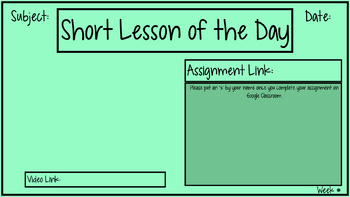
FREEBIE! Distance Teaching Google Slides Template
Thinking about rolling out Distance Learning, but you're stuck? Don't fret, download this FREE Google Slides! (By the way, this pairs perfectly with the FREE Sample Distance Syllabus I previously posted).Includes Slides for: -Tracking iReady Reading/Math for the week-Announcements-Online attendance-Zoom Lesson/Assignment -Short Lesson of the Day-Classmate messages (for students to share positivity!)Also, check out my Blogspot! A place where you can find inspiration, classroom decor ideas, and re
Grades:
3rd - 6th
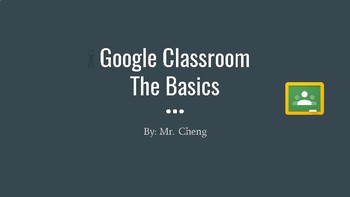
Google Classroom - The Basics
For the full featured (animated GIFs) product, please go to the published Google Slide Presentation:
https://docs.google.com/presentation/d/e/2PACX-1vRKcK5Sbng3PHnAsypHcR-1mQh6twfOFwXcDmZVlr1CuRb2SI998Qkd_MQHHrN25OF6QfsMtNG-ZqOd/pub?start=false&loop=false&delayms=3000
Grades:
4th - 12th, Higher Education, Adult Education, Staff
Showing 1-24 of 24 results