28 results
Kindergarten instructional technology graphic organizer microsofts
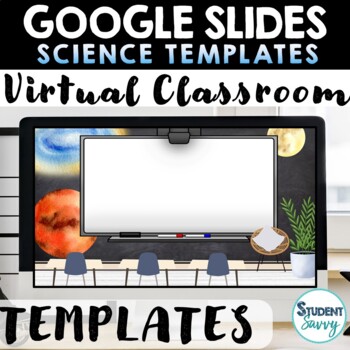
Virtual Classroom | SCIENCE Google Slides Templates Distance Learning
Science Themed Google Slides Templates for the Digital Classroom {Google Classroom} Provide a captivating and welcoming classroom environment for your students DIGITALLY!Can be used for ANY unit, activity, lesson, or presentation! Also can be used for a morning welcome message, schedule tool, and much more! Designed for ALL grade levels Perfect for the DIGITAL Classroom during distance learning. What you can with these in Google Slides:change out the backgroundsadd or delete slidesduplicate sl
Subjects:
Grades:
K - 9th
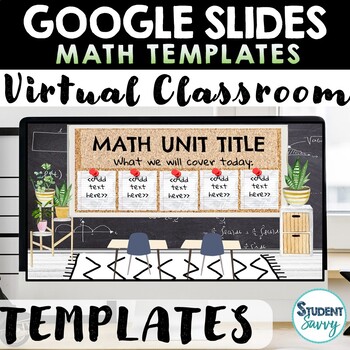
Google Slides Templates - MATH Digital Classroom Distance Learning
Math | Mathematics Themed Google Slides Templates for the Digital Classroom {Google Classroom}Provide a captivating and welcoming classroom environment for your students DIGITALLY!Can be used for ANY unit, activity, lesson, or presentation! Also can be used for a morning welcome message, schedule tool, and much more! Designed for ALL grade levels Perfect for the DIGITAL Classroom during distance learning. What you can with these in Google Slides:change out the backgroundsadd or delete slidesdu
Subjects:
Grades:
K - 9th
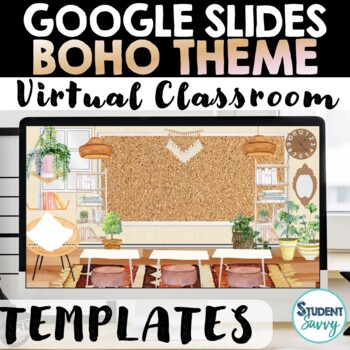
Boho Rainbow Virtual Classroom | Boho Rainbow Google Slides
Boho | Bohemian Themed Google Slides Templates for the Digital Classroom {Google Classroom} Provide a captivating and welcoming classroom environment for your students DIGITALLY! Add your own teacher avatar, clipart or image!Can be used for ANY unit, activity, lesson, or presentation! Also can be used for a morning welcome message, schedule tool, and much more! Designed for ALL grade levels Perfect for the DIGITAL Classroom during distance learning. What you can with these in Google Slides:cha
Grades:
K - 9th

Virtual Classroom Templates Freebie CAMPING THEME Google Slides
Camping Theme Themed Google Slides Templates for the Digital Classroom {Google Classroom } Provide a captivating and welcoming classroom environment for your students DIGITALLY!Can be used for ANY unit, activity, lesson, or presentation! Also can be used for a morning welcome message, schedule tool, and much more! Designed for ALL grade levels Perfect for the DIGITAL Classroom during distance learning. What you can with these in Google Slides:change out the backgroundsadd or delete slidesdupli
Grades:
K - 9th

Farmhouse Google Slides Templates Farmhouse Virtual Classroom Decor Daily Agenda
Farmhouse Themed Google Slides Templates for the Digital Classroom {Google Classroom} Provide a captivating and welcoming classroom environment for your students DIGITALLY!Can be used for ANY unit, activity, lesson, or presentation! Also can be used for a morning welcome message, schedule tool, and much more! Designed for ALL grade levels Perfect for the DIGITAL Classroom during distance learning. What you can with these in Google Slides:change out the backgroundsadd or delete slidesduplicate
Grades:
K - 9th

Dogs Virtual Classroom Dogs Google Slides Templates Digital Decor Daily Agenda
Dog Themed Google Slides Templates for the Digital Classroom {Google Classroom} Provide a captivating and welcoming classroom environment for your students DIGITALLY!Can be used for ANY unit, activity, lesson, or presentation! Also can be used for a morning welcome message, schedule tool, and much more! Designed for ALL grade levels Perfect for the DIGITAL Classroom during distance learning. What you can with these in Google Slides:change out the backgroundsadd or delete slidesduplicate slides
Grades:
K - 9th
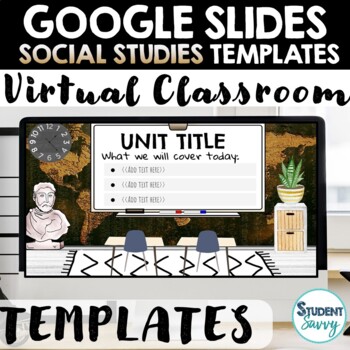
Google Slides Templates - SOCIAL STUDIES Virtual Classroom Distance Learning
Social Studies | History Themed Google Slides Templates for the Digital Classroom {Google Classroom} Provide a captivating and welcoming classroom environment for your students DIGITALLY!Can be used for ANY unit, activity, lesson, or presentation! Also can be used for a morning welcome message, schedule tool, and much more! Designed for ALL grade levels Perfect for the DIGITAL Classroom during distance learning. What you can with these in Google Slides:change out the backgroundsadd or delete s
Grades:
K - 9th
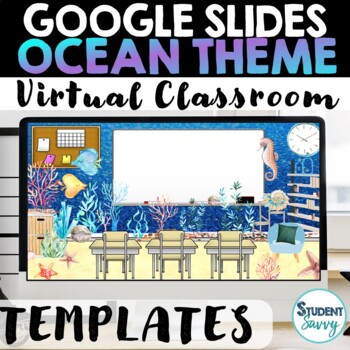
Ocean Google Slides Templates Ocean Virtual Classroom Distance Learning
Ocean Theme | Underwater Theme Google Slides Templates for the Digital Classroom {Google Classroom} Add your own teacher avatar, clipart or image! Provide a captivating and welcoming classroom environment for your students DIGITALLY! Can be used for ANY unit, activity, lesson, or presentation! Also can be used for a morning welcome message, schedule tool, and much more! Designed for ALL grade levels Perfect for the DIGITAL Classroom during distance learning. What you can with these in Google S
Grades:
K - 9th

Woodland Forest Themed Bitmoji Classrooms AND Canvas Template
Provided with purchase are THREE Woodland Forest themed bitmoji classroom layouts AND the export file for the class template for Canvas Learning Management System. Canvas template includes homepage, premade pages, linked themed buttons, Daily lesson schedules, Weekly Lesson Schedule, Zen Room, Library, and more. Once you download the file you will be able to import the canvas room in five clicks!Click here for video of toured Canvas room: https://drive.google.com/file/d/1Rs4llNz0wQyPXBINoL8JNAMm
Grades:
PreK - 8th
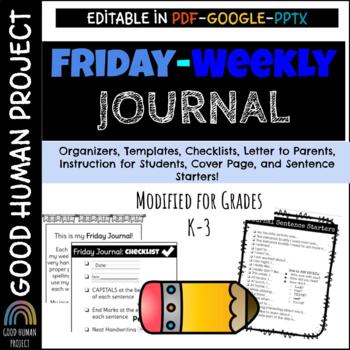
Weekly Friday Journal | K-3 | Differentiated | Digital & Print | Editable
Thank you for your interest in our WEEKLY-FRIDAY JOURNAL resource! It means so much to us!What's Included:DIGITAL and EDITABLE filesModified Paper for Grades K-3ChecklistsTemplatesGraphic OrganizersLetter to ParentsStudent Cover PageStudent Instruction PageJournal Sentence StartersClick below to view other related resources:COVID BUNDLEDaily Schedule For Distance LearningSocial Story for CoronavirusStaying Healthy PosterSocial Distancing PosterSocial Emotional PosterWearing a Mask Poster“I Can”
Grades:
K - 3rd
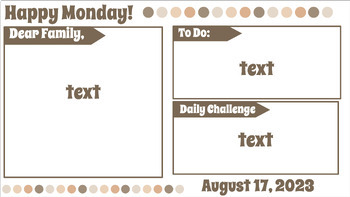
Groovy Neutral Visually Appealing Google Slides
Groovy Neutral Visually Appealing Google Slides26 Slides that include rotations/center slides, morning meeting slides, reminders, blank slides, to-do, and today's schedule. All slides are completely editable! So you can change the text, appearance, or format in general.
Grades:
PreK - 8th
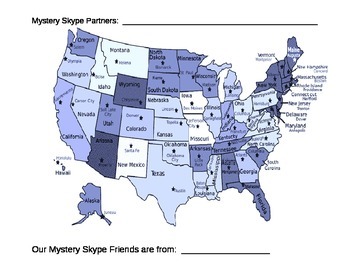
Mystery Skype Maps
This tool can be used as a visual aid when doing a mystery Skype. Cross out the continents, countries and states as questions are answered. For example, if your Mystery Skype partners do not live on the west coast cross out all states on the west coast and see what is left. Continue until only one state is left. Print maps out for partner teams or individually.
Grades:
PreK - 12th, Higher Education

Instructional Protocol
This document is a weekly class schedule guideline. The covered subjects are readers' workshops, writer's workshops, math, science, and social studies. This could be used as a lesson plan template. Edit the boxes to include your daily lesson plan.
Grades:
PreK - 2nd
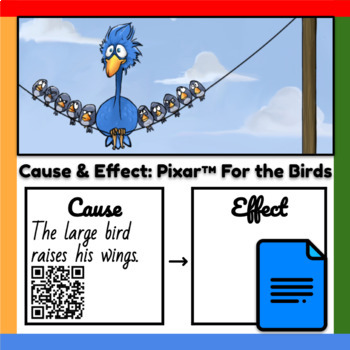
Google Docs ™︱For the Birds Short Film Cause and Effect Map with QR Code
Great for emerging readers! This file includes a QR code that links to the short film.This is a great activity to do with your emerging writers or English Language Learners, because the short film doesn't have dialogue.This editable Google doc can be used as a template to create a cause and effect chart/graphic organizer on any story!© Google Inc. All rights reserved. Google and the Google logos are registered trademarks of Google Inc. ModEducator® is an independent company and is not affiliated
Grades:
K - 6th

Insect Life Cycle
This includes a power point presentation and a teacher packet. The presentation briefly describes the attributes of an insect, has a video of a butterfly life cycle and explains activities to do with your students. There is also a teacher information packet listing Missouri GLE's met for second graders along with the NSE & NCTM standards met.
Grades:
K - 4th

Common Core Standards for Computer Technology K-8
This is an outline of Common Core standards that fit with the Computer Technology Curriculum in NYS. This outline covers k-8 and serves as a template to follow. 2 pages
Grades:
K - 8th, Staff
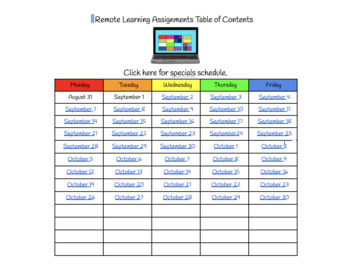
Remote Learning Organizer
Are you looking for a way to help keep yourself and your students or kids organized while learning online? I have created this hyperlinked Google Doc that allows you to input assignments across multiple sites / platforms, or even just paper work. You can embed links into the organizer that will take students straight to their assignments - on Google Drive or Classroom, PDFs, websites, videos, songs, etc. Students click on the table of contents to view their work for that day. It couldn't be eas
Grades:
K - 6th
Types:

Technology Organization Chart - EDITABLE - Classroom Management - Organizers
I LUV technology in the classroom as a big motivator for my kiddos, but it can most definitely present a variety of organizational challenges from a classroom management perspective.
So here's my solution... I created this handy-dandy clothespin clip chart with a field for each separate technology.
I'll use math workshop as an example... After the mini-lesson, I call my guided math group over to my table and then have the "tech manager" call out technology.
He first moves the Kindle clip a
Grades:
PreK - 8th
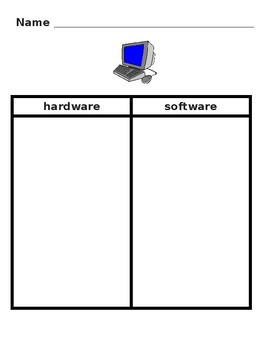
Hardware Software Open Sort Comparison T-Chart EDITABLE
Hardware Software Open Sort Comparison T-Chart EDITABLE
Grades:
K - 8th

Lesson Plan Organizer & HyperDoc
This resource is a great way for teachers to organize their lessons! It works great for all learning styles- in person, hybrid and remote! An editable GoogleDoc is provided, once you make your own copy, so you can modify the headings. Just type in your lesson plan and attach files, images, videos, docs, slides, or any other link! This is also great to share with students so that they can follow a sequence of directions or steps! I hope that you'll find this helpful.
Grades:
PreK - 12th, Higher Education, Adult Education, Staff
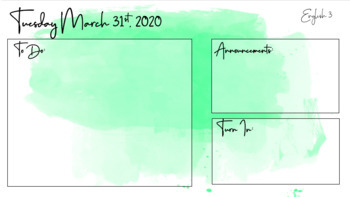
Colorful Editable Powerpoint- Distance Learning Daily Schedule Template
This multi-use, editable, and colorful resource for Microsoft Powerpoint makes creating clean and beautiful slideshows quick and easy. This resource includes 11 beautifully pre-formatted powerpoint slides, organized by color. These slides are fully editable and can be used for a variety of different purposes such as informational presentations, announcement sheets, or to present a daily schedule. Just add text boxes for your text and go! This template works well for the digital or distance learn
Grades:
PreK - 12th, Higher Education, Adult Education, Staff
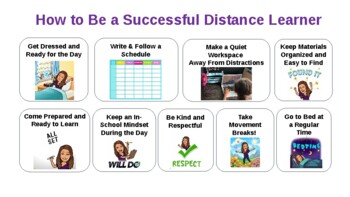
How to Be a Successful Distance Learner
This PPT is great for introducing your class to distance learning and setting them up for success. I shared tips for success as students are working from home and used it as an introductory lesson when I met with students and had them pick out one area on the poster that might be hard for them. Then, they posted on the forum the area they thought would be challenging for them so they could not only practice using our platform, but also to communicate with me so I can check in with them about t
Grades:
PreK - 12th
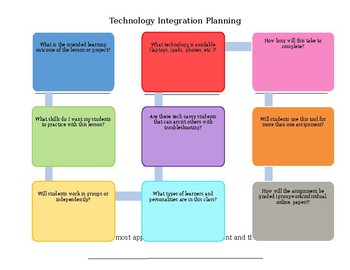
Technology Integration Planning Chart
I created this tech integration chart to help teachers effectively choose technology that enhances their content and lesson.
Grades:
K - 12th
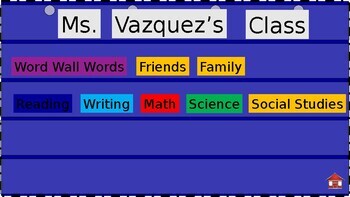
Digital Pocket and Anchor Charts
Greetings! Just wanted to share an additional resource. We do not have as much wall space as I would like. My students and I make anchor chart together and we upload them to Schoology. Anchor charts can be accesses on their level by flipping them on a curtain rod. Students can also access a digital copy in Schoology and at home!I love TECHNOLOGY!!!
Grades:
PreK - 5th, Staff
Showing 1-24 of 28 results





