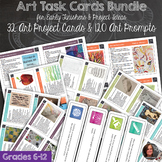619 results
9th grade business resources for Microsoft Excel
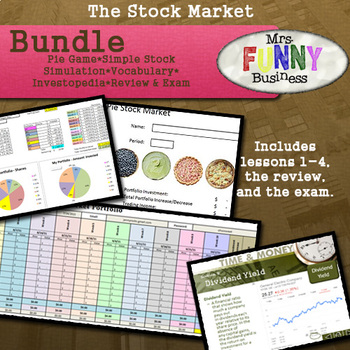
Stock Market Bundle
**2020 Updates included--all items are now in Google. This Stock Market Bundle includes five lessons about the Stock Market, which takes about 2-3 weeks to teach, or 7-9 45 minute periods. Begin with the Pie Game, a great way to introduce stock market principles and vocabulary without the students even realizing it. I do this as an opening assignment on the first day of my business and marketing class--it gets the kids excited and sets the precedent that this class is going to be awesome. The pi
Grades:
8th - 12th
Types:
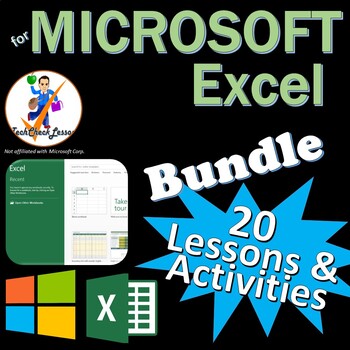
20 Activities for Microsoft Excel Office 2016/2019/2021/365 Lesson Bundle
Perfect for teaching a Microsoft Excel course! Editable lessons, activities, projects & exam preps. Great for MOS Excel certification exam training from Certiport too.Files open in Microsoft Excel so you can edit them to your liking. Optimized for Excel 2019, 2021 / 365 & 2016. (Will also work for MS Excel 2013 but some tabs and menus may be named differently)***Files open in Microsoft Excel or Word and you can edit them as you please. :)Suggested order of teaching and Skills Taught I
Grades:
8th - 11th
Types:
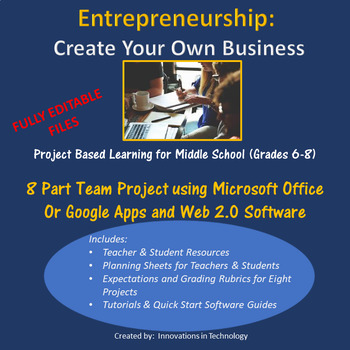
Entrepreneurship: Create Your Own Business
Give middle school students a chance to learn more about careers and business as they work with a team to create their own teen business!This unit focuses on students exploring many of the aspects of creating their own business and introduces some of the day-to-day requirements of that business. Students choose a business with their team, prepare a business plan, advertising materials and a budget and finally reflect on their learning utilizing a variety of MS Office products or Google Products,
Grades:
7th - 9th
Types:

Excel Lesson Activities 365 2016 2013 2010
• These lessons contain information about spreadsheets, activities, tips, student exemplars and marking schemes. This product includes separate instructions and activities for using Microsoft Excel 2010, 2013, 2016 and Office 365. Microsoft Excel 2010, 2013, 2016 & Office 365• Microsoft Excel is software that lets you create tables, and calculate and analyze data. • This type of software is called spreadsheet software.• Excel lets you create tables that automatically calculate the totals of
Grades:
6th - 12th
Types:
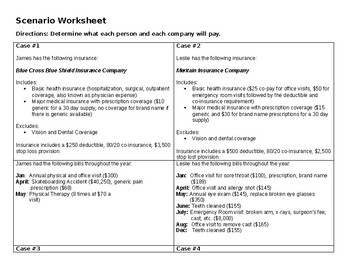
Health Insurance Scenarios
Help your students figure out the cost of health insurance. Students are required to figure out the yearly medical expenses for various individuals factoring in their deductibles, stop loss provisions, and co-pays. This assignment can be done as a worksheet or having students utilizing their excel skills by filling in the spreadsheet. It is updated to reflect new health care provisions of preventative care coverage mandated through the Affordable Care Act.
Grades:
9th - 12th
Types:
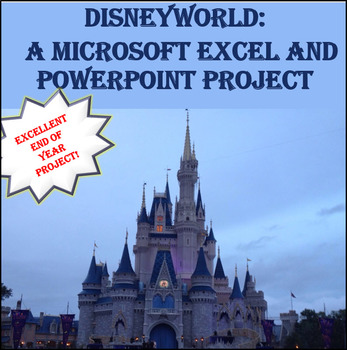
DISNEYWORLD: A Microsoft Excel Project and PowerPoint Project
Disneyworld: A Microsoft Excel Project and PowerPoint Project is designed to be a high interest, engaging, end-of-year project or end-of-the-semester project, taking approximately two – three-weeks for students to complete and another week for class presentations. Students will be asked to do the following: Internet Research: Students will be researching airline costs, Disneyworld admission costs, lodging and lodging costs, Special Disneyworld tours and entertainment, and rules of when they wil
Grades:
6th - 12th
Also included in: Microsoft EXCEL Activities - 6 PROJECTS!
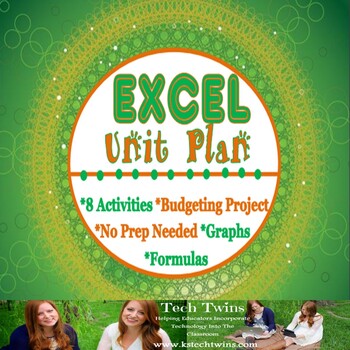
Excel & Google Sheets Unit
This is a Unit has three versions included to be compatible for Google Sheets, Excel 2010 & 2016.This is a unit to teach high school level computer applications class about Excel and Google Sheets without a book.Students will learn Excel on an interactive website, and after each chapter students will edit a spreadsheet they create with 5 different challenge activities. Each challenge activity has a answer key for the teacher. This allows students to apply and practice the knowledge they wer
Grades:
7th - 12th
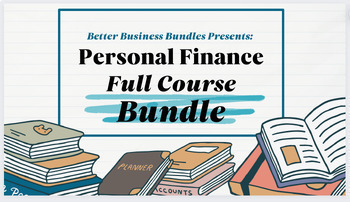
Personal Financial Literacy Full Course Notes Bundle with Assessments and Agenda
This complete 2024 updated collection of notes covers my entire year teaching Personal Finance at the high school level and can easily be adopted for a one semester course as well.*Download the preview above to see my Cost of Housing notes from my Budgeting Unit for an example of how my notes are typically structured*This full set contains 44 sets of notes within ten major units, as well as a midterm and final project, full daily agenda (for 93 65-minute class days with links to activities used)
Subjects:
Grades:
9th - 12th, Higher Education, Adult Education
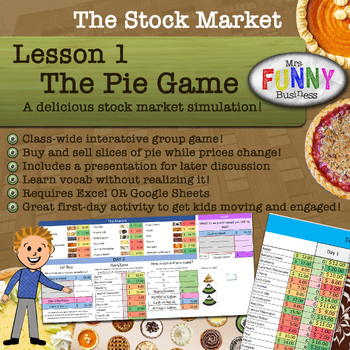
Stock Market Unit Lesson 1 - The Pie Game
**HUGE UPDATE 7/23 - I have revamped this lesson with a new, updated sheet, some new pie pictures, and an updated presentation. If you have purchased before, you will want to re-download and see the exciting changes!**This first lesson in a series of four is meant to be done the first day of the stock market unit, and preferably during the first week of the course, as, later in lesson 4 they will be tracking stocks on the stock market each week. The pie game is a fun and interactive assignment w
Subjects:
Grades:
8th - 12th
Types:
Also included in: Stock Market Bundle
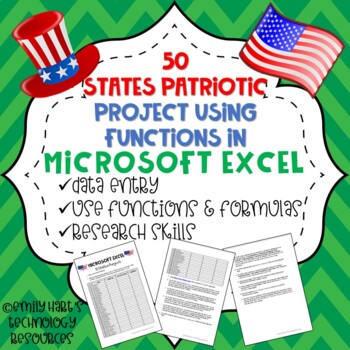
MICROSOFT EXCEL: Patriotic 50 States Project Using Formulas & Functions
Students will use Microsoft Excel and Internet Research skills to complete this project. Students will navigate the internet using a specific website and find information about states, fill in a spreadsheet, and use functions such as SUM, MIN, MAX, AVERAGE, and IF to calculate data results. High school and middle school students learning Microsoft Excel will explore the Internet and use data entry skills and formulas to complete this project. Students should have basic knowledge of formulas befo
Grades:
6th - 12th, Higher Education
Types:
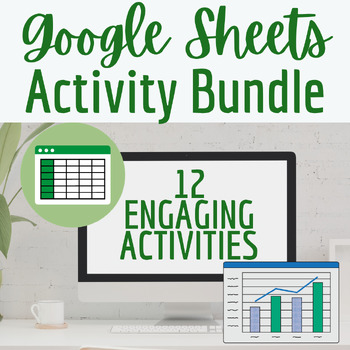
Google Sheets Activities Bundle
This bundle includes 12 engaging Google Sheets Activities consisting of:Introductory level (Shows students why spreadsheets are useful and efficient)Intermediate level (formatting, sorting, formulas)Advanced level (conditional formatting, pivot tables)Links to the Products included in this bundle:Intro Activity: Calculator VS SpreadsheetSpreadsheet Vocabulary Word SearchGoogle Sheets Basics Google Sheets Budgeting ActivityGoogle Sheets Functions ActivityPivot Tables ActivityGoogle Sheets Large D
Grades:
6th - 12th, Higher Education
Types:
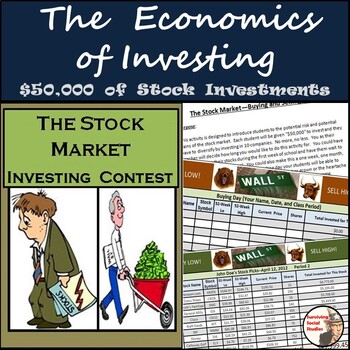
Distance Learning: The Economics of the Stock Market Activity - MS Excel/Google
This stock market game for students uses the NASDAQ American Stock Exchange web site and has never failed me in getting even the most reluctant students to participate! If you are looking for a great activity to keep your students active and engaged this one hasn't failed me yet. Each student is given "$50,000" and has to invest in 10 different corporations. This activity is done in "real-time" and truly helps them make connections to the economy they are a part of. You can decide how long y
Subjects:
Grades:
7th - 12th, Higher Education
Types:
Also included in: Middle School Economics Financial Literacy Activities Bundle

Excel Football Spreadsheet Activity
* Students will use a spreadsheet program to graph data for 10 football teams * They will make a Bar, Line and Pie Graph* This exercise can be used with Excel or Google SheetsUPDATE: Updated some of the information in this activity and added a new tip.This resource contains an editable version so you can change any of the teams to include your favorite team!Note: This lesson is contained within Excel Spreadsheets Lesson and Activities. Click on the link below to view this lesson.Excel Spread
Grades:
5th - 11th
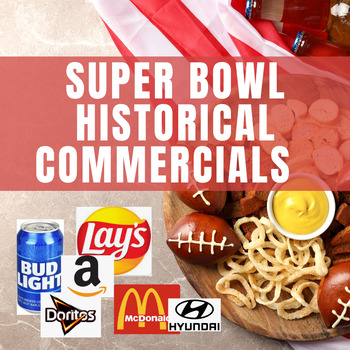
SUPER BOWL HISTORICAL COMMERCIALS | SPORTS MARKETING LESSON
This assignment is a great opportunity to showcase how commercials have changed over the years. The students will use the google spreadsheet to analyze a list of historical commercials on a Google Doc. You can give the students the google doc to watch the commercials on their own or show them in class. Each of the commercials are monumental super bowl commercials. The students love this lesson and are always engaged while watching iconic commercials over the years! Students will evaluate commerc
Subjects:
Grades:
9th - 12th
Types:

Microsoft Word Unit Plan
Want additional materials? Check out our Computer Applications Course & Bundle- Microsoft 2nd Edition-Full Year (TURNKEY), where this unit plan is included!The unit can be taught in the classroom or onlineGoogle, Windows, & Mac-friendly!All documents are editable to meet your classroom needs.Meets National Business Education Association Standards and ISTE StandardsCompatible with Microsoft 2013, 2016 & 2019, can also work with Office 365, but would need a few minor modifications.In t
Grades:
5th - 12th
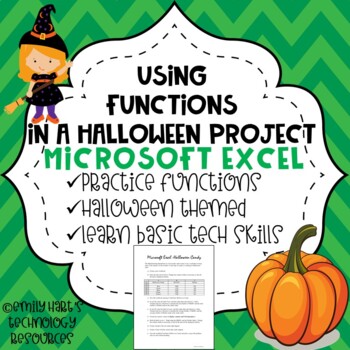
MICROSOFT EXCEL: Halloween Spreadsheet Using Basic Functions
This is an assignment for students in grades 4-12 learning about spreadsheets to practice using formulas such as SUM and AVERAGE and practice formatting techniques. This is a basic activity which does NOT require students to have a comprehensive knowledge about Microsoft Excel or other spreadsheet programs, only basic techniques! Students will have to type information into a spreadsheet and use functions to calculate results. File type will be in zipped folder with PDF of worksheet and answer ke
Grades:
6th - 12th
Types:
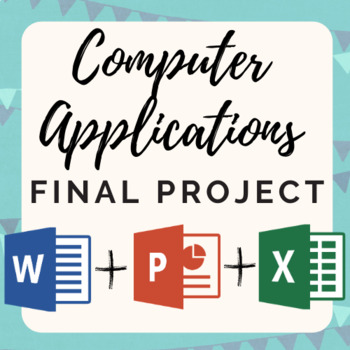
Computer Applications Final Project
Looking for a fun way to wrap up your computers class? I created this activity as a final project for my integrated computer applications class! Students will display their skills in Word, PowerPoint, and Excel. Students are opening a hypothetical restaurant and have to complete a slideshow in Microsoft PowerPoint consisting of 8 slides. Directions include various informational and formatting requirements for each slide. Students must create a two page menu using Microsoft Word which also has fo
Grades:
6th - 12th
Also included in: Microsoft Activities Bundle
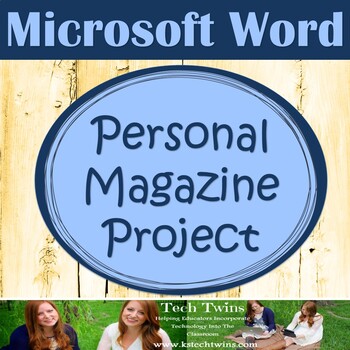
MICROSOFT WORD & EXCEL - 14 Page Magazine Project
Will work with Microsoft Word 2010 & 2013Students are to create a 14 page magazine from scratch. It assess's all of the students abilities using all of two of Microsoft Office's Software, Word and Excel. It requires students to use Word, Excel, tables, photos, columns, hyperlinks, lists, text boxes, etc... This is an extremely creative project. Attached is a rubric, checklist (for the students to stay organized), requirements, and an example magazine I created. I recommend this as a final pr
Grades:
6th - 12th
Types:
Also included in: MICROSOFT WORD BUNDLE- Assignments, Projects, Quizzes, & Tests

Microsoft PowerPoint Unit Plan
Want additional materials? Check out our Computer Applications Course & Bundle- Microsoft 2nd Edition-Full Year (TURNKEY), where this unit plan is included!The unit can be taught in the classroom or onlineGoogle, Windows, & Mac-friendly!All documents are editable to meet your classroom needs.Meets National Business Education Association Standards and ISTE StandardsCompatible with Microsoft 2013, 2016 & 2019, can also work with Office 365, but would need a few minor modifications.In t
Grades:
5th - 12th
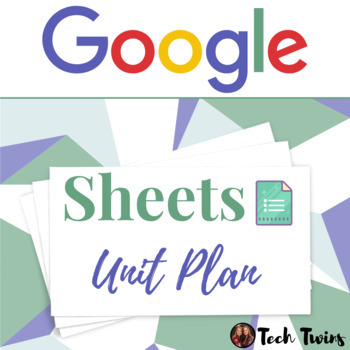
Google Sheets Unit Plan
Want additional materials? Check out our Computer Applications Course & Bundle- Google 2nd Edition - Full Year (TURNKEY), where this unit plan is included!The unit can be taught in the classroom or onlineGoogle, Windows, & Mac-friendly!All documents are editable to meet your classroom needs.Meets National Business Education Association Standards and ISTE Standards In this unit, students will cover the following:Google Sheets Interface and MenuCell BasicsModifying Columns, Rows, Cells, an
Grades:
5th - 12th
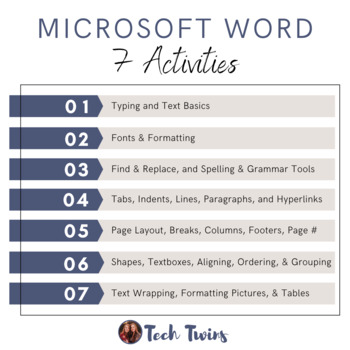
Microsoft Word Activities
These activities are included in the Microsoft Word Unit PlanGoogle, Windows, & Mac-friendly!Compatible with Microsoft 2013, 2016 & 2019, & Office 365.All documents are editable to meet your classroom needs.These activities can be taught in the classroom or online.Included:7 Student Word Activities with Answer Keys In this unit, students will cover some of the following:Typing and Text BasicsFonts & FormattingFind & Replace, and Spelling & Grammar ToolsTabs, Indents, Line
Grades:
5th - 12th
Also included in: Computer & Technology Activities & Projects Bundle
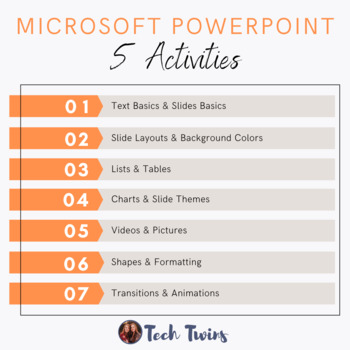
Microsoft PowerPoint Activities
These activities are included in the Microsoft PowerPoint Unit PlanGoogle, Windows, & Mac-friendly!Compatible with Microsoft 2013, 2016 & 2019, & Office 365.All documents are editable to meet your classroom needs.These activities can be taught in the classroom or online.Included5 Student Word Activities with Answer Keys In this unit, students will cover some of the following:Text Basics & Slides BasicsSlide Layouts & Background ColorsLists & TablesCharts & Slide Theme
Grades:
5th - 12th
Also included in: Computer & Technology Activities & Projects Bundle

Microsoft Excel Fun Project Budgeting Personal Finance Lesson Plan | 1 Week Unit
Students learn to be “Ballin’ On A Budget” with this fun Excel Lesson Plan. Give students a crash course in budgeting, personal finance, making responsible choices, and using Microsoft Excel in this real-world activity.See the full teacher guide as a free preview to see the break-down and 5+ day lesson plan.There is a presentation with full speaker notes for the teacher introducing students to budgeting, expenses, needs/wants, taxes, etc. Students will follow along in their own Power Point copy
Grades:
9th - 12th
Types:
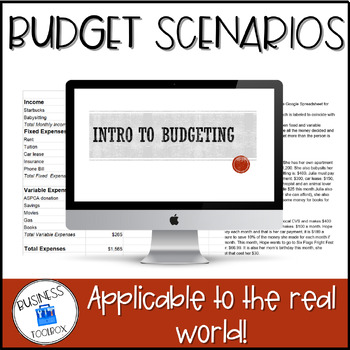
Budget Scenarios
An activity that is a fun way to infuse technology and practice. Used for Personal Finance/ Financial Literacy classes where students are given 6 scenarios of different people's lives. They must decipher between income, fixed and variable expenses and input them into an Excel Budget Spreadsheet.Lesson includes:Intro to Budgeting PowerPointActivity DirectionsExcel TemplateYou may also like:-Budgeting Package (included in this!)-Calculating My Paycheck-Choosing A Credit Card-Credit Cards: How Much
Subjects:
Grades:
6th - 12th
Showing 1-24 of 619 results