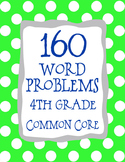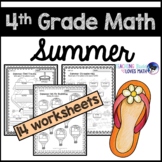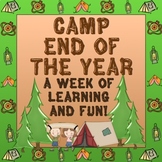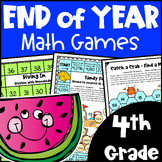36 results
4th grade business resources for Microsoft Excel
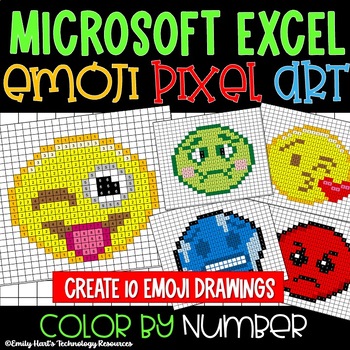
MICROSOFT EXCEL: EMOJI PIXEL ART in Microsoft Excel - Color By Number Project
Introduce Microsoft Excel to your students in a fun and creative way!This color-by-number pixel art activity allows students to use the fill bucket tool to fill drawings to reveal 10 different emojis.Students are given a color guide for each drawing and must fill cells to create each emoji. Includes:Editable Microsoft Excel (.xlsx) file with 10 blank emoji picturesSolution File (.xlsx) file with completed pictures (answer key)For more Microsoft Excel engaging assignments for students, visit:Emil
Grades:
4th - 12th
Types:
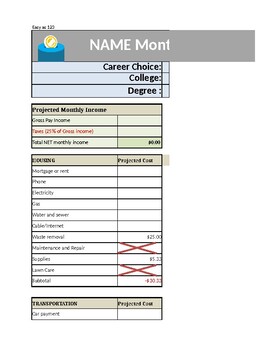
My Future Career and Budget ELA PBL
This is an English Language Arts PBL but can be easily adapted to any elementary school or Math class. Introduce household budgeting with research to make a career choice. Excel Budgeting Spreadsheets have formulas set up to automatically calculate taxes and percentages. Certain cells are formulated to credit and debit amounts. Teach students about the importance of education and choice by using this spreadsheet.Included in this purchase:<PBL Challenge Card<PBL ELA grading rubric <G
Subjects:
Grades:
4th - 12th, Higher Education, Adult Education
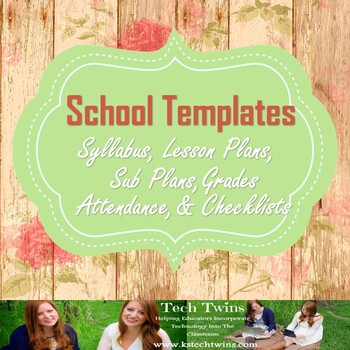
School Templates- Syllabus, Lesson Plans, Sub Plans, Grades/ Attendance, Etc.
All Documents Are Editable!Perfect for New Teachers!This product includes all the documents are essential documents for every teacher in the classroom. These files are actual files I use in my room that you can use as templates for your classroom.Included:Lesson Plans- This is what I use to create every lesson I teach in my roomSyllabus- My classroom syllabus, you can use this as a outline Sub Plans Binder- Every teacher has days they are gone, use this to leave with your subs!Back 2 School Chec
Grades:
1st - 12th, Staff
Types:
Also included in: Teacher Essentials Bundle
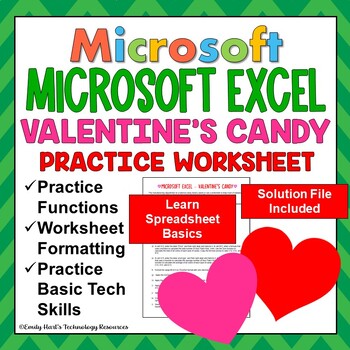
MICROSOFT EXCEL: Valentine's Spreadsheet Using Basic Functions
This is an assignment for students learning about spreadsheets to practice using formulas such as SUM and AVERAGE and practice formatting techniques. This is a basic activity which does not require students to have a comprehensive knowledge about Microsoft Excel or other spreadsheet programs, only basic techniques. Students will have to type information into a spreadsheet and use functions to calculate results. File type will be a pdf with answer sheet included!
Grades:
4th - 12th
Types:
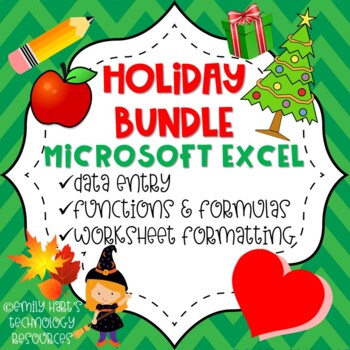
MICROSOFT EXCEL: HOLIDAY BUNDLE - Practice Basic & Intermediate Worksheet Skills
This Microsoft Excel Holiday Bundle will include 6 different Excel activities including activities for Back-To-School, Halloween, Autumn, Thanksgiving, Christmas, and Valentine's Day! These assignments are designed for students in grades 4-12 learning about basic spreadsheet techniques, formulas, functions, and worksheet formatting. The assignments practice everything from data entry to SUM and AVERAGE functions, 3D formulas, absolute cell references, worksheet formatting including sheet tabs, c
Grades:
4th - 12th
Types:
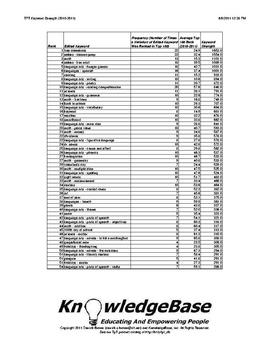
TPT KeyWord Strength Index (2010-2011) - Downloadable Spreadsheet!
What are the strongest keywords on TpT?
1. free downloads
2. Deanna Jump
3. math
Neither #1 nor #2 are surprises, but #3 (math) was certainly a surprise to me!
This report analyzes TpT's 2010-2011 keywords using a measure called "keyword strength".
The measure is based on a keyword's average rank, as well as the number of times it appeared in the 2010-2011 "Top 100" TpT search engine rankings.
This can be a valuable tool to help sellers understand TpT's marketplace supply and demand!
The P
Subjects:
Grades:
PreK - 12th, Higher Education, Adult Education, Staff
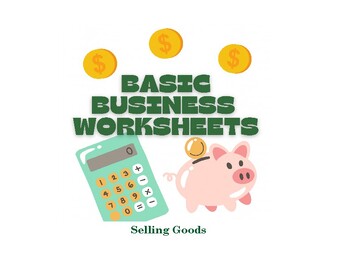
Basic Business Worksheet Packet
This is a 10 page packet that guides students through the basics of starting a business. This packet is for students selling a good. (Packet for selling a service will be available soon too.) The students will be asked to think about their business model and business name. Other Pages Included:- Budgeting / Predicting Expenses- Tracking Actual Expense (Expense Record)- How to Determine a Good Price for Items Sold - Direct Cost / Reasonable Sale Prices and Increased Prices- Income Record - Financ
Grades:
3rd - 9th
Types:

TPT KeyWord Strength Index (2010-2011) - Downloadable PDF!
What are the strongest keywords on TpT?
1. free downloads
2. Deanna Jump
3. math
Neither #1 nor #2 are surprises, but #3 (math) was certainly a surprise to me!
This report analyzes TpT's 2010-2011 keywords using a measure called "keyword strength".
The measure is based on a keyword's average rank, as well as the number of times it appeared in the 2010-2011 "Top 100" TpT search engine rankings.
This can be a valuable tool to help sellers understand TpT's marketplace supply and demand!
The P
Subjects:
Grades:
PreK - 12th, Higher Education, Adult Education, Staff
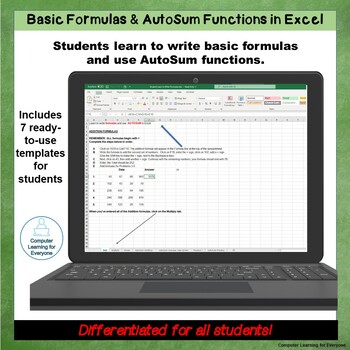
Learn to Write Formulas & Use AutoSum in Excel Spreadsheet Resource 2
In this resource, students learn to write addition, multiplication, and division formulas and to use AutoSum, Average, Max, and Min functions. Students download an Excel workbook and complete 5 spreadsheets, using the written directions and/or the video, depending upon their skills and needs.The first time I taught Excel, the county curriculum provided EVERY formula for the students. I was stunned by this! I've always found that students can easily learn to write formulas. If you're learning Exc
Grades:
4th - 11th, Adult Education
Types:
Also included in: Differentiated Intro to Excel Bundle
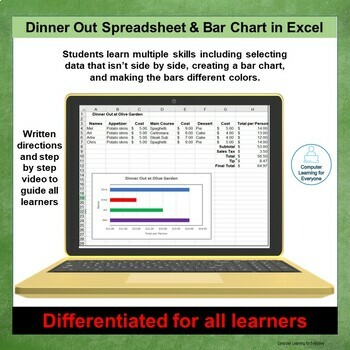
Dinner Out Spreadsheet with a Bar Chart in Excel Spreadsheet Resource 5
In the Dinner Out Spreadsheet and Chart, students create a spreadsheet, write formulas, and make a bar chart. Each student selects a sit-down restaurant and researches the online restaurant menu for food choices and costs. Students have the option of making the chart bars different colors. Skills used in this activity include:Merge and center Format title and headingsEnter formulas Fill handleCurrency format How to select data that is NOT side by sideCreate a bar chart Add a chart and axes titl
Grades:
4th - 11th, Adult Education
Types:
Also included in: Differentiated Intro to Excel Bundle

Surveys: Classroom All-IN-ONE Research Program
Empower Your Teaching with Data: Enhance Your Classroom with Powerful Survey Analysis!Elevate your teaching practice by leveraging the power of data with this user-friendly survey analysis program.Here's what sets it apart:Effortless Data Visualization: Transform survey responses into clear and visually appealing charts and graphs.Actionable Insights: Gain valuable insights into student learning styles, preferences, and areas for improvement.Informed Decisions: Make data-driven decisions to enha
Subjects:
Grades:
PreK - 12th, Higher Education, Adult Education, Staff
Types:
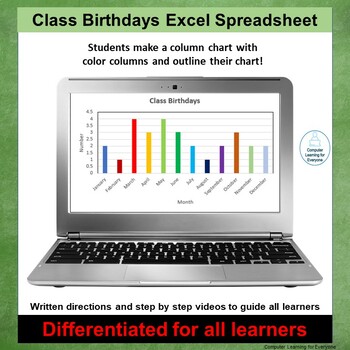
Class Birthdays Spreadsheet & Color Columns Chart Spreadsheet Resource 4
The Class Birthdays Spreadsheet & Color Columns Chart in Excel is a spread-sheet activity that my students enjoy. They create a spreadsheet and column chart and learn to change the color of individual columns and outline a chart.If you're in the classroom, you can do a quick class survey and students can use that data. If you're doing distance learning, use the birthday data that is provided in this resource.The videos support Beginner English Language Learners, Low Literacy and Special Ed
Grades:
4th - 11th, Adult Education
Types:
Also included in: Differentiated Intro to Excel Bundle
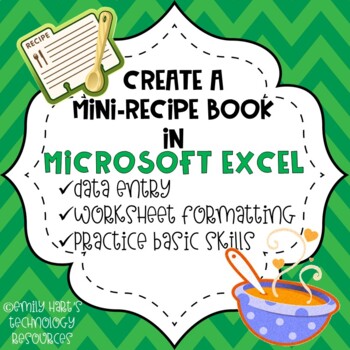
MICROSOFT EXCEL: Create A Mini Recipe Book in Microsoft Excel
Students will be given a template in Microsoft Excel to create a one-page four quadrant mini recipe book. They will need to research four recipes and type them out on each recipe card. Students will practice typing in an Excel worksheet, and practice working with text, clip art, and formatting with this activity. This activity is recommended for Microsoft Excel beginners. File type will be a zipped folder with PDF of directions and examples AND a template in Microsoft Excel.
Grades:
4th - 10th
Types:
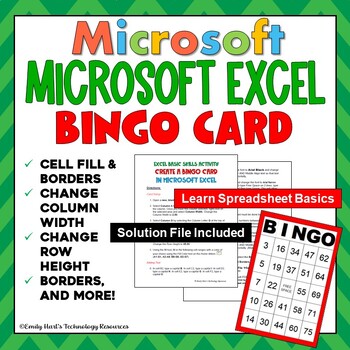
MICROSOFT EXCEL: Create a BINGO CARD in Microsoft Excel and Play Bingo!
Introduce your students to Microsoft Excel with this fun and interactive activity! Students will learn how to format a spreadsheet with column width and row height, cell fill, borders, fonts, and alignment and create a unique bingo card. Step-by-step directions will guide students on how to complete each task. Also included are teacher directions on how to play bingo with the class including number generator and call sheet. File format is a zipped folder with directions and example provided in M
Grades:
4th - 12th
Types:
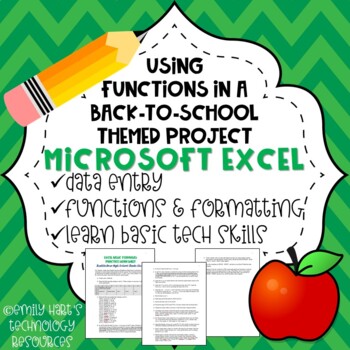
MICROSOFT EXCEL: Back-to-School Grades Spreadsheet Using Basic Functions
This is an assignment for students in grades 4-12 learning about spreadsheets to practice using the AVERAGE formula and practice formatting techniques. This is a basic activity which does NOT require students to have a comprehensive knowledge about Microsoft Excel or other spreadsheet programs, only basic techniques! Students will have to type information into a spreadsheet and use functions to calculate results. File type will be in zipped folder with PDF of worksheet and answer key included!
Grades:
4th - 12th
Types:

Spreadsheet Project: Making a Trip Itinerary
A fun project for students who have learned the basics of Microsoft Excel or the spreadsheet program in MS Works. Students are asked to develop a 2 day itinerary for a family trip to Disney World or Universal Studios Islands of Adventure. Step-by-step instructions, grading criteria, and an example of proper spreadsheet layout is included.
Grades:
4th - 12th
Types:
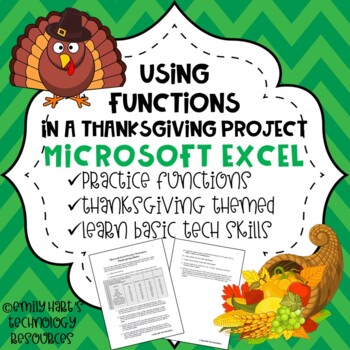
MICROSOFT EXCEL: Thanksgiving Spreadsheet Using Basic Functions
This is an assignment for students in grades 4-12 learning about spreadsheets to practice using formulas such as SUM and AVERAGE and practice formatting techniques. This is a basic activity which does NOT require students to have a comprehensive knowledge about Microsoft Excel or other spreadsheet programs, only basic techniques! Students will have to type information into a spreadsheet and use functions to calculate results. File type will be in zipped folder with PDF of worksheet and answer ke
Grades:
4th - 12th
Types:

Daily Spending Tracker | Budgeting | Financial Literacy | Real-World Skills
This budgeting spreadsheet can be adapted for any grade level! Our suggestion is to have students research how much it costs to live in your city (rent, car payments, food, internet) and find the median salary for a career they are interested in. The goal is to have money left over at the end to put into savings or investments. Check out @aMoochLife on Instagram and TikTok for more resources to successful budgeting, including our FREE app that budgets for you.***This spreadsheet is created for u
Subjects:
Grades:
3rd - 12th, Adult Education
Types:
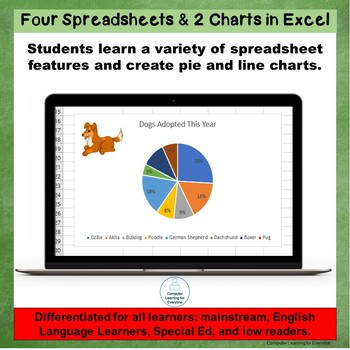
4 Spreadsheets & 2 Charts (Pie & Column) in Excel Spreadsheet Resource 3
With this resource, students create 4 spreadsheets and learn to:Spreadsheet 1 (Dogs): Enter data, use Excel’s adjust column width feature, merge and center cells, and select an entire spreadsheet (SS).Spreadsheet 2 (Dogs to Adopt): Add additional spreadsheets to a workbook, use the Fill Handle to add formulas, format numbers as Currency, Decrease Decimals.Spreadsheet 3 (Shelter Adoptions): Make a pie chart with a legend, edit a chart title, add %s to a pie chart, add an image to a chart, label
Grades:
4th - 11th, Adult Education
Types:
Also included in: Differentiated Intro to Excel Bundle
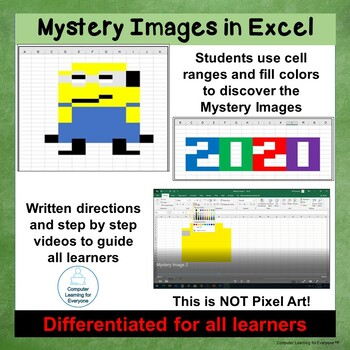
Mystery Images in Excel - Spreadsheet Resource 1
Few students come to my class with any spreadsheet experience. Mystery Images is a great introduction to Excel and working with cell ranges and Fill colors. It is differentiated to meet the needs of all students and includes written student directions, 2 student videos, and How to Use and example images for the teacher In these activities, students work with cell ranges and fill colors to create images. Students also learn to:copy and paste images in spreadsheets.add additional spreadsheets to
Grades:
4th - 11th, Adult Education
Types:
Also included in: Differentiated Intro to Excel Bundle
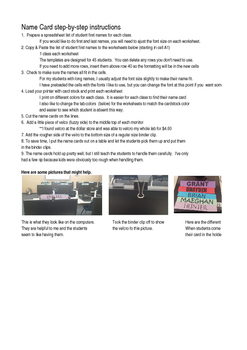
Name Card Excel Templates for Computer Lab
I created this template 2 years ago and have used it for a total of 4 semesters. I love it because I can learn names faster and it can be helpful for substitutes too. The students like them because it seems to give them a little ownership to their workstation.
You will need to purchase:
1- Cardstock: I like to use 1 color for each class. You can also use colored ink on white paper. I have found multicolor cardstock is best. The colored cardstock cost $15.00 at a teacher store, but I thoug
Grades:
K - 12th
Types:

Elementary Economics
Elementary Economics:
Revenue-Cost=Profit
Every little entrepreneur should understand how money makes money and what is involved in selling a product to make a profit!
This download has three worksheet pages:
1. Cost
2. Revenue
3. Profit
Some vocabulary with very simplified definitions. Totally editable.
Students can create their own fictitious business or your little one may be starting their own business selling art work, crafts, baked goods or a lemonade stand... whatever the occasion- thi
Subjects:
Grades:
1st - 4th
Types:
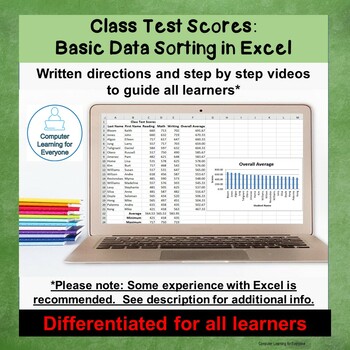
Class Test Scores Basic Data Sorting in Excel Spreadsheet Resource 7
This resource introduces students to basic data sorting in Excel. I've used Excel as a simple database for years. It doesn’t have the power of a real database but it’s much easier to learn and use and can be a useful tool for students. Witten directions and a screencast video are included to support all students. The step-by-step video will guide students through the activity, but it’s best if they have experience entering data, selecting data for formulas, making charts, and using the Fill Hand
Grades:
4th - 12th, Adult Education
Types:
Also included in: Differentiated Intro to Excel Bundle
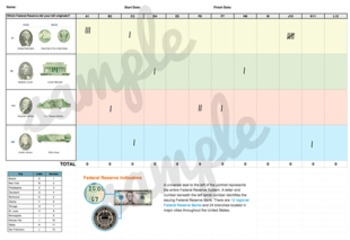
Which Federal Reserve Did My Bill Come From?
A tally sheet that is a great pre-cursor to any field trip or discussion on the Federal Reserve. Kiddos can learn how to identify which reserve the bill in thier wallet/purse comes from and over a period of time (determined by you), can tally where the bills are from that they and their parents use for transactions. Great project for students learning about money or economics!Comes as an Excel document, but you can export that into a PDF to print for your student where they can complete with a
Subjects:
Grades:
K - 12th
Showing 1-24 of 36 results