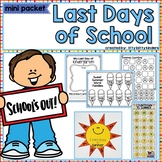66 results
Kindergarten computer science resources for Microsoft PowerPoint $5-10

Digital Citizenship & Internet Safety PowerPoint- Editable
---Editable---PowerPoint to teach Digital Citizenship to students. Note: Some slides are not able to be edited due to TOU of images used in the presentation, but there are additional blank slides that can be customized to your needs. All font in "Century Gothic" can be edited to meet your needs. This format also gives you flexibility to add additional content to teach technology and digital citizenship in your classroom.
Use this 38 slide PowerPoint to teach students about digital citizenship a
Grades:
K - 5th

Teaching students HOW TO use Google Slides an Interactive Presentation Tutorial
Have you spent time and effort creating meaningful lessons and worksheets using Google Slides, then end up spending all the time teaching your students how to use Slides, rather than focus on the lesson? Want to assign digital assignments through GOOGLE CLASSROOM? Students need to know how to use Google Slides!With the idea of digital learning inevitably being the new normal- A crash course for students (or even teachers) in how to use Google Slides is a must! This presentation includes 40 sli
Grades:
K - 12th
Also included in: Google Technology in the Classroom Bundle | Slides Google Classroom
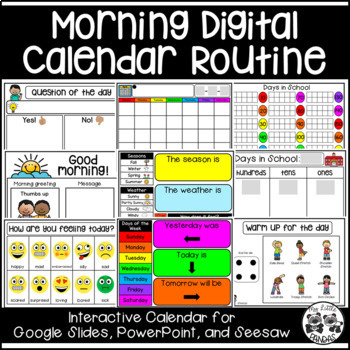
Morning Digital Calendar Routine | Distance Learning
Here is an interactive Morning Digital Calendar Routine available in PowerPoint, Google Slides, and Seesaw. These slides can be used for distance learning or in the classroom. I would suggest doing the routine together by sharing your screen, then assigning the slides in Google Classroom or Seesaw to complete independently. What's included?Good morning slides with 11 different morning greetings: type in messageHow are you feeling today? Move the arrow and tell why.Question of the Day templates:
Grades:
PreK - 1st
Types:
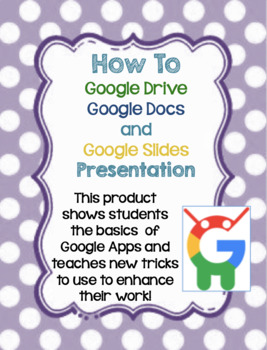
How to Use Google Drive, Docs, and Slides Tutorial Presentation for Beginners
This slideshow is the perfect way to start of the year. It is helpful in showing students how to use the technology they will be using all year long. It gives a step by step guide of how to open and use these applications and the tools that this application uses. The file is EDITABLE so that you can edit the slideshow as needed. It also includes the use of Bitmojis which can be edited to include your own. Enjoy!
Grades:
K - 8th
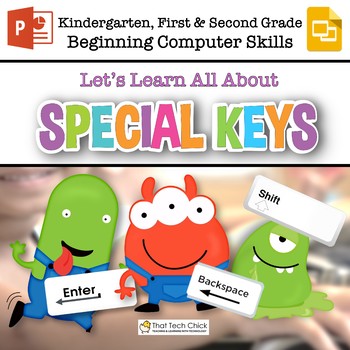
Beginning Computer Skills: Special Keys for Gr K-2
If you struggle to teach basic computer skills to younger kids, you are not alone! It can be one of the most difficult tasks in an elementary school! This Google Slides/PowerPoint activity will help you teach your students how to use the most common Special Keys on a computer keyboard, such as Shift, Delete, Space Bar, and others AND keep them engaged! With embedded videos starring a cute monster “friend,” most of your students will be able to work independently which will allow you to suppor
Grades:
K - 2nd
Also included in: Beginning Computer Skills Growing Bundle for K-2
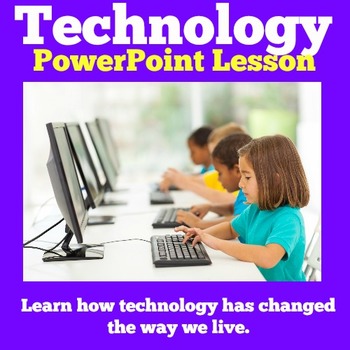
TECHNOLOGY THEN AND NOW Activity PowerPoint Lesson Kindergarten 1st 2nd Grade
TECHNOLOGY THEN AND NOW Activity PowerPoint Lesson Kindergarten 1st 2nd GradeLearn how technology has changed the way we work and live. Your students will enjoy this simple and engaging Technology PowerPoint lesson. Perfect for Kindergarten - 3rd grade.❤ CLICK HERE TO FOLLOW GREEN APPLE LESSONS!
Grades:
K - 3rd
Also included in: THEN AND NOW ACTIVITIES Kindergarten 1st 2nd 3rd Grade PAST AND PRESENT

Technology Skills Assessment E-Quiz - Distance Learning
Hey Technology Lab Teachers! Want a quick and easy way to assess the growth of your entire student body? This test goes from Kindergarten to Fifth grade and covers all the most important computer skills (terminology, open, save, print, new, cut, copy, paste, internet safety, plagerism, etc.) Works phenomenally with any student response system, including Beyond Question and IRespond. Now updated to include a copy link for a Google Form Version as well.This is part of the Technology Integration
Grades:
K - 5th, Adult Education
Also included in: Technology Integration Bundle
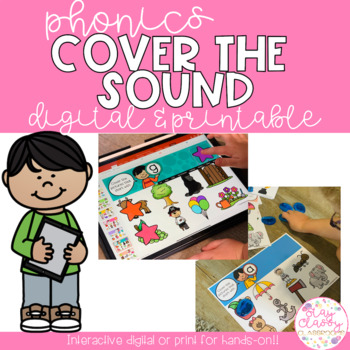
Phonics Cover the Sound - Digital and Printable BUNDLE
An awesome digital and interactive resource for your students to work on click and drag and phonics practice! Designed to be used in PowerPoint or Google Slides on a computer or device. Instructions for using in either platform are included. Also included in this BUNDLE are the higher resolution print files without the click and drag manipulatives.This bright and fun resource is designed to be used all year and can easily be changed to match your phonics program sound order or to create indi
Subjects:
Grades:
K - 2nd
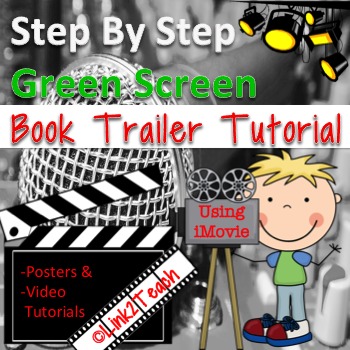
Green Screen Book Trailer: Step-By-Step Tutorial
Lights...Camera...Book Trailers!! Using iMovie
Looking for an easy fun way to motivate your students to read? This packet will provide you with all of the steps needed in order to create and share iMovie Green Screen Book Trailers!
Search no more through those lengthy videos that do not fit your specific needs. Each step is easily explained with screen cast tutorials, a powerpoint presentation, and multiple blog posts to help you learn how to put book trailers together like a pro!
The packe
Grades:
PreK - 8th
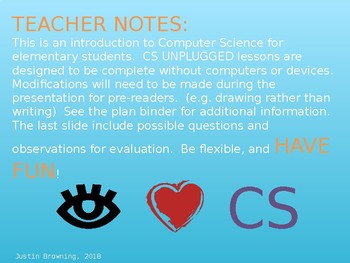
Elementary Computer Science, Coding, and Algorithms PPT
This presentation includes an introduction to CS, Coding, and Algorithms for elementary students. It includes vocabulary, discussion slides, and an algorithm activity for assessment. For a copy of the activity page referred to in the presentation, please email me at justin.browning@barren.kyschools.us. PDF, PPT, and KEYNOTE versions of this are available on TPT. Also, please email me at justin.browning@barren.kyschools.us for the algorithm worksheet if needed. Thanks!
Grades:
K - 8th
Types:
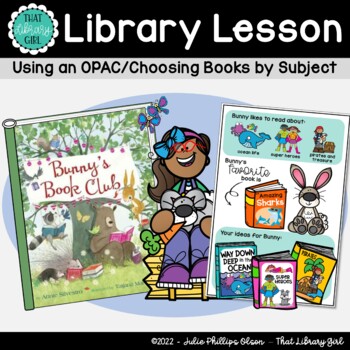
Library Activities about Bunny's Book Club, the OPAC, and Subject Keywords
In the picture book Bunny's Book Club by Annie Silvestro, each animal friend has very specific tastes when it comes to reading! This activity asks your students to "be the librarians!" They'll think through some data involving the reading preferences of 12 woodland friends. Then, they'll sort through 36 tiny book covers, selecting 3 titles that are good choices for each book club member to try. This hands-on activity is easy for non-readers, and it is also self-checking due to the illustrations
Grades:
K - 2nd
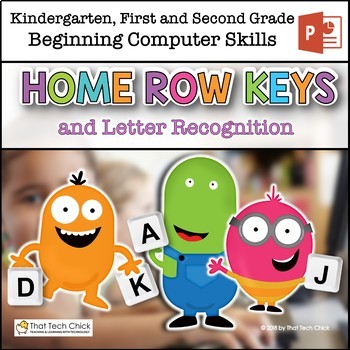
Beginning Computer Skills: Home Row Keys & Letter Recognition Gr K-2 PowerPoint
Teaching Basic Keyboarding Skills to young students in Kindergarten, first, and second grades can be one of the most challenging tasks teachers can face! This PowerPoint activity will help you teach your students the basics of computer keyboarding and letter recognition with ease. With embedded videos starring a cute monster “friend,” most of your students will be able to work independently which will allow you to support kids who may need a little more attention.Activities in this product incl
Grades:
K - 2nd

Fun intro to typing - 7 lessons computer tech elementary unit - 2023 - STEM
A fun, and practical 7 lesson course for introducing young children to typing. A great addition to your computer technology or STEM class.There are a range of activities, sorted into lessons to build the students proficiency in typing through fun and interactive, mostly online, free games and applications.For each lesson there is an EDITABLE:. Lesson Plan. PowerPoint presentation. Several computer-based activities and games to completeThanks for checking out this resource.THIS HAS BEEN UPDATE
Grades:
K - 3rd
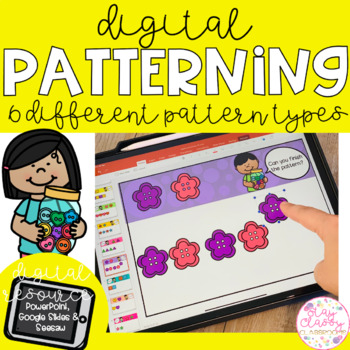
Digital Patterning - SeeSaw, Google Slides & PowerPoint
A bright, engaging and interactive digital resource. 6 different patterning sets for AB patternsABC patternsABCD patternsABBA patternsAABB patternsGrowing Patterns. 15 slides in each set5 slides with 2 repeats of the pattern5 slides with the beginning of the pattern5 slides for students to create their own patternsThese are a click and drag resource designed to be used in PowerPoint (computer or device) or Google Slides. Keep it as is… or mix up the slides for an extra challenge by saving a cop
Grades:
K - 1st
Also included in: Digital Maths Variety BUNDLE - SeeSaw, Google Slides & PowerPoint
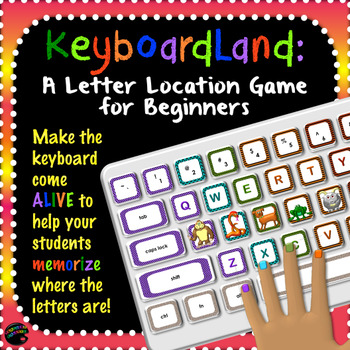
Keyboarding Practice Game: KeyboardLand—The Trick to Finding Those Letters!
••• Keyboarding
Mnemonic Game •••
There are so many exciting ways to meet the Common Core technology standards through multi-media projects, but, if you’re like me, you might have found that projects that should take a week wind up taking longer than expected because many students can’t type their ideas as quickly as we would like. Even though typing tutorials can be useful for intermediate students, none of them seem to address how students should tackle the beginning step of memorizing where t
Subjects:
Grades:
K - 5th
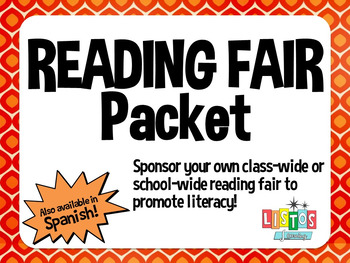
READING FAIR Packet
Are your kiddos tired of looking at boring passages and lame textbooks? Looking for a way to bring fun back to reading? Have a classroom or school-wide READING FAIR! Similar to a Science Fair, a Reading Fair lets students choose a book that they’ve read and are passionate about, and create a project that promotes that book. Not only do they enjoy digging deeper into their books, but they also get other students interested in books that they may not have considered otherwise. Projects can includ
Grades:
K - 12th
Types:
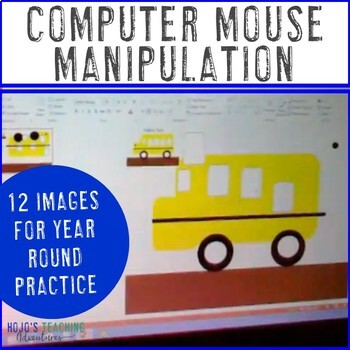
Keypad or Computer Mouse Practice: Includes June, July, Turtle, Ice Cream & MORE
Do your students computer skills need work? It seems like the youngest learners can never get enough practice in with manipulating the mouse. That is why I've created this file! Students will get plenty of computer mouse practice all year long! There are 12 different pictures for the students to manipulate and move around to create a finished product - one for each month. A model is shown on each page so they know what they are working on building.You can view how students would complete this pr
Grades:
PreK - 1st
Types:
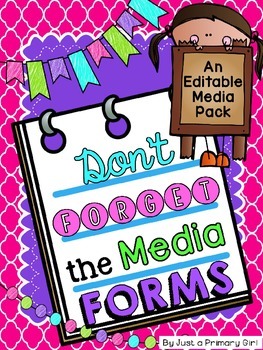
Editable Forms and Back to School MEDIA ADD ON PACK
Social Media Release Forms
This pack is for those that just want the media release forms from my Don't Forget the Forms Pack.
It does include several forms NOT included in my Don’t Forget the Forms Pack.
***indicates that item IS NOT included in Don’t Forget the Forms Pack.
This Media pack includes the following:
Instagram Release
Facebook Release
Twitter Release
Classroom Blog Release
Pictures in the Class Release
Kid Blog Release Form ****
Kid Blog Login Info****
General Social
Grades:
PreK - 9th
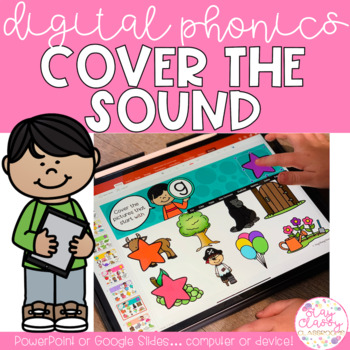
Digital and Interactive Phonics Practice - Cover the Sound
An awesome digital and interactive resource for your students to work on click and drag and phonics practice! Designed to be used in PowerPoint or Google Slides on a computer or device. Instructions for using in either platform are included.This bright and fun resource is designed to be used all year and can easily be changed to match your phonics program sound order or to create individualised sets for student review - simply move or delete the slides!! Included are slides for 60 sounds alphabe
Subjects:
Grades:
K - 2nd
Also included in: Phonics Cover the Sound - Digital and Printable BUNDLE
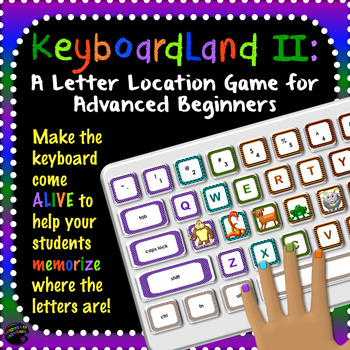
Computer Keyboarding Practice Game: KeyboardLand Adventure
Why is it that kids can remember all of their friends’ favorite colors, but they have so much trouble remembering where the letters are on the keyboard? After searching in vain for an effective keyboarding tutorial for younger kinds, I developed a mnemonic system to make learning the keyboard just as memorable as learning fun facts about friends (See KeyboardLand—The Trick to Finding Those Letters). Now that I’ve seen how helpful it has been for my students, I’ve expanded this system into a new
Grades:
K - 4th
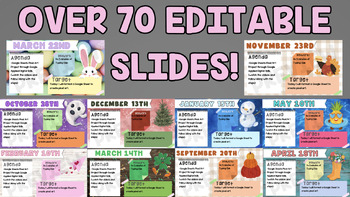
Canva Daily Agenda Slides (Includes major US holidays/seasons!) Over 70 slides!
This Canva (Canva Pro is FREE FOR EDUCATORS! ) presentation has over 70 slides of agenda slides that include all of the major US holidays and seasons! They are fully editable so that you can use the vocabulary that your district encourages or you can swap out images/fonts/colors. Any updates made to the presentation will be pushed out to you free of charge for life! I am new to selling on TPT, so please leave a review if you purchase! Please let me know if there are any errors and I will be more
Grades:
K - 12th
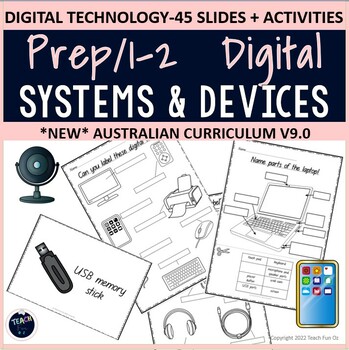
Digital Technology - Digital Systems - Devices Australian Curriculum Prep Year 1
PREP - FOUNDATION - YEAR 1 AND YEAR 2 - AUSTRALIAN CURRICULUM DIGITAL TECHNOLOGY DIGITAL SYSTEM SLIDES SET AND MATCHING ACTIVITY SHEETS - NAMING DIGITAL DEVICE HARDWAREPerfect for digital technology teachers, general classroom teachers of prep, foundation, grade one or grade two, as well as relief or substitute teachers.Aligned to Australian Curriculum Standards - Digital TechnologyCURRICULUM STANDARDS:AC9TDIFKO1 - Prep/Foundation AC9TDI2K01 - Year 1 and 2FEATURES:45 pages in total (made up of 2
Grades:
K - 2nd
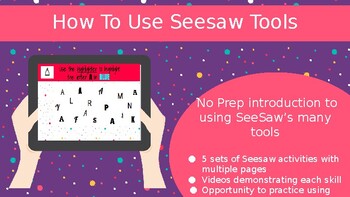
Introduction to SeeSaw: How to use the tools (Distance Learning)
Will your students be new to Seesaw or need a refresher on how to use all of the many tools that seesaw has to offer? This is a no prep introduction to using every tool individually with fun and engaging activities. Included are 5 links to lessons that include multiple activities. Each lesson includes a video demonstration(an example included in the video preview) of the activity and written instructions to refer back to. Lesson One: I like to Move it Move itUsing the move tool to drag, move, ch
Grades:
PreK - 5th
Types:
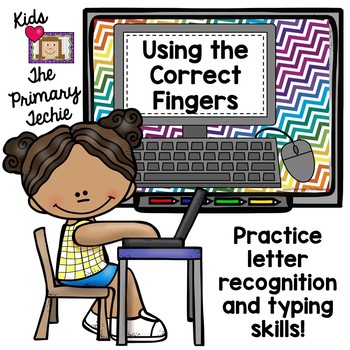
Typing Skills - Finger Placement
Click here to see a video about this resource!
This set includes PDFs to print and create fake laptops for your students.
I initially created this resource for kinders to practice letter recognition. As I began using the Typing Skills line with my first graders, I realized that this set needed to be the foundation of the program. This set includes 8 PowerPoints. There are three that focus on lowercase letters (one in alphabetical order and 2 in random order), three focusing on capital let
Grades:
PreK - 2nd
Showing 1-24 of 66 results