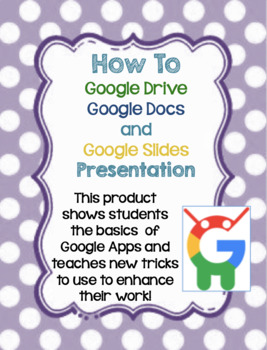How to Use Google Drive, Docs, and Slides Tutorial Presentation for Beginners
Teach Ontario
570 Followers
Grade Levels
K - 8th
Formats Included
- PPTX
- Google Apps™
- Internet Activities
Pages
22 pages
Teach Ontario
570 Followers

Includes Google Apps™
The Teacher-Author indicated this resource includes assets from Google Workspace (e.g. docs, slides, etc.).
What educators are saying
Thank you so much for this resource! I had to add to it, but it was a great starting point for my special education students. Thanks again
Perfect resource to get my students familiar with all of Google's programs. Helps int he computer lab and in the classroom!
Description
This slideshow is the perfect way to start of the year. It is helpful in showing students how to use the technology they will be using all year long. It gives a step by step guide of how to open and use these applications and the tools that this application uses. The file is EDITABLE so that you can edit the slideshow as needed. It also includes the use of Bitmojis which can be edited to include your own. Enjoy!
Total Pages
22 pages
Answer Key
N/A
Teaching Duration
2 hours
Report this resource to TPT
Reported resources will be reviewed by our team. Report this resource to let us know if this resource violates TPT’s content guidelines.