318 results
Kindergarten computer science resources for Microsoft PowerPoint under $5
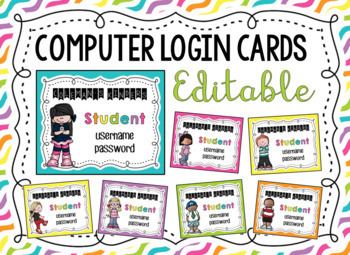
Computer Login Cards {Editable}
This is a PowerPoint File. You can edit the class name & grade, student name and username & password. There are 16 girl & 16 boy cards to choose from with Melonheadz clip art. There are 4 cards to a page.
Colors included: teal, pink, purple, yellow, green, orange
Download these fonts or use the ones you like:
KG A Little Swag
KG Happy Solid
CF Jack Story
Grades:
PreK - 5th
Types:
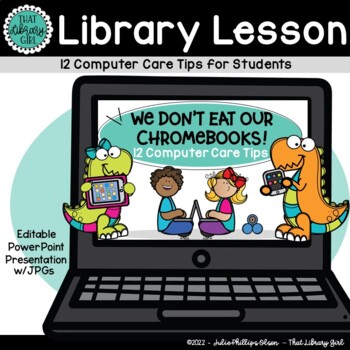
Computer Rules Lesson | Technology Computer Care | We Don't Eat our Classmates
Do your students take good care of computer equipment? This lesson on computer care tips will help! I use this presentation right after reading We Don’t Eat our Classmates by Ryan T. Higgins – hence the cute dinosaur theme! Just like Penelope had to get a few things straight about school and friendships, your students need to be clear on YOUR EXPECTATIONS regarding the care of your school’s expensive computer devices! (Mine sure did!) Each of my twelve tips can be customized to fit YOUR rules an
Grades:
PreK - 3rd
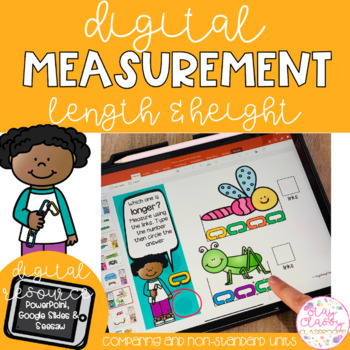
Digital Measurement - SeeSaw, Google Slides & PowerPoint
A bright, engaging and interactive digital resource. 4 different sets of measurement activities for length and height. Comparing longer and shorterComparing taller and shorterMeasuring height using non-standard unitsMeasuring height using non-standard unitsThese are a click and drag resource designed to be used in PowerPoint (computer or device) or Google Slides. Keep it as is… or mix up the slides for an extra challenge by saving a copy then moving the slide order! Also includes 4 pre-loaded S
Grades:
K - 1st
Also included in: Digital Maths Variety BUNDLE - SeeSaw, Google Slides & PowerPoint

Virtual Classroom Templates - 24 Backgrounds!
Take your assignments to the next level with these cute backgrounds! They can be used in Powerpoint, Google Slides, and more! Add your Bitmoji to make them even more personal! Even when we are learning from a distance, make your students feel more at home with a custom background and personal feel! Take the leg work out by purchasing these backgrounds to use all school year, and focus on adding the important things!Included with your purchase:24 total backgrounds19 decorated backgrounds5 plai
Grades:
PreK - 12th, Higher Education, Adult Education, Staff
Types:
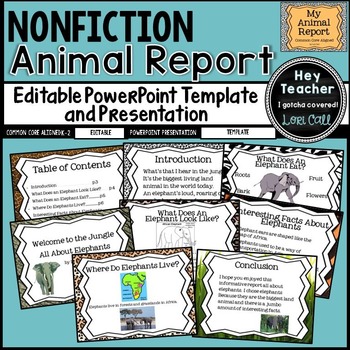
Nonfiction Writing: All About Animal Report Editable PowerPoint Template
This Common Core aligned nonfiction animal report template has been uploaded as a PowerPoint presentation and may be edited for your classroom use. This will allow you to differentiate instruction as needed.*********************************************************************Included in this packet:A sample elephant report in full color with animations.A blank black and white template.Students will participate in a shared research and writing project as you present and model gathering informati
Grades:
K - 3rd
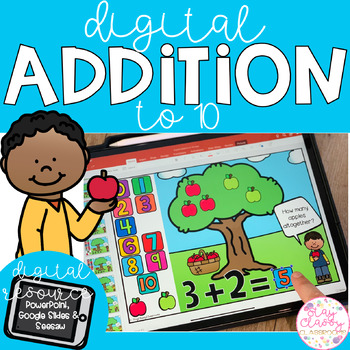
Digital Addition to 10 - SeeSaw, Google Slides & PowerPoint
A bright, engaging and interactive digital resource. 65 slides of addition sums to 10. Children click and drag the apples for hands on practice of adding and then drag the number tile for the answer. These are a click and drag resource designed to be used in PowerPoint (computer or device) or Google Slides. Keep it as is… or mix up the sums for an extra challenge by saving a copy then moving the slide order! Also includes 3 pre-loaded SeeSaw activities of mixed sums... all you need to do is cli
Grades:
K - 1st
Also included in: Digital Maths Variety BUNDLE - SeeSaw, Google Slides & PowerPoint
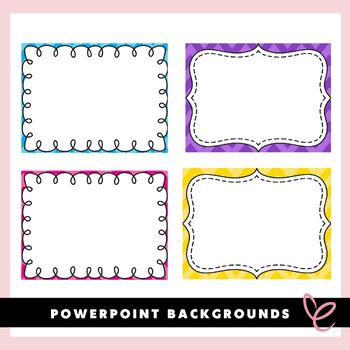
Colourful Patterned | PowerPoint Backgrounds
Colourful Patterned | PowerPoint Backgrounds Revitalize your presentations with our PowerPoint Backgrounds collection, featuring 16 slides adorned with dual dynamic designs. Radiate professionalism and vibrancy with these simple, colorful, and bright backgrounds that bring your content to lifeCheck out our other PowerPoint Resources:Chalkboard Style | PowerPoint BackgroundsPlace Value | PowerPoint | Distance LearningGood Morning SlidesChristmas Slides | Keynote and PowerPointLet’s stay in touch!
Grades:
PreK - 7th
Types:
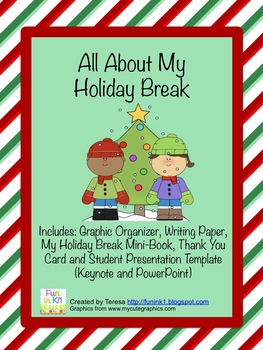
All About My Holiday Break
This is a fun way for your students to share what they did over the holiday break. The packet includes a 3~2~1 graphic organizer, writing paper, a "All About My Holiday Break" student booklet and a thank you card.
I have also included an "All About My Holiday Break" PowerPoint template for students to use to make their own presentation. Download this file on the student computers, they will use their 3~2~1 graphic organizer to complete the presentation. Students will simply highlight and
Grades:
K - 3rd
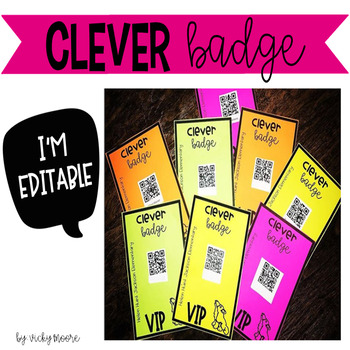
Log-In Cards | Clever Badge Student Log-In Information | Editable Log-In
These log in badges help the -I've forgotten my username, password, or both. With so many digital programs and accounts to log into, it can be overwhelming for your students. If your district uses Clever this badge will be so helpful! Discover the brilliance of the Clever Badge Log In, a revolutionary tech advancement simplifying technology access for young kids. A game-changer in the digital world, this Clever Badge provides an easy, secure, and fun way for children to engage with technology. E
Grades:
K - 5th
Types:
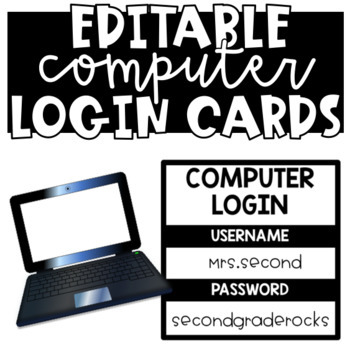
Computer Login Cards
Use these login cards to place onto student desks or for students to use while logging into their computers. My students use Chromebooks at their desks, and so using the adhesive pocket labels on their desks makes it easy for them to find their login.
Grades:
PreK - 12th

Snap Circuits Resource for Projects 1-10
This editable PowerPoint file can be used when you are working on Snap Circuits Projects 1-10 with your students. Display these slides while your students are building their circuits. There is a diagram showing how to build each circuit of Projects 1-10, as well as a photo of a completed and built circuit. Each project slide also contains the overall objective for building the circuit. There are also some videos embedded into the slides of working circuits for your students to see, as examples,
Grades:
K - 12th

Facebook Photo Release Form
Do you want to use Facebook to create a class page for students and parents to utilize? If yes, this consent form will come in handy! It gives you permission to use photos of your students and there work. Have your students get parents to sign at the beginning of the year or during your conference. It can't hurt to have this extra protection in addition to your districts photo policy. Enjoy!
-Editable or write in information.
Please follow my store so that you will be notified when I post
Grades:
PreK - 12th
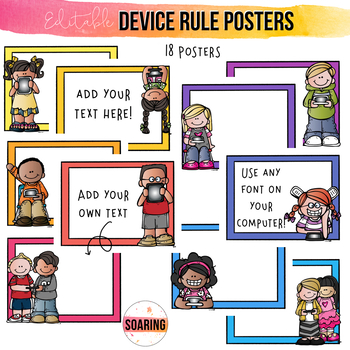
EDITABLE iPad Rule Posters for Younger Kids | To Teach Digital Citizenship
Do you have iPads or tablets in your classroom? Looking to customize your rules for posters to place in your classroom? These EDITABLE iPad posters allow you to do just that! You can choose from the 18 different poster options, add ANY text you want, with ANY font you want on your computer!
This PowerPoint file was updated in July, 2017 to include updated clipart! The resolution of the images in PowerPoint has also been adjusted to 300 DPI, so the images and posters will print super clear!
Y
Grades:
PreK - 12th
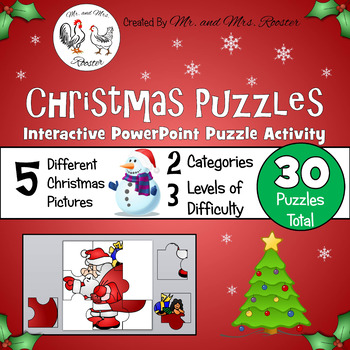
Christmas Puzzles - Google Classroom Puzzles PK-8 {Technology Activity}
Puzzles for all ages! Students need to learn how to use fine-motor skills and manipulate the mouse to meet required standards. These Christmas Puzzles will have your students in PK-8th grade learning and mastering this specific skill while having fun along the way!These puzzles offer a wide range of challenges and varying difficulties to meet your students EXACTLY where they are! We have provided a tutorial and guide sheet to help you navigate through the list of puzzles.Google Slides Compatible
Grades:
PreK - 8th
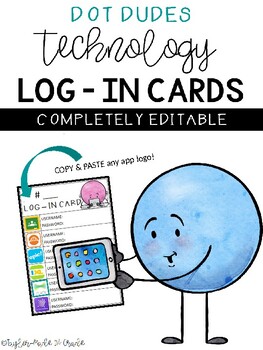
Technology Log-In Cards / Password Cards - Dot Dudes - EDITABLE -
Looking for a way to help students stay remember their many username and passwords? These editable log-in cards are a great way for students to stay organized! Copy & Paste app logos onto the EDITABLE template for a great visual!Enjoy!**Dot Dudes clip art and the term "Dot Dudes" are licensed and used with permission from Sarah Pecorino of Sarah Pecorino Illustrations.** For amazing clipart from Sara Pecorino, visit: https://www.teacherspayteachers.com/Store/Sarah-Pecorino-Illustration
Grades:
K - 3rd

Parts of the Computer-Computer Parts Sorting & Binary Code Digital Activity
Introduce younger students to proper computer terminology with these digital lessons. An animated PowerPoint presentation begins the lesson while the teacher gives a few more details and asks students questions. After the PowerPoint presentation, students will complete the digital Google Drive lessons, which include: Click and drag to match computer part names with computer part picturesSort hardware and softwarePut computer parts inside a computerLink to a website where students can type their
Grades:
K - 2nd
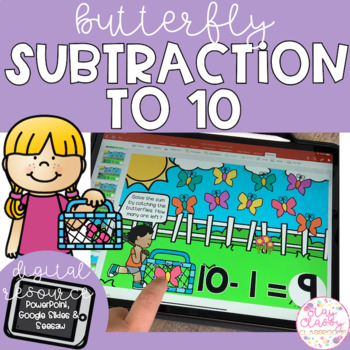
Digital Subtraction to 10 - SeeSaw, Google Slides & PowerPoint
A bright, engaging and interactive digital resource. 65 slides of subtraction sums to 10. Children click and drag the butterflies for hands on practice of ‘taking away’ and then type the answer. Each slide starts with the number of butterflies.These are a click and drag resource designed to be used in PowerPoint (computer or device) but can also be used in Google Slides. Keep it as is… or mix up the sums for an extra challenge by saving a copy then moving the slide order! Also includes 3 pre-lo
Grades:
K - 1st
Also included in: Digital Maths Variety BUNDLE - SeeSaw, Google Slides & PowerPoint
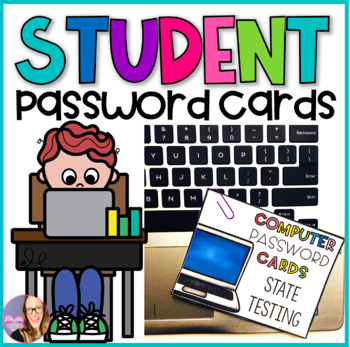
Editable Student Password Cards
Keep your students' passwords organized this year!30 editable pages included:5 different EDITABLE cover cards. Use these to type the the title of the passwords ( Unit Benchmark, State Testing, Student Access, iPad Access, Website Access)These covers come in both color and in B&W.10 different EDITABLE Student Password Cards. Use these to type the students' names, usernames, and passwords. Then, print out, cut, and secure with a binder clip, paper clip, or hole punch.These cards come in bot
Grades:
K - 12th
Also included in: Back to School BUNDLE 2
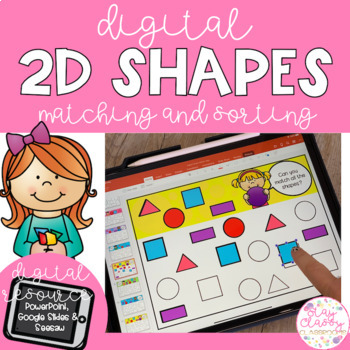
Digital 2D Shapes - SeeSaw, Google Slides & PowerPoint
A bright, engaging and interactive digital resource. 4 different sets of shape activities for 2D ShapesShape MatchShape Match - Real Life ObjectsShape SortShape Match - AttributesThese are a click and drag resource designed to be used in PowerPoint (computer or device) or Google Slides. Keep it as is… or mix up the slides for an extra challenge by saving a copy then moving the slide order! Also includes 4 pre-loaded SeeSaw activities (1 for each shape set)... all you need to do is click on the
Subjects:
Grades:
K - 1st
Also included in: Digital Maths Variety BUNDLE - SeeSaw, Google Slides & PowerPoint
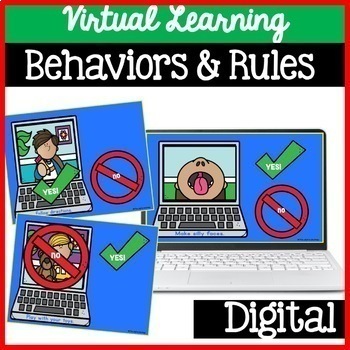
Virtual Classroom Rules Learning Expectations
This digital interactive Google Slides or PowerPoint activity will teach students appropriate virtual learning behavior expectations and class rules. There are a variety of behaviors to allow students to see rules as they interactive with the digital slides. These can also be printed! You can use to discuss each behavior and discuss how they can make better decisions. Students will love interacting with this activity. I also included a sorting slide that can be used as a review or an assessment.
Grades:
K - 3rd
Types:
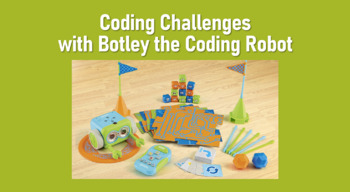
Botley the Coding Robot Resource for Coding Challenges 1-10
This editable PowerPoint file can be used when you are working on Coding Challenges 1-10 with your students and their Botley the Coding Robots! Display these slides while your students are working with Botley. There is a diagram of the Remote Programmer explaining to students what each button on the remote does. Along with several introductory slides showing students how to access Botley's "secrets", there is a slide for each Coding Challenge 1-10. Each slide shows a picture of how to set up Bot
Subjects:
Grades:
PreK - 5th
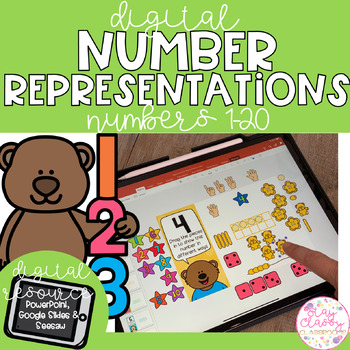
Digital Number Representation to 20 - SeeSaw, Google Slides & PowerPoint
A bright, engaging and interactive digital resource. 20 slides for numbers 1-20 with moveable parts for the children to drag to show different representations of the number. These are a click and drag resource designed to be used in PowerPoint (computer or device) but can also be used in Google Slides. Keep it as is… or mix up the numbers for an extra challenge by saving a copy then moving the slide order! Also includes a pre-loaded SeeSaw activity... all you need to do is click on the link, ad
Subjects:
Grades:
K - 1st
Also included in: Digital Maths Variety BUNDLE - SeeSaw, Google Slides & PowerPoint
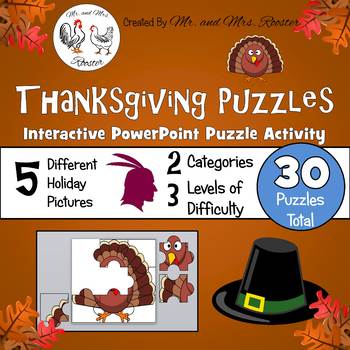
Thanksgiving Puzzles - Google Classroom Puzzles PK-8 {Tech Activity}
Google Classroom Puzzles for all ages! Students need to learn how to use fine-motor skills and manipulate the mouse to meet required standards. These Thanksgiving Puzzles will have your students in PK-8th grade learning and mastering this specific skill while having fun along the way!These puzzles offer a wide range of challenges and varying difficulties to meet your students EXACTLY where they are! We have provided a tutorial and guide sheet to help you navigate through the list of puzzles.Goog
Grades:
PreK - 8th
Also included in: Middle and High School STEM and Technology Curriculum
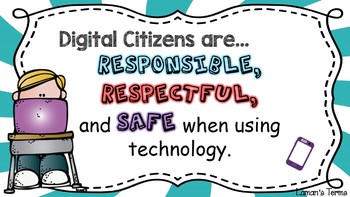
Digital Citizenship PowerPoint ipad and laptop rules PowerPoint
This is a zipped file with 3 different PowerPoints. There is a PowerPoint for Digital Citizenship that has active links to different videos to help you teach the concepts to students. There are also 2 other PowerPoints. One of them is a PowerPoint for iPad rules. The other one is a PowerPoint for laptop care and laptop rules. I created these for my school last year because we went 1:1 with ipads K-2 and laptops 3-6. These are the rules we came up with to use in our building. This file is NOT e
Grades:
K - 7th
Types:
Showing 1-24 of 318 results








