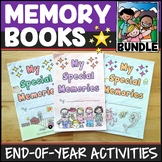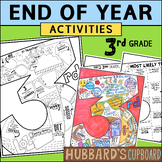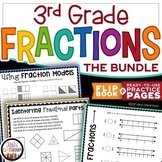78 results
3rd grade instructional technology resources for Easel
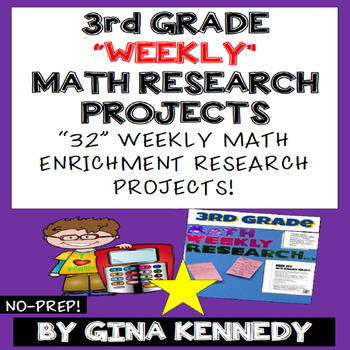
3rd Grade Math Projects, Math Enrichment for the Entire Year! PDF or Digital!
3rd Grade Math Enrichment Research Projects for the Entire Year, 32 weeks! From researching the prices of pets to calculating the differences between the heights of buildings, your students will love these projects. Great for early finishers, advanced learners and whole class fun. No teacher prep, great rigor and perfect math skills/technology integration! Adding enrichment to your classroom shouldn’t have to be time consuming and difficult to manage. This program is easy to manage and mathema
Grades:
3rd
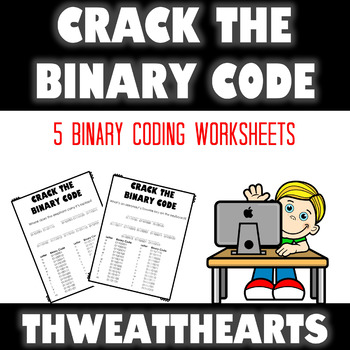
Crack the Binary Code Computer Worksheets
Crack the Binary Code introduces binary coding to the youngest of learners. Students use the binary code key provided on the page to decode each word and solve the riddle or joke. The 10 different computer themed puzzles can be printed for students or shared through Google Slides. Great for substitutes, days without technology, or early finishers!What's Included:★ 10 Computer Themed Binary Code Puzzles★ Answer Key★ What is Binary Code? Information SheetIncluded Formats:● Paper● Google Slides● TP
Grades:
3rd - 6th
Types:
Also included in: Crack the Binary Code Bundle
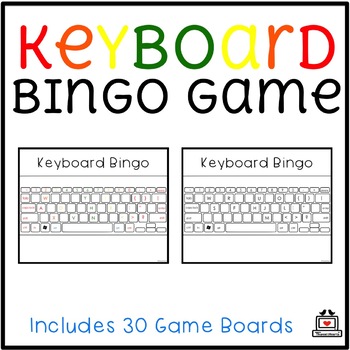
Keyboard Bingo Game
Keyboard Bingo Game uses the keyboard as a game board to help students become familiar with letter locations. While playing this game, students will practice learning how to type or letter recognition. Ideal for beginning keyboard students in Kindergarten through 2nd grade but still fun for older students. Teachers might print to have on hand for substitutes, days without technology, or early finishers!What's Included:★ 30 different keyboard game boards in Mac, Windows, Chrome, and iPad ★ Keyboa
Grades:
1st - 4th
Types:
Also included in: Custom Bundle for Alicia

Technology Color By Computers and Parts Printable Worksheets
Students color 5 worksheets with icons that represent different types of computers and their parts. Perfect for an offline activity! Unplugged technology activities are great to leave for sub plans or as a back up plan for when the tech doesn't cooperate. Have these on hand just in case!What is included:One page poster of the icons and their labels5 printable worksheets5 answer keysWho this is for:Technology teachersMedia specialistsSTEM teachersGifted and Talented teachersProduct Terms:Copyrigh
Grades:
PreK - 5th
Types:
Also included in: Technology Color By Code Worksheets Bundle | Computer Lab Activities

Unplugged Printable Technology Themed Coloring Pages Worksheets for sub plans
40 Technology designs for coloring pages. Ideal to cover grades K-5 with varying levels of detail and content. Make these as simple as a coloring page or as challenging as a labeling activity for students. Perfect to leave with a sub!There is a great variety included in this set. Everything from retro technology to futuristic designs to simple desktops, laptops, and tablets so that students can see technology in many different settings. Some designs look like the tech you'd see on a desk and som
Grades:
K - 5th
Types:
Also included in: Technology Curriculum Back Up Plans Bundle | K-5 Computer Lab Activities

Online Safety Digital Footprint Sort
Need to teach online safety to your students? Online Safety Digital Footprint Sort can help students understand what is and isn’t safe to share with others online. Students will cut and glue the scenario pieces under the columns for “safe” or “unsafe” topics to share online. You might use this activity to start the school year with classroom rules and procedures.What's Included:★ Safe or Unsafe Sorting Page★ Safe or Unsafe Picture Cards★ Safe or Unsafe Word Cards★ Answer Key★Note★ If you purchas
Grades:
1st - 4th
Types:
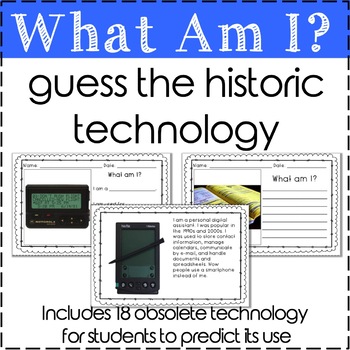
Technology History
What Am I Guess the Technology incorporates history with technology. Includes 18 obsolete or not popular technology items that people no longer use. Students can predict what they thought the technology was used for in the past and what it was called. Also included is an answer key with information about their item.IncludedHalf page writing with sentence framesHalf page writing with no writing supportFull page writing with no writing supportHalf page answer keyObsolete Technology IncludesVHS Ta
Grades:
2nd - 5th
Types:
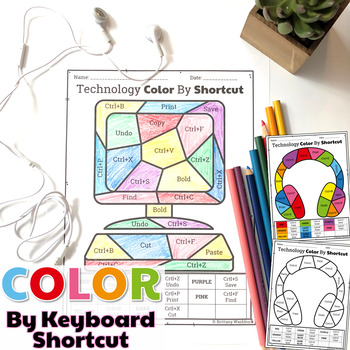
Technology Color By Keyboard Shortcut Printable Worksheets for Typing Unit
Students learn about popular keyboard shortcuts with a quick lesson and then commit them to memory with 5 color by keyboard shortcut worksheets. Perfect for an offline activity!What is included:One page explanation with examples of keyboard shortcuts works. It can be used with any keyboard layout.5 printable worksheets5 answer keysWho this is for:Technology teachersMedia specialistsSTEM teachersGifted and Talented teachersProduct Terms:Copyright © Brittany Washburn. Purchasing this file entitles
Grades:
3rd - 5th
Types:
Also included in: Technology Color By Code Worksheets Bundle | Computer Lab Activities
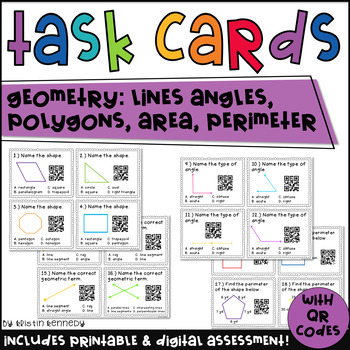
Geometry QR Code Task Cards: Lines, Angles, Polygons, Area, Perimeter
Looking for QR code activities to make math more engaging? Simply cut out and laminate these geometry cards and place in a center with a device that can read QR codes (iPod Touch, iPad, tablet, or laptop/desktop with a camera). Students get immediate feedback when they scan the QR codes.This set includes 32 task cards with self-checking QR codes that cover the following skills:Cards 1-8: Identify the polygon (parallelogram, right triangle, octagon, rectangle, hexagon, trapezoid, square, pentago
Grades:
3rd - 5th
Types:

Keyboard Battleship Game
Keyboard Detective Game uses keyboard game boards to help students become familiar with letter locations. Students "hide" by coloring different letters or symbols on their boards. Once “hidden,” each partner guesses where they have hidden their boats in order to find them. This product allows students to memorize letter locations and practice keyboarding in a fun way while learning how to type and letter recognition. This can be used for any grade.What's Included:★ Full page detective boards wit
Grades:
2nd - 5th
Types:
Also included in: Custom Bundle for Alicia
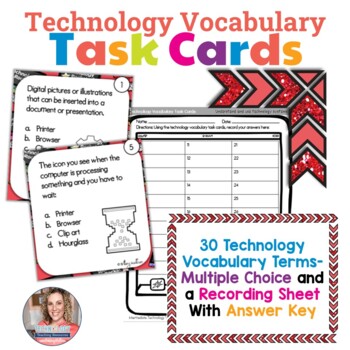
Technology Vocabulary Task Cards (sub plans, early finishers, unplugged)
Technology Vocabulary Task Cards in both printable and digital formats. 30 Multiple Choice task cards with common technology vocabulary words. Recording sheet and answer key included. The digital version is played as an interactive presentation in Google Slides or PowerPoint.These are ideal for intermediate students learning technology vocabulary. They work great as an early finishers independent activity, or as something to do if you lesson doesn't take as long as planned. I often ask these whi
Grades:
3rd - 5th
Types:
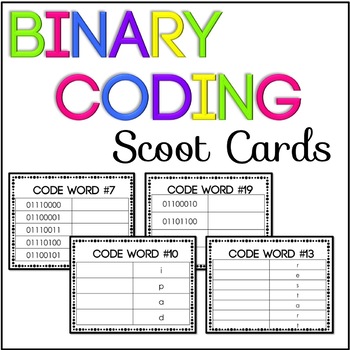
Binary Coding Scoot Cards
Binary Coding Scoot Cards are an activity that allow students to get up and move around the classroom while being introduced to Binary Coding. Students will figure out the mystery word or binary code for each of the scoot cards. Simply print out the recording sheet for each student and 1 set of the Letter to Binary or Binary to Letter scoot cards. You could also laminate and use in a STEM center as task cards!Teacher Directions: Place one Binary Card at each desk or hang up around the rooms. Eac
Grades:
3rd - 6th
Types:
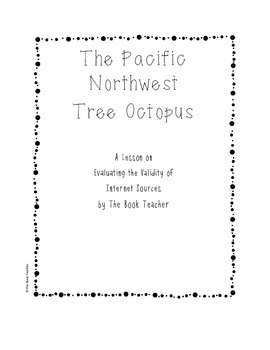
The Tree Octopus: Evaluating Internet Sources
Teaching our students to research is not enough. We have to make sure our students are savvy consumers of information. This lesson is one of my ABSOLUTE FAVORITES to teach. It involves a completely unreal creature in a website that seems well-researched and documented. I present the new species of octopus to them as a research task before letting them in on the secret---it's completely make believe. This lesson includes the lesson plan, the research task (with a QR code link to the tree octo
Grades:
3rd - 6th
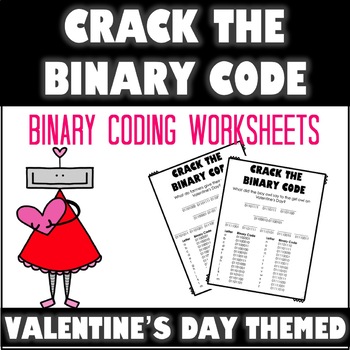
Crack the Binary Code Valentine's Day Worksheets
Crack the Binary Code introduces binary coding to even the youngest of learners. With 10 different Valentine’s Day puzzles to choose from, students use the binary code provided on the page to decode each word and answer the riddle or joke. The puzzles can be printed for students or can be shared through Google Slides. Teachers might print for substitutes, days without technology, or early finishers!What's Included:★ 10 Valentine’s Day Binary Code Puzzles★ Answer Key★ What is Binary Code? Informa
Grades:
3rd - 6th
Types:
Also included in: Crack the Binary Code Bundle
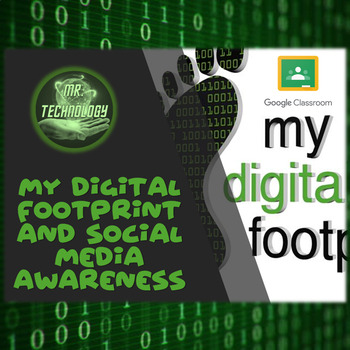
My Digital Footprint & Social Media Awareness for Google Classroom
My Digital Footprint and Social Media Awareness Interactive Activities for Google Classroom and Distance Learning / Remote Learning (Google Slides)⚠️PDF file of the Google Slides file is also included!This resources allows you to use this product as a paperless, no-prep activity bundle for use with Google Classroom, or to print out! Instructions on how to download and access for your Google Classroom, along with how to deliver the material to your students remotely is also included.✔️⚠️This teac
Grades:
3rd - 8th
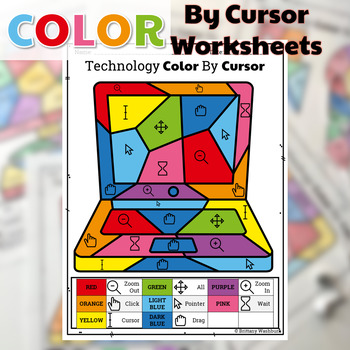
Technology Color By Cursor Printable Worksheets
Students color 5 worksheets with icons that represent different ways the cursor or pointer can look. Perfect for an offline activity!What is included:One page poster of the cursors and their labels5 printable worksheets5 answer keysWho this is for:Technology teachersMedia specialistsSTEM teachersGifted and Talented teachersProduct Terms:Copyright © Brittany Washburn. Purchasing this file entitles you to ONE classroom use. You may use this with multiple classes but may not share with any other te
Grades:
K - 5th
Types:
Also included in: Technology Color By Code Worksheets Bundle | Computer Lab Activities
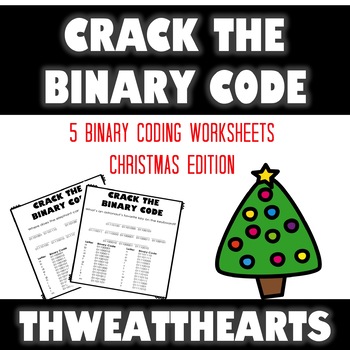
Crack the Binary Code Christmas Worksheets
Crack the Binary Code introduces binary coding to even the youngest of learners. With 10 different Christmas Themed puzzles to choose from, students use the binary code provided on the page to decode each word and answer the riddle or joke. The puzzles can be printed for students or can be shared through Google Slides. Teachers might print for substitutes, days without technology, or early finishers!What's Included:★ 10 Christmas Themed Binary Code Puzzles★ Answer Key★ What is Binary Code? Infor
Grades:
3rd - 6th
Types:
Also included in: Crack the Binary Code Bundle
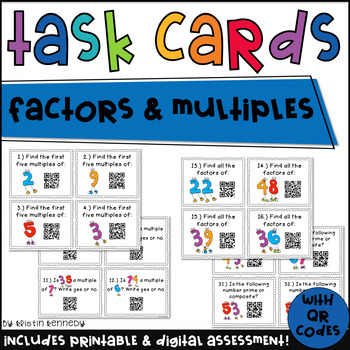
QR Code Math Task Cards: Factors and Multiples
Looking for QR code activities to make math more engaging? Simply cut out and laminate these task cards cards and place in a center with a device that can read QR codes (iPod Touch, iPad, tablet, or laptop/desktop with a camera). Students get immediate feedback when they scan the QR codes.This set includes 32 task cards that cover the following concepts:Cards 1-8: Find the first five multiples of a given numbers (2-9).Cards 9-12: Tell whether a given number is a multiple of another number.Card
Grades:
3rd - 5th
Types:
CCSS:
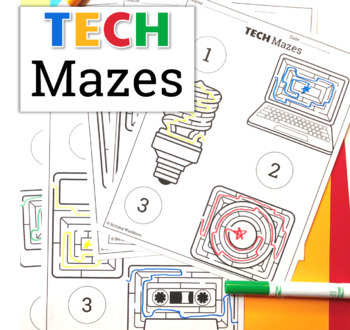
UNPLUGGED Technology Themed Maze Worksheets FREEBIE
5 printable worksheets with three technology themed mazes each. Students will enjoy working their way through the mazes as an early finisher activity. Perfect to leave with a sub!Ideas for Use:Laminate a class set of these worksheets and have students complete the mazes with dry or wet-erase markers. Wipe clean and use again and again. Put these at stations for students who finish their work early.Leave for sub plans when you know you don't want the class using technology.Send home with students
Grades:
K - 5th
Types:
Also included in: Technology Curriculum Back Up Plans Bundle | K-5 Computer Lab Activities
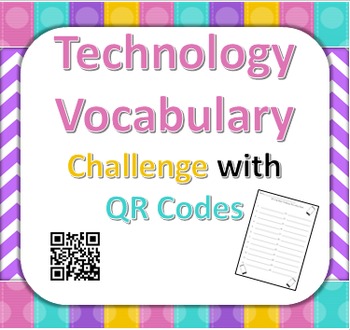
QR Code Technology Vocabulary Challenge
This is an editable file of a QR code worksheet for students to review technology vocabulary words. Includes the student worksheet, directions, and answer key for teachers. Copyright Brittany Washburn. All rights reserved by author. This product is to be used by the original downloader only. Copying for more than one teacher, classroom, department, school, or school system is prohibited. This product may not be distributed or displayed digitally for public view. Failure to comply is a copyright
Subjects:
Grades:
2nd - 5th
Types:
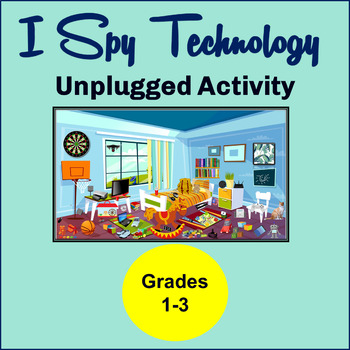
I Spy Technology Unplugged Activity
A printable Technology Unplugged Activity for students in Grades 1-3 to play "I Spy Technology" where they will circle 21 technology devices. Includes a list of the 21 Technology devices to find in the messy bedroom.Students might also Enjoy:I Spy Recycles & Garbage
Grades:
1st - 3rd
Types:
Also included in: Unplugged Technology Lessons & Activities Bundle K-8
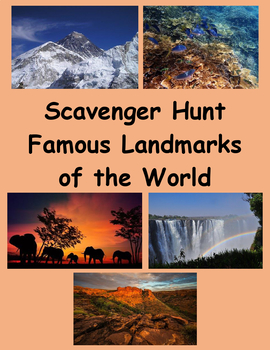
Google Maps Scavenger Hunt Natural Wonders of the World Digital
Explore the Landmarks of the World using Google Maps! Students can take a virtual tour of the world. Learn about the Natural Wonders of the World like Mount Everest, the Grand Canyon, Victoria Falls and the Serengeti.Students can go to www.encyclopedia.com to learn more about each landmark. Created by CC FisherOther LessonsScavenger Hunt Famous Places of the US using Google MapsGoogle Maps Scavenger Hunt Famous City Landmarks of the USGoogle Maps Scavenger Hunt Ancient History Landmarks of the W
Grades:
3rd - 6th
Also included in: World History and Natural Wonders YEARLY Bundle Digital
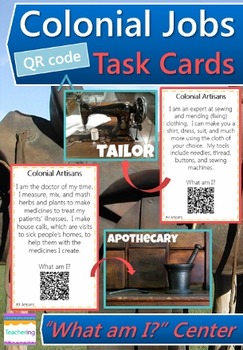
Colonial Jobs Task Cards with QR Codes {Artisans}
These self-checking task cards for artisan jobs in the colonies use ▚ QR codes ▞ to link to labeled PHOTOS showing the correct answers! The visuals take self-checking QR codes to a whole new level of engagement and support ELLs and visual learners. My energetic students love when I tape these task cards around the room to let them MOVE while reviewing colonial jobs. This activity is based on 4th grade Social Studies standards.
Colonial Artisan Jobs and Vocabulary Included:
apothecary
blacksmi
Grades:
3rd - 6th
Types:

Website Username and Password Log
I always forget those pesky username and passwords for different websites I use for instruction. I write down the website name, my username and my password. Sometimes for the numbers in my passwords I simply put ## so that it stays secret, however most of the websites used are not always top secret. Hope this helps you from trying to remember which username and password goes with which website. Another tip for passwords: Sometimes I simply put a hint for what my password is instead of the actual
Grades:
PreK - 12th
Showing 1-24 of 78 results