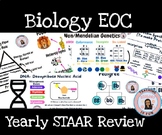49 results
9th grade instructional technology resources for Easel

How to Identify Bias Online Activities Digital Literacy
Just what you need to teach bias! This print and digital resource has everything you need to teach this valuable critical thinking skill in our online world. Ready to use -- includes websites, questions, student notes, practice, and more!Here's what teachers are saying about my digital literacy resources:"Big packet full of so many options. Really gets kids thinking. Thanks for creating exactly what I was looking for.""Great resource to teach students about possible bias when they are rese
Grades:
5th - 10th
Types:
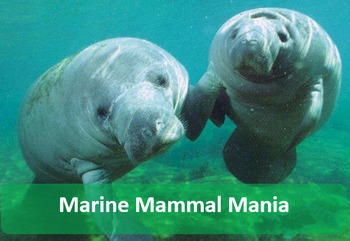
Marine Mammals Web Search for Print, TpT Digital Activity Distance Learning
Marine Mammals Online Web Search for TeensMarine Mammals Web Search for Print, TpT Digital Activity Distance LearningThis is a 20 question web search document you can use with high school/middle school students. Your students will search for questions related to marine mammals. Yes, an answer sheet is included :o) Print out the sheets or use Adobe Reader and have students type their answers straight into the PDF file.Zombies in Pop Culture Online Web SearchParanormal Online Web SearchHalloween
Grades:
9th - 12th
Types:

Keyboarding Skills Fun Puzzle Activities
Keyboard and computer literacy activities include 6 fun puzzles (no computer needed). Great at-home, substitute teacher, extra credit, or fast-finisher activities to reinforce proper keyboarding technique, terminology, finger placement, and key functions. Includes 6 print-and-go PDF pages plus answer keys.**Do NOT purchase if you already own the Keyboarding Skills Bundle.**For a digital version to be completed by students on a device: Click on the "Open Digital Activity in Easel" button, customi
Grades:
5th - 12th
Types:
Also included in: Keyboarding Skills Activities Bundle No Computer Needed SAVE 22%
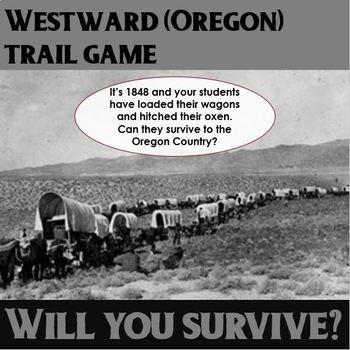
Westward (Oregon) Trail Game
This worksheet goes along with the online version of the game Westward Trail. Students use the worksheet to get an idea of the variety of decisions and issues that arise while pioneers tried to get to Oregon on the Oregon Trail. I am not affiliated with the web site in anyway. I just created this worksheet for my students to fill out while they played the game. The sheet asks the students to list several problems they encountered along the way and how they solved them. They finish by writin
Grades:
5th - 9th
Types:
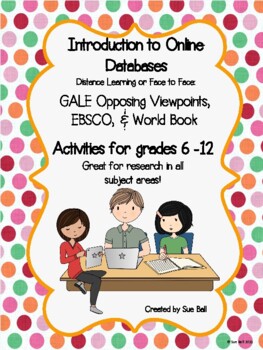
Introduction to Databases: Gale, EBSCO, and World Book Student Edition
Introduction to EBSCO, GALE, and WORLD BOOK Online Databases - Distance Learning or Face to Face.Includes six worksheets and answer keys with step by step instructions to navigate searches and tools in EBSCO, GALE, and World Book Student Databases.Also includes an editable Power Point version, which allows the teacher to modify instruction to meet students' needs. Directions for making the editable version digital are also included. This packet can be used before starting most research projects.
Grades:
6th - 12th
Types:
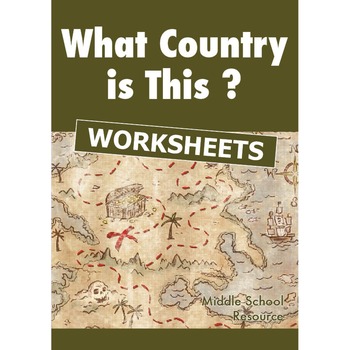
What Country is This on Google Earth?
Printable maps with a simple clue that students use to determine what country is outlined on the sheet.The clue might be a longitude or latitude, a key city, or a geographical feature.The task is simple, but the activity is challenging.Students can also use the shape of the country to help in working out the name of the country.A great source I used to make these worksheets was http://www.amcharts.com/svg-maps/. Here you can download the outline of the maps and import them into Illustrator and m
Grades:
6th - 10th
Types:
Also included in: What Country is This on Google Earth? ** VALUE BUNDLE**
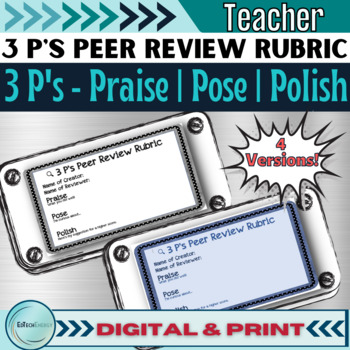
3 P's Peer Review of Peer Student Project Feedback Form - Quick & Succinct
When students are working on projects, have them peer review each other's created multimedia works and teach students how to look at each other's work with critical thinking eyes and provide positive and improvement feedback. Peer reviewing improves not only the student's work that is reviewed, but also improves the reviewer's work!~~~~~~~~~~~~~~~~~~~~~~~~~~~~~~~~~~~~~~~~~This 3 Ps Peer Review resource product includes:⭐ 3 Ps Peer Review Rubric - pdf format - B/W - non-editable⭐ 3 Ps Peer Review
Grades:
9th - 11th
Types:
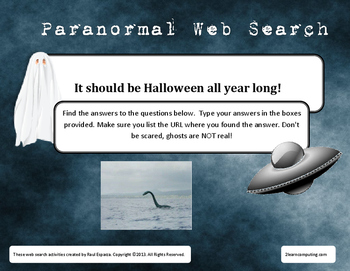
Paranormal Online Web Search
Paranormal Online Web SearchThis is a 20 question web search document you can use with high school students. Your students will search for questions about paranormal topics. Yes, an answer sheet is included :o) Please view the demo for a sample of the first 10 questions. File you purchase contains 10 out of 20 questions.Get free resources, updates, free access to lessons and discounts by joining our mailing list:https://opnform.com/forms/join-the-engagingtechshop-mailing-list-i5r6opThe importan
Grades:
9th - 12th
Types:
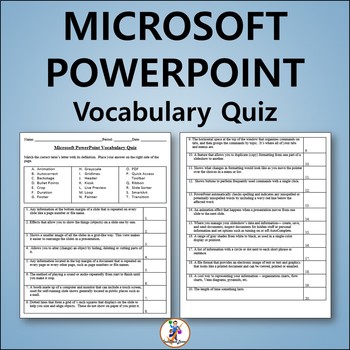
Vocabulary Quiz and Word List for Teaching Microsoft PowerPoint
Here's a 20 question Vocabulary Quiz designed as a very easy to grade matching word bank exam. File is in Microsoft Word so you can easily edit it to your liking and also comes as a PDF. Answer Key is included. There's even a page for the students with the word list and suggested web sites for them to get definitions from. Hope this makes your life easier! Words on the quiz:Animation AutocorrectBackstage Bullet PointsCrop DurationFooter GrayscaleGridlines HeaderKioskLive PreviewLoop PainterP
Grades:
6th - 9th
Types:

Website Username and Password Log
I always forget those pesky username and passwords for different websites I use for instruction. I write down the website name, my username and my password. Sometimes for the numbers in my passwords I simply put ## so that it stays secret, however most of the websites used are not always top secret. Hope this helps you from trying to remember which username and password goes with which website. Another tip for passwords: Sometimes I simply put a hint for what my password is instead of the actual
Grades:
PreK - 12th
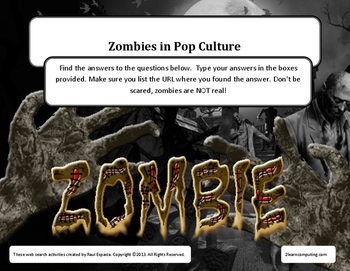
Zombies in Pop Culture Online Web Search
Zombies in Pop Culture Online Web SearchThis web search is perfect for high school students who want to learn more about zombies and their role in pop culture. With 20 questions to answer, this document will keep your students engaged! And don't worry, an answer sheet is included so you can check your students' work. So what are you waiting for? Get started today and let your students explore the world of zombies!Download as a PDF file that you can print out or use the activity as a TpT Dig
Grades:
7th - 12th
Types:
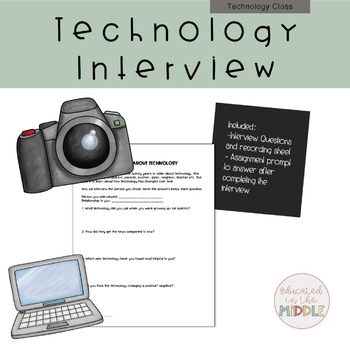
Technology Interview (Then and Now)
Technology Interview (Then and Now) Students will interview someone 20 years or older about technology when they were younger, opinions on technology changing, and create two of their own questions. There is also a prompt titled "Interview Paper" where students will answer questions about what they learned from the interview. Students are VERY interested in technology from the past. This assignment brings up great conversation at home and in the classroom! Included: ▪︎students recording sheet/qu
Grades:
3rd - 9th
Types:
Also included in: Technology Class Activities
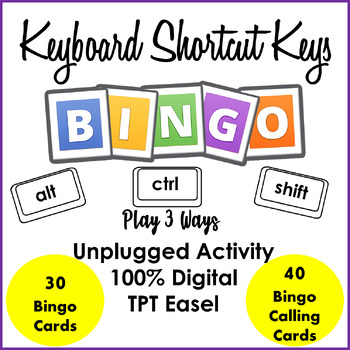
Keyboard Shortcut Keys Bingo | Unplugged & Digital Bingo
This Keyboard Shortcut Keys Bingo is for students who use and know their Google App shortcut keys! Great for middle school students and even high school students because the Bingo cards show the shortcut keys used to perform the action. Play 3 ways: as an Unplugged Activity, as a 100% Digital activity using Google Slides, or using TPT Easel. Includes 30 unique bingo cards, 40 calling cards (printable and digital spinner).Keyboard Shortcut Keys Bingo | Unplugged & Digital Bingo Includes:30 DI
Grades:
6th - 10th
Types:
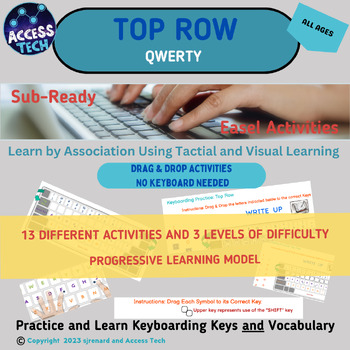
Keyboarding: Top Row Interactive Practice & Sub Ready
Experience Engaging Keyboarding Learning with Easel.Learning Keyboarding is more fun and challenging with Easel. The Learn the Top Row Keyboarding activities, help learners practice and learn not only keys but also vocabulary of the keyboard (i.e. percent, ampersand, hash/number/pound, etc.) through matching drag and drop activities. It's learning by association.No keyboard necessary to complete these activities, just a mouse or touch screen. It's helpful to pre-teach using the "shift" key for c
Grades:
PreK - 12th
Types:
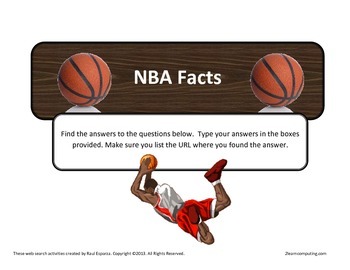
NBA Basketball Facts Online Web Search
This is a 20 question web search document you can use with middle schoolers and high schoolers. Your students will search for questions about NBA Basketball history and players. Yes, an answer sheet is included :o) Please view the demo to see the 20 questions.Get free resources, updates, free access to lessons and discounts by joining our mailing list:https://opnform.com/forms/join-the-engagingtechshop-mailing-list-i5r6opThe searches were made being careful NOT to use Wikipedia topics that con
Grades:
6th - 12th, Higher Education, Adult Education
Types:
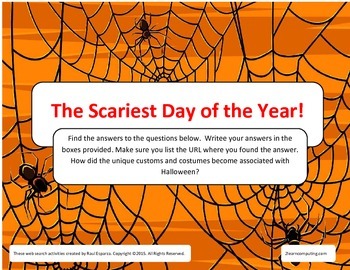
Halloween Web Search for Teens Fillable PDF for Print, TpT Digital Activity
Halloween Online Web Search for Teens Fillable PDF for Print, TpT Digital Activity Distance LearningThis is a 20 question web search document you can use with high school students. Your students will search for questions related to Halloween. Yes, an answer sheet is included :o) Please view the sample of the 20 questions. You will download a PDF file that you can print out or have students fill in using any PDF reader or you can use as a TPT digital activitylZombies in Pop Culture Online Web Se
Grades:
6th - 12th
Types:
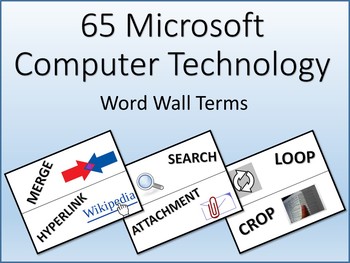
65 Microsoft Computer Technology Word Wall Terms
Printable PDF File (It's gentle on the ink too) of 65 Microsoft Computer Technology Word Wall Terms Include:1. Align2. Annotate3. Attachment4. Autocorrect5. Autofill6. Backstage7. Bandwidth8. Browser9. Bullet point10. Carbon copy11. Cell12. Chart13. Crop14. Cursor15. Data16. DropCap17. Edit18. Export19. Filter20. Firewall21. Font22. Footer23. Footnote24. Formatting25. Gradient26. Grayscale27. Gridlines28. Header29. Hyperlink30. Icon31. Import32. Indent33. JPEG34. Kiosk35. Landscape36. Login37. L
Grades:
7th - 10th
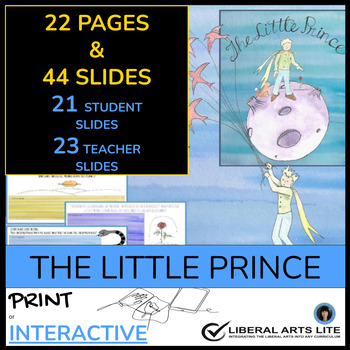
THE LITTLE PRINCE | THE LITTLE PRINCE PRINT OR INTERACTIVE | TEACHER NOTES
THE LITTLE PRINCE | THE LITTLE PRINCE | GOOGLE SLIDES, SUGGESTED ANSWERS, TEACHER NOTESGoogle Classroom THE LITTLE PRINCE IS SUCH A WONDERFUL BOOK!! IF YOU CANNOT INCLUDE IT IN YOUR SYLLABUS, THEN PLEASE SUGGEST IT TO YOUR STUDENTS AS A INSPIRING NOVEL TO READ FOR AN INDEPENDENT STUDY!INCLUDED IN THIS PRODUCT ARE THE FOLLOWING:☀️ THIS PRODUCT ASSISTS IN DIFFERENTIATION OF INSTRUCTION TO SUPPORT DIVERSE LEARNING NEEDS.☀️ 21 STUDENT SLIDES.☀️ 15 LONG ANSWER QUESTIONS IN PRINT OR SLIDES.☀️ 23 SLIDE
Grades:
6th - 12th, Higher Education, Adult Education

Business and Career Skills - Internet Safety Lesson Activity
Slides include examples for student responses regarding dealing with cyberbullying, posting inappropriate information on the web, protecting your computer from viruses and malware, strong passwords and how to avoid identity theft. A fun project for students to work individually, in pairs or as a class researching and discussing internet safety. File works best with Microsoft PowerPoint. This is also a great activity to leave for your class for when you have a substitute or for students who fi
Grades:
6th - 9th
Types:
Also included in: Business and Career Skills 20 Webquest & Activity Bundle ++ Bonus Files
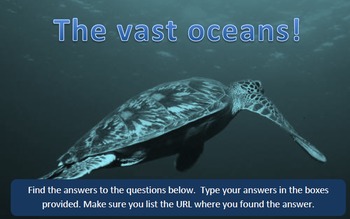
Ocean Facts Online Web Search
Get free resources, updates, and discounts by joining our mailing list:https://opnform.com/forms/join-the-engagingtechshop-mailing-list-i5r6opThis is a 20 question web search document you can use with middle schoolers and high schoolers. Your students will search for questions about ocean life. Yes, an answer sheet is included :o) Please view the demo to see the 20 questions, questions include:1. Which country has the longest coast line?2. What is the smallest fish in the ocean?3. What is the
Grades:
6th - 12th, Higher Education, Adult Education
Types:
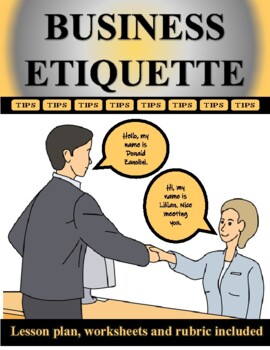
REAL WORLD LIFE SKILLS Business Etiquette Tips
We all know electronic devices have diminished utilization of business etiquette skills. This lesson was created for students to learn how to effectively demonstrate business etiquette skills, in addition to creating a Microsoft Office WORD Tables document. Overview Students will learn 12 Tips for Business Etiquette and the crucial role that it plays for their future, as well as, create their own business etiquette tips in Microsoft Office Tables. Materials • Computer • Smart Board• 12 Tips for
Grades:
6th - 9th
Types:
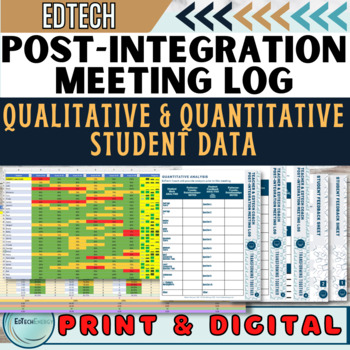
EdTech Post-Integration Meeting Log, Student Feedback Form & Excel Data Analysis
If you are an EdTech Coach or Teacher, use this post-computer integration meeting log, student feedback form, and Excel data analysis spreadsheet template workbook to document student tracking and progress. Track student progress and make data-driven decisions based on quantitative data of student scores in four units, student feedback for qualitative data, and your report back to the teacher (or self) in the post-meeting log.Also, great for TEACHERS who are self-monitoring their own EdTech comp
Grades:
9th - 10th
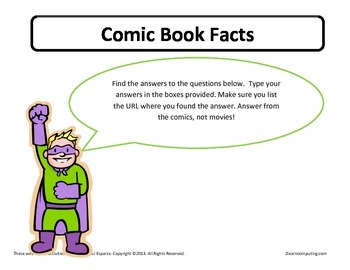
Comic Book Facts Online Web Search
This is a 20 question web search document you can use with middle schoolers and high schoolers. Your students will search for questions about Comic Book history and characters. Yes, an answer sheet is included :o) Please view the demo to see the 20 questions.Get free resources, updates, and discounts by joining our mailing list:https://opnform.com/forms/join-the-engagingtechshop-mailing-list-i5r6opThe searches were made being careful NOT to use Wikipedia topics that contain all the answers. Th
Grades:
6th - 12th, Higher Education, Adult Education
Types:

HTML Worksheet - Ordered, Unordered, and Definition Lists
This is a worksheet designed to help students practice structural and semantic markups using HTML lists. This worksheet should be given after an introduction of the different variety and uses of HTML lists.Lesson Title: Introduction to Lists in HTMLObjective:Students will understand the three types of lists in HTML: ordered, unordered, and definition.Students will be able to write simple HTML code to create ordered lists, unordered lists, and definition lists.Materials:Computer with a web browse
Grades:
6th - 12th
Types:
Showing 1-24 of 49 results