16 results
Not grade specific instructional technology resources for Easel
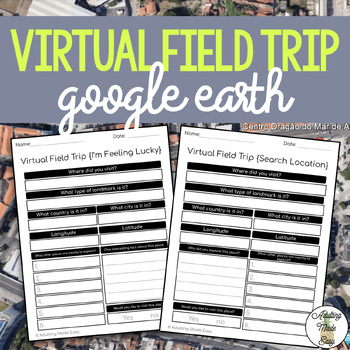
Virtual Field Trip {Google Earth} Extension Worksheets
TAKE A FIELD TRIP AROUND THE WORLD WITHOUT LEAVING THE CLASSROOMThese extension worksheets were made for use with Google Earth™. This resource is not affiliated to Google, intended for adapted classroom use! Great for elearning opportunity! Also comes with editable Google Forms™ versions for distance learning!This comes with:{SEARCH LOCATION} WORKSHEET: This is a perfect extension activity for many different types of lessons such as a history or geography lessons where you have a specific locat
Grades:
Not Grade Specific
Types:
Also included in: Life Skills Spring Bundle
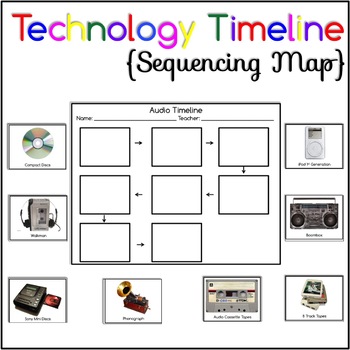
Technology Timeline Sequencing Map
Technology Timeline Sequencing Map is a great way to incorporate history with technology. Includes at least eight different images for audio, storage, computer, telephone, and camera timelines for students to sort into a sequence / flow map. You could easily print 1 copy copy for small groups and laminate in order to use over and over. Check out the preview to see the list of historical technology and pictures this set contains. Please Note: This product contains the same historical content as
Grades:
Not Grade Specific
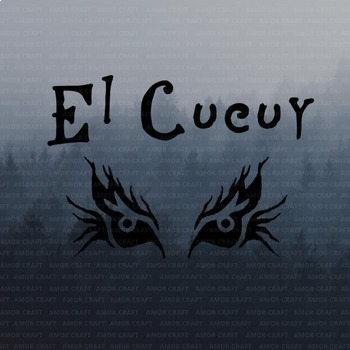
Spooky Spanish Legends-Espeluznantes Leyendas Españolas
SWBAT: Read a story in Spanish about the notorious Spanish Legend: "El Cocuy". This story includes a real testimony from a man who lives in Mexico. This story has unfamiliar words translated to enhance comprehension. The story ends with questions about the story.During class, students will watch a short spooky beginning-level video about "El Cucuy " with Spanish subtitles. This is followed by answering questions. Students may read the story prior to class and have the questions in order to help
Subjects:
Grades:
Not Grade Specific
Types:
CCSS:
Also included in: Bundle: Spooky Spanish Folklore and Legends- "El Cucuy" & "La Llorona"
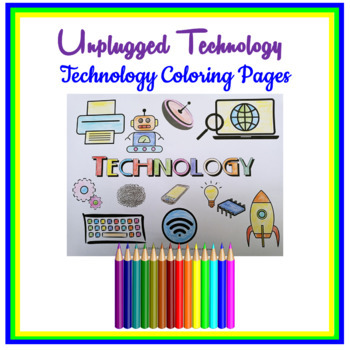
Unplugged Technology Coloring Pages - Technology Unplugged Activities
This set of 22 coloring pages are perfect for introducing your students to Past, Present, and Future Technology. Some of the fun blast from the past technology includes: a manual typewriter, tube television, reel-to-reel projector, vinyl record player, boom box, rotary telephone, jukebox, and video game. Present technology includes various computers, laptops, tablets, computer hardware, cell phones, wireless, and more! The future coloring pages includes robots. Also includes a page of social med
Grades:
Not Grade Specific
Types:
Also included in: Computer Technology Curriculum Complete Unit Google Lessons Kindergarten
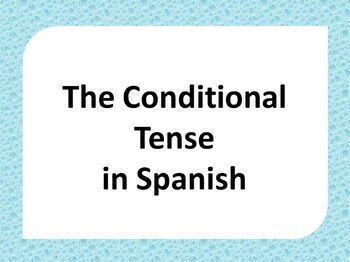
The Spanish Conditional Tense: Que harias si?
SWBAT:Demonstrate an understanding of the use, conjugations, and more, by reviewing the conditional endings within a chart that provides specific knowledge about how to use the conditional tense and why. Please see the link for an easy-to-understand clip about the uses and conjugations of the conditional tense by clicking on the link. This will help students comprehend the information even further. View the chart for the /ar/, /er/, and /ir/ ending verbs for the regular Conditional Tense. This
Grades:
Not Grade Specific
Types:

How to Create a Podcast Guide for Students with Planner Pages
Teach your students how to create a Podcast. This pdf contains step-by-step instructions with activities to guide them in the process from choosing a topic to picking a microphone. Helpful tips on location and sound editing are also provided. I used this in my ESL class quite successfully!This guide is a template that can be edited in Canva. Click on the underlined "Podcast" on the first page to access the link.There are planner pages at the end of the guide to help plan out episodes.Check out m
Grades:
Not Grade Specific
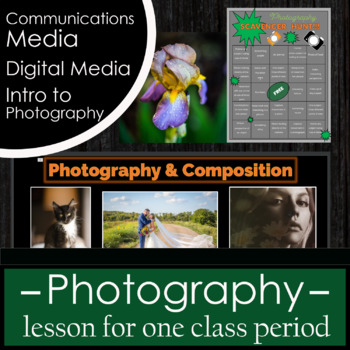
Photography Composition 1 Day Lesson
A complete and thorough one day lesson to introduce students to photography! Includes editable PowerPoint to introduce the concepts of composition, cropping, point of view, rule of thirds, and direct gaze vs. candid photos. Students can use cell phones, cameras, or iPads for the activities. Multiple photographic examples in the presentation along with kinesthetic engagement for true/false questions for review. Time for practice included in the slides allows for the teacher to check for unders
Grades:
Not Grade Specific
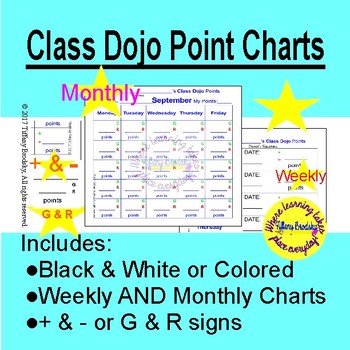
Class Dojo Points Charts, Monthly and Weekly
Class Dojo Points Charts, Monthly and Weekly
This is a superb way for students to keep track of their points, especially when they are working toward a specific goal. Students write their points on a daily basis and also circle the appropriate symbol. The G and R letters stand for red and green while the + and – signs represent positive and negative numbers. You choose the symbols that best work with your students and their grade levels. Enjoy!
This resource includes the following:
*W
Subjects:
Grades:
Not Grade Specific

Kahoot Planning Templates
My go-to review game and preview game! I have grown to love Kahoot! My students love to create their own and these planning templates help facilitate that! Using their work, books, binders, what have you, students will write questions and answers on these printables. You or a student can collate the questions and answers to create easy and engaging games! All student love games... use Kahoot to learn content while having fun!Use these planning sheets in your classroom:as a review nearing the end
Grades:
Not Grade Specific
Types:

Computer Parts Word Search Puzzle - Hard
Here is a Hard Computer Parts Word Search to go with your technology lessons.Words are any direction, even backwards!✅ Full Color ✅ B&W reproducible✅ Answer Key I have an easier version in my store if you like to differentiate within your classroom.
Grades:
Not Grade Specific
Types:
Also included in: Computer Parts Word Search BUNDLE - Easy & Hard

DIGITAL DOWNLOAD PRESENTATION SPECIAL EDUCATION TODAY(Distant Learning)
IT IS THE PDF PRESENTATION OF LATEST TRENDS AND PRACTICESIN SPECIAL EDUCATION FOR SPECIAL NEED CHILDREN PRESENTATION COULD BE READIED ON WINDOW 10.
Grades:
Not Grade Specific
Also included in: "BUNDLE OF OF SPECIAL EDUCATION "(DISTANT LEARNING)

Online Meeting Schedule - Digital Learning
Online Meeting (Zoom Schedule) is for teachers to use to help organize meeting links and describe the meetings to parents and students. The product is downloaded as a PDF.
Grades:
PreK - 12th, Higher Education, Not Grade Specific
Types:

Learning Remotely. Working Remotely. Comparing. Online. Discussion. Technology.
These 2 graphic organizers set students up to discuss the advantages and disadvantages of both learning online and working remotely.1. Students fill out the advantages / disadvantages in small groups or pairs.2. Share findings as a class. Discuss. Which do students finally prefer? ESL, EFL, ESOL, writing, comparing, graphic organizer, educational technology, tech, academic, discussion, learning English, printables, teaching English, vocabulary, homework, blackline master, powerpoint, pdf, book
Grades:
Not Grade Specific
Types:
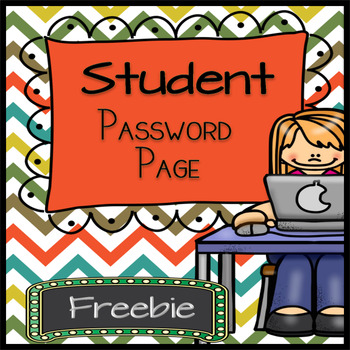
Free Student Password Page
Do your students have a difficult time remembering all of their passwords to programs? If so, take advantage of this freebie, and your students can put all of their important login information all in one place.
Grades:
Not Grade Specific
Types:
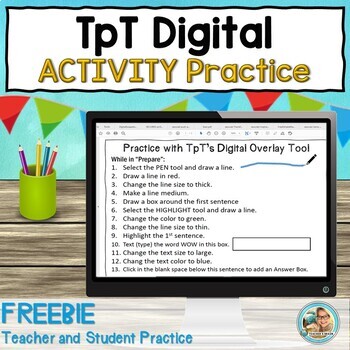
TpT Digital Overlay Practice Activity | FREE
Looking for an easy way to figure out how to use TpT's new digital interactive layer for PDFs that you already bought from TpT? Try this free download out.This works for both in-person or distance learning.What is in this download?A Teacher Practice PageA Student Practice PageTo use these practice pages, download, click the OPEN TpT DIGITAL ACTIVITY button on the right side of the page from your computer, then follow all the steps you see on the page to learn about the tools available.To send th
Grades:
Not Grade Specific

Distance Learning Computer Journal
Bring today's technology into your classroom. Have students read & summarize articles about computers & technology. Then have them critique the information by writing their opinion. These skills are necessary no matter what profession you decide on. The topics for this resource are up to you. A list of IT topics has been provided but the resource could be used for anything. DIGITAL RESOURCE FOR GOOGLE CLASSROOM This package requires NO PREP!This package includes:✔ Teacher notes✔ Stu
Subjects:
Grades:
Not Grade Specific
Types:
Showing 1-16 of 16 results

