15 results
Free 3rd grade career and technical education videos
10:45
STEM At Home: Space Lander Challenge
STEM at-home videos can be used to support distance learning for STEM activities. Led by an engineer, the videos are intended to support elementary and middle school students through fun engineering design challenges with a real-world connection. This video supports the Space Lander STEM Challenge. Click for the elementary version and middle school activity guide. Mission: Keep your astronauts safe when landing on Mars!Materials needed: Watch the video for suggested materials. Materials for the
Grades:
2nd - 10th
Types:
NGSS:
K-2-ETS1-2
, K-2-ETS1-3
, MS-ETS1-2
, K-2-ETS1-1
, HS-ETS1-2
...
Also included in: Space STEM Starter Challenges MEGA Bundle: Middle School
4:57
Sending Email -Video Guidance Lesson (Distance Learning)
ASCA Standard-PS:A2.6 Use effective communications skillsWe all know the importance of socio-emotional learning especially in a time like this. This video lesson serve as a perfect way to help meet these needs of your students rather you're in the classroom or online! This product includes a downloadable video to share with your students and families to help inform children about sending emails.As my school has shifted to an e-learning platform I've noticed a gap in proper email etiquette among
Grades:
PreK - 5th
Types:
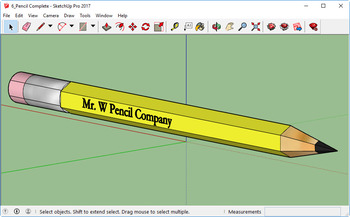
SketchUp - An Introductory 3D Modeling STEM Activity For All Ages
This video tutorial takes students mouse-click by mouse-click through SketchUp to build a 3D model of a pencil. The student is introduced to some of SketchUp's basic tools and concepts including,- Working in 3D space with primary views including Orbit, Zoom, Pan and standard isometric views.- Basic tool commands including Line, Circle, Polygon, Scale and 3D Text.- Trays including the Instructor and Material.This video tutorial package is offered for free as an introduction to tutorial materials
Grades:
3rd - 12th
Types:
14:37
STEM At Home: Superhero Arm Challenge
STEM at-home videos can be used to support distance learning for STEM activities. Led by an engineer, the videos are intended to support elementary and middle school students through fun engineering design challenges with a real-world connection. Find the full series here. This video supports the Robot Hand STEM Challenge. Mission: Learn how to build a moveable robotic hand, and then turn it into a wearable superhero arm! Materials needed: ScissorsTape Materials for robotic hand: string, 5 straw
Grades:
3rd - 10th
Types:
NGSS:
K-2-ETS1-2
, K-2-ETS1-3
, MS-ETS1-2
, K-2-ETS1-1
, HS-ETS1-2
...
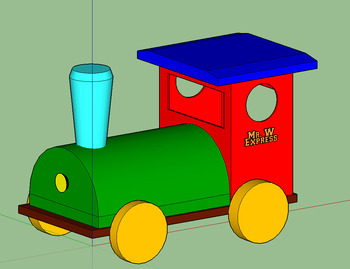
SketchUp - Modeling A Toy Train - A STEM Video Tutorial
Take your students to the lab, point them to the lesson's link, then sit back and watch them dive in 3D modeling while having fun.This video tutorial takes students mouse-click by mouse-click through SketchUp to build a 3D model of a toy locomotive. It introduces students to several of SketchUp’s basic tools and working in 3D space. Perfect for entire classes, homeschoolers, elementary through high school. Don't get finished during your lab time? Not a problem as the lesson is indexed and y
Grades:
3rd - 12th
Types:
4:56
What is a Podcast? introduction to using podcasts video
Podcasts are a fun and engaging tool to use in the classroom. If you are looking to get started, this 'what is a podcast' video is the perfect place to start! Learn what a podcast is and helpful listening tips for elementary students from children's author and Solve It For Kids! podcast co-host Jennifer Swanson.
Grades:
3rd - 5th
Types:
3:50
Employment - Career Exploration - Success at Work - WORK ETHIC VIDEO
Thank You For Your Support.SLC EducationWORK ETHIC - The Importance of a Strong Work Ethic LessonCAREER PATHWAYSJOB INTERVIEW
Grades:
3rd - 12th
Types:

TinkerCAD introduction dimensions and views (part 1) acc by my YouTube video
As students watch the YouTube Video: TinkerCAD introduction dimensions and Views (part 1) they complete the worksheet. In the video, students learn the important concepts of dimensions and views, both of which are needed to create 3d drawings in TinkerCAD.
Grades:
3rd - 12th
Types:
8:19
STEM At Home Video: Mission Patch Challenge
STEM at home videos can be used to support distance learning for STEM activities. Led by an engineer, the videos are intended to support elementary and middle school students through fun engineering design challenges with a real-world connection. Find the full series here.This video supports the Back to School Icebreakers bundle or distance learning version. This activity is also a great companion to the STEM Careers BINGO Game: elementary version or middle school version. Mission: Design your p
Grades:
K - 10th
Types:
13:16
STEM At Home: Plants In Space Challenge
STEM at-home videos can be used to support distance learning for STEM activities. Led by an engineer, the videos are intended to support elementary and middle school students through fun engineering design challenges with a real-world connection. Find the full series here. This video supports the Plants In Space STEM Challenge. Use with one of the guides below: Elementary classroom activity guideMiddle school classroom activity guideMission: Students will learn about what plants need to survive
Grades:
3rd - 10th
Types:
NGSS:
K-2-ETS1-2
, K-2-ETS1-3
, MS-ETS1-2
, K-2-ETS1-1
, HS-ETS1-2
...
Also included in: Space STEM Starter Challenges MEGA Bundle: Middle School

SketchUp For Schools (Free)
SketchUp For Education is now web-based, but most tutorial screencasts on the web use the desktop version such as Make or Pro. I use it. This is not a lesson per se, but rather a 90-minute indexed demonstration of each of SketchUp's commands. So, if a student has a question about the Move/Copy command, they can either raise their hand so you can answer the question the 15th time that period OR they can look at the screencast while you fill out that stupid pre-observation form :-). Can you tel
Grades:
3rd - 12th, Adult Education, Staff
5:39
Time Management -Video Guidance Lesson (Distance Learning)
ASCA Standard-A:A2.1 Apply time-management and task-management skillsWe all know the importance of socio-emotional learning especially in a time like this. This video lesson serve as a perfect way to help meet these needs of your students rather you're in the classroom or online! This product includes a downloadable video to share with your students and families to help inform children about time management.As my school has shifted to an e-learning platform I've noticed that many of my students
Grades:
K - 5th
Types:
Also included in: Distance Learning Guidance Lesson Bundle
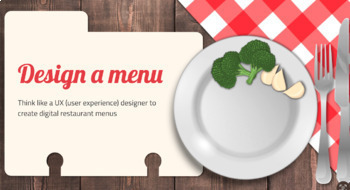
UX Menu Design Activity (Elementary)
User experience (UX) is an exciting and booming field where technology meets art (yup, we're talking STEAM). Use this activity to introduce young technologists to UX, buy stepping them through these steps of the UX process in the context of creating restaurant menus ... Competitive analysesUser interviewingUI designingNew restaurants in the area are getting more and more popular! These new restaurant owners need our help, as UX experts, to create digital menus for customers to look at on their l
Grades:
2nd - 5th
Types:
NGSS:
3-5-ETS1-2
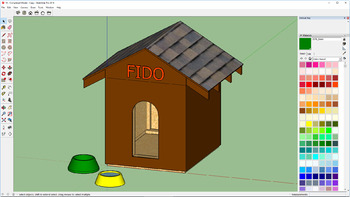
SketchUp - Modeling A Doghouse- A STEM Video Tutorial
Take your students to the lab, point them to the lesson's link, then sit back and watch them dive in 3D modeling while having fun.This video tutorial takes students mouse-click by mouse-click through SketchUp to build a 3D model of a Doghouse. It introduces students to all of SketchUp’s basic tools and working in 3D space. Perfect for entire classes, homeschoolers, elementary through high school. Don't get finished during your lab time? Not a problem as the lesson is indexed and you can just pic
Grades:
3rd - 12th, Adult Education, Staff
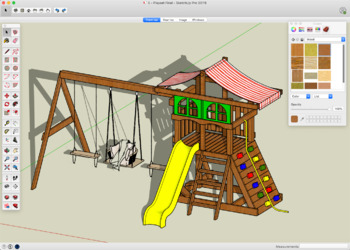
SketchUp - Modeling A Big Backyard Playset - A STEM Video Tutorial
Take your students to the lab, point them to the lesson's link, then sit back and watch them dive in 3D modeling while having fun.This video tutorial takes students mouse-click by mouse-click through SketchUp to build a 3D model of a huge backyard playset. It introduces students to all of SketchUp’s basic tools and working in 3D space, and more.Perfect for entire classes, homeschoolers, elementary through high school. Don't get finished during your lab time? Not a problem as the lesson is indexe
Grades:
3rd - 12th, Adult Education, Staff
Showing 1-15 of 15 results






