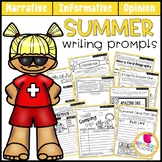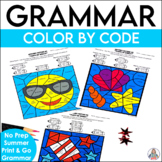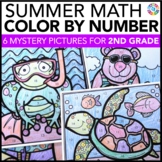52 results
2nd grade computer science classroom decors for Microsoft Word

Elementary Ed Tech Word Wall
Over 40 Computer and Technology words for an Elementary Word Wall, perfect to incorporate into a regular classroom or a computer lab. Simple pictures are also included with each word.
Also includes: Alphabet Letters for the Wall!
Updated: 7/17/17
Grades:
PreK - 6th
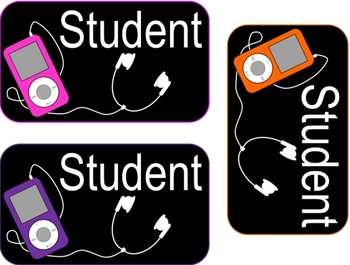
iPod Locker Tag/Name Tags/Labels--Customizable
This is a set of iPod themed tags/labels. They are made in Microsoft Word, and have a text box for you to add your name or subject on them. Simply open the document in Microsoft Word, click on the word "Student" and change it to the name or word you would like! There are 24 different tags--12 are on black backgrounds and 12 are on colored backgrounds.
Tags are approximately (NOT exact) 3 1/4 x 6 inches.
Created by Deanna Roth.
Grades:
K - 6th
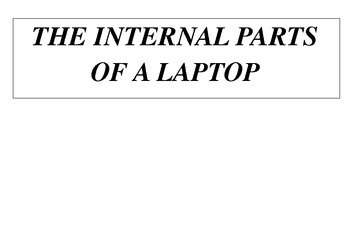
Parts of a Laptop
A4 cards that explain each internal and external part of a laptop. They can be used as flashcards for teaching purposes or for wall displays. Colour photos of each part are also included on each card.
Grades:
2nd - 6th
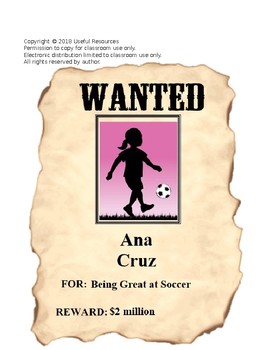
Student Wanted Poster Using Fill-in Forms
Welcome to the Student Wanted Poster document. Wanted Posters are so much fun to make. Have your students create their own wanted poster with a photo of themselves by using this document.
This worksheet will work well with any age of students depending on the technology skills that students have. This Microsoft Word document uses fillable forms to give students the ability to type on the document without changing the formatting of the document. Students can also insert a photo of themselves by
Grades:
2nd - 5th
Types:

Computer How-To Signs
I made these signs ot help the kids in my grade 1 and 2 classes. Great to help build independence. Signs are based on Microsoft Wrod and Powerpoint. Include how to insert shapes, clip art, how to change font, color and text size. Also shows how to save work and go onto the internet.
Grades:
1st - 4th, Adult Education, Staff
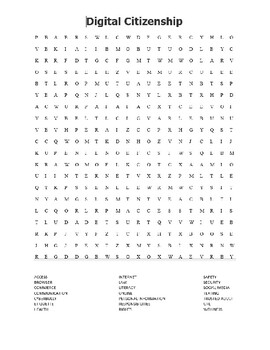
Digital Citizenship Word Search (intermediate level)
Word search with terms related to technology, particularly Digital Citizenship. This one is somewhat less advanced than my first DC word search....more geared for 2nd grade and up. Helps to teach technology and netiquette terms.
Subjects:
Grades:
2nd - 5th
Types:

Computer Mouse Posters
I created these posters to clear up some confusion for my youngest students, Kindergarten and first grade, in the computer lab. Sometimes, it can get confusing for students when they are required to do more than just click on the mouse button. I have a poster with a picture of clicking on the left button, another poster showing what it looks like to click on the right button, another for drag and drop, and lastly one last poster for double clicking. These tend to clear up the confusion!
Grades:
PreK - 2nd

Modes for iPhone Behavior Management Poster
These signs read: "Silent Mode, Buzz Mode, and Full Volume." Print these the same way and using Velcro, interchange the volume that you expect your class to be at! To be used with iPhone Behavior Management Poster
Grades:
PreK - 12th, Higher Education
Types:

Classroom Management: Laptop sign out sheet
A simple sign out sheet for keeping track of laptops.
Grades:
PreK - 12th, Higher Education, Staff
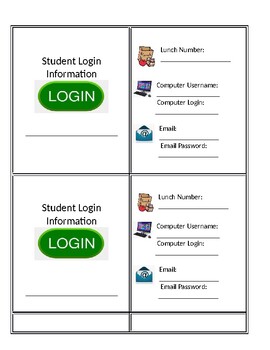
Student Login Cards
This product can be printed and used for individual student use, teacher's use, or to create a log in station within the classroom to encourage students' independence when accessing electronic information. The cards enable students and teachers to keep track of email addresses and passwords, lunch numbers, and computer logins and passwords. There are multiple ways to prepare the cards:1) print on card stock, cut, place the name card and information card back to back, laminate, and give to stude
Grades:
K - 8th
Types:
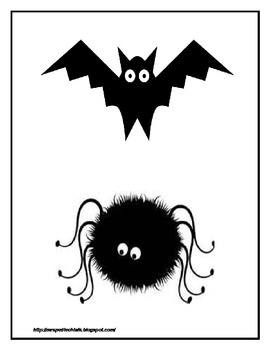
Going "Batty" over the "Web"
This Halloween display uses Bats and Spiders to show what websites students love best! The unit includes approx. 24 different websites already listed on Bats and Spiders. It also includes blank templates of both. A list of all included websites and URL's is also included, as well as a printable title for the display.
Grades:
1st - 5th
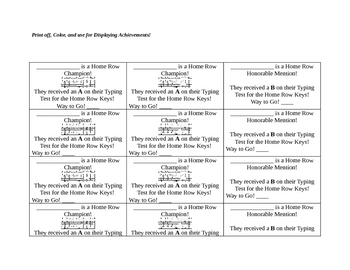
#pumpkin2021 Home Row Typing Champs!
This document includes resources to print and use for a Home Row Typing Achievement display. It also includes links to typing practice/tests over the home row, as well as links for printable certificates.
Grades:
2nd - 6th

THE WORKING MECHANISM OF COMPUTER NETWORKS
The content has been created keeping in mind that
students,kids,readers irrespective of the Grade Levels are studying in shall be able to understand and visualize the technology used in core networking concepts at ease with a technical element of thought process.The content includes the various types of Computer Networks along with their deployment areas.Diagrammatic illustrations with colourful images are carefully designed for a better grasp of the implementation ideas.Teachers would find idea
Subjects:
Grades:
2nd - 12th, Higher Education
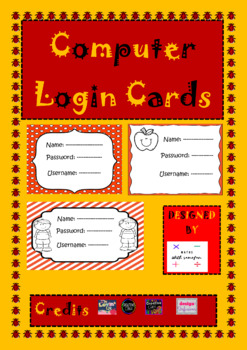
Computer Login cards
These are computer label cards. Print on cardstock and laminate to last all year long. For your convenience, you can edit as required. This resource includes eight pages. There are 3 cards on each page. included editable word document. There are three different designs which are shown on the title page. Cute clip arts are used to design these labels.
Grades:
PreK - 5th
Types:
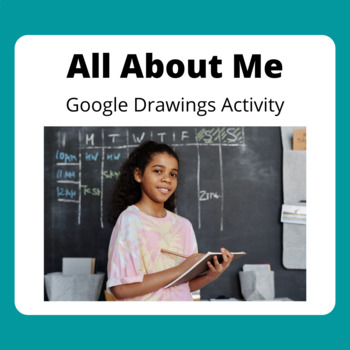
BACK TO SCHOOL -- All About Me Google Drawings Activity
Great back-to-school activity to familiarize elementary students with the functions of Google Drawings. Includes link to copy a Google Drawings file and brief lesson suggestions.Print out the finished products for your September bulletin board!
Grades:
2nd - 5th
Types:
Also included in: The Big Computer Bundle
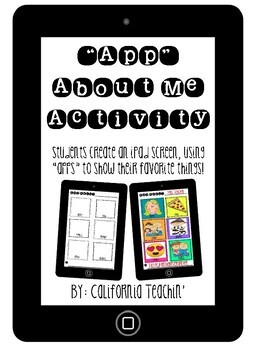
iPad "App" About Me
Are you looking for a unique and engaging way for students to create a display about themselves? Nothing is more exciting to students than creating their "own" iPad screen all about themselves. In this activity, they will create "apps" to describe their favorite things, as well as a #hashtag that describes them, a goal they have or their feelings about the school year. Included in this product:2 templates for iPad Display (one with descriptions in box of what to create like "selfie" or "food"; o
Grades:
K - 8th
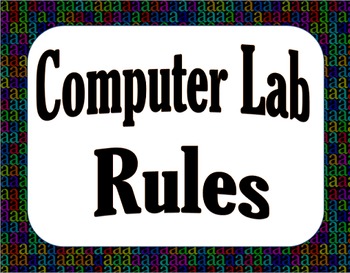
Computer Lab Rules
There is a total of 5 computer rules in this Word document. You can edit the rules as needed OR add more if you would like.
* Make in Word 2010
#Tech Tip:If your printer doesn't automatically print background images, follow these steps
Click File > Options > Display, and click "Print background colors and images".
Please checkout my store @
Link-Captain-Librarian Store
Grades:
K - 6th
Types:
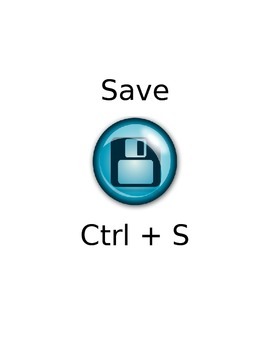
Keyboard Shortcuts Bulletin Board (Windows)
This Word document includes 12 color photo representations of the following keyboard shortcuts: Find, Select All, Undo, Print, Insert Hyperlink, Save, Copy, Italics, Bold, Underline, Paste, and Cut. These can be printed on color 8.5" x 11" paper to be cut in circles and used on a wall display like you see in the product preview file. I just added colored poster boards and scrapbooking paper and cut them in circles to make a colorful display.
Grades:
1st - 12th
Types:
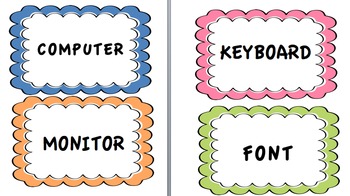
Computer Lab Word Wall Words
Included are 12 computer terms, some with their shortcuts listed, for students to refer to in your classroom or in the computer lab. I've also included 4 blank frames for you to add your own words.
Don't forget to rate my item and follow me!
Grades:
K - 5th
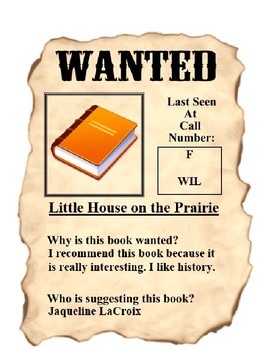
Book Wanted Poster Using Fill-in Forms
Welcome to the Book Wanted Poster document. Wanted Posters are so much fun to make. Have your students create their own wanted poster about a specific book by using this document.
This worksheet will work well with any age of students depending on the technology skills that students have. This Microsoft Word document uses fillable forms to give students the ability to type on the document without changing the formatting of the document. Students can also insert a photo by clicking on the photo
Grades:
2nd - 5th
Types:
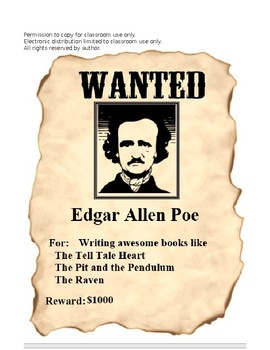
Author Wanted Poster Using Fill-in Forms
Welcome to the Author Wanted Poster document. Wanted Posters are so much fun to make. Have your students create their own wanted poster about a specific author by using this document.
This worksheet will work well with any age of students depending on the technology skills that students have. This Microsoft Word document uses fillable forms to give students the ability to type on the document without changing the formatting of the document. Students can also insert a photo by clicking on the p
Grades:
2nd - 5th
Types:
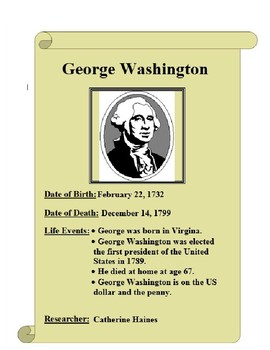
Biography Scroll Poster Using Fill-in Forms
Welcome to the Biography Scroll Poster document. Biography posters are a great way to display knowledge about a person. Have your students create their own poster about a famous person by using this document.
This worksheet will work well with any age of students depending on the technology skills that students have. This Microsoft Word document uses fillable forms to give students the ability to type on the document without changing the formatting of the document. Students can also insert a p
Grades:
2nd - 5th
Types:

Computer Science Vocabulary
This product has all the vocabulary words for students in grades K-5 with pictures for English Language learners.
Subjects:
Grades:
K - 5th
Types:

Showing 1-24 of 52 results