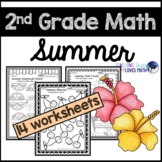30 results
2nd grade instructional technology classroom decors for Microsoft Word
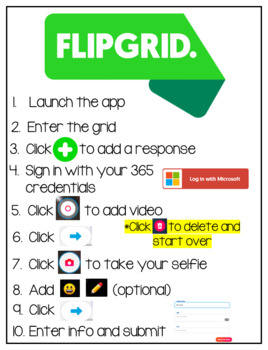
*Editable* Flipgrid Directions
We pin these up next to our Flipgrid station so kids don't forget the steps to logging in and adding a video.Fonts: KG Lego HousePlease rate my products if you download and use them!:) I would appreciate it!
Grades:
K - 12th
Types:

Elementary Ed Tech Word Wall
Over 40 Computer and Technology words for an Elementary Word Wall, perfect to incorporate into a regular classroom or a computer lab. Simple pictures are also included with each word.
Also includes: Alphabet Letters for the Wall!
Updated: 7/17/17
Grades:
PreK - 6th
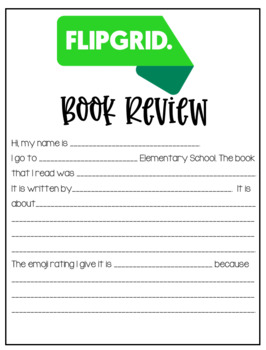
*Editable* Flipgrid Book Review Form
Students fill this out and read it on their Flipgrid review video.Fonts: SS Farmhouse Lemonade & KG Lego HousePlease rate my products if you download and use them!:) I would appreciate it!
Subjects:
Grades:
1st - 12th
Types:
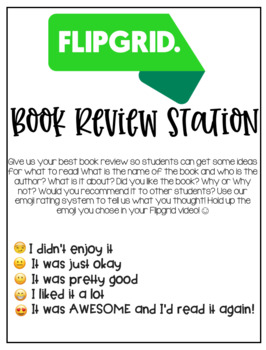
*Editable* Flipgrid Book Review Station
Description of the Flipgrid Book Review Station & Emoji Rating system.Fonts: SS Farmhouse Lemonade, KG Lego House, & Babbling Elizabeth
Subjects:
Grades:
1st - 8th
Types:

Computer How-To Signs
I made these signs ot help the kids in my grade 1 and 2 classes. Great to help build independence. Signs are based on Microsoft Wrod and Powerpoint. Include how to insert shapes, clip art, how to change font, color and text size. Also shows how to save work and go onto the internet.
Grades:
1st - 4th, Adult Education, Staff

Computer Mouse Posters
I created these posters to clear up some confusion for my youngest students, Kindergarten and first grade, in the computer lab. Sometimes, it can get confusing for students when they are required to do more than just click on the mouse button. I have a poster with a picture of clicking on the left button, another poster showing what it looks like to click on the right button, another for drag and drop, and lastly one last poster for double clicking. These tend to clear up the confusion!
Grades:
PreK - 2nd

Modes for iPhone Behavior Management Poster
These signs read: "Silent Mode, Buzz Mode, and Full Volume." Print these the same way and using Velcro, interchange the volume that you expect your class to be at! To be used with iPhone Behavior Management Poster
Grades:
PreK - 12th, Higher Education
Types:

Social Media Lab/Classroom
Here are lots of ideas, pictures, and icons that you can use if you want to incorporate some of the more popular social media into your classroom displays.
Grades:
K - 5th
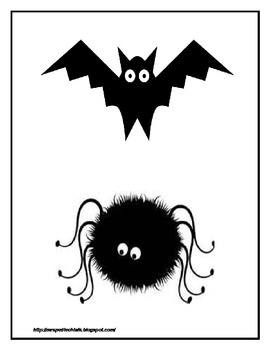
Going "Batty" over the "Web"
This Halloween display uses Bats and Spiders to show what websites students love best! The unit includes approx. 24 different websites already listed on Bats and Spiders. It also includes blank templates of both. A list of all included websites and URL's is also included, as well as a printable title for the display.
Grades:
1st - 5th
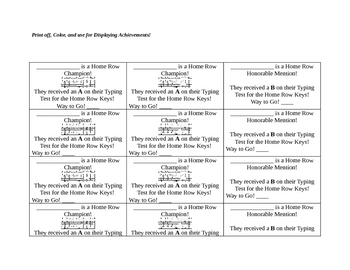
#pumpkin2021 Home Row Typing Champs!
This document includes resources to print and use for a Home Row Typing Achievement display. It also includes links to typing practice/tests over the home row, as well as links for printable certificates.
Grades:
2nd - 6th

iPad Rules- Editable
This rule sheet (including Boardmaker symbols) shows rules for students using iPads. This is geared toward primary students.
Boardmaker Picture Symbols provided by The Picture Communication Symbols © 1981–2010 by Mayer-Johnson LLC. All Rights Reserved Worldwide. Used with permission. Boardmaker™ is a trademark of Mayer-Johnson LLC
DynaVox Mayer-Johnson
2100 Wharton Street
Suite 400
Pittsburgh, PA 15203
Phone: 1 (800) 588-4548
Fax: 1 (866) 585-6260
Email: mayer-johnson.usa@mayer-johnson.com
W
Subjects:
Grades:
PreK - 3rd
Types:
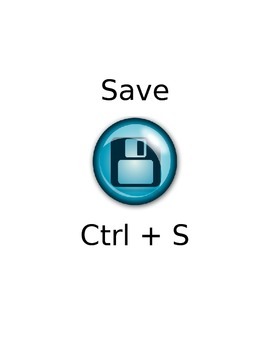
Keyboard Shortcuts Bulletin Board (Windows)
This Word document includes 12 color photo representations of the following keyboard shortcuts: Find, Select All, Undo, Print, Insert Hyperlink, Save, Copy, Italics, Bold, Underline, Paste, and Cut. These can be printed on color 8.5" x 11" paper to be cut in circles and used on a wall display like you see in the product preview file. I just added colored poster boards and scrapbooking paper and cut them in circles to make a colorful display.
Grades:
1st - 12th
Types:
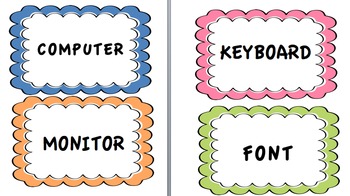
Computer Lab Word Wall Words
Included are 12 computer terms, some with their shortcuts listed, for students to refer to in your classroom or in the computer lab. I've also included 4 blank frames for you to add your own words.
Don't forget to rate my item and follow me!
Grades:
K - 5th

Grade Posters
I use these posters on my front board. I either clip them with magnets or use sticky tag to keep them up all year long. I write what each grade is responsible for doing that day underneath. Then I avoid having to write the same thing over and over again. These are in a Word document. You can customize what it says in the textbox and choose your own font/color.
Grades:
PreK - 8th, Not Grade Specific
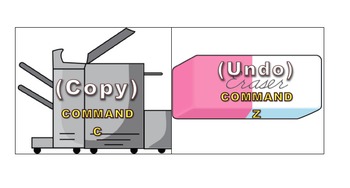
MAC Keyboard Shortcuts
Print and glue to posterboard to hang in any classroom K-12!
Subjects:
Grades:
K - 12th
Types:

30+ Uses for the Document Camera (Primary Grades)
This resource contains more than 30 practical ways to use a document camera. It's best intended for teachers of grades K-4. This would be a great resource to hand to teachers if you are running a technology workshop.
Subjects:
Grades:
K - 4th
Types:
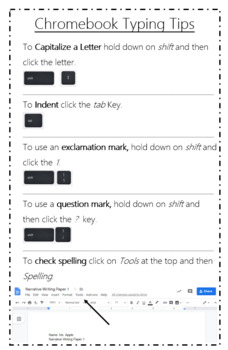
Chromebook Typing Tips Poster
This is a poster that will help students when they are learning to type on their Chromebook!
Subjects:
Grades:
2nd - 8th
Types:
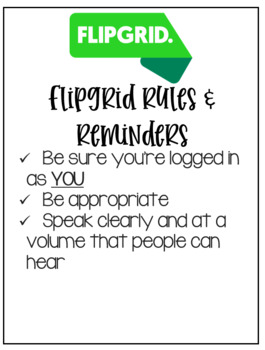
*Editable* Flipgrid Rules & Reminders
A good reminder for the kiddos to see!Fonts: SS Farmhouse Lemonade & KG Lego HousePlease rate my products if you download and use them!:) I would appreciate it!
Subjects:
Grades:
1st - 8th
Types:
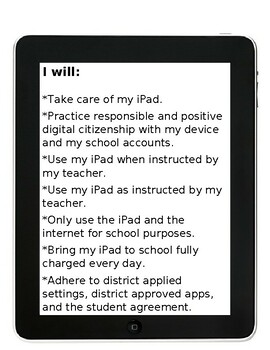
iPad User Agreement
Help your students understand the expectations of iPad and Chromebook use in the classroom. This poster can be used in isolation or along with the presentation in the bundle. It is a great way to communicate to both students and parents, as well as become a contract for them to sign at the start of the year.
Grades:
K - 8th
Also included in: Student Technology Expectations Pack

Twitter Exit Ticket Bulletin Board
This product comes with the title, the question bubbles, and the twitter slips that students write on.
Grades:
1st - 8th
Types:
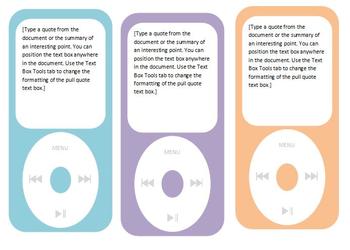
Editable iPod images - Change colour & Text!!!
Here is the template I used when my class was undertaking an Inquiry unit. I made notes to go in the iPod screens or put one letter in each to make a big display title. You can also change the colour of the iPods and use the iPod touch template to stretch to make an iPad version!!
I hope you find these as fun and useful as I did!
Enjoy
Grades:
PreK - 12th
Types:

All About Me Collages
This is a good art project to do at the beginning of the year to get to know your students. It also ties in basic Microsoft Word skills and health objectives. It makes a great bulletin board display!
Grades:
2nd - 5th
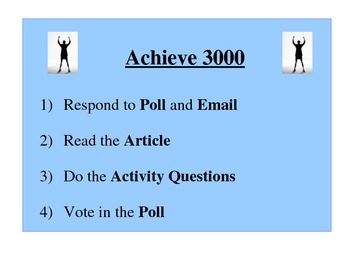
Achieve 3000 (5 steps)
This is a poster describing the 5 steps students must take when they work on Achieve 3000. It is helpful to place these around the computers as they are using the program.
Grades:
1st - 8th
Types:
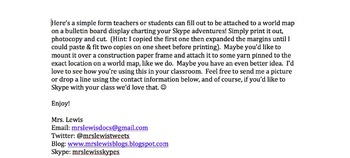
New Skype Geography Tracking Card
Want your students to keep track of where in world their new Skype in the classroom friends are from? Use this simple card form to track information from your Skype in the classroom calls. Form includes places to fill in details about Who, What, Where, When, Why & How related to your Skype call, what was learned, which classes and in what groupings, as well as a place to comment on the value of Skype in their learning. Great to display for administrators, parents, and other teachers unsure a
Grades:
K - 9th
Types:
Showing 1-24 of 30 results