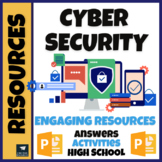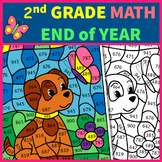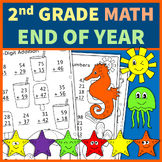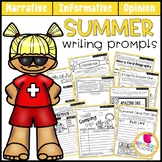13 results
2nd grade computer science webquests for Microsoft Word
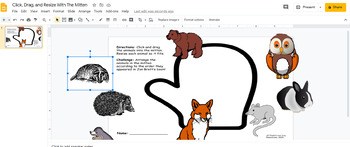
The Mitten -- Click, Drag, and Resize Practice in Google Slides
Clicking, dragging, and resizing objects are essential skills when using Google Slides and Drawings -- but this is often challenging for young students.Use this fun Google Slides activity after reading The Mitten by Jan Brett to help students improve their mouse/touchpad skills.You will receive a Word Doc with links to make copies of the Slides presentation for students, as well as a Google Drawing of the background that you can edit if needed.I recommend this activity for students in first and
Grades:
K - 3rd
Also included in: Click, Drag, Resize, and Rotate in Google Slides -- Jan Brett Bundle

What Do I Do Now? Activities for Students who Finish their Assignments Early
This document contains ten printable fun and academic activities that students can do when they are finished with their assignments. The activities include search and finds, story starters, webquests, following direction activities, sketches, counting by multiples, and activities using famouse works of art.
Grades:
2nd - 5th
Types:

Internet Traffic Light Sorting Activity - Distance Learning, Digital Citizenship
I created this click-and-drag sorting activity to accompany Common Sense Media's digital citizenship lessons. In previous years, I had students work in small groups to sort laminated flashcards, but with COVID precautions and distance learning, a new version became necessary!Students sort familiar website icons and two simple text boxes into "green," "yellow," and "red" categories. This lends itself to plenty of interesting discussion! You will receive a Word document with links to make a cop
Grades:
1st - 3rd
Also included in: The Big Computer Bundle
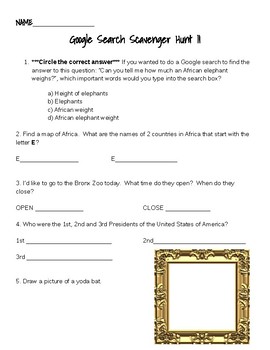
STEM- Google Scavenger Hunt Part II - 2nd/3rd Grade
Searching for information online NEEDS TO BE PRACTICED. Show the students how to find reliable resources and websites, and let them practice their "keyword" search skills!
Grades:
2nd - 3rd
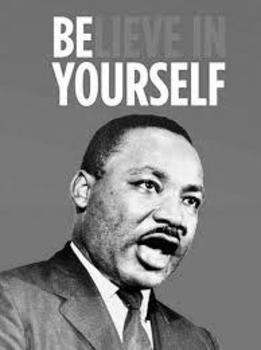
Martin Luther King Jr. Internet Scavenger Hunt
This is an internet scavenger hunt to go along with MLK Jr. activities. It includes 3 different websites and a video. Website #1 is fill in the blank. Website #2 is a video with questions. Website #3 asks students to find a quote they like and write it down.
Grades:
2nd - 4th
Types:
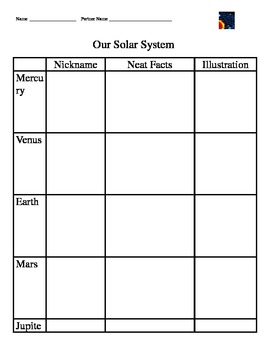
Solar System Research Organizer
NASA has created a very user friendly website for elementary children to learn about the solar system. Links are provided for two different reading levels of information. Both levels have the capability of having the text read aloud to the students. This two page organizer allows students of mixed abilities to read or listen to the information provided and record the nickname, facts learned, and add an illustration of each planet. Students will learn how to navigate websites along with valu
Grades:
2nd - 4th
Types:

Design Your Own App -- Distance Learning Version in Google Slides!
Perfect unplugged computer science activity for elementary students -- now digital for distance learning!!!Students think about how computer science helps people and what goes into the creation of their favorite apps. I created this template to go along with "The Right App" free lesson from Code.org: https://curriculum.code.org/csf-19/courseb/10/ It became one of my bestsellers as a PDF printout, but clearly there is a need for more digital resources this school year. This new version has all t
Grades:
2nd - 8th
Also included in: The Big Computer Bundle
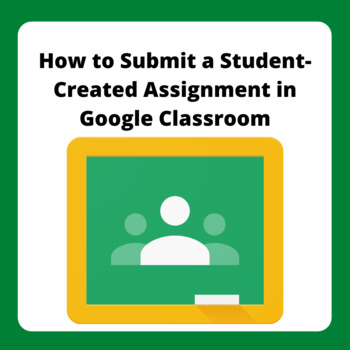
How to Submit a Student-Created Drive Assignment in Google Classroom
This slide lists each step for students to turn in work they created in their own Drives. Essential for distance learning and in-person instruction! It is current to Google Classroom's layout and features as of November 2020.Please note, these are not the steps for submitting an assignment when the teacher has created a template and assigned a copy to each student. That is a different process.I use this slide in my own instruction with students in Gr. 2-5, and it saves me a lot of repeating t
Grades:
2nd - 8th
Also included in: The Big Computer Bundle
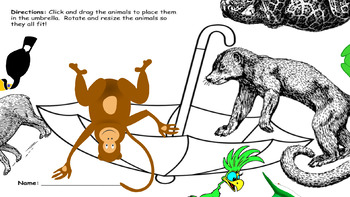
The Umbrella -- Click, Drag, Resize, and Rotate in Google Slides
Clicking, dragging, resizing, and rotating objects are essential skills when using Google Slides and Drawings -- but this is often challenging for young students.Use this fun Google Slides activity after reading The Umbrella by Jan Brett to help students improve their mouse/touchpad skills.You will receive a Word Doc with links to make copies of the Slides presentation for students, as well as a Google Drawing of the background that you can edit if needed. (Push out "Make a Copy" link to studen
Grades:
1st - 3rd
Also included in: Click, Drag, Resize, and Rotate in Google Slides -- Jan Brett Bundle

STEM- Google Scavenger Hunt 2nd/3rd Grade Activity
Searching for information online NEEDS TO BE PRACTICED. Show the students how to find reliable resources and websites, and let them practice their "keyword" search skills!
Grades:
2nd - 3rd

Special Education - Searching internet for local businesses
Tell your students a location where you are going for Community Based Instruction. Have them use an internet search engine to answer questions such as the business's phone number, address, directions, etc.
Perfect for students in special education learning about the community.
Grades:
1st - 12th
Types:

Dr. King "e-Sheet"
Students are encouraged to become "Historians" and work in partners to collaborate and research using the Internet through pre-searched, pre-selected, and pre-screened about the life and work of Dr. Martin Luther King Jr.
Dr. King e-Sheet by LaTina Taylor is licensed under a Creative Commons Attribution-ShareAlike 4.0 International License.
Dr. King e-Sheet by LaTina Taylor is licensed under a Creative Commons Attribution-ShareAlike 4.0 International License.
Grades:
2nd - 5th

WEBQUEST
This is a webquest using the Georgia Aquarium. All questions are concerning animals. Help your students develop computer skills while learning about animals. Could be used after or before students have learned about classifying animals to help build deeper understanding of animals similar physical characteristics, such as fur, feathers, and number of legs.
Grades:
2nd - 4th
Showing 1-13 of 13 results