10 results
Instructional technology bulletin board idea microsofts for homeschool

Elementary Ed Tech Word Wall
Over 40 Computer and Technology words for an Elementary Word Wall, perfect to incorporate into a regular classroom or a computer lab. Simple pictures are also included with each word.
Also includes: Alphabet Letters for the Wall!
Updated: 7/17/17
Grades:
PreK - 6th

Technology Class Vocabulary Words
TOPIC: COMPUTER SCIENCE
Grades:
5th - 12th, Higher Education, Adult Education
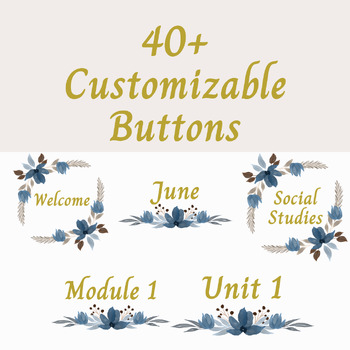
Blue Floral LMS Buttons - Great for Canvas, Moodle, Google Classroom, and More
Use these buttons to customize your Virtual Classroom presence on Canvas, Moodle, or any other LMS! More than 40 Buttons, perfect for any class!With the full bundle, you receive:Starter Buttons 6 Subject AreasModules 1-10Units 1-10Months (all 12 for our year round or international friends!)EDITABLE Canva template to make additional buttons to meet your needs.Decide if you want to download all of them at once, or just the ones you need from the dashboard document.
Grades:
Homeschool
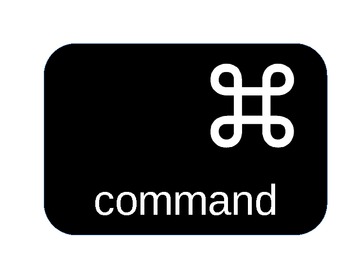
Keyboard Shortcut Alphabet for Mac (PowerPoint)
This alphabet of common Mac keyboard commands can be hung up in the computer lab or any classroom, just like the number line. It can be scaled down in size when printed and is in PowerPoint format, allowing you to easily change the theme and style.
Grades:
K - 8th, Staff
Types:

Computer Mouse Posters
I created these posters to clear up some confusion for my youngest students, Kindergarten and first grade, in the computer lab. Sometimes, it can get confusing for students when they are required to do more than just click on the mouse button. I have a poster with a picture of clicking on the left button, another poster showing what it looks like to click on the right button, another for drag and drop, and lastly one last poster for double clicking. These tend to clear up the confusion!
Grades:
PreK - 2nd

Modes for iPhone Behavior Management Poster
These signs read: "Silent Mode, Buzz Mode, and Full Volume." Print these the same way and using Velcro, interchange the volume that you expect your class to be at! To be used with iPhone Behavior Management Poster
Grades:
PreK - 12th, Higher Education
Types:

Bulletin Board MAC Keyboarding Shortcuts for Computer Labs
A printable bulletin board set of of MAC Keyboard Shortcuts that is perfect for a school Computer Lab.. Each shortcut is in a circle and prints on its own page. Select the shortcuts you want for your bulletin board(or all of them!), print in color and cut them out. This set includes a bulletin board title and 15 different shortcuts including how to copy, paste, cut, print, undo, redo, italics, find, underline, bold, save, hyperlink, select all, close a window, and erase a word.
Grades:
K - 12th, Higher Education, Adult Education, Staff
Types:

Grade Posters
I use these posters on my front board. I either clip them with magnets or use sticky tag to keep them up all year long. I write what each grade is responsible for doing that day underneath. Then I avoid having to write the same thing over and over again. These are in a Word document. You can customize what it says in the textbox and choose your own font/color.
Grades:
PreK - 8th, Not Grade Specific
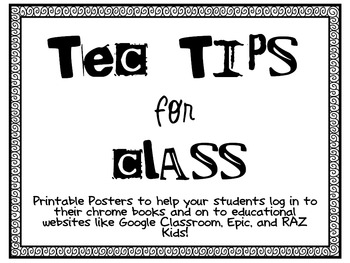
Tec Tip Posters for the Class (Editable) Freebie
These posters are perfect to help start your students off with teaching them how to use their chrome books. These posters will help your students log in to the chrome books and access educational websites for them to use in the classroom such as; Google Classroom, Epic, and RAZ Kids! The posters come with the directions included but you may edit the steps if you need to.Don’t forget to leave feedback to gain FREE TPT CREDIT! I love hearing what you have to say! Also don’t forget to follow my st
Subjects:
Grades:
1st - 5th
Types:

Modern off- white template background
Add this to your virtual online classroom
Subjects:
Grades:
PreK - 12th, Higher Education, Adult Education, Staff
Showing 1-10 of 10 results

