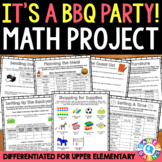34 results
6th grade instructional technology bulletin board idea microsofts

Elementary Ed Tech Word Wall
Over 40 Computer and Technology words for an Elementary Word Wall, perfect to incorporate into a regular classroom or a computer lab. Simple pictures are also included with each word.
Also includes: Alphabet Letters for the Wall!
Updated: 7/17/17
Grades:
PreK - 6th

Woodland Forest Themed Bitmoji Classrooms AND Canvas Template
Provided with purchase are THREE Woodland Forest themed bitmoji classroom layouts AND the export file for the class template for Canvas Learning Management System. Canvas template includes homepage, premade pages, linked themed buttons, Daily lesson schedules, Weekly Lesson Schedule, Zen Room, Library, and more. Once you download the file you will be able to import the canvas room in five clicks!Click here for video of toured Canvas room: https://drive.google.com/file/d/1Rs4llNz0wQyPXBINoL8JNAMm
Grades:
PreK - 8th
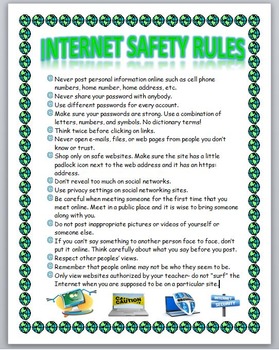
Internet Safety Rules
Internet Safety Rules
This is a visually appealing 1 page document that lists 15 general Internet safety rules. It can be used for any computer class. It is a Word document so it can be edited to your liking. You can print it out and give it to your students or you can put it on a bulletin board, etc. The document is very nice with a cool globe border and at symbol bullets along with a nice color scheme. Example rules include:
- Never post personal information online such as cell phone number
Grades:
5th - 12th, Higher Education, Adult Education
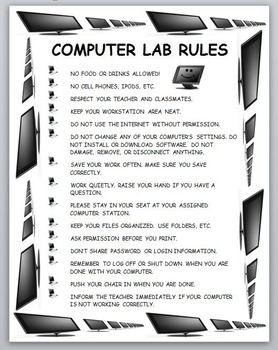
Computer Lab Rules
Computer Lab Rules
This is a visually appealing 1 page document that lists 15 general computer lab rules. It can be used for any computer class. It is a Word document so it can be edited to your liking. You can print it out and give it to your students or you can put it on a bulletin board, etc. The document is very nice with a cool computer border and computer bullets along with a nice color scheme. Example rules include:
- Keep your workstation area neat.
- Do not use the internet without p
Grades:
5th - 12th, Higher Education, Adult Education

Technology Class Vocabulary Words
TOPIC: COMPUTER SCIENCE
Grades:
5th - 12th, Higher Education, Adult Education

Classroom Memes with Editables
Help students reMEMEber the rules and procedures, PLUS editable slides for each meme!
Grades:
3rd - 12th
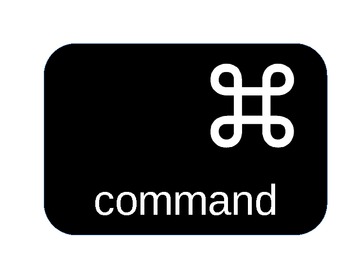
Keyboard Shortcut Alphabet for Mac (PowerPoint)
This alphabet of common Mac keyboard commands can be hung up in the computer lab or any classroom, just like the number line. It can be scaled down in size when printed and is in PowerPoint format, allowing you to easily change the theme and style.
Grades:
K - 8th, Staff
Types:

Name Plates w/ Seesaw QR code window Rainbow Watercolour Decor Classroom Display
These Name Plates are the perfect way to integrate technology into your classroom practice. You will receive an editable PowerPoint file with instructions for embedding your class' Seesaw QR codes onto the Name Plates before printing and laminating them.There are 8 different rainbow watercolour designs to mix and match for your class.Your students will then be able to easily upload their work samples directly to Seesaw without having to leave their seats!Check out my other resources for coordina
Grades:
PreK - 6th
Types:

Modes for iPhone Behavior Management Poster
These signs read: "Silent Mode, Buzz Mode, and Full Volume." Print these the same way and using Velcro, interchange the volume that you expect your class to be at! To be used with iPhone Behavior Management Poster
Grades:
PreK - 12th, Higher Education
Types:

Bulletin Board MAC Keyboarding Shortcuts for Computer Labs
A printable bulletin board set of of MAC Keyboard Shortcuts that is perfect for a school Computer Lab.. Each shortcut is in a circle and prints on its own page. Select the shortcuts you want for your bulletin board(or all of them!), print in color and cut them out. This set includes a bulletin board title and 15 different shortcuts including how to copy, paste, cut, print, undo, redo, italics, find, underline, bold, save, hyperlink, select all, close a window, and erase a word.
Grades:
K - 12th, Higher Education, Adult Education, Staff
Types:
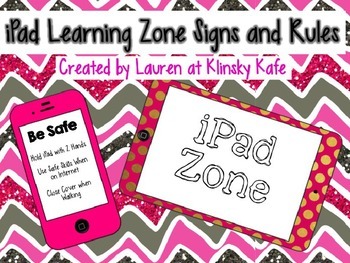
iPad Learning Zone and Rules for Using iPads
These signs will look super cute to display your iPad/iPod rules. The first two slides are a door/window decoration to welcome people into your iPad classroom. The rules follow my school's PBIS expectations: Be respectful, be responsible, be safe, and be a defender.
Grades:
PreK - 12th, Staff
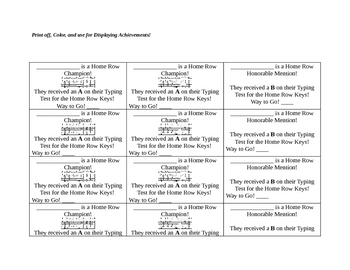
#pumpkin2021 Home Row Typing Champs!
This document includes resources to print and use for a Home Row Typing Achievement display. It also includes links to typing practice/tests over the home row, as well as links for printable certificates.
Grades:
2nd - 6th
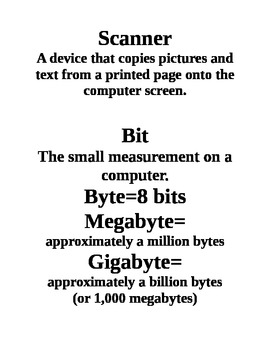
Computer Concepts and Vocabulary for Word Wall
Good sized font for displaying computer concepts and vocabulary on a Word Wall.
Grades:
6th - 9th
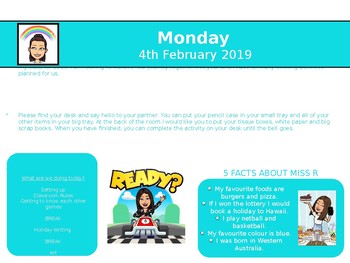
Back to School - Daily Memo Powerpoint (Editable)
A colourful powerpoint presentation to cover your daily messages and an outline for the day. Suitable for all primary school students (using an interactive whiteboard). The powerpoint has different colours for each day of the week. Can be changed to include personal messages and Bitmojis!If you would like a copy of the powerpoint in another format, please ask! Happy to email the powerpoint in another format or size if requested.
Grades:
PreK - 6th

Technology Organization Chart - EDITABLE - Classroom Management - Organizers
I LUV technology in the classroom as a big motivator for my kiddos, but it can most definitely present a variety of organizational challenges from a classroom management perspective.
So here's my solution... I created this handy-dandy clothespin clip chart with a field for each separate technology.
I'll use math workshop as an example... After the mini-lesson, I call my guided math group over to my table and then have the "tech manager" call out technology.
He first moves the Kindle clip a
Grades:
PreK - 8th
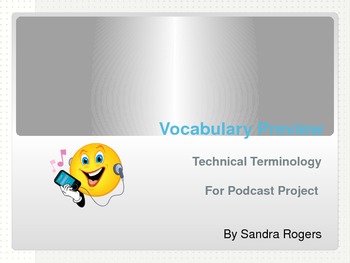
ESOL Vocabulary:Technology Terminology for Podcasting (Grades 2-12)
This 19-page narrated PowerPoint was created with ESL/EFL learners in mind. Real images were used when possible to describe concrete concepts for using the Internet, creating online accounts, and podcasting. The following technical terminology is presented: audio file, browse button, dashboard, drop-down menu, flashdrive, image, browser, iPod complaint, iTunes complaint, media manager, podcast, URL, tab, page, user account, and optional. Use this product to preteach vocabulary for your next med
Grades:
2nd - 12th
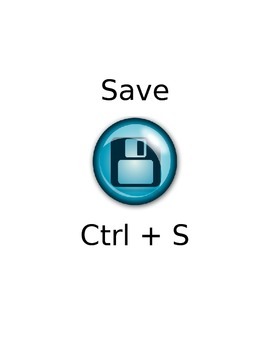
Keyboard Shortcuts Bulletin Board (Windows)
This Word document includes 12 color photo representations of the following keyboard shortcuts: Find, Select All, Undo, Print, Insert Hyperlink, Save, Copy, Italics, Bold, Underline, Paste, and Cut. These can be printed on color 8.5" x 11" paper to be cut in circles and used on a wall display like you see in the product preview file. I just added colored poster boards and scrapbooking paper and cut them in circles to make a colorful display.
Grades:
1st - 12th
Types:

Grade Posters
I use these posters on my front board. I either clip them with magnets or use sticky tag to keep them up all year long. I write what each grade is responsible for doing that day underneath. Then I avoid having to write the same thing over and over again. These are in a Word document. You can customize what it says in the textbox and choose your own font/color.
Grades:
PreK - 8th, Not Grade Specific

Tee-rrific Students!
This is a great way for students to compliment each other in a fun, private manner, while learning about Microsoft Word formatting tools. Students will use WordArt to insert their name onto a t-shirt template made in Microsoft Word. Then other students in the class will rotate (to all the computers in a lab setting, or if done on classroom computers, one or two students at a time will create t-shirts and others will rotate to that computer.) Students type a positive comment about that student o
Grades:
3rd - 6th
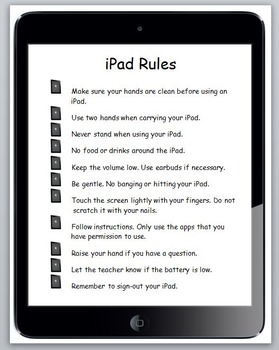
iPad Rules
Ipad Rules
This is a visually appealing 1 page document that lists 11 general iPad rules for students. It can be used for any computer class/when using iPads. It is a Word document so it can be edited to your liking. You can print it out and give it to your students or you can put it on a bulletin board, etc. The document is very nice with a cool iPad background and iPad bullets. Example rules include:
- Make sure your hands are clean before using an iPad.
- Use two hands when carrying your i
Grades:
4th - 12th, Higher Education, Adult Education
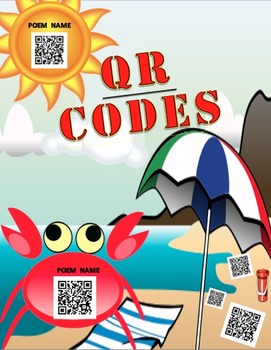
Technology Assignment: SUMMER QR CODE: POETRY
Have your students create a QR code with a summer poem or summer message. Pass your QR codes onto a summer picture and put them up on the bulletin board for display.
What you get in this packet:
1. A rubric
2. Picture templates to paste your QR code on.
3. A video link to help your students make the QR coded poem/message.
Subjects:
Grades:
6th - 10th
Types:

Twitter Exit Ticket Bulletin Board
This product comes with the title, the question bubbles, and the twitter slips that students write on.
Grades:
1st - 8th
Types:
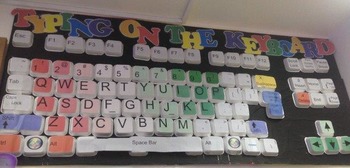
Large 3D Keyboard Display
Premade letters/keys to cut out and print to styrofoam (or other) take away containers to make yourself an XL 3D Keyboard display which everyone loves!!
Print the following pages and cut out around the edges.
Paste onto the bottom of a Styrofoam take-away container.
Some larger keys may need more than one lid. For some of them (like Caps Lock and Tab, I used about one and a half by cutting an edge off and putting 2 together like a rectangle.
Made to look like a Lenovo keyboard in the Middle E
Grades:
PreK - 12th
Types:

BYOD Bring Your Own Device "Rules"
If you work in a "BYOD District", you may have discovered that as the devices may be easy to use, there are challenges! Simply establishing a common set of rules for device use in the classroom will go a long way in implementing BYOD!
The rules presented here will cover the basics. To add a slide that contains the graphics of an existing slide in the presentation, you can duplicate the slide.
Important If you need paste recovery, which allows you to keep the formatting of the duplicated
Grades:
PreK - 6th, Staff
Showing 1-24 of 34 results